Good afternoon, my network worker friend.
Speaking of virtual machines , everyone is familiar with it.
Although container technology is very popular now, virtual machines are still popular in the industry.
After all, there are many usage scenarios, such as building a test environment, installing Linux on a Windows system, or running a Windows system on a Mac machine...
It can even be used for security experiments.

The key advantage of the virtual machine is that it is completely isolated from the original system. You can do various tests on the virtual machine without worrying about the crash of the host machine.
Today I will recommend 6 virtualization software that everyone in the industry is using.
Today's article reading benefits: "2023 Network Workers Must-Have 60 Useful Tools Download Package"

In addition to these virtual machines, there are many other useful tools for network workers.
Private message me , send the password "0614" , I have carefully compiled 60 useful tools, and I will share them all with you.
01 VMware Workstation

As the most famous virtualization company in the world, Vmware has a development history of more than 20 years.
For products for individual users, Vmware offers Vmware Fusion for Apple Mac and Vmware WorkStation for PC.
Vmware Workstation is a powerful desktop virtual computer software that can run multiple different operating systems on one host at the same time.
At the same time, there are few virtualization software that can support DirectX 12 and OpenGL 4.7, making it easy to run demanding applications such as 3DMax, AutoCAD, and Maya on the virtual machine.
Workstation also has an advanced network setting function, which allows you to set up and manage a more precise virtual network, and can also set different privacy rights and network configurations for multiple systems; in addition, the template and cloning functions of the software allow you to create virtual networks in batches. The machine becomes simple and convenient.
In terms of cost, Vmware provides free use of Workstation Player for individual users. If you need more professional and complex functions, you can upgrade to Workstation Pro.
Features:
- A free version is available for individual users.
- Support for GPU virtualization.
- Has powerful and comprehensive functions.
- Support Windows and Linux operating systems.
02 VMware Fusion

VMWare Fusion is VMware's virtualization product for Mac users. Although it has a different name from Workstation, the two products actually provide the same solution and are tailored for different operating systems.
As a software that supports running Windows systems on Mac machines, Fusion has a UnityView mode, which enables seamless connection between interfaces of various operating systems, and also supports sharing functions such as direct dragging and dropping of files between operating systems.
For developers and gamers, Fusion is equipped with a GPU virtualization function to facilitate software development or improve the quality of game graphics.
For individual users, Fusion provides a free basic version; for commercial or individual users who need advanced features, Fusion Pro is provided for a fee.
Features:
- Support MacOS system
- Support for GPU virtualization.
- A free version is available for individual users.
03 VirtualBox

VirtualBox is a free and open source virtual machine software produced by InnoTek Software Company of Germany, and is now developed by Oracle Corporation.
VirtualBox is an excellent virtualization software that runs on Windows, Linux, Macintosh and Solaris hosts.
The support for virtualization systems is very extensive, starting from Windows XP version, any LInux version higher than 2.4 kernel, Apple Mac, Solaris, OpenSolaris and even OpenBSD Unix.
In terms of functions, VirtualBox supports USB device identification function, GPU virtualization function, and can run multiple virtual machine system windows at the same time.
What's more, VirtualBox is free and even includes an enterprise edition.
Features:
- free
- Supports a very wide range of operating systems
- Support GPU virtualization technology;
04 QEMU

QEMU is an open source emulator (Emulator) written by Fabrice Bella et al. that can perform hardware virtualization (hardware virtualization).
What sets QEMU apart from other VM solutions is that it is both a virtual machine and a machine emulator.
QEMU emulates a CPU through dynamic binary translation and provides a set of device models that enable it to run a variety of unmodified guest OSes.
QEMU can also be used with KVM to run virtual machines at a speed close to that of a real computer.
Features:
- free
- machine simulator
- easy to use
05 Parallels Desktop

Parallels Desktop is a software that provides hardware virtualization for Apple computers launched by Parallels. The product was released in June 2006. It is the first virtualization software that can be used on Apple computers with Apple-Intel architecture.
If you want to run Windows on your Mac, then Parallels Desktop will be your best choice.
It can seamlessly run Windows applications on Intel or Apple M-series Mac computers, maximizing the solution to the ecological gap between MacOS and Windows software.
Features:
- Run Windows applications with ease
- Integrate with macOS
06 Microsoft Hyper-V
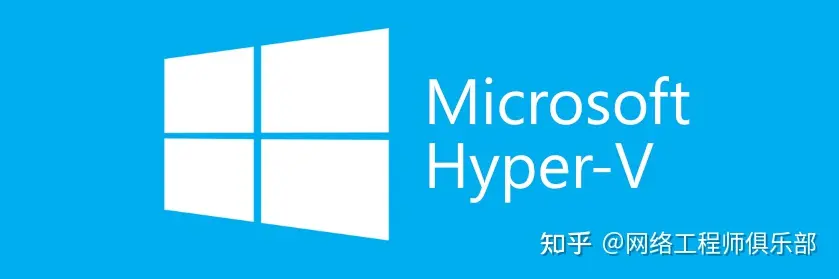
Hyper-V is provided as a functional component of Windows 10 Prd and Windows Server (2012 and 2016), and users do not need to pay extra for this support.
What you get, however, is a very basic hypervisor that's nowhere near VMware's capabilities.
Support for virtualized systems includes Windows Server, Windows XP SP3 or higher, Linux with kernel 3.4 or higher, and FreeBSD.
But the driver support for Linux is not very good, and there is no virtual GPU support.
Features:
- Integrate with Windows system
- no additional cost
Finishing: Lao Yang 丨 10-year senior network engineer, more network workers to improve dry goods, please pay attention to the official account: Network Engineer Club