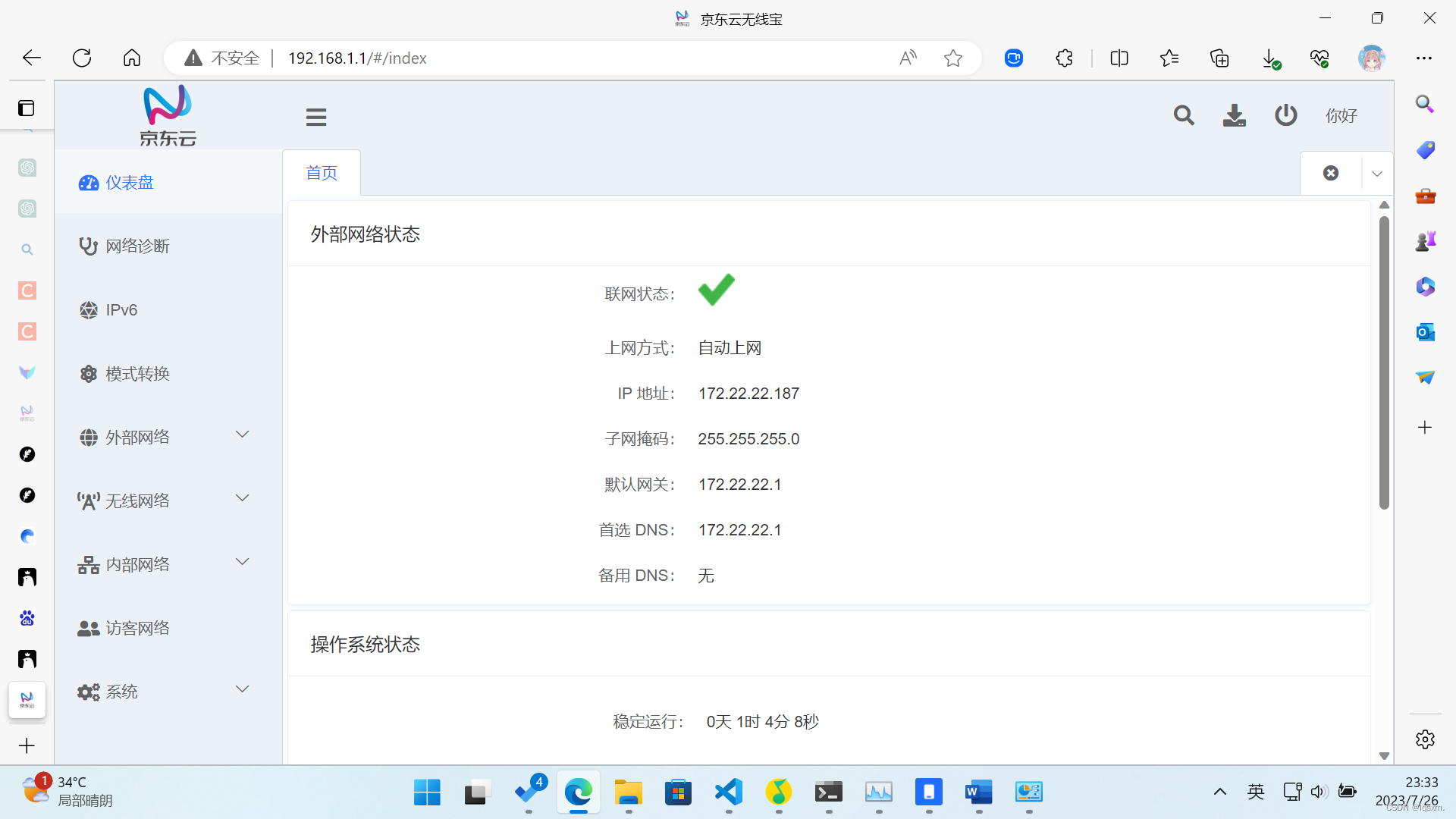The gateway/management address of the router is usually affixed on the bottom of the router. As shown in the picture:

So how do we query the gateway address of the router when only connected to the router?
Taking Windows as an example, we open the Control Panel - Network and Internet .

Next we open the Network and Sharing Center .
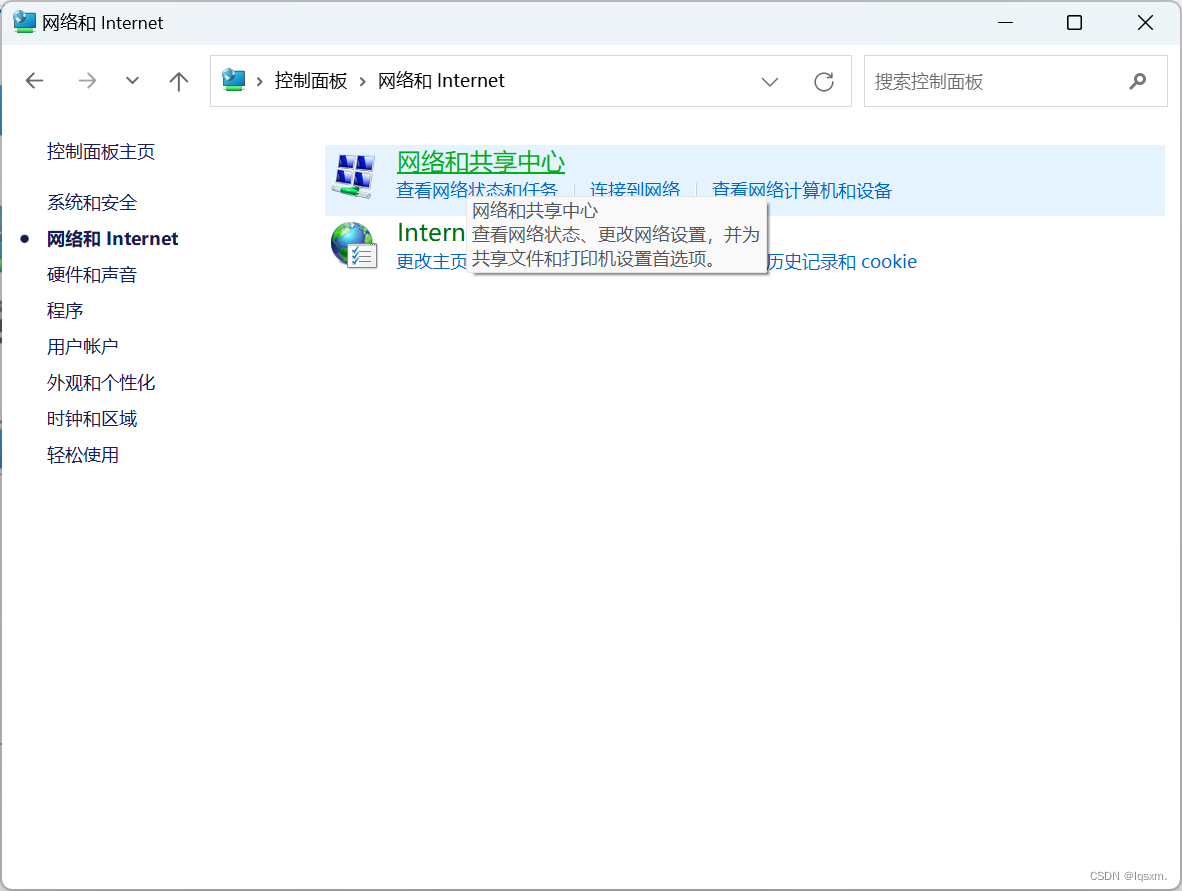 Then we can see the currently connected network, as shown in the figure below:
Then we can see the currently connected network, as shown in the figure below:

Since my wireless and wired connections are the same router, I just need to open one to view the details. Here we take Ethernet as an example, and open the Ethernet details, as shown in the figure below.
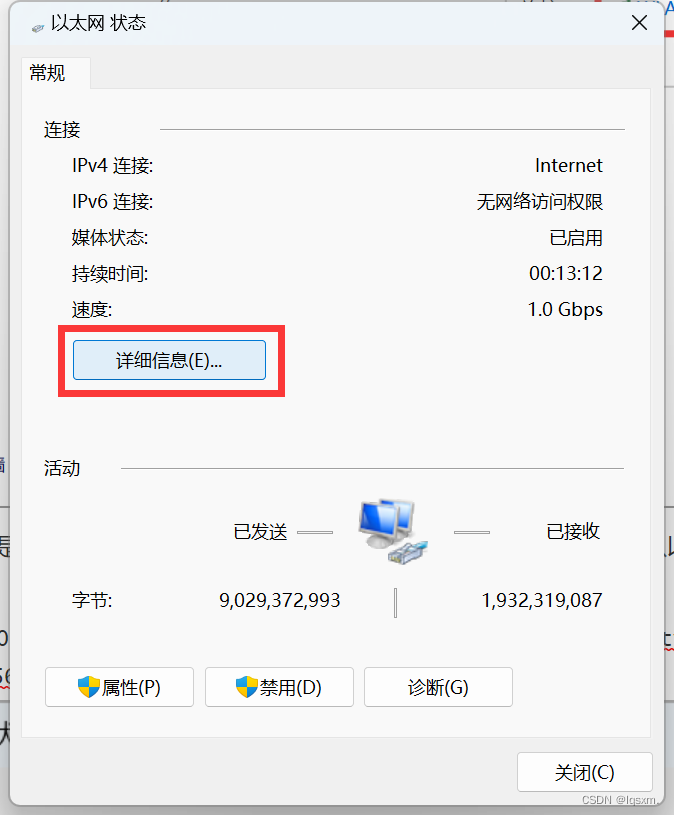
Then we click on the detailed information to see the detailed information in the figure below. We focus on the column of IPV4 default gateway, which is the default gateway we want to find, which is the management page of the router.
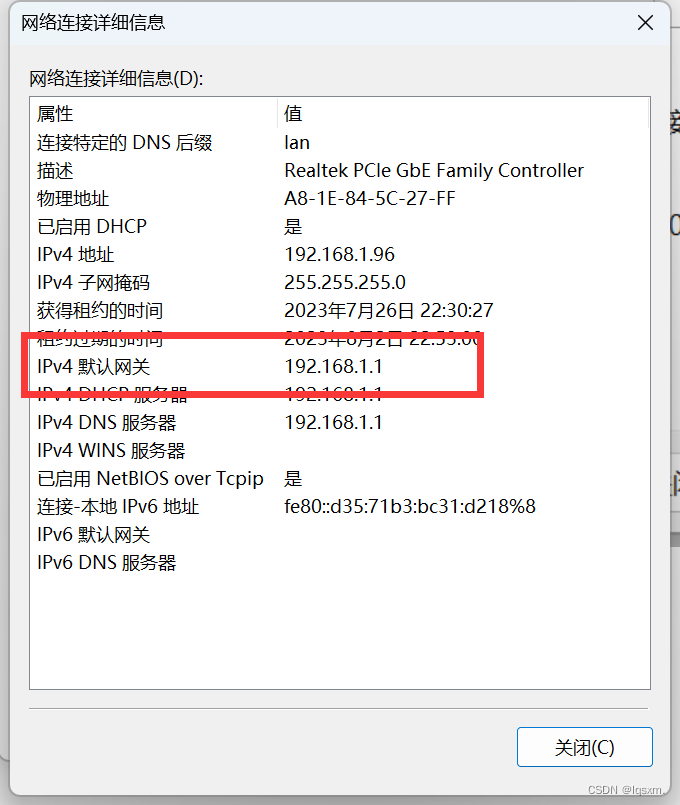
Then we enter this address in the address bar of the browser to manage the router.