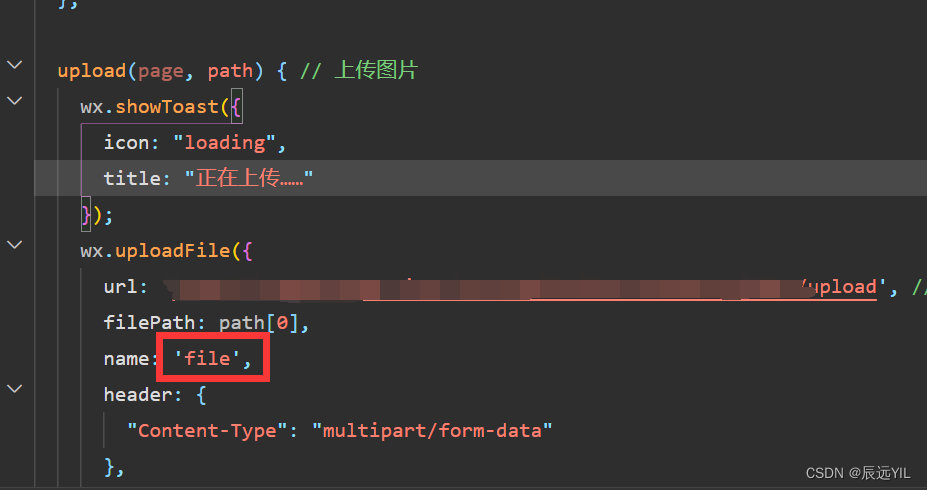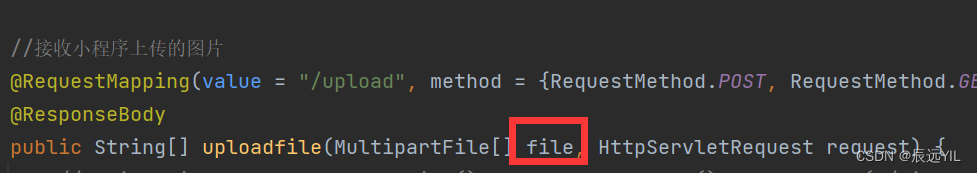Applet code:
UpImages.wxml
<button bindtap='uploadPhoto'>拍照选取照片上传</button>
Simply draw a page, use the button to adjust the default upload (page, path) method of the applet, the default supports a single upload of a picture, which can be modified
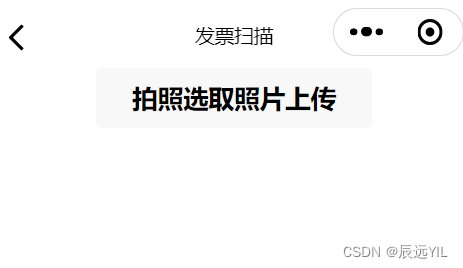
Upimages.js
Page({ data: { imgData: [] }, uploadPhoto() { // 拍摄或从相册选取上传 let that = this; wx.chooseImage({ count: 1, // 默认9 sizeType: ['compressed'], // 可以指定是原图还是压缩图,默认二者都有 sourceType: ['album', 'camera'], // 可以指定来源是相册还是相机,默认二者都有 success(res) { let tempFilePaths = res.tempFilePaths; // 返回选定照片的本地路径列表 that.upload(that, tempFilePaths); } }) }, upload(page, path) { // 上传图片 wx.showToast({ icon: "loading", title: "正在上传……" }); wx.uploadFile({ url: '', //本地后端接口 filePath: path[0], name: 'file', header: { "Content-Type": "multipart/form-data" //必须是multipart/form-data格式才能上传文件 }, formData: { //和服务器约定的token, 一般也可以放在header中 'session_token': wx.getStorageSync('session_token') }, success(res) { console.log(res) if (res.statusCode != 200) { wx.showModal({ title: '提示', content: '上传失败', showCancel: false }); return; } else { wx.showModal({ title: '提示', content: '上传成功', success: function (res) { if (res.confirm) { //这里是点击了确定以后 console.log('用户点击确定') wx.navigateTo({ url: "../index/index" //这里是上传成功后确定返回页面 }) } else { //这里是点击了取消以后 console.log('用户点击取消') wx.navigateTo({ url: "../index/index" //这里是上传成功后取消返回页面 }) } } }) } }, fail(e) { wx.showModal({ title: '提示', content: '上传失败', showCancel: false }); }, complete() { wx.hideToast(); //隐藏Toast } }) } })
backend receiving
I am currently using the SSM framework and need to add configuration in springmvc.xml
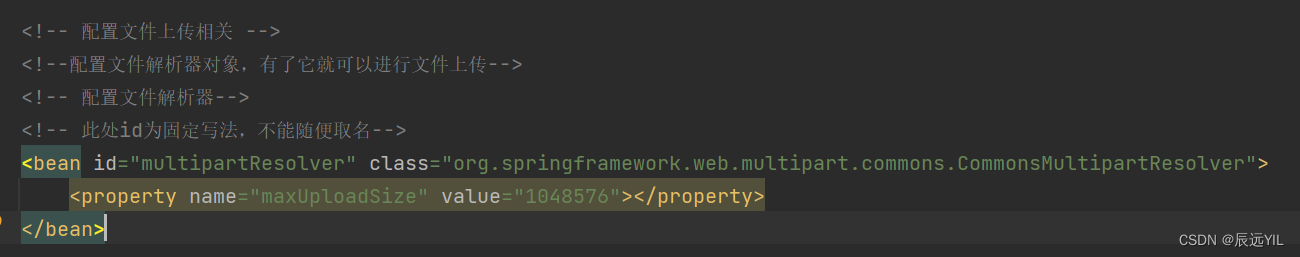
springmvc.xml
<!-- 配置文件上传相关 --> <!--配置文件解析器对象,有了它就可以进行文件上传--> <!-- 配置文件解析器--> <!-- 此处id为固定写法,不能随便取名--> <bean id="multipartResolver" class="org.springframework.web.multipart.commons.CommonsMultipartResolver"> <property name="maxUploadSize" value="1048576"></property> </bean>
Controller layer code
//接收小程序上传的图片 @RequestMapping(value = "/upload", method = {RequestMethod.POST, RequestMethod.GET}) @ResponseBody public String[] uploadfile(MultipartFile[] file, HttpServletRequest request) { //本地服务器图片文件地址 String dir = "D:\\images"; String[] b = null; for (MultipartFile files : file) { String filename = files.getOriginalFilename(); String suffix = filename.substring(filename.lastIndexOf(".")); String path = filename; //创建要保存文件的路径 String time = new Date().getTime() + "." + suffix; String[] a = {path, time}; File dirFile = new File(dir, time); if (!dirFile.exists()) { dirFile.mkdirs(); } try { //将文件写入创建的路径 files.transferTo(dirFile); return a; } catch (IOException e) { e.printStackTrace(); } } return b; }
Remember the most important point: the name file of the applet and the name file received by the background Controller must be consistent in order to transfer the picture to the background