The latest user guide:
Use the link portal: https://pan.baidu.com/s/1TsZ78aMcbYXEY9IMXW7QDQ?pwd=pn1t
Extraction code: pn1t
Your request to ChatGPT, it will be remembered once you say it.
"I am an elementary school science teacher. Now I would like to ask you to explain some scientific concepts. I hope you can explain in a way that elementary school students can understand, and use examples, analogies, etc..."

When using ChatGPT, in order to make the answers it generates more suitable for your needs, the idea of prompt usually takes some work. Moreover, even if your requirements are the same every time, when you start a new round of dialogue, you still have to copy these requirements in like a template, making the prompt very verbose.
Recently, OpenAI announced a solution to this problem, introducing the "custom instructions" feature.

Steps to enable the "Custom Instructions" function. See: https://twitter.com/Authority_AI/status/1682098519715225600
In short, this function is designed to help you turn some commonly used instructions into a template, which is fixed before asking questions, so as to simplify the complexity of each subsequent question and avoid writing "Keep the answer within 1000" every time. word or less” for repeated requirements.
Different from direct questions in the past, ChatGPT will ask two questions when you set up, one is used to understand your basic information (such as your occupation, hobbies, favorite topics, location, goals you want to achieve, etc.) , and another to tell ChatGPT what kind of response you want (formal/informal, length of answer, should the model have an opinion or remain neutral, etc.).
For example, if you are an elementary school teacher, you can tell ChatGPT what your job is (teaching elementary school science) when answering the first question, and limit the answer format (presented in a table, overview) to the second question pros and cons, etc.).
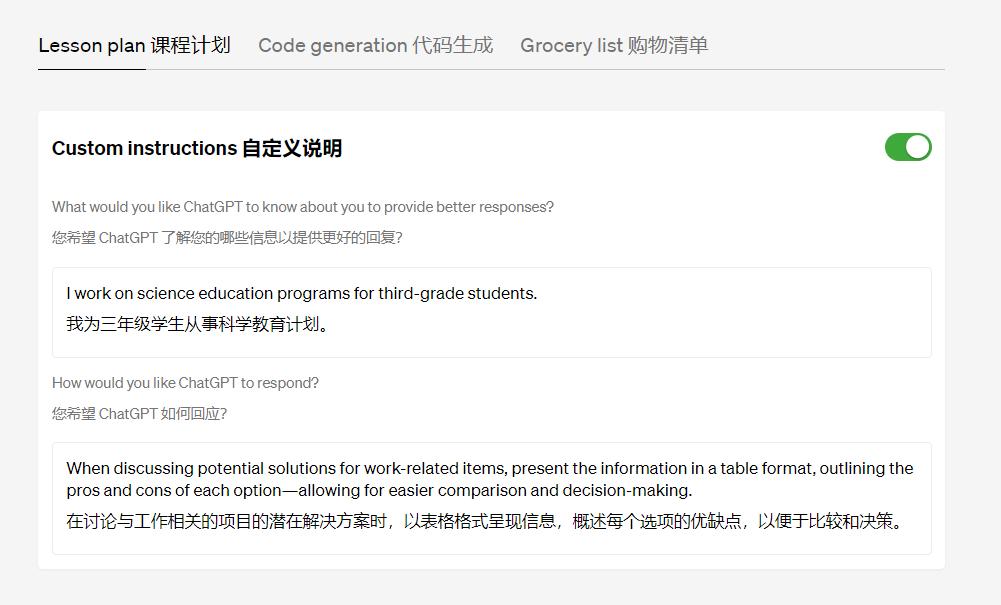
Then, ChatGPT will give the answer based on the above instructions:
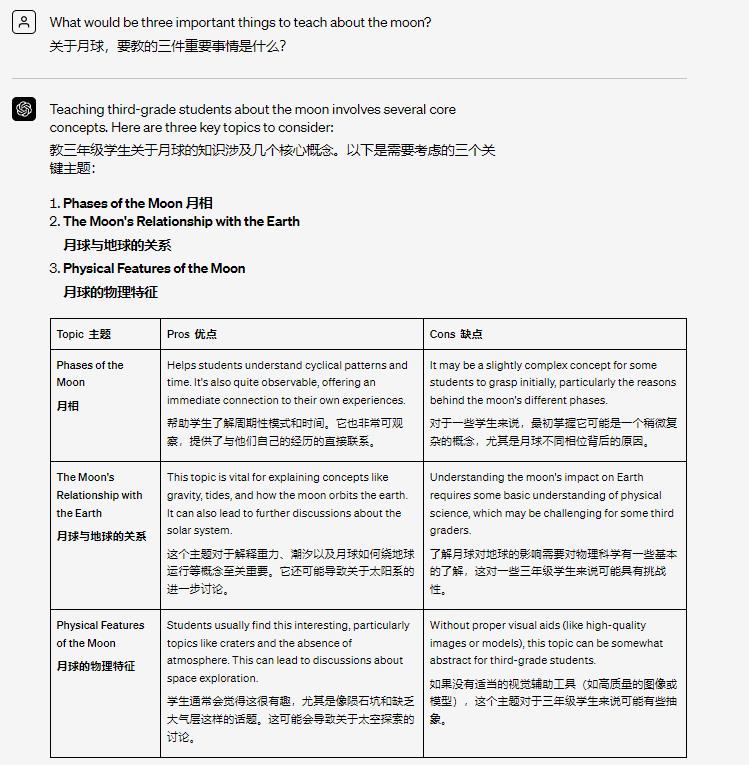
This feature is also very useful for developers who use ChatGPT to assist in programming work.


OpenAI says the feature will be available in beta for Plus users starting today and expand to all users in the coming weeks.
It is worth mentioning that this function is complementary to the previous plug-in function. For example, if you specify the city you live in when customizing the command, the model will take the city information into account when using the food ordering plugin.
However, OpenAI says they will use your custom instructions to train the model. If you are concerned about privacy issues, you can choose to disable it in the "data controls" column.
After the feature was released, many netizens tried it. The heart of the machine also experienced it for the first time.
Still taking the "primary school science teacher" status mentioned at the beginning as an example, let's first tell ChatGPT some personal information and requirements for answers.

Then, we try to ask ChatGPT to explain what "deep learning" is. The results show that ChatGPT does follow our predefined commands.

If you don't want the model to continue to follow in subsequent conversations, you can turn it off in the "Custom Instructions" interface.
Of course, the above is just a very simple application scenario, and there are always big players who can use new functions to play new tricks. For example, someone used it in the previous automated agent project, requiring ChatGPT to follow certain steps after getting each question to decompose, archive and interact with the questioner, and finally solve the problem step by step.
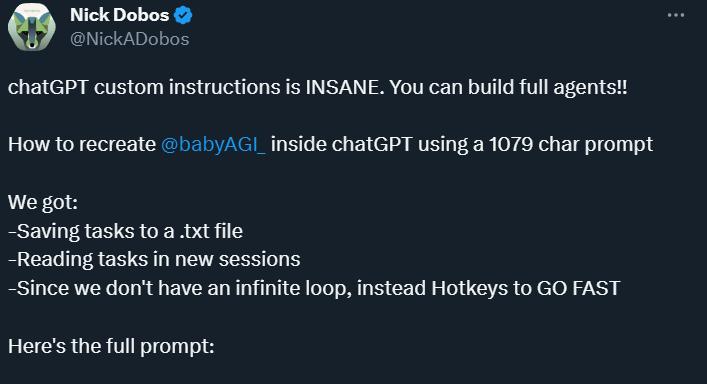

The whole experience process is as follows:
In a tweet recommending this new feature, OpenAI CEO Sam Altman commented, "Custom instructions are just a small step towards a more personalized AI, but a very interesting/useful step." It seems that OpenAI In the future, more similar functions are expected to make ChatGPT easier to use and more efficient.

However, some people also raised doubts: Considering that the questions raised by users are often not related to their personal information, in this case, how to avoid unnecessary influence of this information on the answer? Is it possible to switch frequently manually?

Reference link:
https://openai.com/blog/custom-instructions-for-chatgpt