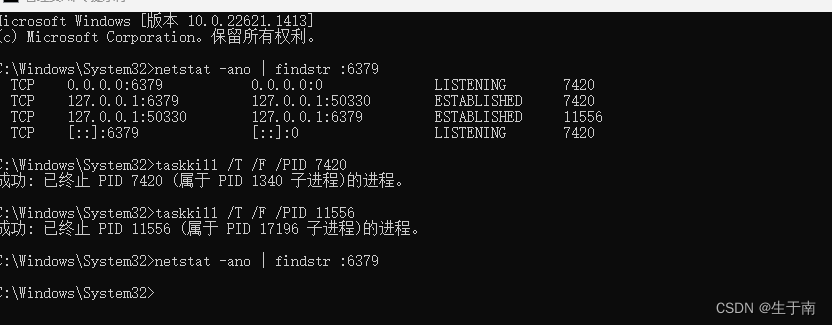Table of contents
Method one:
Most of the solutions on the Internet are: add the redis installation path to the system environment variables, as shown in the figure below, you can also try this method.


Method two:
After trying the first method to no avail, I wondered if it was a port occupation problem. After checking, it turned out that the port was occupied, and then killed the process that occupied the port, and restarted redis successfully. The operation is as follows:
View the processes occupying 6379:
netstat -aon|findstr "6379"Kill the PID of the process that occupies the port. I use 7420 and 11556 here
tasklist|findstr "7420"After killing all the processes that occupy the port, enter the startup command in the cmd installation directory of redis
redis-server redis.windows.confYou can start normally.