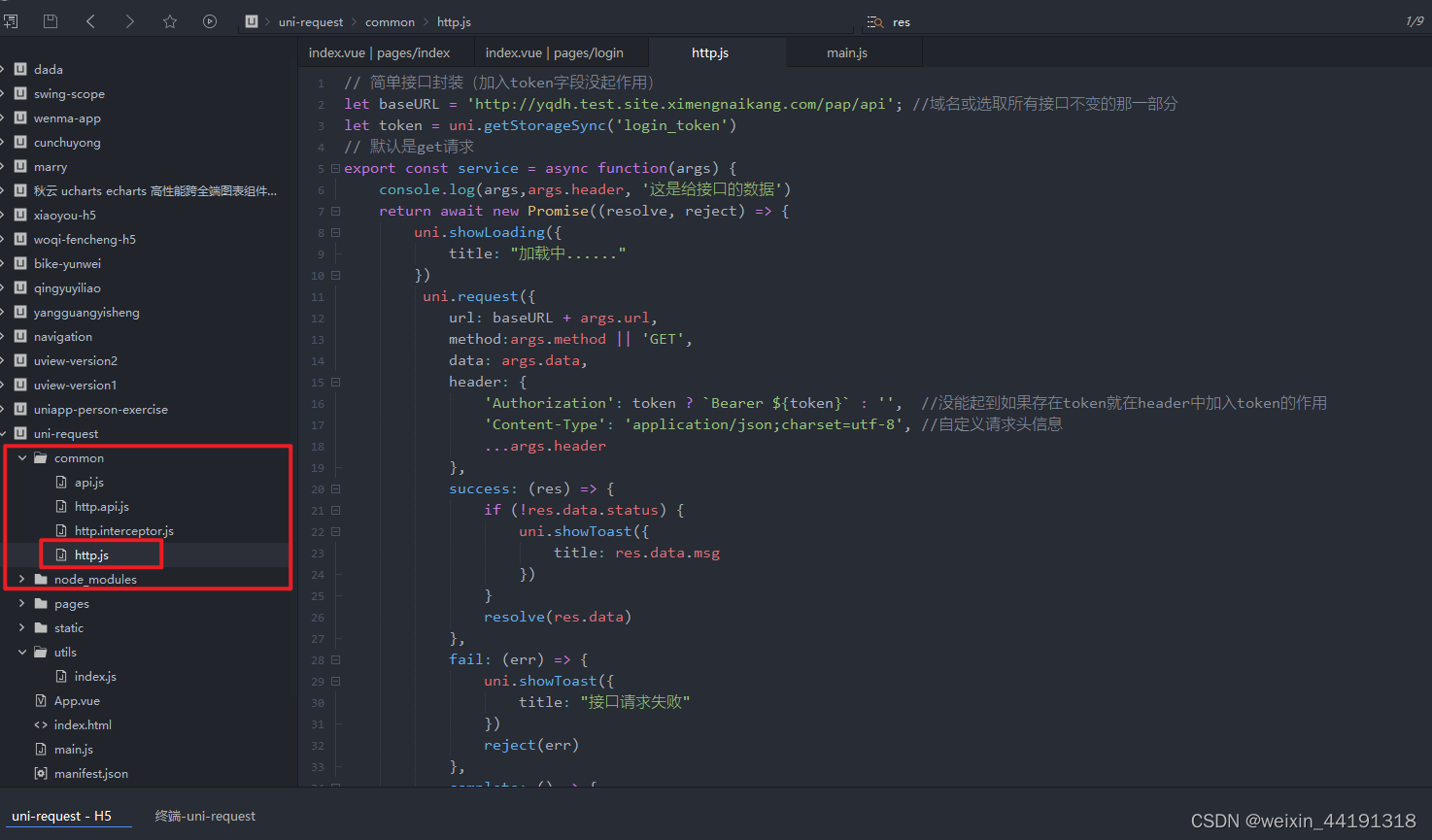1. Create a folder in the project to store network requests (or create a file directly)
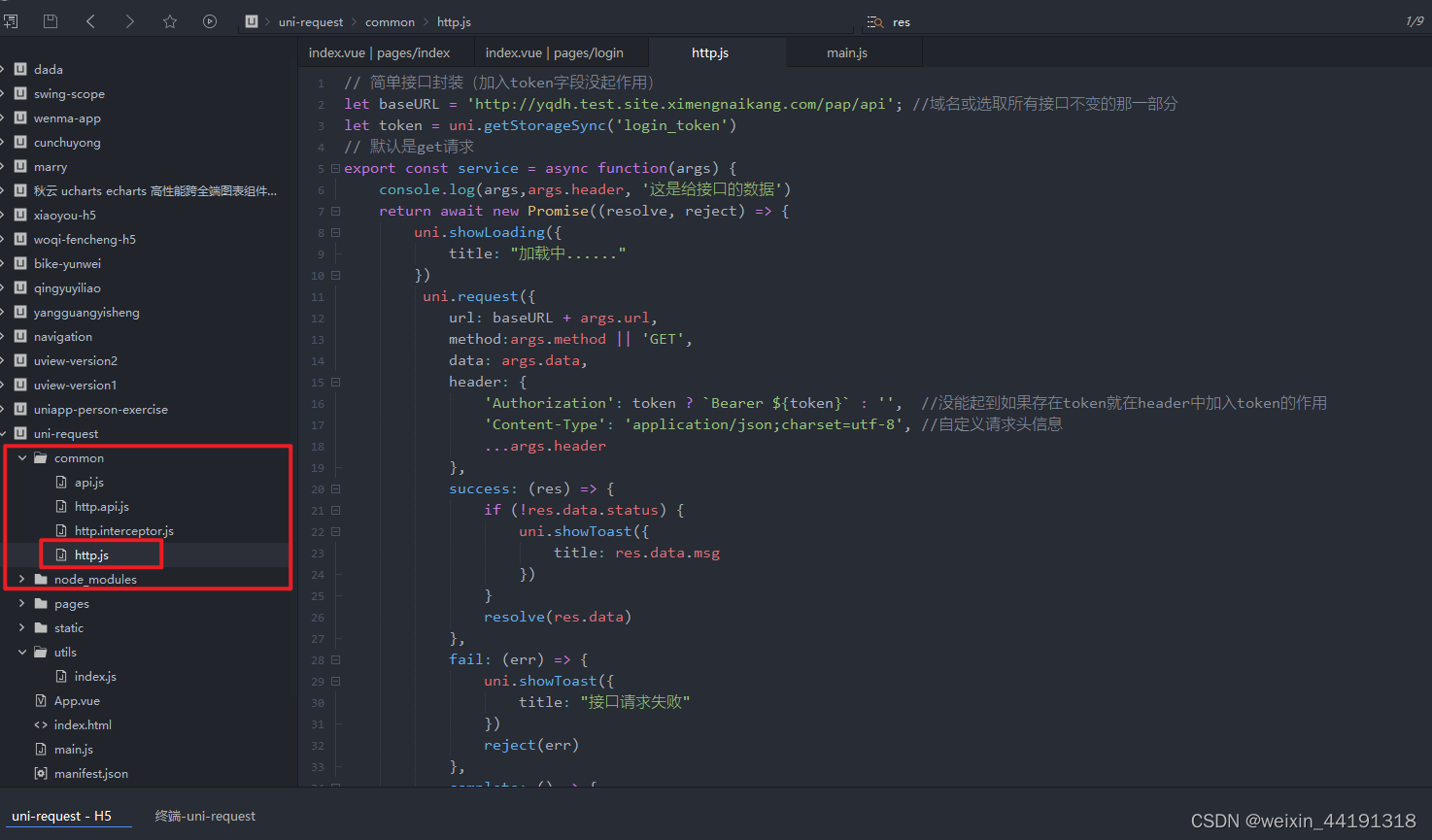
2. The specific code for encapsulating network requests is as follows:
// 简单接口封装(加入token字段没起作用)
//域名或选取所有接口不变的那一部分
let baseURL = 'http://yqdh.test.site.ximengnaikang.com/pap/api';
let token = uni.getStorageSync('login_token')
// 默认是get请求
export const service = async function(args) {
console.log(args,args.header, '这是给接口的数据')
return await new Promise((resolve, reject) => {
uni.showLoading({
title: "加载中......"
})
uni.request({
url: baseURL + args.url,
method:args.method || 'GET',
data: args.data,
header: {
//没能起到如果存在token就在header中加入token的作用,需要修改
'Authorization': token ? `Bearer ${token}` : '',
//自定义初始化请求头信息
'Content-Type': 'application/json;charset=utf-8',
//如果要给header添加字段的话则用剩余参数全部接收
...args.header
},
success: (res) => {
console.log('由于后端可能给的格式不一样,最好自己打印看看在处理')
if (!res.data.status) {
uni.showToast({
title: res.data.msg
})
}
resolve(res.data)
},
fail: (err) => {
uni.showToast({
title: "接口请求失败"
})
reject(err)
},
complete: () => {
uni.hideLoading();
console.log('完成请求了')
}
});
})
}
3. Simple to use in the page