Introduction
Process image files in batches, extract each frame of GIF images in batches, and have functions such as range cropping, automatic removal of black/white edges, resizing, and volume compression.
First look at the interface of some software, which is a GUI written based on Tkinter
Cropping and other functions are based on Opencv

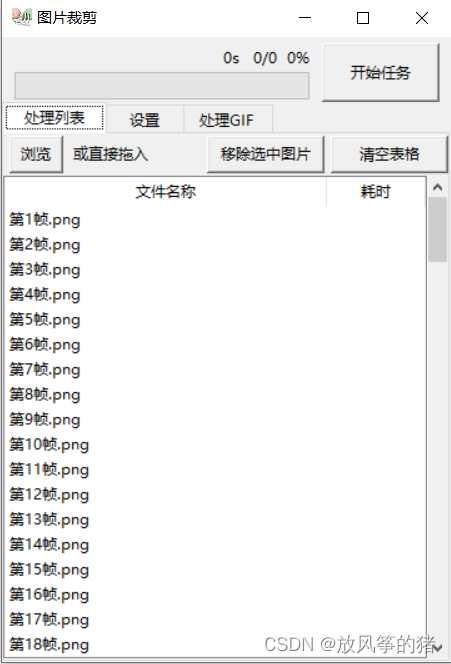

download
I added github that handles GIFs:
The original author's github: hiroi-sora/Umi-CUT: A tool for removing black borders/cropping/compression of images in batches, with an interface. It can eliminate the interference of color blocks on the edge of the picture and delete the black edges. Based on Opencv. (github.com)
Instructions for use
Prepare
Python users: Download the source code, install Opencv and other required modules.
Remove black borders with one click
- Open the main program, drag any picture/folder into the white background table area in the window, or click Browse on the upper left to select a picture.
- Click on the upper right to start the task and wait for the progress bar to finish.
- While the task is in progress, you can click the terminate task (the original start task button) to stop at any time, but it will still start from the beginning next time.
- View the output image in the folder under the directory of the first image .
# 裁剪
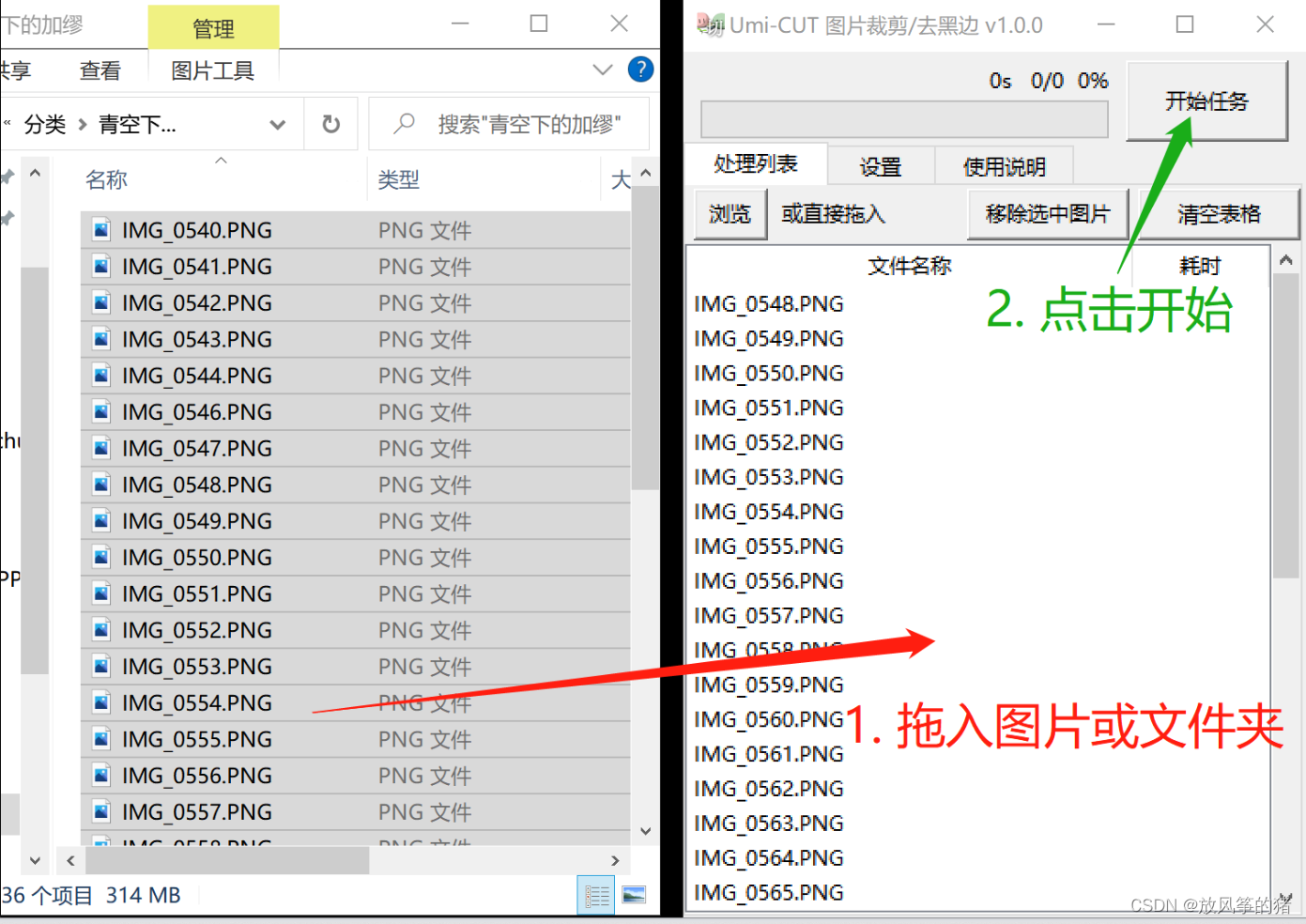
Other parameter settings
Click the Settings tab, click Parameter Settings to open the configuration window. Just adjust the parameters according to the prompt.
- The red box is the range of manual cropping. The dotted frame is based on manual cropping, and the remaining black borders are automatically removed.
- Toggle the color of the auto-crop edge to black/white.
- If the black border of the image to be processed contains a small amount of variegated color and noise, increase
中值滤波the parameter. (but too high a filter value may leave very narrow black borders) - If the black border of the image to be processed is not pure "black", increase
阈值the parameter. (However, if the threshold is too high, the part that needs to be kept may also be cropped)

One-click cropping
As shown in the figure, I will crop the following two columns of data: the left and right positions need to be set in manual cropping

After selection, you can click preview to view
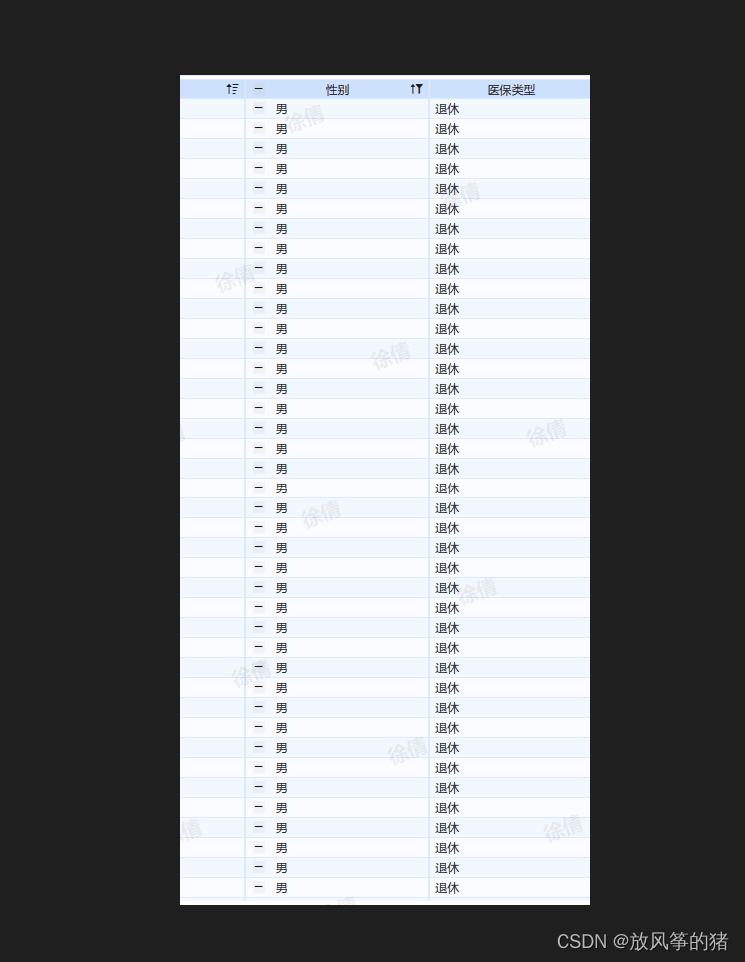
Click OK to start the task

You can see, and crop out in batches
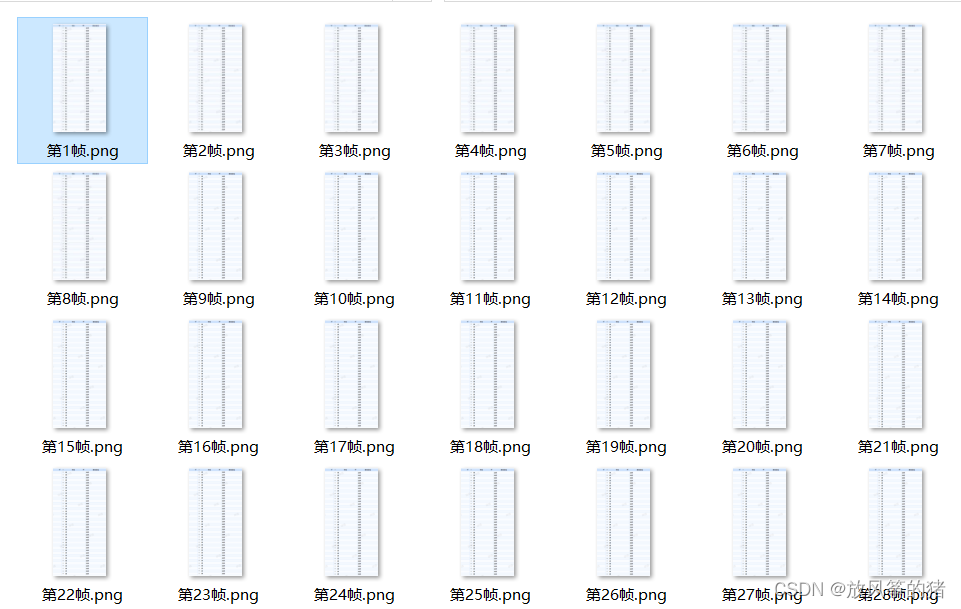
One-click conversion GUI
Click to process GIF and select input address and output address
