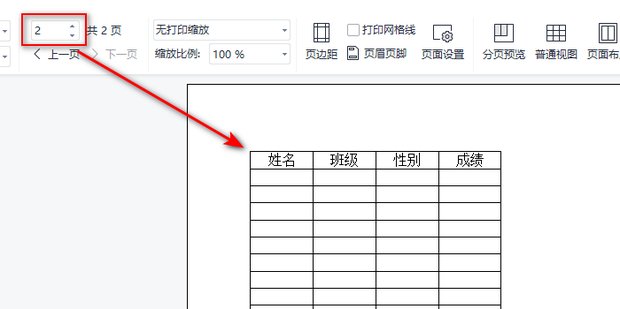You often use excel in your office work, so do you know how to fix the header of the excel form?
Pure House-win7 pure version system_win7 ghost pure version
fixed header
1. Open the Excel sheet.

2. Select the header to be fixed.

3. In the menu bar [View], click [Freeze Window] - [Freeze Top Line].
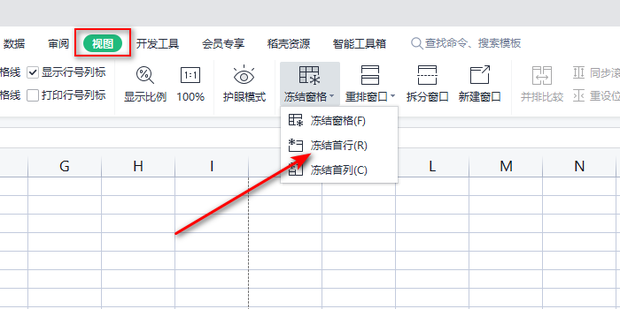
4. As shown in the picture, the meter head has been fixed.

top title
1. First click [Page Layout].

2. Click [Print Title].
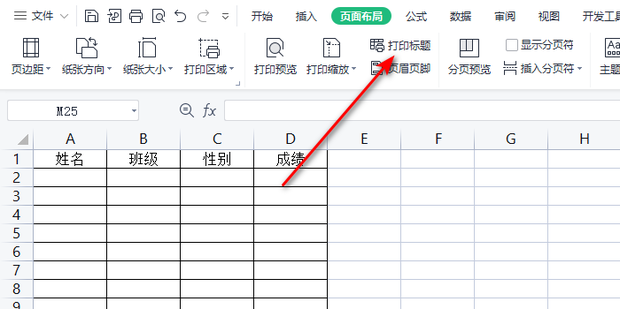
3. Then click the button on the right side of the header row at the top of the page.

4. Then click to select the header row in the table.

5. Then click the button to return to page setup.

6. Click [OK].

7. As shown in the picture, you can see through the print preview that each page in the form contains a title.