FL Studio (known as FruityLoops until 2003) is a digital audio workstation developed by the Belgian company Image-Line. fl studio 21 is a free music arrangement and production software. With fl studio, you can make excellent music. It provides you with an integrated development environment that is very simple and effective to use, and your work will become more organized. At the same time, FL Studio 21 provides users with more advanced and original music production concepts, users can easily mix, arrange and create a variety of songs. You can record and edit your own favorite music to produce high-quality music works.
The full name of FL Studio 21 is: Fruity Loops Studio 21, so many musicians are used to calling it "Fruit" or "FL". It is a complete music production environment or digital audio workstation (DAW), including composing, recording, organizing, recording, editing, mixing and mastering professional-quality music. The fl studio 21 Chinese Chinese version can provide a pattern-based music sequencer for the graphical user interface. The software is available in four different editions for Microsoft Windows and macOS users, including Basic (Fruity), Advanced (Producer), Premium (Signature) and Full (All Plugins Bundle).
The Chinese version of fl studio 21 is a pattern-based arrangement software, which means to use the progressive sequencer (Step Sequencer) and the key axis (Piano Roll) to create it, and combine the patterns into a complete song under the editing and playing window (Playlist window). Not only that, FL Studio 21 can also input audio tracks and add built-in effects, such as reverb, phaser and flanger, etc., and edit them through automation control (automation), which can make the music made unique.
FLStudio21 is the host software with the fastest updates and iterations I have seen, not one of them. FL Studio12, FL Studio20, FL Studio21, etc. Sometimes even after I have just downloaded the latest version and am familiar with some useful operations of the new version, FL Studio will launch a newer version, and each new version of FL Studio can always bring unexpected surprises. Although some updates only deal with some details, such a company that strives to focus on user experience and software performance is indeed trustworthy.
After 5 years of preparation, FL Studio finally released the 21 new version! It is no longer necessary to install the Chinese patch for the arrangement software FL Studio. Today, FL Studio officially updated the Chinese version of FL Studio 20 quietly, but after installing the Chinese version for Mac, some friends found that it is still the English version. What is going on? Today I will talk about how to download and install fl studio21 correctly?
How to install FL Studio21
1. Download FL Studio composer software, as shown in the figure below:
FL Studio-FL 21 Win-installation package: https://souurl.cn/iTNc70
FL Studio-FL 21 Mac-installation package: https://souurl.cn/epbUS6

2. Double-click to run "FL Studio.dmg" and then double-click "Install FL Studio.pkg"

3. Enter the installation page, as shown in the figure below:
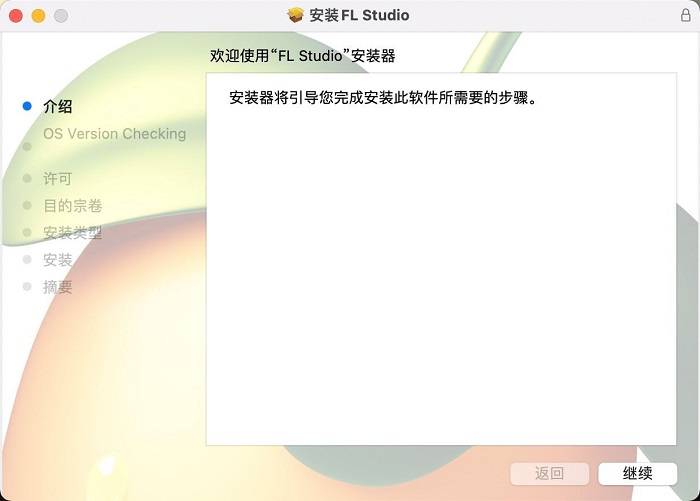
Click "Continue" to proceed to the next step
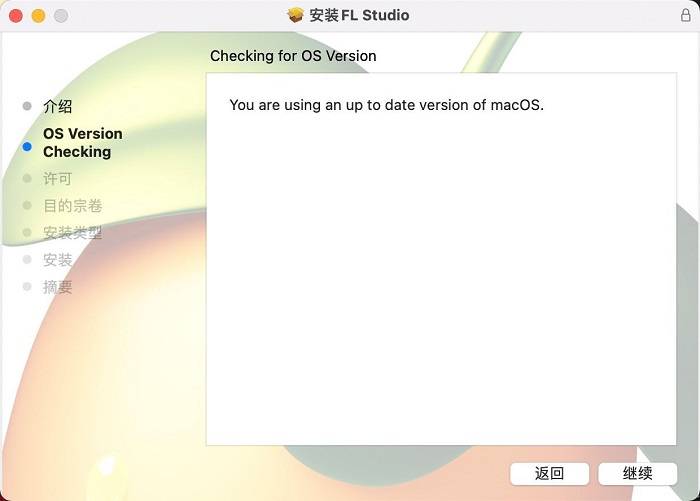
Click "Continue" to continue the installation.
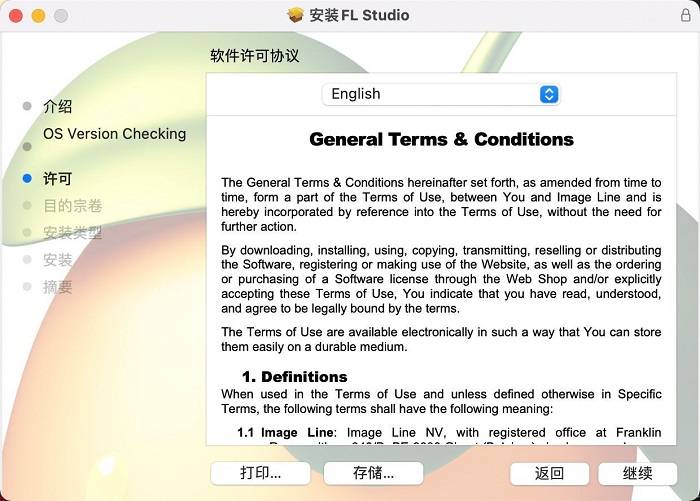
Select the default here and click "Continue". You can't choose the language during the installation process. We will talk about how to switch the software language to Simplified Chinese later.
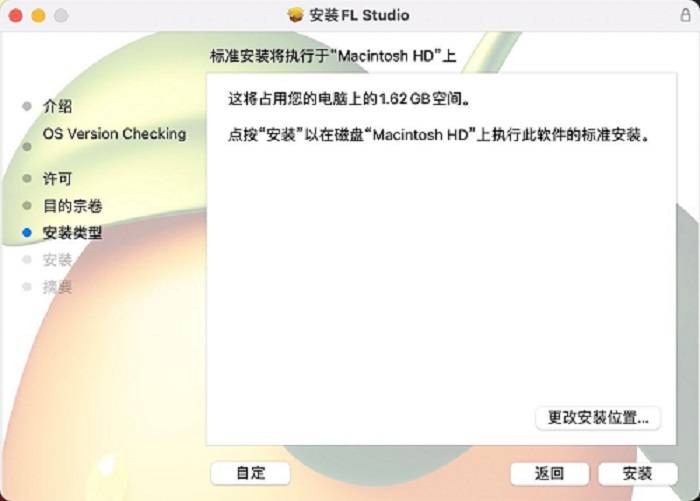
Here you can choose a suitable hard disk to install. Of course, if you click "Install" directly, FL Studio will be installed in the default location.

Wait for the installation progress bar to complete, and the installation can be completed
4. After the installation is complete, we will find that the software is still in English after opening the software. Don't worry, this is indeed the Chinese version of the installation package. Next, we only need to switch the software language.

The default language of Flstudio21 arranger software is English, so how to set it to Chinese if the English interface is displayed after downloading?
flstudio21 does not have a language option. At this time, I first find PATTERNS, look down at the national flag, and select Chinese (ZH) in the triangle row on the right.
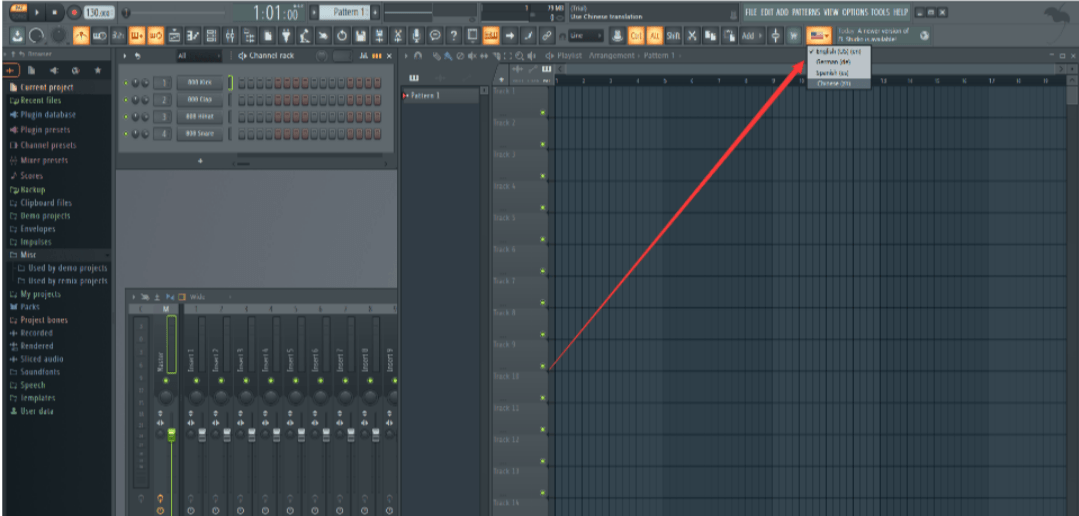
Click Chinese (ZH), a dialog box will pop up.
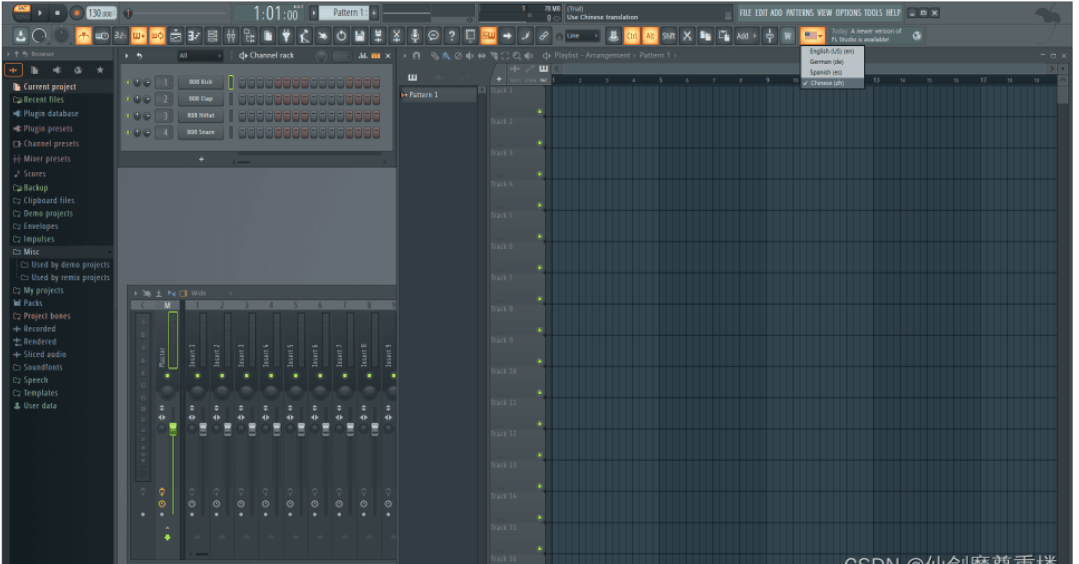
You should restart FL Studio for the change to take effect. Do you want to restart the program now?
Roughly: "You should restart FL Studio for the changes to take effect. Would you like to restart the program now?"

At this time, we can switch to the Chinese version of FL Studio21 after clicking YES and restarting FL Studio21

The above is how to download and install fl studio21 for Bugs Bunny's love sharing, arrangement and release? How to set up the Chinese detailed operation tutorial of fl studio, I hope it will be helpful to everyone, remember to like and collect!