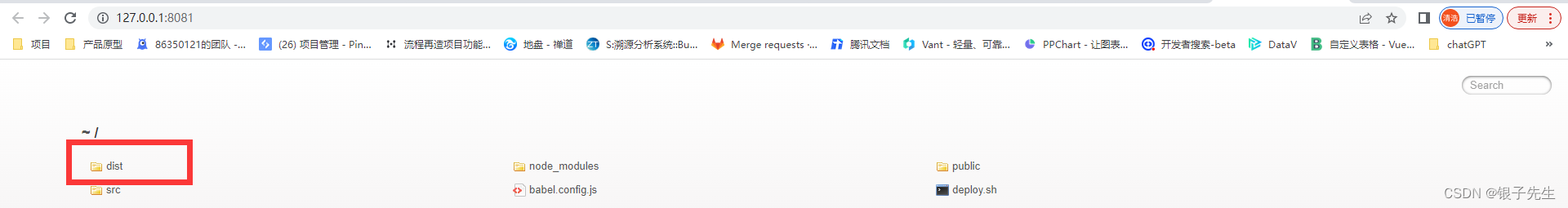1. Search the live server in the extension, find and download it, click the settings icon after downloading, click the extension settings
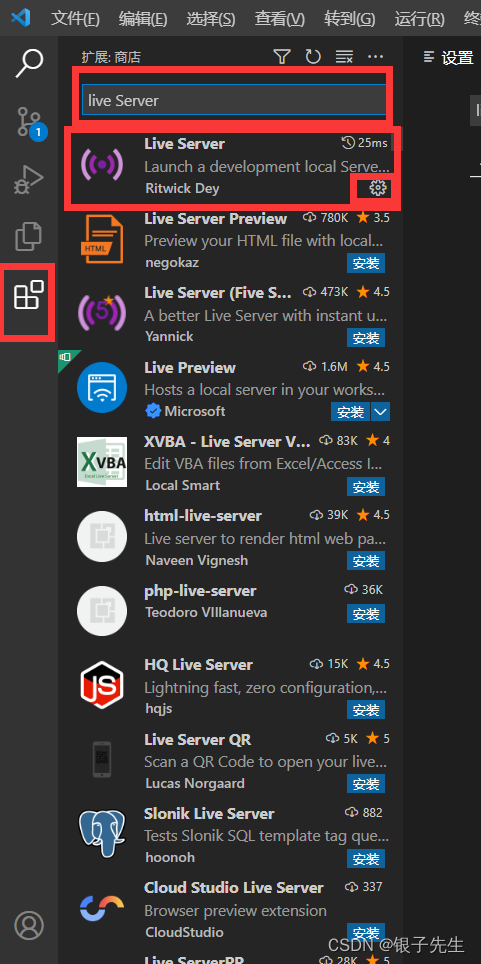

2. Click Edit in settings.json, modify and add the following code in JSON
Port number can be configured, be careful not to conflict with other services;
AdvanceCustomBrowserCmdLine fills in the actual chrome path;
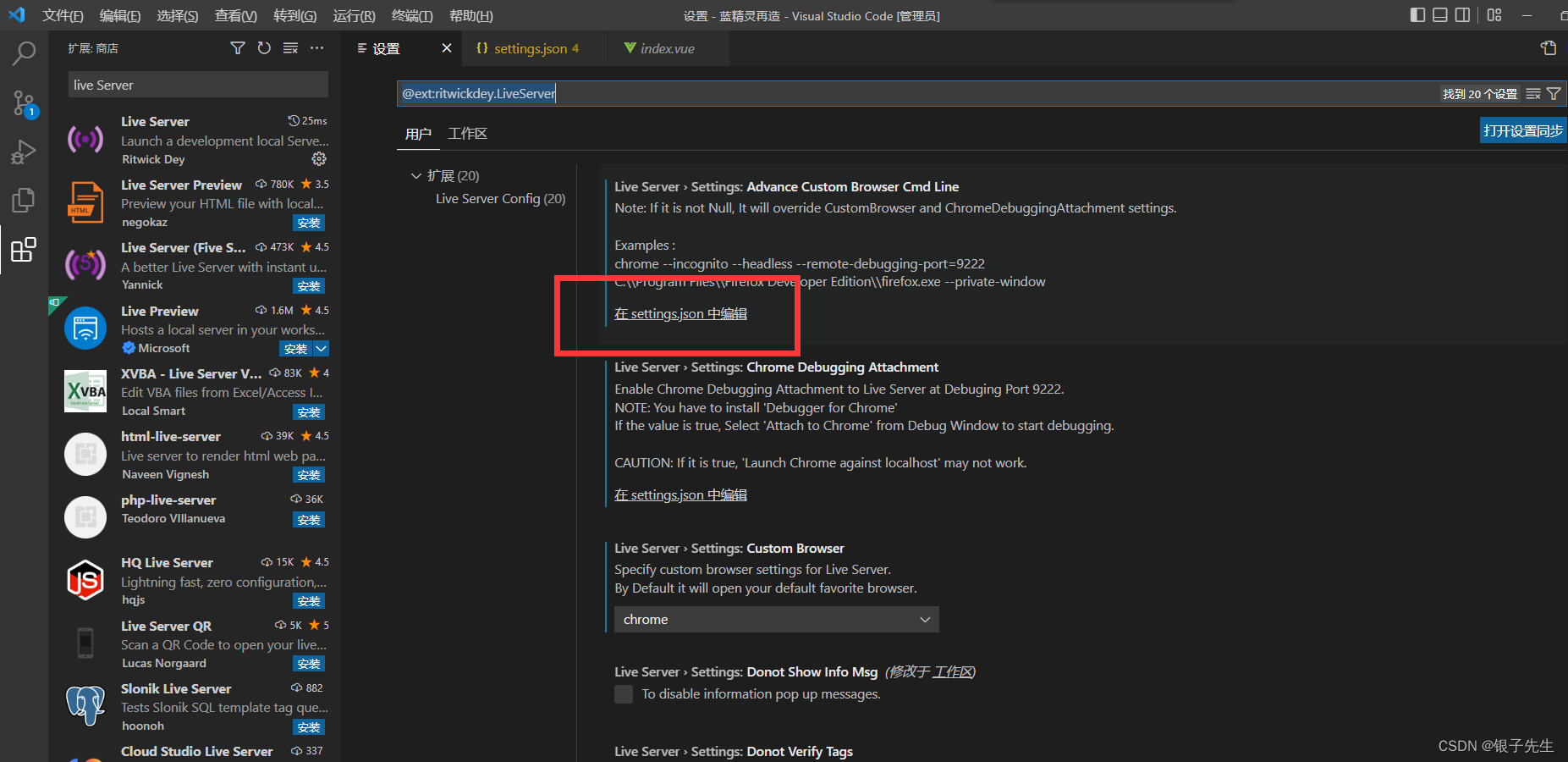
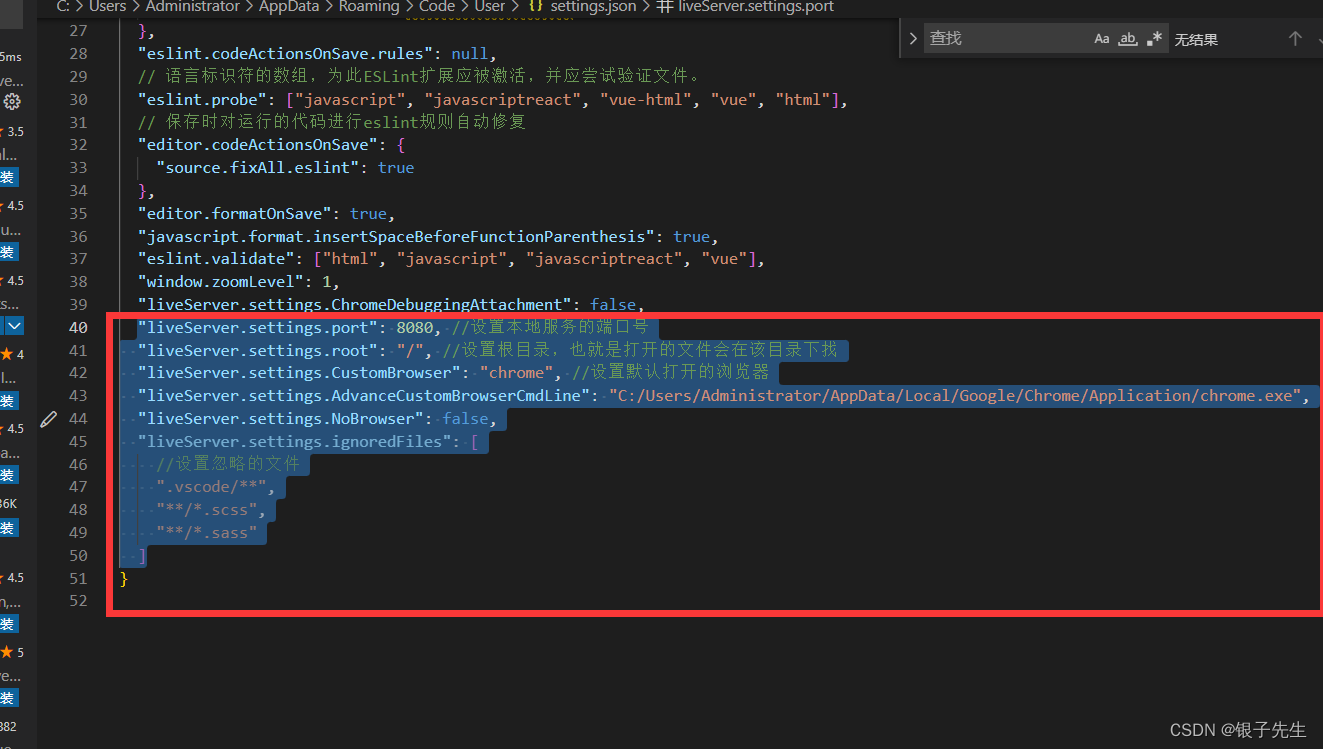
3. Save and restart vscode, click go live in the lower right corner

4. It can be opened directly in html. In the project, find the dist file and open it.