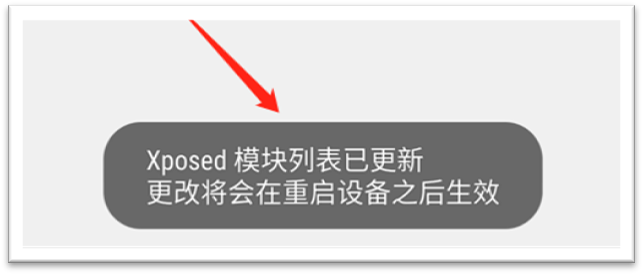360 mobile phone brush machine 360 mobile phone Xposed frame installation 360 mobile phone EdXposed, LSP 360 mobile phone xposed module
Reference: 360 mobile phone-360 flashing 360 flashing package twrp, root
360 flashing package 360 mobile phone flashing: 360rom.github.io
【Preface】
- The mobile phone must be Twrp or rooted before it can be used and operated
- After Xposed is installed, restarting is slow, please wait patiently (about 1-3min)
- The author of Xposed does not support versions after Android 8 (the author does not maintain it anymore)
- Both EdXposed and LSP have requirements for the Android version, which is not supported if it is too low
- In order to continue to use the Xposed framework, the EdXposed framework (adapted to higher Android versions) was launched later, which is compatible with xposed plug-ins, such as Android (8.x) [sdk26 / 27]
【Tutorial】
* Disable resource hooks
- First install the Xposed APK management file
- Twrp is brushed in, corresponding to the Android version, and the matching xposed framework is enough
- Restart the phone and open the Xposed manager to use it
[Android version corresponds to the XP version card brush package]
| android version |
8.x |
8 |
7.x |
7 |
6.x |
| SDK code name |
27 |
26 |
25 |
24 |
23 |
| Note: For the corresponding Android version, please flash the corresponding Xposed framework |
|||||
[(simplified) help/process]
* Xposed points: official version and Chinese version, the latest version is V3.1.5; there is no difference in the use of the two, and neither will affect
- Install and flash Xposed on the mobile phone, and load related modules (the provided modules are all valid, only for machine friends, to facilitate verification of related functions)

- Open the Xposed program, you can see that it has been successfully brushed in; then open the module function column


- Find the installed module and check it to use (at this time, Xposed will prompt to restart, after restarting the phone, it can generally be used normally; if the module fails to work, you can try: uninstall/reinstall-check-restart, etc.)