When we use a computer, if we hear a loud "humming" sound, it will undoubtedly cause our attention and confusion. This noise usually means that there is some kind of problem or anomaly with the computer. So, what exactly causes a computer to make such a loud humming noise? In this article, we'll explore several possible causes and provide solutions to help you understand and fix computer noise issues.

CPU fan problem:
Power supply fans and CPU fans are the main noise sources in computer hosts. The noise it produces can affect our experience, so it is crucial to know how to deal with these problems.
First of all, the noise of the power supply fan is usually caused by dust accumulation or aging. As one of the core components of the computer host, the power supply is equipped with an internal fan for heat dissipation. Over time, the power supply fan can pick up dust in the air, causing the fan to spin poorly or make noise. Since the power supply fan is located inside the power supply, it is relatively troublesome to clean. It is best to use a dedicated computer repair tool or a hair dryer to blow the dust out. If special tools are not available, household hair dryers can also be substituted.
Secondly, the noise of the CPU fan is usually caused by excessive dust or aging of the fan bearing. Most CPU coolers are equipped with fans to provide rapid cooling. As the use of the computer increases, a large amount of dust will accumulate on the CPU radiator, which will hinder the normal rotation of the fan and generate noise. Just need to clean the dust thoroughly to return to normal.
For graphics card fans and case fans, they make relatively little noise. However, if too many case fans are installed in the mainframe computer, it will also increase the overall noise level. Therefore, installing as few fans as possible is an effective way to reduce noise. For those cases where multiple case fans must be installed, some fans with larger diameter and lower speed can be selected to reduce noise generation.

HDD problem:
With the continuous improvement of hard disk technology, the harsh "click" sound when reading and writing traditional hard disks has been greatly reduced, thanks to the improvement of the new generation of hard disks. However, some drives still make a slight "hum" sound when spinning, especially in quiet environments.
In order to provide a more quiet use experience, some hard drive manufacturers have introduced products using "fluid dynamic bearing" technology. For example, Seagate hard drives and Samsung V-series hard drives are known as leaders in silent hard drives. The fluid dynamic bearing technology makes the hard disk rotate more smoothly and quietly through the use of special lubricating materials. This design not only reduces the noise generated when the hard disk is working, but also increases the life and reliability of the hard disk.
However, when the hard drive makes an abnormal "clicking" sound, it may mean that the magnetic head is damaged. Under normal circumstances, the hard disk will make a faint noise when it is working, but it needs to be distinguished in an extremely quiet environment. This is a normal phenomenon, and users do not need to worry too much. However, when a hard drive head is damaged, the sound is noticeable and more audible, even in noisy environments. In this case, it is recommended to back up important data immediately, and consider contacting the hard disk manufacturer or professional technicians for repair or replacement.
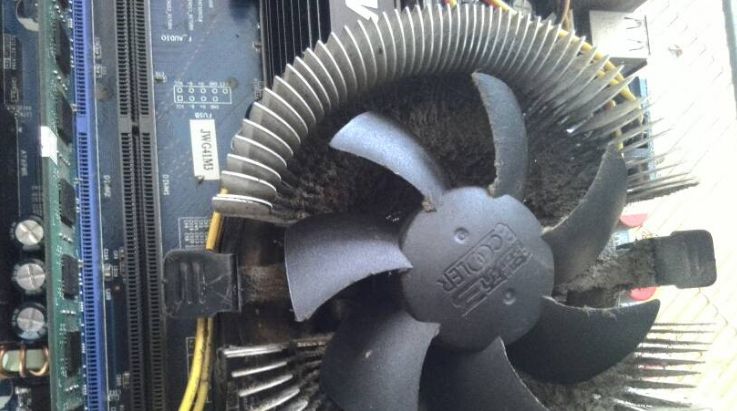
In short, when faced with a loud buzzing sound from the computer, don't panic, but carefully observe and eliminate possible problems. By understanding the possible causes, and taking the appropriate solutions, you can restore normal operation of the computer and reduce noise levels.