Introduction
In the embedded debugging process, we often use the debugging serial port to view the Log or execute instructions. In fact, the debugging serial port has another function, which is to transfer files. This article explains how to use the MobaXterm serial port tool to transfer files .
Environmental requirements
The embedded system needs to install lsz and lrz, and MobaXterm can be used normally as a serial port tool on the PC.
File transfer from device to PC
- Execute on the serial port:
lsz test.file, such as: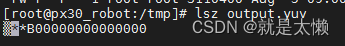
- Right-click on the MobaXterm software, a menu appears, select "Receive file using Z-modem", such as:
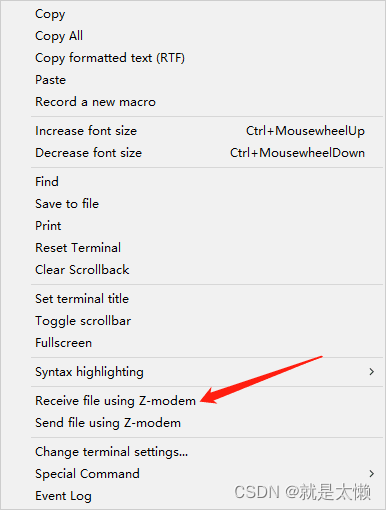
- After selection, a menu will pop up, select the path to save.
File transfer from PC to device
- In the serial port tool, use the command to switch to the directory to be saved and execute:
lrz, such as: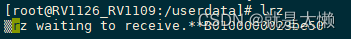
- Right-click on the MobaXterm software, a menu appears, select "Send file using Z-modem", such as:
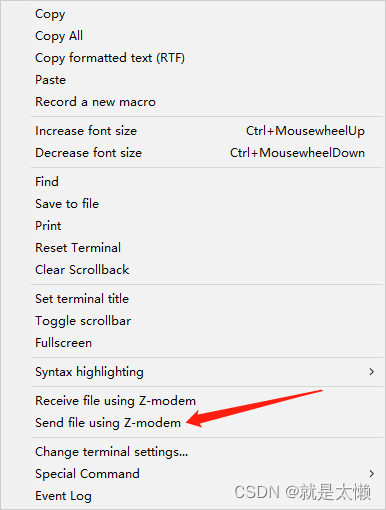
- After selection, a menu will pop up, select the file to be transferred.