Qt Creator 11 is out now , some update highlights include:
terminal
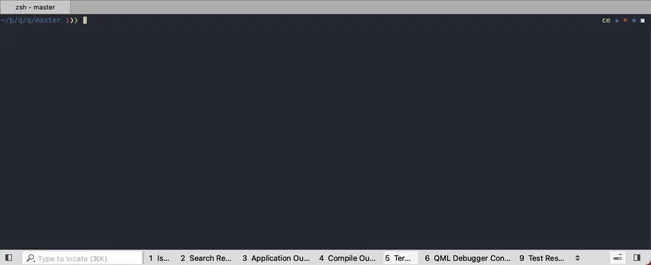
Qt Creator now has an integrated terminal. It supports multiple tabs, various shells, colors and fonts. By default it is used when running in a terminal and when opening a terminal from elsewhere in Qt Creator, but you can choose not to use it in the preferences (Terminal > Use internal terminal). Check out the documentation for details.
Copilot
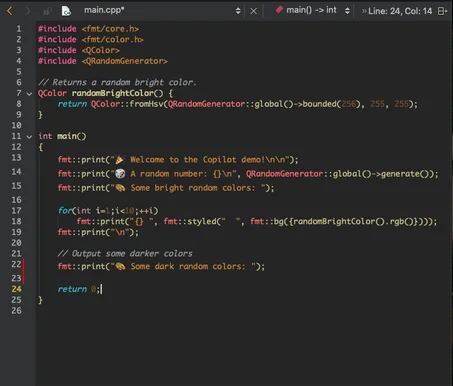
Added support for GitHub Copilot . It is based on the Copilot neovim plugin and the provided language server provides suggestions in the code editor. Before using it, you need to enable the Qt Creator plugin in Help > About Plugins (Qt Creator > About Plugins on macOS) and configure it in the preferences. You can then also enable or disable it on a per-item basis. See also the recent blog post on generative AI in Qt and the Qt Creator documentation .
Axivion
Qt Creator 11 introduces support for Axivion Suite for the first time. After configuring access to the Axivion Control Panel in the project settings and linking the project to the Axivion project, Qt Creator displays the comments of the latest run in the editor and allows you to view some details about the problem. See the documentation for details .
Qt Examples Revamp
Qt is doing an ongoing effort to clean up and categorize the examples to make them more useful and accessible. Qt 6.5.2 contains the first set of classification examples, with more examples to come in future Qt releases. Qt Creator 11 displays these examples by category for easy browsing.
Here are more highlights of improvements and fixes - see the changelog for a more detailed list.
General
- You can choose slightly larger toolbars in Preferences > Interface > Toolbar style > Relaxed.

- Adjusted the structure of the Issues view so it will be less intrusive to clicking into and navigating.
Editing
- Fixed unlinking when saving hard-linked files.
- Added editor with preview for Markdown (.md) files.
- Fixed many bugs when editing C++ and QML.
Projects
- Qt Creator can now add files directly to CMake project files. See separate blog posts about other improvements to CMake projects .
- Added experimental support for vcpkg . It includes a wizard and editor for vcpkg.json files , and a search dialog for packages. The plugin can be opened in Help > About Plugins (Qt Creator > About Plugins on macOS) and see the documentation for details.