First of all, the tool that needs to be used:

Baidu
password: qwu2
blue cloud
password: 2r1z
1. Open the tool and enter the timer editing section

2. Create a new timer in the left directory

3. Select the required cycle, here is 0:00 every day, execute one at a time 
4. Add specific events

5. Select restart

6. Shut down, log out, etc.
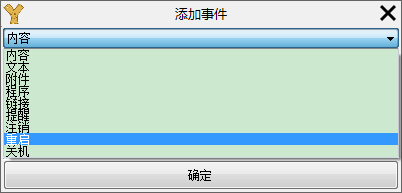
7. Add is completed. If necessary, you can continue to add multiple specific events

8. Complete
