First
, let us understand the functions of custom images on the Alibaba Cloud platform. By customizing the mirror, users can save the current state of the cloud server as a mirror, so that they can be quickly restored to that state when needed. In addition, the custom image can also be used as a template to create a new cloud server, which is convenient for users to quickly deploy servers in the same environment.
-
Log in to the Alibaba Cloud server management console.
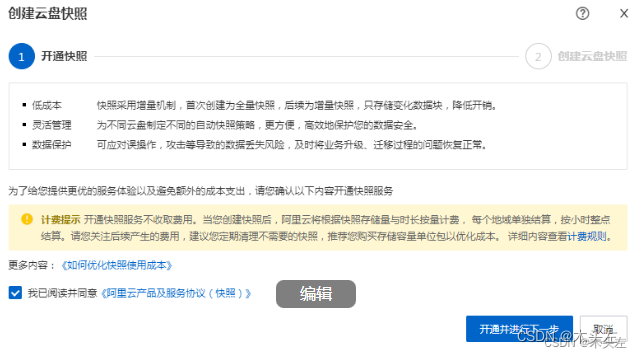
-
Find the cloud server that needs to be operated in the instance list, click the "Cloud Disk" tab, click "Create Snapshot", and create a snapshot according to the prompt box.

-
Click "Export Image" in the image, click the hyperlink to authorize according to the prompts on the webpage, select the OSS object storage space, wait for a long time, and the image is uploaded to the OSS storage space.

-
Click the storage space hyperlink, expand the options, select download, note that the download link is valid for 300 seconds by default, just wait for the download to succeed.
-
After the snapshot is created, you can see the created snapshot on the "Snapshot" page. Next, we can use this snapshot to create a custom image.
-
In the snapshot list, select the snapshot for which a custom image needs to be created, and then click the "Create Custom Image" button.
-
In the pop-up Create Custom Image dialog box, set the parameters of the custom image, such as the image name, description, and image type.

-
After confirming that the settings are correct, click the "OK" button. At this point, the custom image is being created, and it will take a while.
-
After the custom image is created, you can see the created custom image on the "Image" page. We can use this custom image to create a new cloud server or restore to a previous state.


10. Create object storage 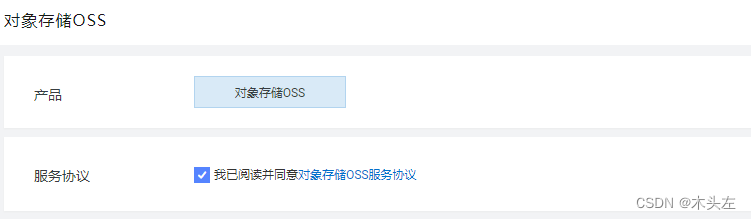 12. Create bucket
12. Create bucket

11. Export task

It should be noted that before creating a custom image, please ensure that the state of the cloud server is stable and the data backup is complete. Also, both snapshots and custom images are disk-based, so make sure you have enough disk space.