Spring5 Getting Started Small Demo
Environment: IDEA 2021.1, java8, JDK1.8
1. First create a java project in idea
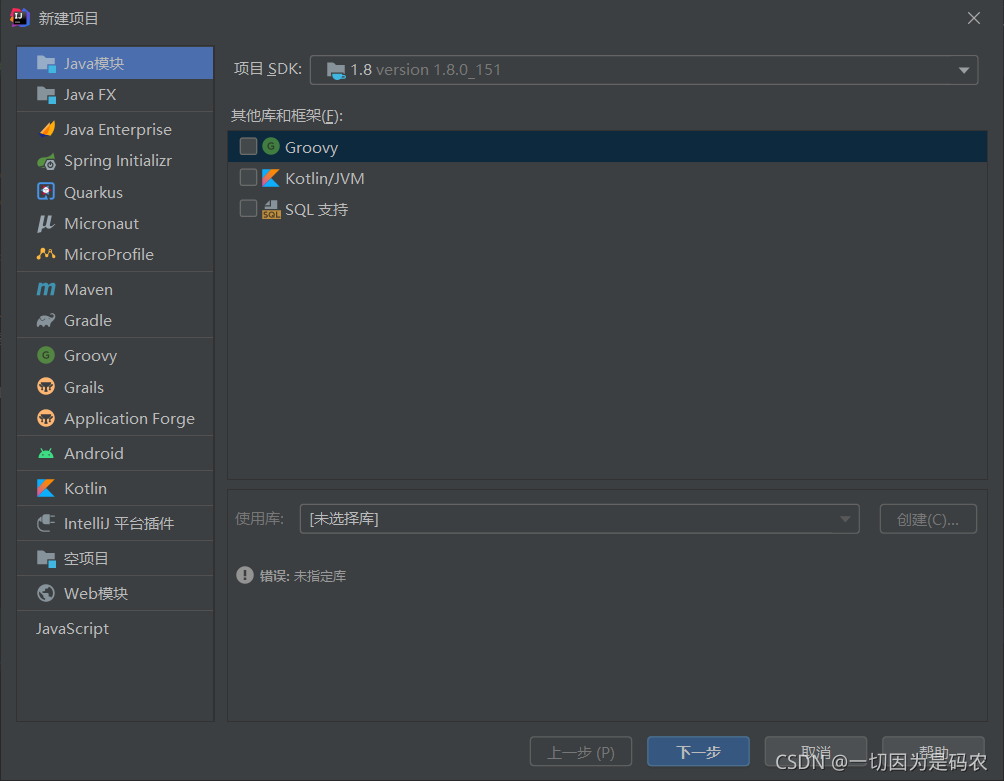
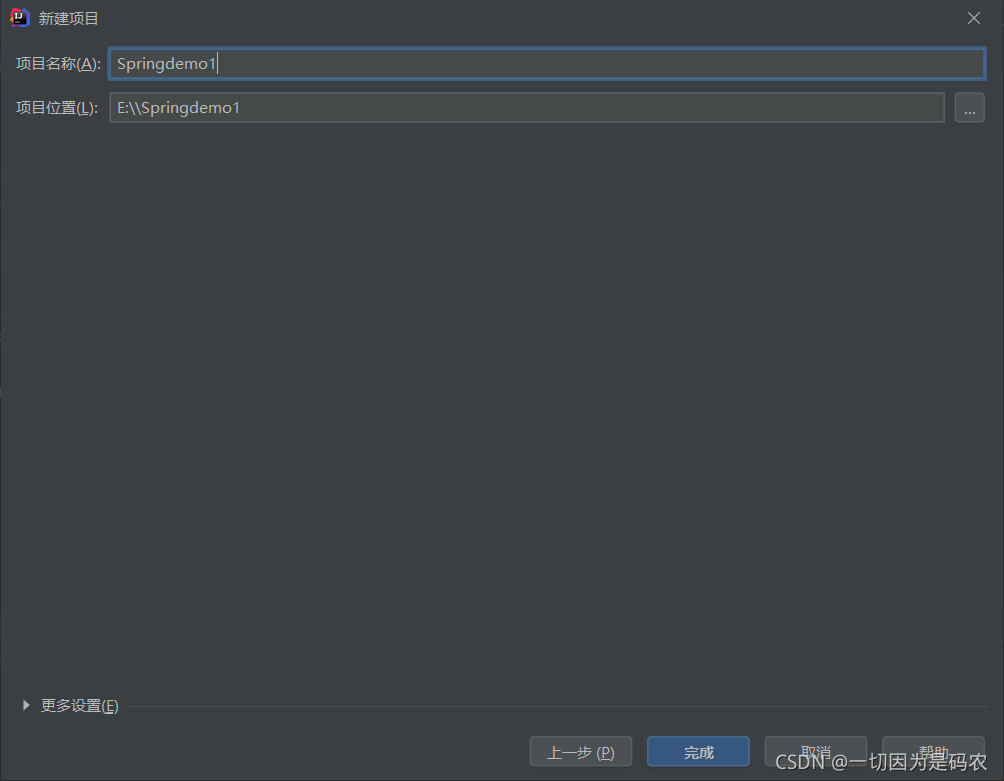
2. After the creation is successful, right-click the project name, click "Add Framework Support..."
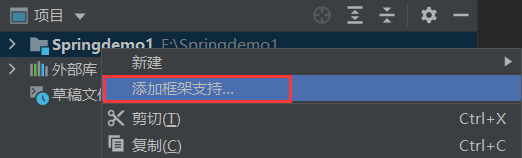
to check Spring, click OK
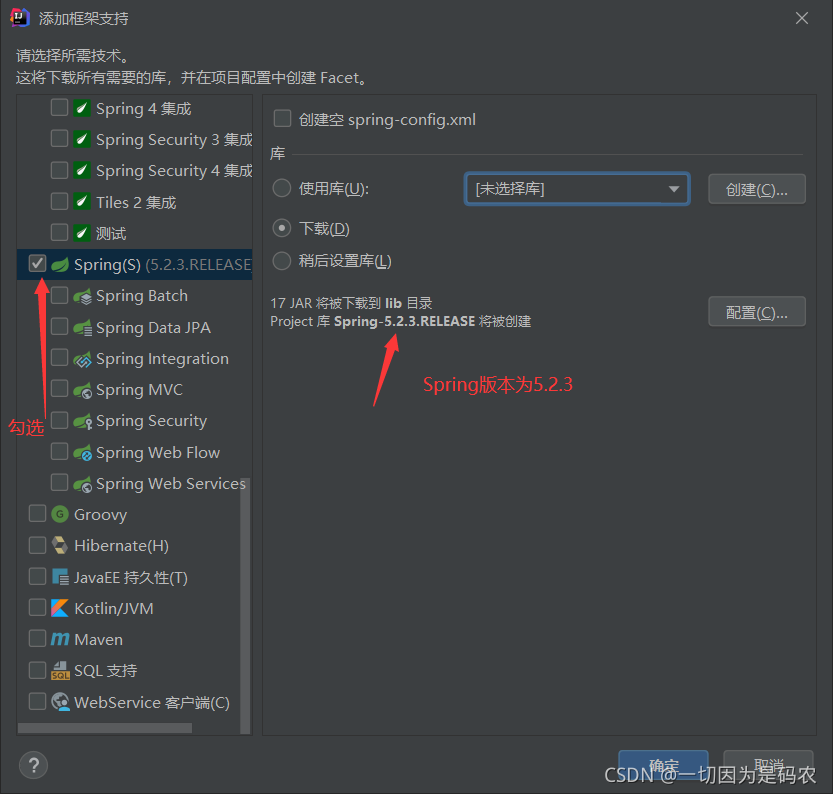
to download...
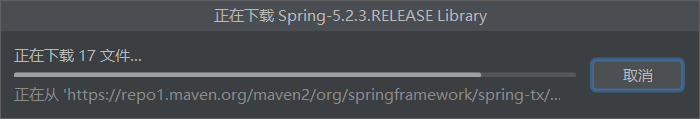
3. Create a Spring configuration file (two classes are created in src for later testing).
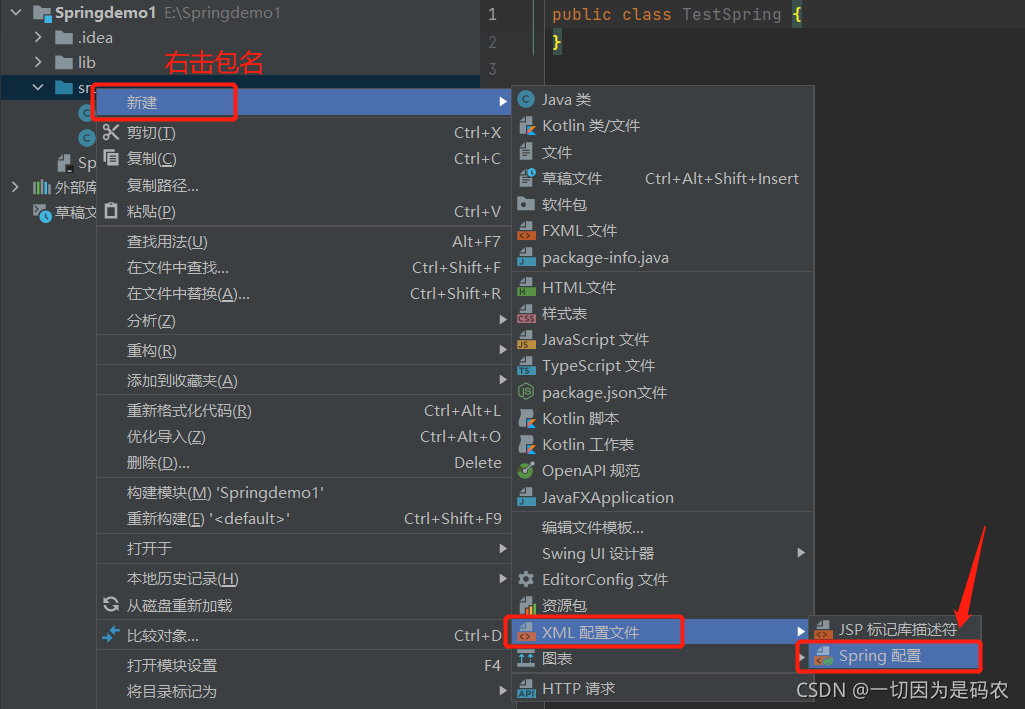
After the creation is successful, configure the context for bean1.xml, and then it can be used

Write a small test demo
1. Write an add method in the User class, let it print casually

2. Configure in bean1.xml, configure the object to be created
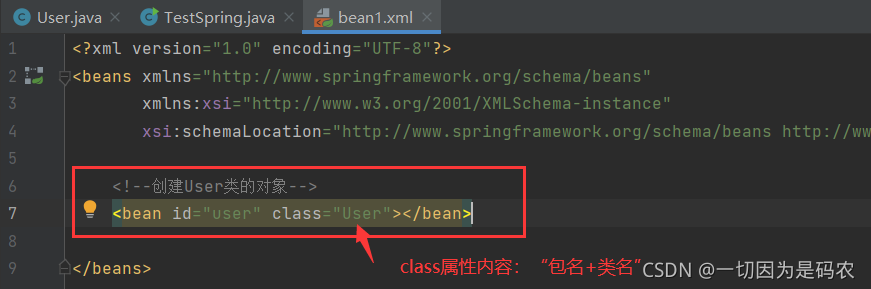
3. Create a user object in the TestSpring class, and call the user
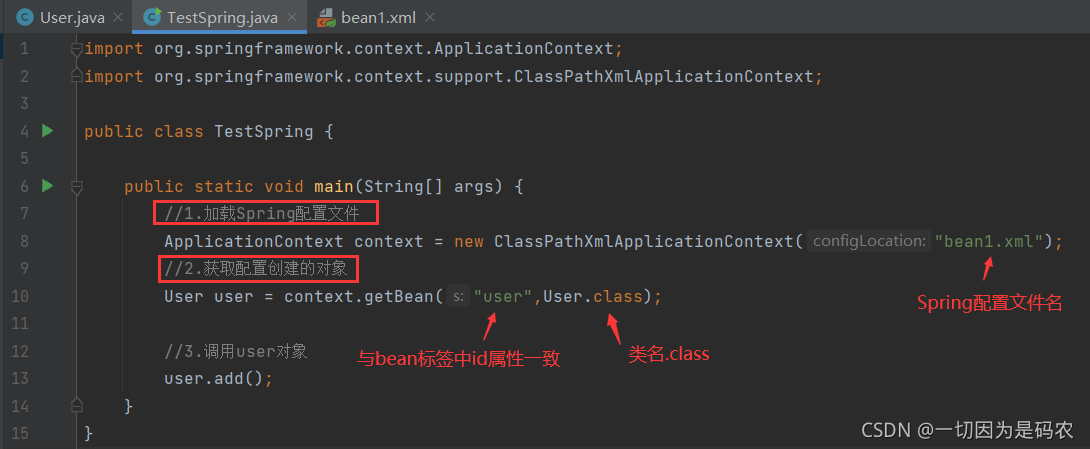
to run the main method of the TestSpring class to see if it is successful
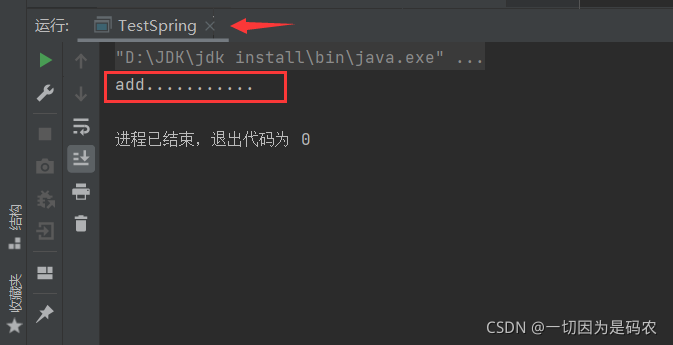
. OK, the first Spring demo is successful!