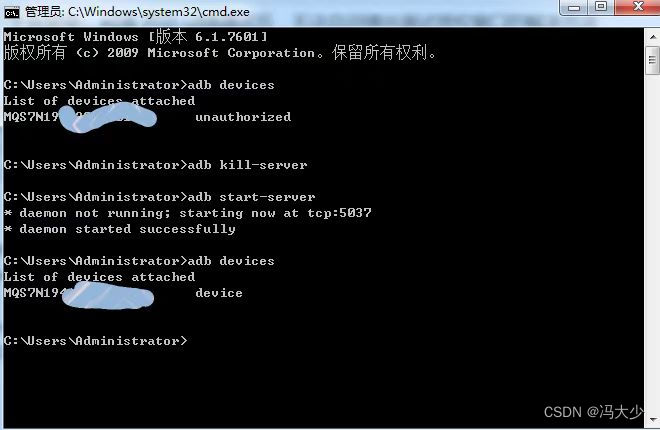I introduced the solution of Android Device Unauthorized before, this time I will share the solution that the debugging authorization window cannot pop up automatically after USB debugging is turned on. Even if I choose to debug on "Charging only", the result is the same.
After my own engineering machine (Honor series) is connected to the computer, after the USB connection method is selected as "transfer files", in the "open personnel options", after "USB debugging" is turned on, under normal circumstances, there will be a debugging authorization The window pops up.

At this time, there was no response at all, so I changed to another (Huawei) mobile phone, but it could successfully pop up automatically. So I took the engineering machine to the maintenance and after-sales service center for testing, and it turned out that there was no problem connecting to the computer in the store. That's strange... The technicians in the store suggested to try to reset the phone.
Then I tried repeatedly to revoke the authorization and then open it again, delete the abd keys in the Local .android folder and try again, but the result is still not working.
Open the cmd window and call the adb devices command, but it only shows that the port 5037 has been opened, but there is no serial number corresponding to the device name.
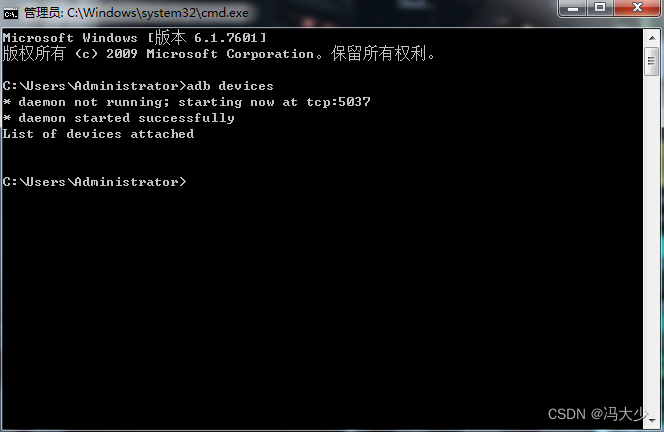
I turned on my device, only to find a conflict prompt with an exclamation point on my phone.
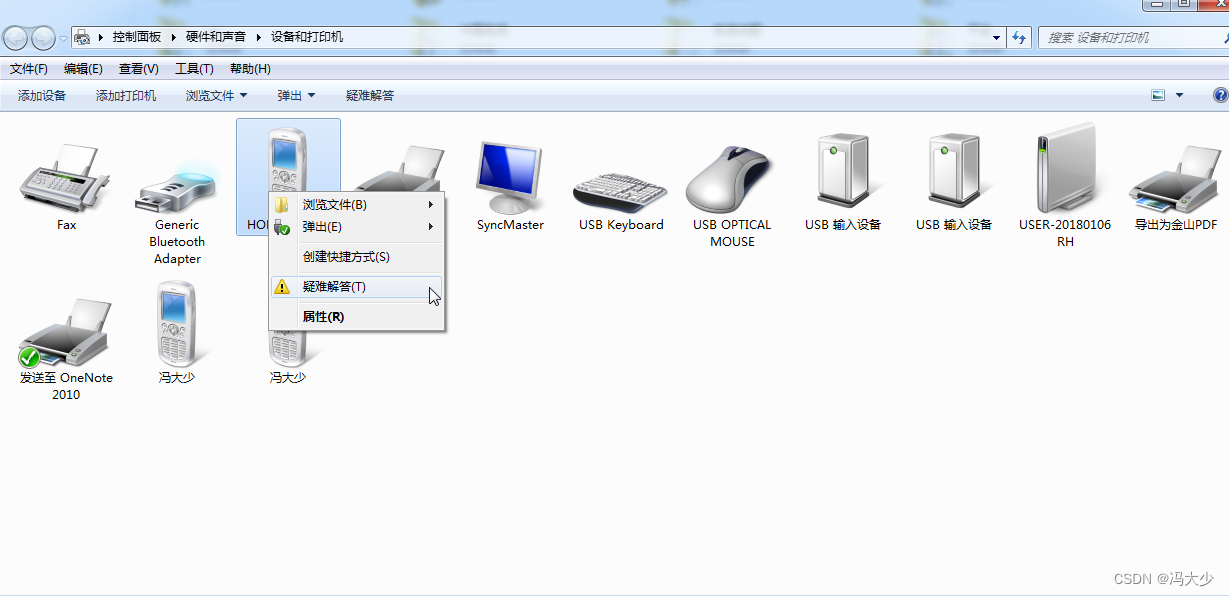
Click to automatically detect the problem to see what the reason is, and the result indicates that there is no driver for HDB Interface.
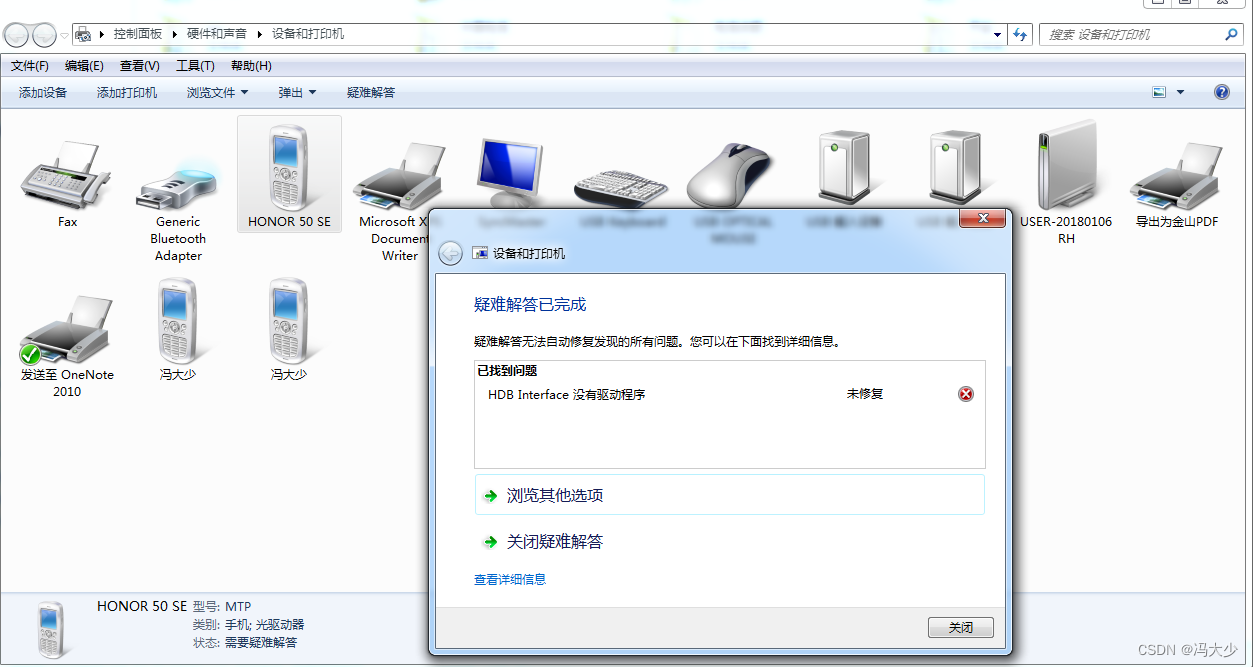
Open the resource device manager again, and there is also the driver problem of HDB Interface. It is estimated that my engineering machine is missing this driver for some unknown reason.
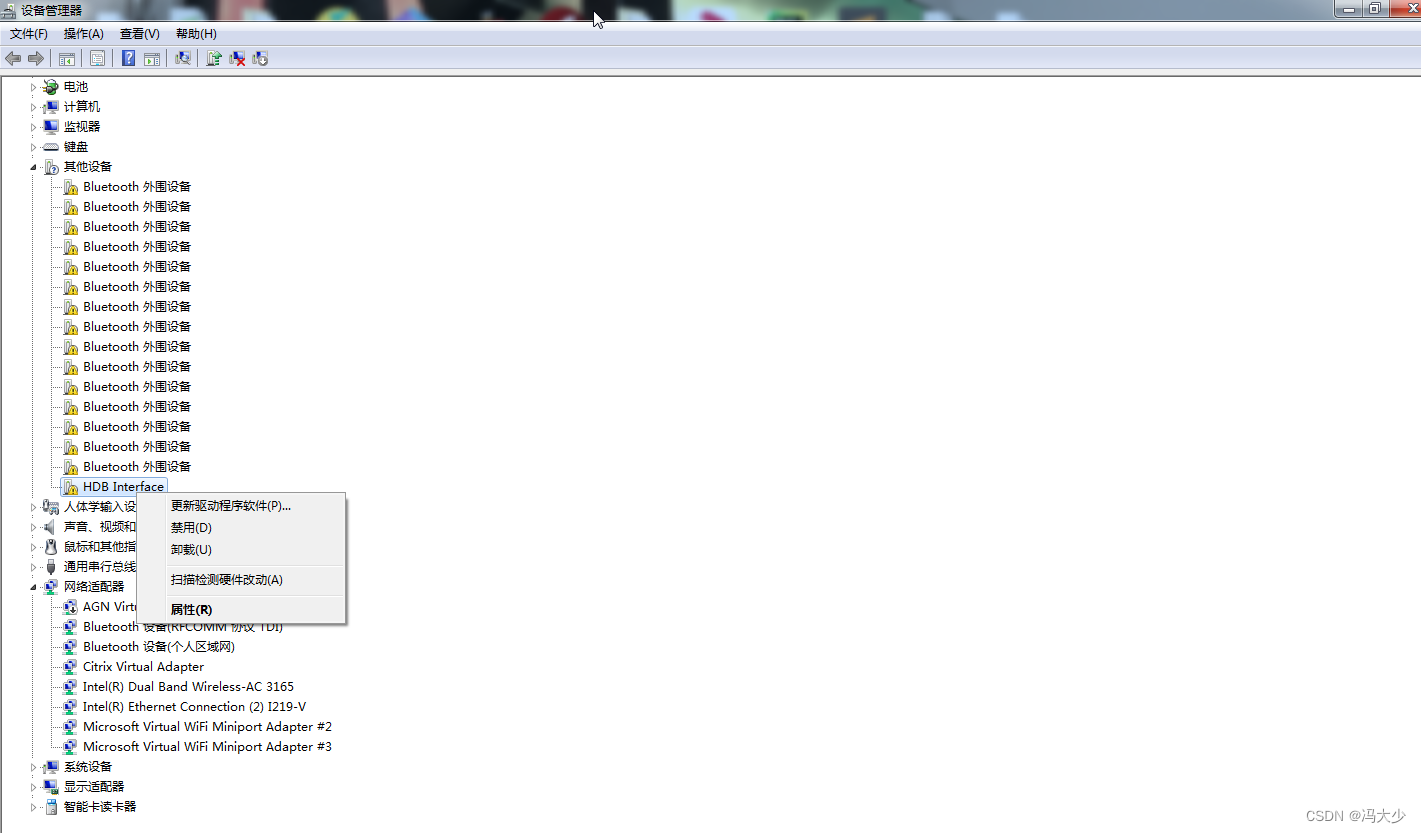
After downloading the corresponding driver from the official website, the conflict prompt disappeared.
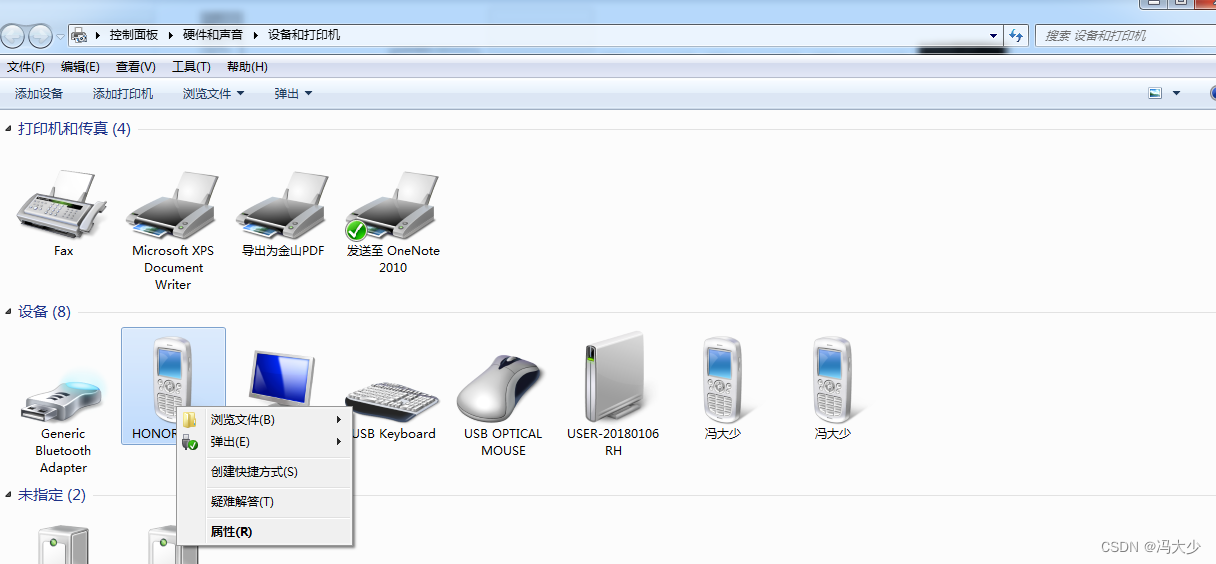
Connect the mobile phone to the computer again, open "USB debugging", open the cmd window again, call the adb devices command, and see the mobile phone IMEI, but the status is still "unauthorized" at this time, and the authorization window in the mobile phone has not popped up automatically.
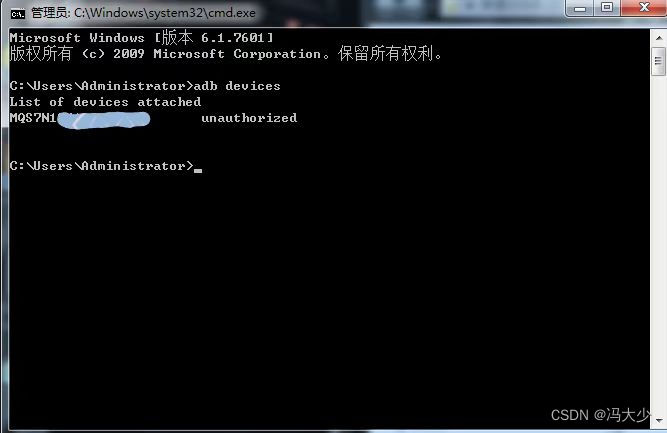
At this time, directly call adb kill-server and adb start-server to open port 5037 of adb
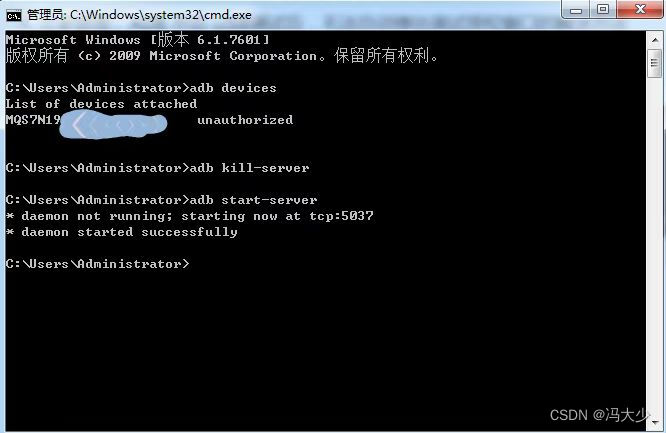
Sure enough, in the .android folder, adb keys with a pair of key and public key were automatically and successfully generated
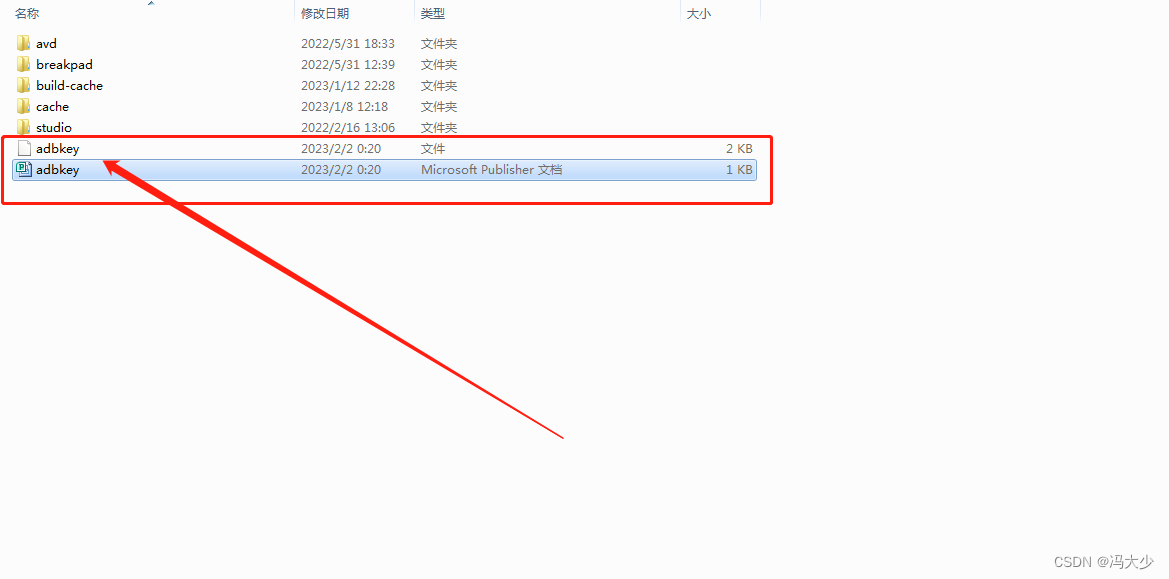
The authorization window can finally pop up automatically.
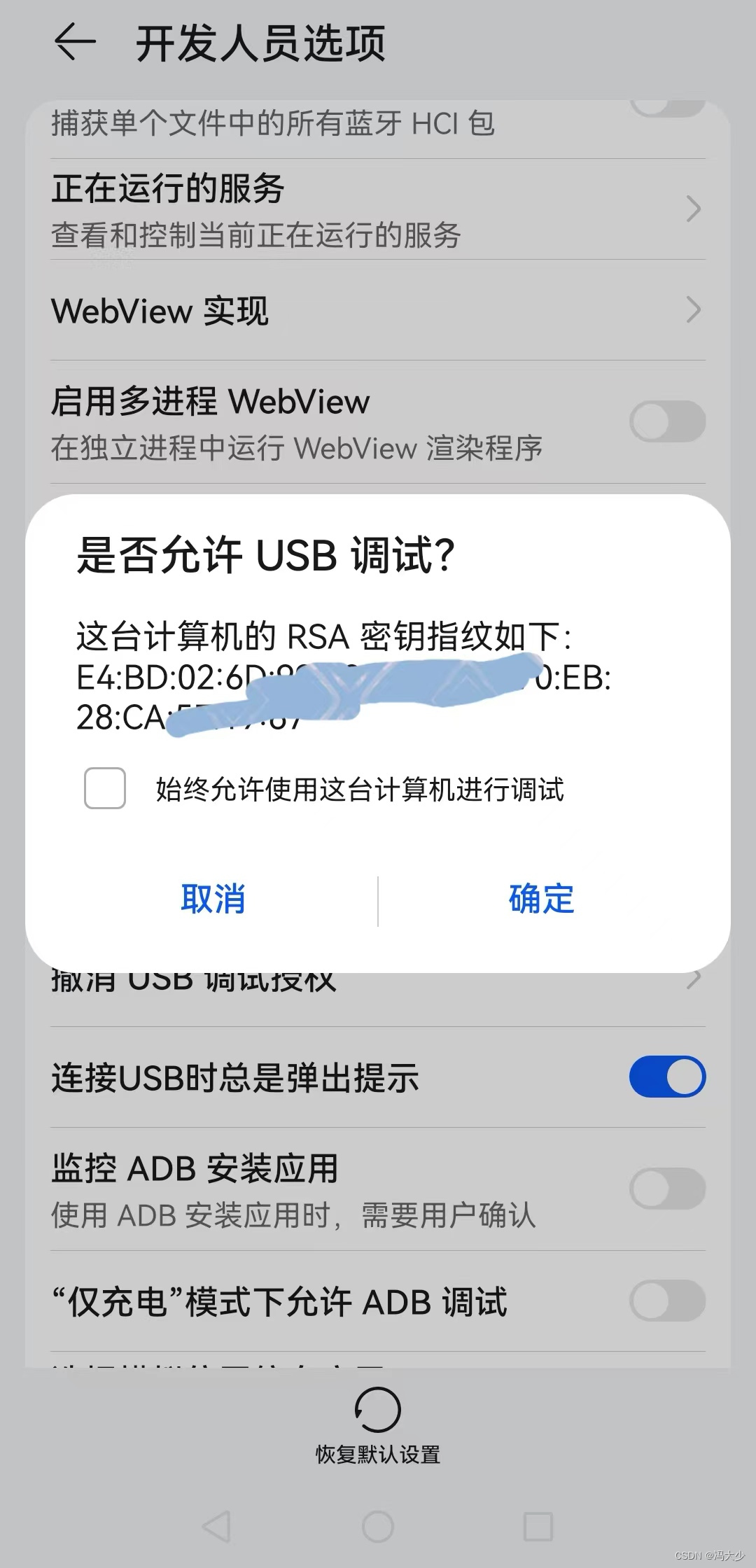
Go back to the cmd window, call adb devices, and the unauthorized disappears, which means that the connection can be successfully connected at this time, and the phone can be recognized even after opening Android Studio, and the problem is finally solved.