First of all, we visit https://www.npmjs.com/ npm official website, because this is a foreign country, so the access will be a bit slow.
We enter the picture below and click to register.
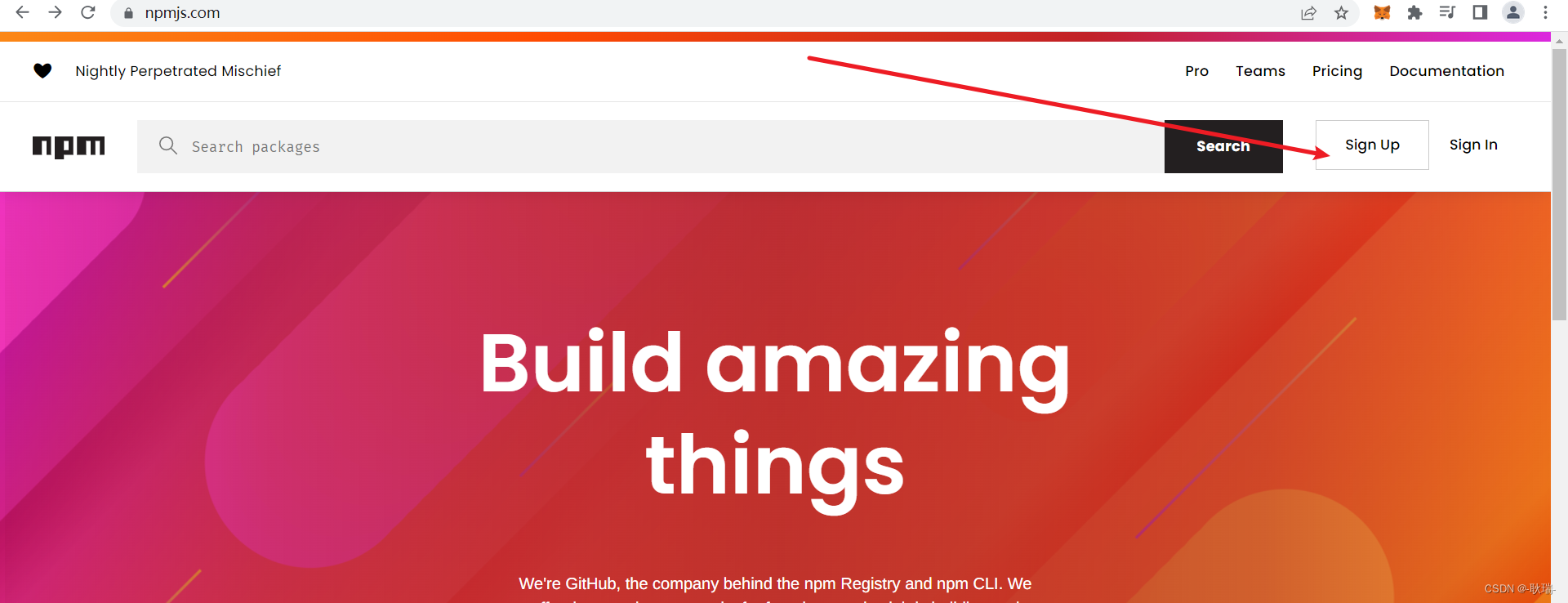
The form here is the username, e-mail address and password. After filling in, tick the following If you disagree with the agreement, others will not allow you to use it.
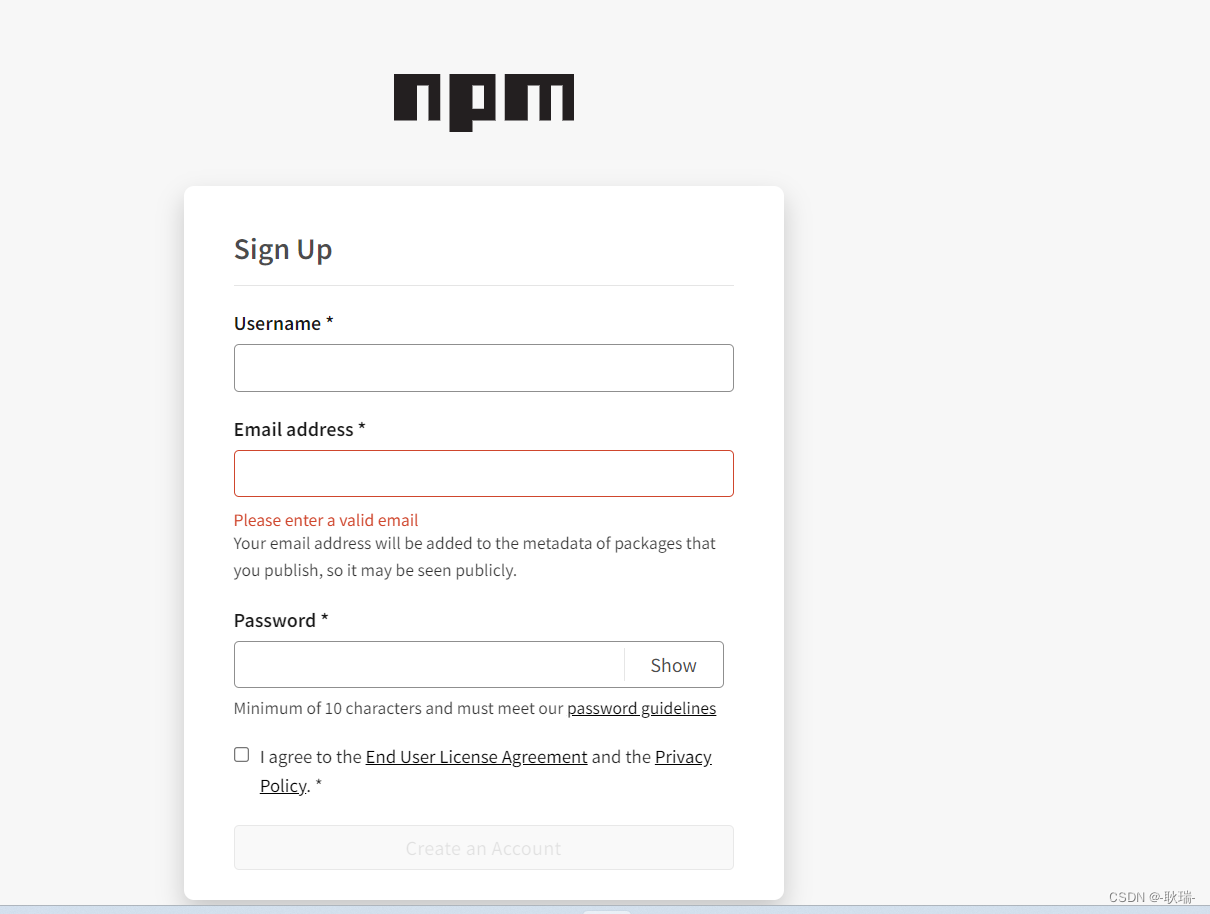
Then we will be asked to verify that we need to prove that we are real people. We directly click Verify. 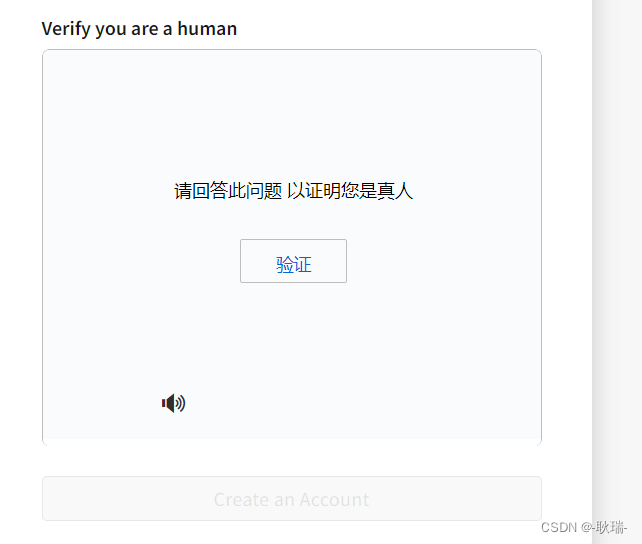
After the verification is successful, we click to continue.

Here they tell us that our one-time password has been sent to the mailbox. You need to find a one-time password in the mailbox and enter it to log in.

After inputting, click Login to enter the main interface.
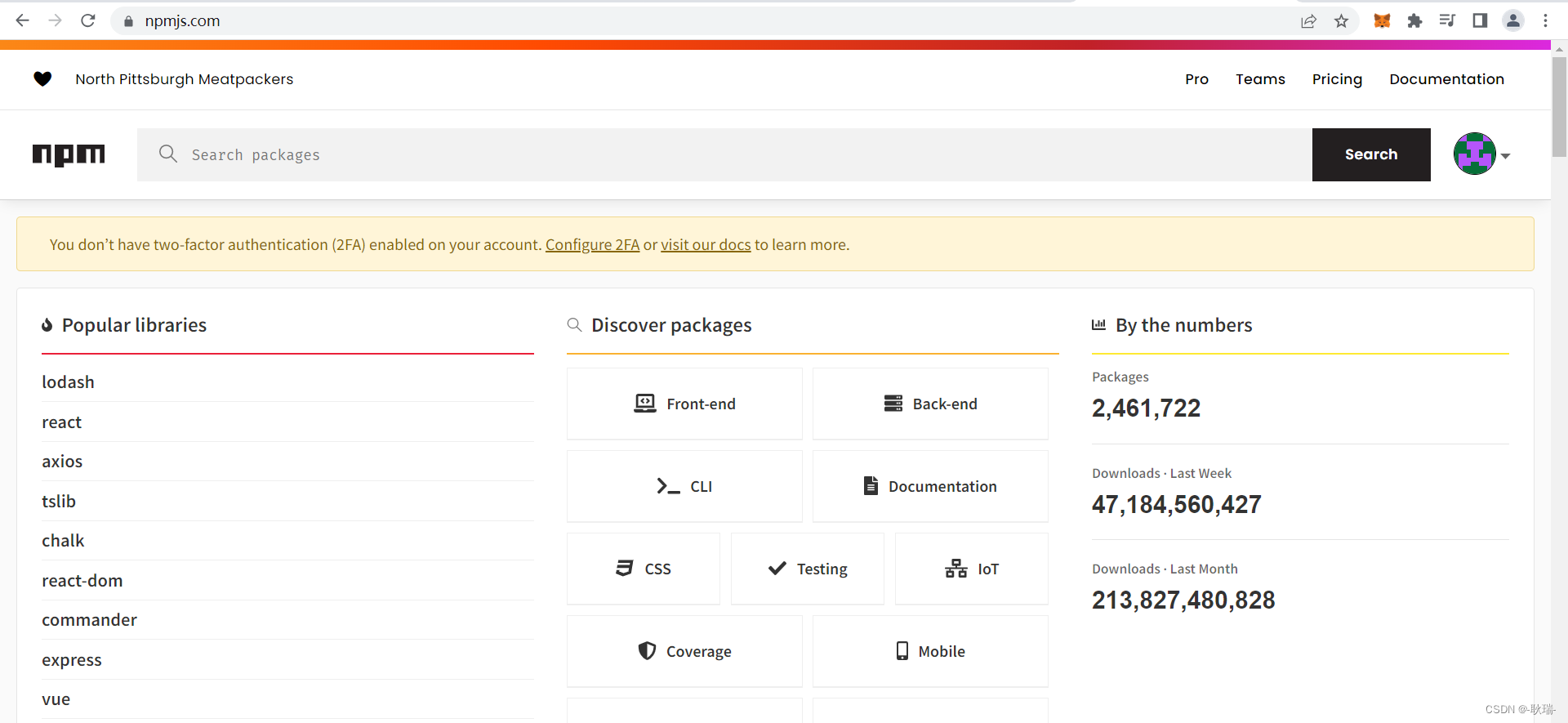
Then we click the position in the picture below to log out.
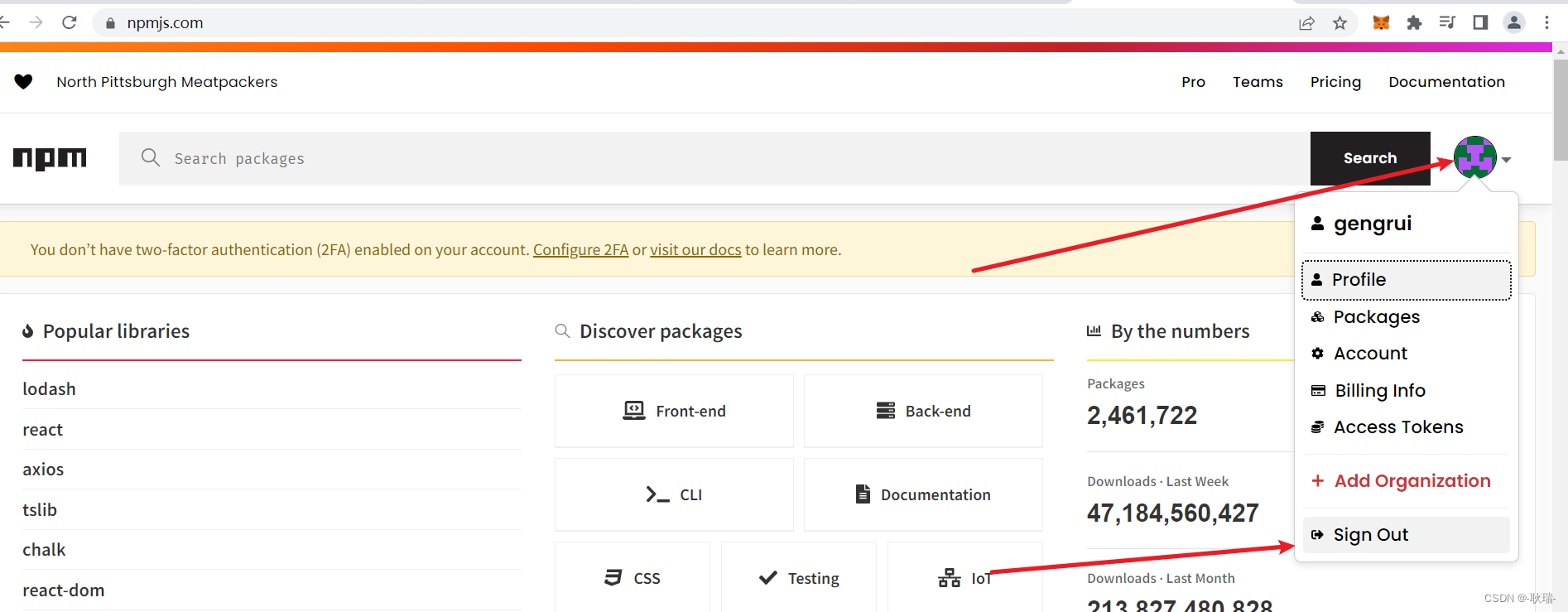
When entering the official website, click Login directly
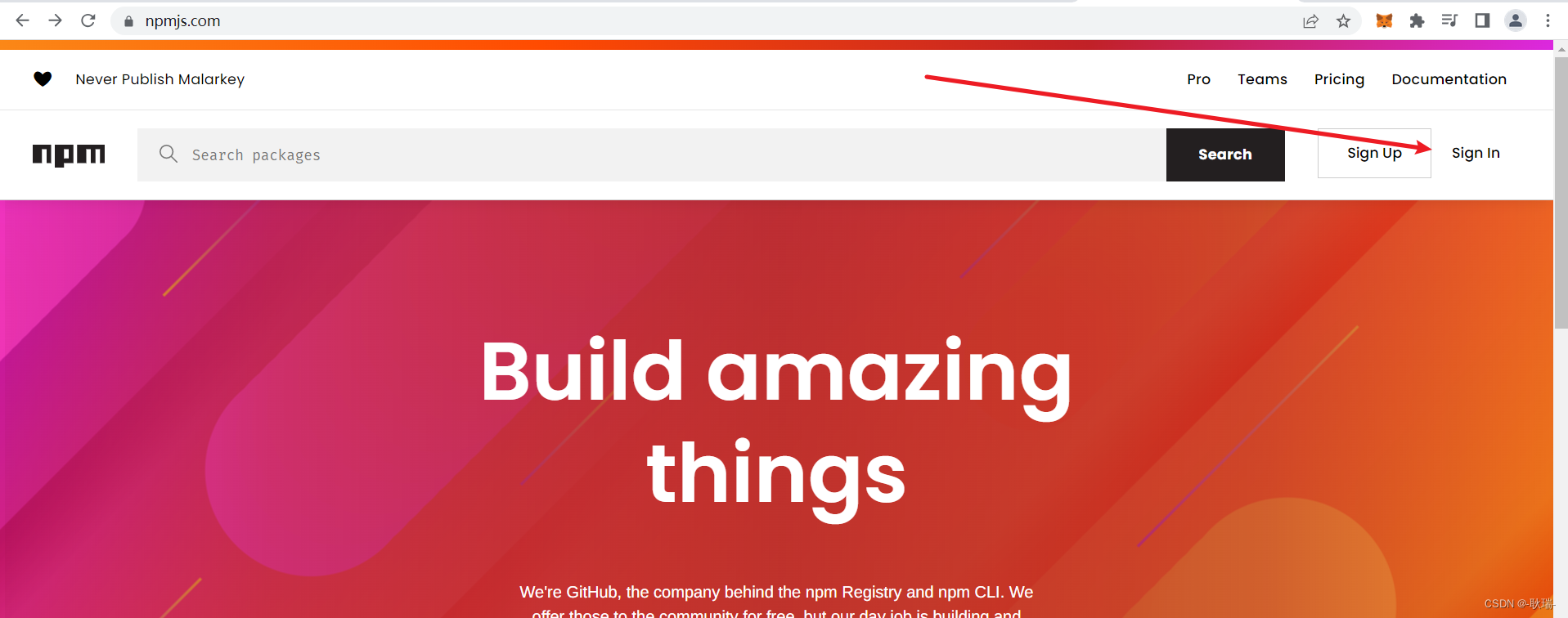
to enter the user name and password
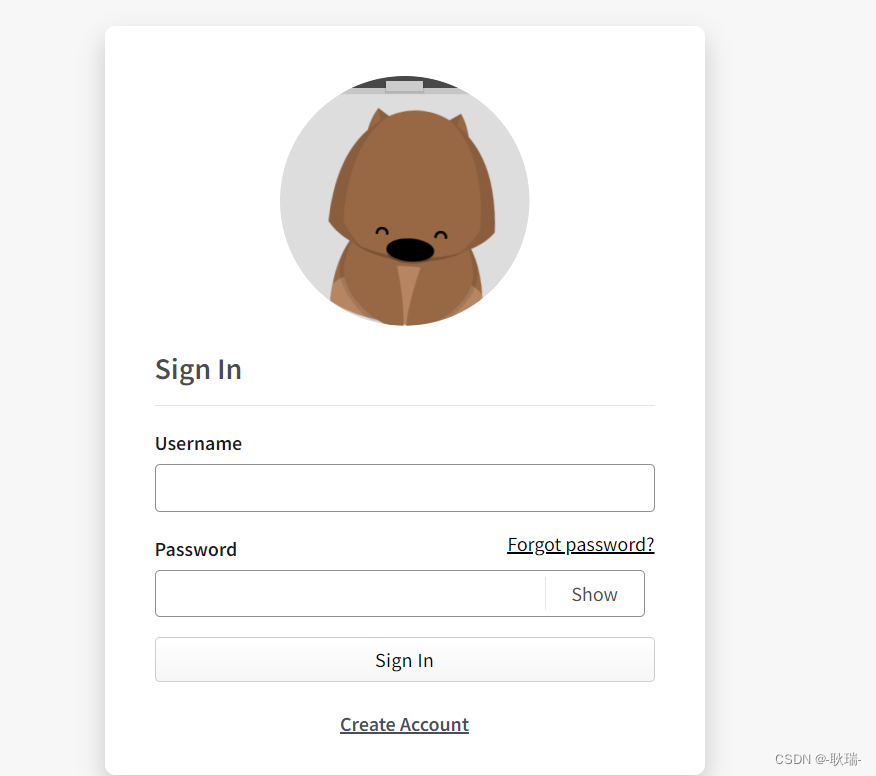
, and then we will be asked to enter it again. Let’s check out the email for the sexual password.
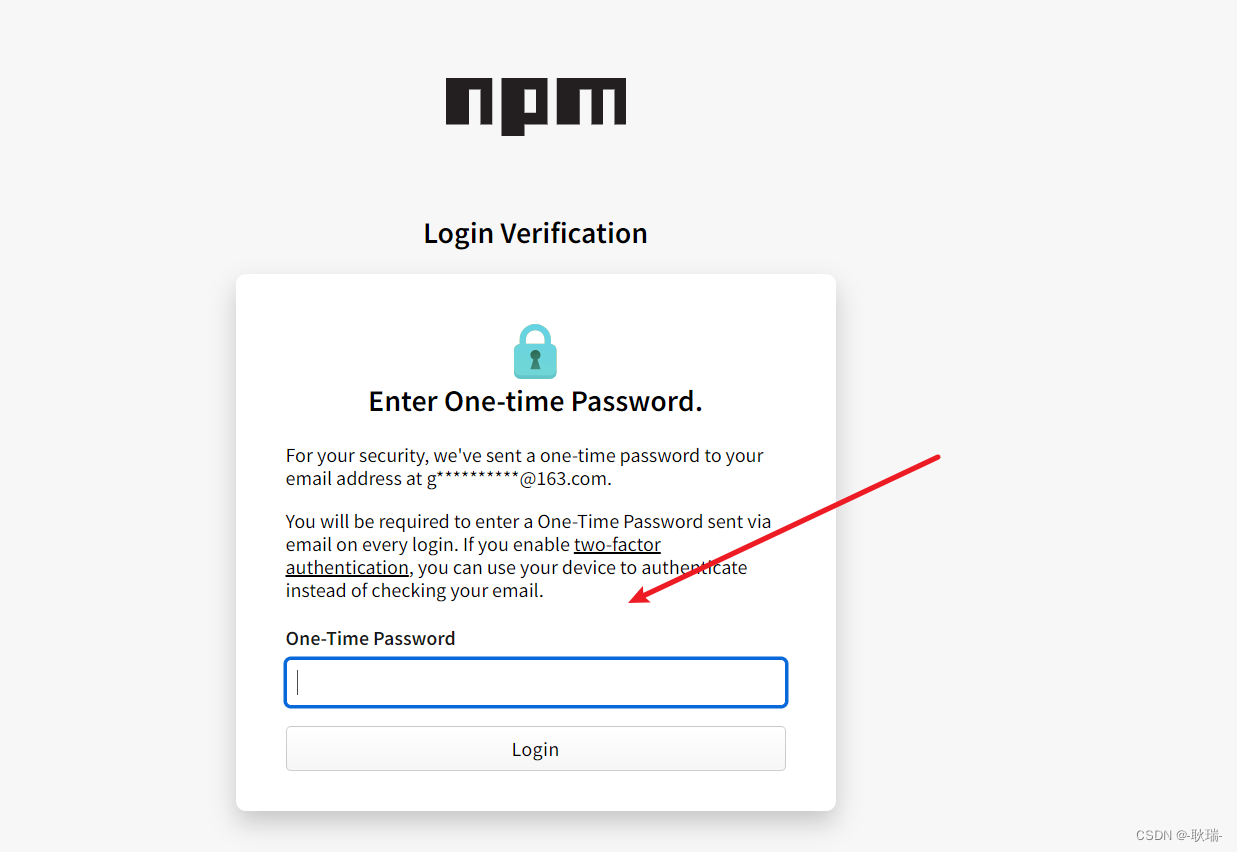
After entering it, click below to log in and we’ll be back in again.
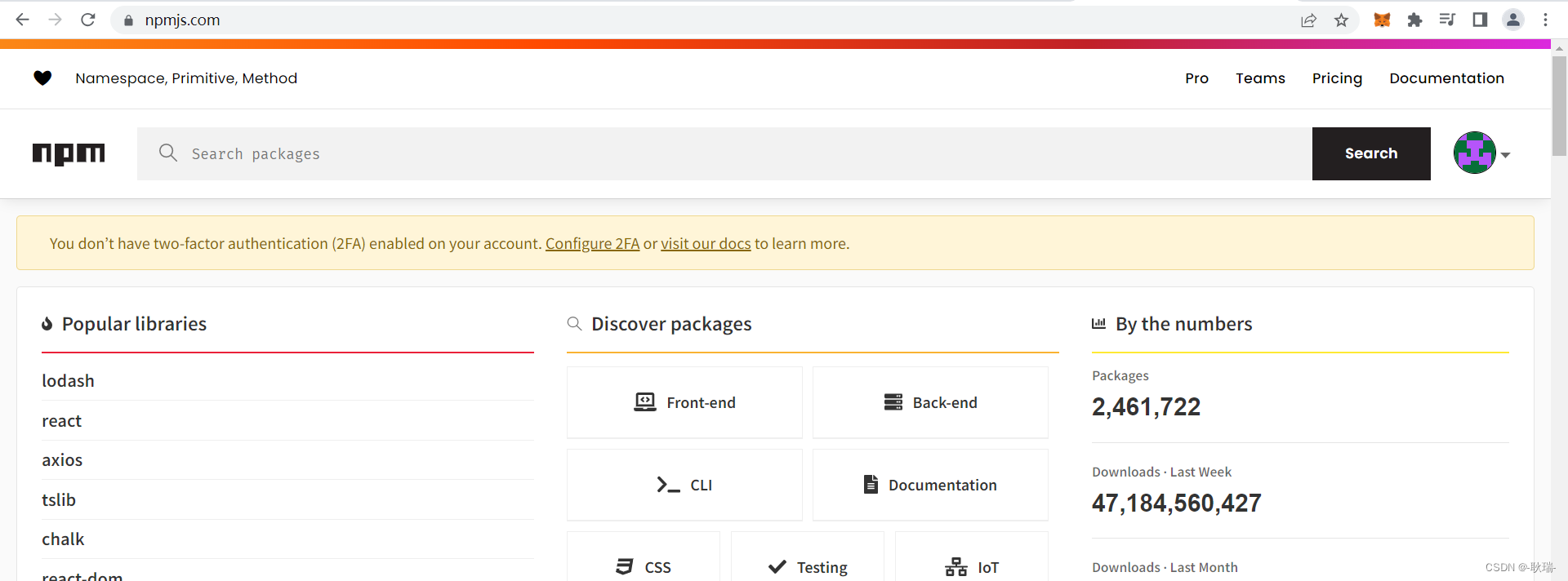
Register an account on the npm official website and log in
Guess you like
Origin blog.csdn.net/weixin_45966674/article/details/131548203
Recommended
Ranking