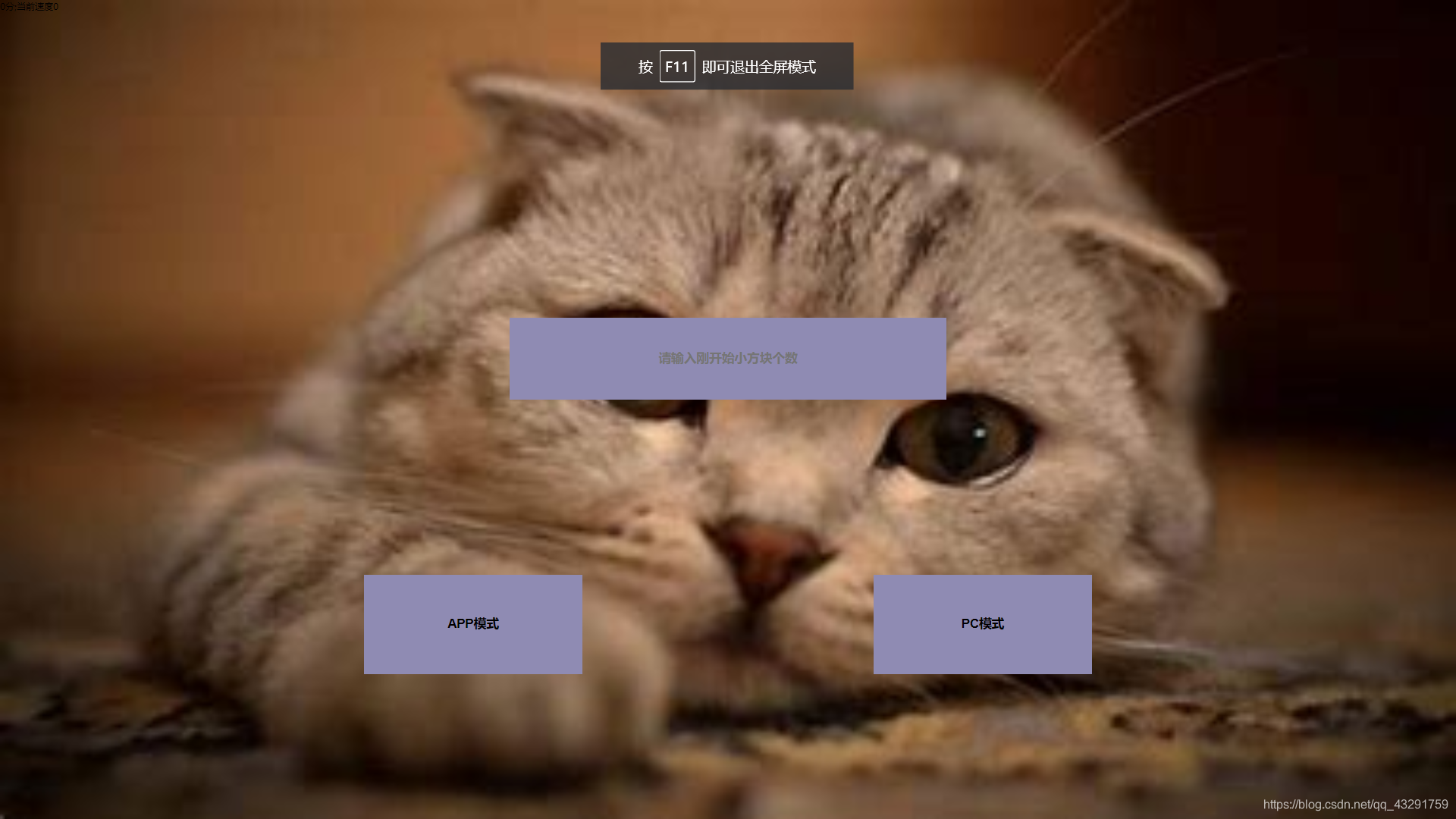
A big update has been made to the previous article JS with canvas to realize the snake game . It can be controlled by fingers or keyboard. The control direction on the APP side is extremely smooth, and the code can be directly copied and used.
Please ignore the above style, hahahahaha, it mainly depends on the function.
I have commented in the code. If there is anything unclear, please discuss it together.
directly on the code
<!--
* @Descripttion:
* @Author: zhangJunQing
* @Date: 2021-04-25
* @LastEditors: zhangJunQing 1
-->
<!DOCTYPE html>
<html lang="en">
<head>
<meta charset="UTF-8">
<meta http-equiv="X-UA-Compatible" content="IE=edge">
<meta name="viewport" content="width=device-width, initial-scale=1.0">
<title>canvas贪吃蛇游戏</title>
<style>
* {
margin: 0;
padding: 0;
}
html,
body {
overflow: hidden;
width: 100%;
height: 100%;
}
#canvas {
position: relative;
/* background: black; */
background-size: 100vw 100vh;
background-image: url('https://tse1-mm.cn.bing.net/th/id/OIP.pIeqT6_ue0kmKhnO9gR5egHaEW?w=rectSize5&h=180&c=7&o=5&dpr=1.25&pid=1.7');
}
.divBox {
border: none;
position: absolute;
display: flex;
flex-direction: column;
top: 0;
left: 0;
z-index: 888;
width: 100%;
height: 100%;
}
span {
font-size: 20%;
position: absolute;
}
.samllBig {
width: 100vw;
margin-top: 20%;
height: 50%;
display: flex;
flex-direction: column;
justify-content: center;
align-items: center;
}
.samllBigChild {
width: 50%;
margin-top: 12%;
display: flex;
justify-content: space-between;
}
.samllBigChild button {
display: inline-block;
border: none;
background: rgb(143, 139, 179);
color: black;
font-weight: bold;
line-height: 100%;
padding: 6%;
width: 30%;
text-align: center;
transition: all 1s;
}
input {
width: 30%;
height: 20%;
line-height: 20%;
border: none;
background: rgb(143, 139, 179);
color: black;
font-weight: bold;
text-align: center;
transition: all 1s;
}
</style>
</head>
<body>
<canvas id="canvas"></canvas>
<div class="divBox">
<span></span>
<div class="samllBig">
<input type="text" placeholder="请输入刚开始小方块个数">
<div class="samllBigChild">
<button class="button1">APP模式</button>
<button class="button2">PC模式</button>
</div>
</div>
</div>
<!-- <button class="but">因为打开的窗口大小不是小方块的倍数,所以可能存在误差</button> -->
<script>
let canvas = document.getElementById('canvas')
let btn = document.getElementsByTagName('button')[0]
let btn1 = document.getElementsByTagName('button')[1]
let input = document.getElementsByTagName('input')[0]
let span = document.getElementsByTagName('span')[0]
let smSetInterValTime = 100
let SnackNum = null
let EatNum = 0
span.innerHTML = EatNum * 10 + '分;当前速度' + (100 - smSetInterValTime)
window.onload = () => {
canvas.width = document.documentElement.clientWidth
canvas.height = document.documentElement.clientHeight
}
window.addEventListener('resize', () => {
window.onload()
})
//每个蛇身体的大小
let rectSize = 15
//迟到的食物个数
let ctx = canvas.getContext('2d')
//蛇头
let SnackTop = null
//蛇身体
let SnackList = null
//蛇整体
let SnackFonlyList = null
//食物数组
let EatList = null
//存放上次状态的数组
let list = null
//定时器id
let timeID = null;
//坐标
var x1, y1, x2, y2;
//颜色数组
let colorList = null
//初始化
let init = function () {
// 吃掉的食物个数
EatNum = 0
//定时器毫秒数
smSetInterValTime = 100
if (input.value && input.value != undefined && input.value != '' && input.value != null) {
if (input.value <= 3 || input.value > 20) {
alert('请输入大于3小于等于20')
return
}
SnackNum = input.value
//吃掉一个食物 更改一次分数 速度 默认为 0
span.innerHTML = EatNum * 10 + '分;当前速度' + (100 - smSetInterValTime)
} else {
alert('请输入数量')
return
}
x1 = rectSize; y1 = rectSize; x2 = rectSize; y2 = rectSize;
list = []
SnackTop = []
SnackList = []
SnackFonlyList = [...SnackTop, ...SnackList]
EatList = []
colorList = ["#33B5E5", "#0099CC", "#AA66CC", "#9933CC", "#99CC00", "#669900", "#FFBB33", "#FF8800", "#FF4444", "#CC0000"]
getSanck()
//将整个数组颠倒,才能是我们整个蛇身的顺序
SnackList = SnackList.reverse()
btn.style.opacity = 0
btn1.style.opacity = 0
input.style.opacity = 0
//输入框制空
input.value = ''
// btn1.style.opacity = 0
setTimeout(function () {
requestAnimation()
btn.innerHTML = 'APP重开'
btn1.innerHTML = 'PC重开'
timeID = setInterval(requestAnimation, smSetInterValTime)
}, 1000)
}
btn1.addEventListener('click', function () {
if (btn1.innerHTML == 'PC模式') {
rectSize = 30
init()
} else {
rectSize = 30
init()
}
})
btn.addEventListener('click', function () {
if (btn.innerHTML == 'APP模式') {
rectSize = 15
init()
} else {
rectSize = 15
init()
}
})
function Snack(x1 = rectSize, y1 = rectSize, x2 = rectSize, y2 = rectSize, color) {
this.x1 = x1;
this.x2 = x2;
this.y1 = y1;
this.y2 = y2;
this.color = color || colorList[Math.floor(Math.random() * 10)]
this.direction = 'x' //X向右 y向下 -x 向左 -y 上
this.paceSoon = rectSize
}
Snack.prototype.RectFun = function () {
ctx.beginPath();
ctx.fillStyle = this.color
ctx.fillRect(this.x1, this.y1, this.x2, this.y2);
ctx.stroke();
}
//动起来的方法,就是一直改变他的x1,y1
Snack.prototype.Update = function () {
if (this.direction == 'x') {
this.x1 += this.paceSoon
} else if (this.direction == 'y') {
this.y1 += this.paceSoon
} else if (this.direction == '-x') {
this.x1 -= this.paceSoon
} else if (this.direction == '-y') {
this.y1 -= this.paceSoon
}
}
//让第一个蛇身跟着蛇头,其他蛇身跟着上一个蛇身,让他们的状态一直改变(也就是属性值改变)
Snack.prototype.directionFun = function (index) {
if (index == 0) {
if (SnackTop[0].direction == 'x') {
this.x1 = SnackTop[0].x1 - rectSize
this.direction = 'x'
this.y1 = SnackTop[0].y1
} else if (SnackTop[0].direction == 'y') {
this.direction = 'y'
this.x1 = SnackTop[0].x1
this.y1 = SnackTop[0].y1 - rectSize
} else if (SnackTop[0].direction == '-x') {
this.direction = '-x'
this.x1 = SnackTop[0].x1 + rectSize
this.y1 = SnackTop[0].y1
} else if (SnackTop[0].direction == '-y') {
this.direction = '-y'
this.y1 = SnackTop[0].y1 + rectSize
this.x1 = SnackTop[0].x1
}
} else {
if (list[index - 1].direction == 'x') {
this.x1 = list[index - 1].x1
this.y1 = list[index - 1].y1
} else if (list[index - 1].direction == 'y') {
this.x1 = list[index - 1].x1
this.y1 = list[index - 1].y1
} else if (list[index - 1].direction == '-x') {
this.x1 = list[index - 1].x1
this.y1 = list[index - 1].y1
} else if (list[index - 1].direction == '-y') {
this.y1 = list[index - 1].y1
this.x1 = list[index - 1].x1
}
}
}
//食物 构造函数
function Eat(x1, y1, x2, y2) {
this.x1 = x1;
this.y1 = y1;
this.x2 = x2;
this.y2 = y2;
this.color = colorList[Math.floor(Math.random() * 10)]
}
//食物 原型方法
Eat.prototype.RectFunE = function () {
ctx.beginPath();
ctx.fillStyle = this.color
ctx.fillRect(this.x1, this.y1, this.x2, this.y2);
ctx.stroke();
}
//生成蛇身体和一个蛇头
function getSanck() {
for (let i = 0; i < SnackNum; i++) {
x1 += rectSize;
SnackList.length != SnackNum - 1 ? SnackList.push(new Snack(x1, y1, x2, y2)) : SnackTop.push(new Snack(x1, y1, x2, y2))
}
}
//生成食物随机数
//利用递归生成一个随机数,并且使蛇方块的大小倍数
function MathRandomFun(min, max) {
let num = Math.floor((max - min) * Math.random() + min)
if (num % rectSize == 0) {
return num
} else {
return MathRandomFun(min, max)
}
}
// 生成n个正方形 和一个食物
function requestAnimation() {
//上一次每一个蛇身的状态
list = JSON.parse(JSON.stringify(SnackList))
// ctx.fillStyle ="rgba(0,0,0,.05)"
// ctx.fillRect(0, 0, canvas.width, canvas.height)
ctx.clearRect(0, 0, canvas.width, canvas.height)
//食物 给生成的食物控制范围
if (EatList.length == 0)
EatList.push(new Eat(MathRandomFun(120, canvas.width - 120), MathRandomFun(150, canvas.height - 90), x2, y2))
EatList.map(item => {
item.RectFunE()
})
//判断舌头和食物的位置信息
//SnackTop 舌头
//EatList 食物
if (SnackTop[0].x1 == EatList[0].x1 && SnackTop[0].y1 == EatList[0].y1) {
//添加蛇身体
EatNum++
//没吃掉是个食物 定时器毫秒-10 页面显示速度+10
switch (EatNum) {
case 10: smSetInterValTime = 80; clearInterval(timeID); timeID = setInterval(requestAnimation, smSetInterValTime); break;
case 20: smSetInterValTime = 70; clearInterval(timeID); timeID = setInterval(requestAnimation, smSetInterValTime); break;
case 30: smSetInterValTime = 60; clearInterval(timeID); timeID = setInterval(requestAnimation, smSetInterValTime); break;
case 40: smSetInterValTime = 50; clearInterval(timeID); timeID = setInterval(requestAnimation, smSetInterValTime); break;
case 50: smSetInterValTime = 40; clearInterval(timeID); timeID = setInterval(requestAnimation, smSetInterValTime); break;
case 60: smSetInterValTime = 30; clearInterval(timeID); timeID = setInterval(requestAnimation, smSetInterValTime); break;
}
//吃掉一个食物 更改一次分数 速度
span.innerHTML = EatNum * 10 + '分;当前速度' + (100 - smSetInterValTime)
//定时器速度小于30 闯关成功
if (smSetInterValTime <= 30) {
alert('恭喜您闯关成功')
//取消定时器
clearInterval(timeID)
//重置画布
ctx.clearRect(0, 0, canvas.width, canvas.height)
//按钮 inp显示
btn.style.opacity = 1
btn1.style.opacity = 1
input.style.opacity = 1
return
}
//吃掉食物 身体加1 颜色为吃的食物颜色
SnackList.push(new Snack(list[list.length - 1].x1, list[list.length - 1].y1, x2, y2, EatList[0].color))
EatList.length = 0
}
SnackTop.map(item => {
item.RectFun()
item.Update()
})
SnackList.map((item, index) => {
item.RectFun()
item.directionFun(index)
})
//任意一遍超出界限就是游戏失败
if (SnackTop[0].x1 <= -60 || SnackTop[0].x1 > canvas.width || SnackTop[0].y1 <= -60 || SnackTop[0].y1 > canvas.height) {
clearInterval(timeID)
ctx.clearRect(0, 0, canvas.width, canvas.height)
btn.style.opacity = 1
btn1.style.opacity = 1
input.style.opacity = 1
// btn1.style.opacity = 1
return false
}
}
//添加键盘按下时间 并且不能直接掉头
window.addEventListener('keydown', function (e) {
if (e.keyCode == '39') {
SnackTop[0].direction == '-x' ? '' : SnackTop[0].direction = 'x'
// console.log('右')
} else if (e.keyCode == '40') {
//下 40
SnackTop[0].direction == '-y' ? '' : SnackTop[0].direction = 'y'
// console.log('下')
} else if (e.keyCode == '37') {
//左 37
SnackTop[0].direction == 'x' ? '' : SnackTop[0].direction = '-x'
// console.log('-x')
} else if (e.keyCode == '38') {
//右 39
SnackTop[0].direction == 'y' ? '' : SnackTop[0].direction = '-y'
// console.log('-y')
}
})
var touchSX
var touchSY
var touchMX
var touchMY
//手机端 控制方向
window.addEventListener('touchstart', function (e) {
//记录除此触摸的X
touchSX = e.changedTouches[0].clientX
//记录除此触摸的Y
touchSY = e.changedTouches[0].clientY
})
window.addEventListener('touchmove', function (e) {
//记录滑动中的X
touchMX = e.changedTouches[0].clientX
//记录滑动中的Y
touchMY = e.changedTouches[0].clientY
//计算x轴正方向 x和y的cos值
let xyorx = (touchMX - touchSX) / (Math.sqrt(Math.pow(touchMX - touchSX, 2) + Math.pow(touchSY - touchMY, 2)))
//计算x轴负方向 x和y的cos值
let xyor_x = -(touchMX - touchSX) / (Math.sqrt(Math.pow(touchMX - touchSX, 2) + Math.pow(touchSY - touchMY, 2)))
if (touchMX - touchSX > 0) {
//向右
if (touchMY - touchSY > 0) {
// y 下
if (xyorx >= 0.707 && xyorx <= 1) {
SnackTop[0].direction == '-x' ? '' : SnackTop[0].direction = 'x'
} else {
SnackTop[0].direction == '-y' ? '' : SnackTop[0].direction = 'y'
}
} else {
//-y 向上 touchMY < touchSY
if (xyorx >= 0.707 && xyorx <= 1) {
SnackTop[0].direction == '-x' ? '' : SnackTop[0].direction = 'x'
} else {
SnackTop[0].direction == 'y' ? '' : SnackTop[0].direction = '-y'
}
}
} else {
// //-x
if (touchMY - touchSY > 0) {
// y 下
if (xyor_x >= 0.707 && xyor_x <= 1) {
SnackTop[0].direction == 'x' ? '' : SnackTop[0].direction = '-x'
} else {
SnackTop[0].direction == '-y' ? '' : SnackTop[0].direction = 'y'
}
} else {
//-y 向上 touchMY < touchSY
if (xyor_x >= 0.707 && xyor_x <= 1) {
SnackTop[0].direction == 'x' ? '' : SnackTop[0].direction = '-x'
} else {
SnackTop[0].direction == 'y' ? '' : SnackTop[0].direction = '-y'
}
}
}
})
window.addEventListener('touchend', function (e) {
touchSX = 0
touchSY = 0
touchMX = 0
touchMY = 0
})
</script>
</body>
</html>