Article Directory
look up
Vertical VLOOKUP function
VLOOKUP(lookup_value,table_array,col_index_num,[range_lookup])
lookup_value: the value to be looked up
table_array: the area to be looked up
col_index_num: the column number of the returned data in the lookup area
range_lookup: exact match 0/approximate match 1
eg1 known ID card name check
The example comes from: Zhihu - many functions are also moved here, thanks to the author!
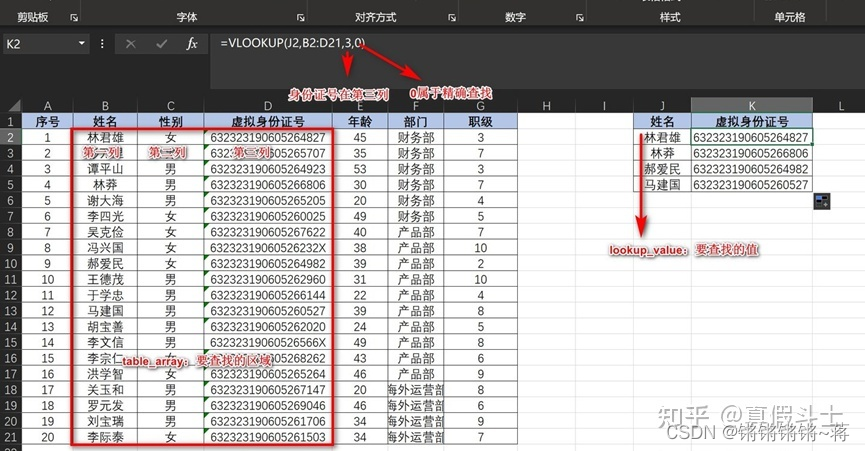
another example:reverse lookup
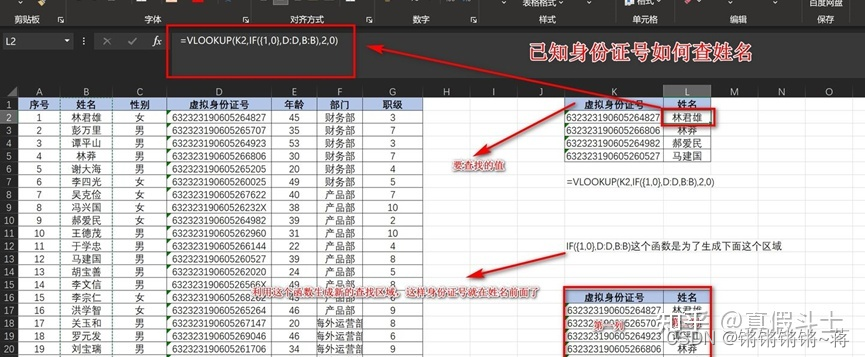
if({1,0},D:D,B:B):
Generally used for vlookup functionbuild area
It is to connect column B and column D in the inspection well table to get a new two-column data,The original B column becomes the 1st column, and the D column becomes the 2nd column
The name to be searched here is column B, which is the second column of the newly created area, so the penultimate parameter is 2.
eg2 Known ID card check area
=VLOOKUP(VALUE(MID(M3,1,2)),$U$3:$V$33,2)

MID function:
MID(text,start_num,num_chars)
Text is the text string containing the characters to extract.
Start_num is the position of the first character in the text to extract. The first character in the text has a start_num of 1, and so on.
Num_chars specifies the number of characters you want MID to return from the text.
The VALUE function is used to convert a text string representing a number into a number.
Function formula: = VALUE (text)
often use a simpler function before adding – instead of the value function
Find function
is to find a specific character position from a text string,case sensitive
grammar:=FIND(要查找的字符串、被查找的字符串、[开始位置])
FindB function
is to find a specific byte position from a text string, case sensitive
grammar:=findb(要查找的字节、被查找的字节、[开始位置])
A Chinese character counts as 1 character and 2 bytes; numbers and English letters count as 1 character and 1 byte
SEARCH function
is to find a specific character position from a text string,not case sensitive, you can use wildcards to search
Syntax:=search (要查找的字符串、被查找的字符串、[开始位置])
SEARCHB
SEARCHB is to find a specific byte position from a text string, it is not case-sensitive, and you can use wildcards to search
grammar:=searchb(要查找的字节、被查找的字节、[开始位置])
MATCH function
Returns the position of the specified value within the specified range of the array.
grammar:MATCH(lookup_value, lookup_array, [match_type])
lookup_value: the value to look up
lookup_array: the area to look up
match_type: optional parameters (1, 0, -1) – less than, exact match, greater than
Most of it comes from: Zhihu Thanks to the author!