Detailed explanation of jQuery Ajax
jQuery Ajax
Ajax 是一种异步、无刷新(或者说局部页面刷新)技术。
同步:
现在的大部分请求都是基于同步,所谓同步就是说必须等待请求之后给我返回结果了我才能继续往下操作。好比你要烧水,切菜,做饭。现在是同步,你必须等水烧开再去干其他事情。
异步:
异步就是,请求发送之后,不管你是否返回结果,我继续往下操作。比如,你烧水的同时,不管水烧没烧开,你继续你其他的工作,去切菜。
刷新:
类似我们的 <a></a>标签的点击链接,以及表单元素的提交,都会刷新页面,你会感觉到你们网页闪一下,然后你之前做的操作全没了。好比你刷微博点个赞,然后整个页面刷新了,又是从头开始,或内容都变了(做个比方,不会改变)。
无刷新:
刷朋友圈点个赞,不会整个页面都刷新而是“赞”出现在该出现的地方`
The jQuery packaged Ajax used below
1.$.ajax
jQuery 调用 ajax 方法
格式:$.ajax({
});
参数:
type:请求方式GET/POST
url: 请求地址 url
async:是否一步,默认是 true 表示异步
data:发送到服务器的数据
dataType:预期服务器返回的数据类型
contentType:设置请求头
success:请求成功时调用此函数
error:请求失败时调用此函数
Knock code to practice:
First create the data we want to access, there is no backend
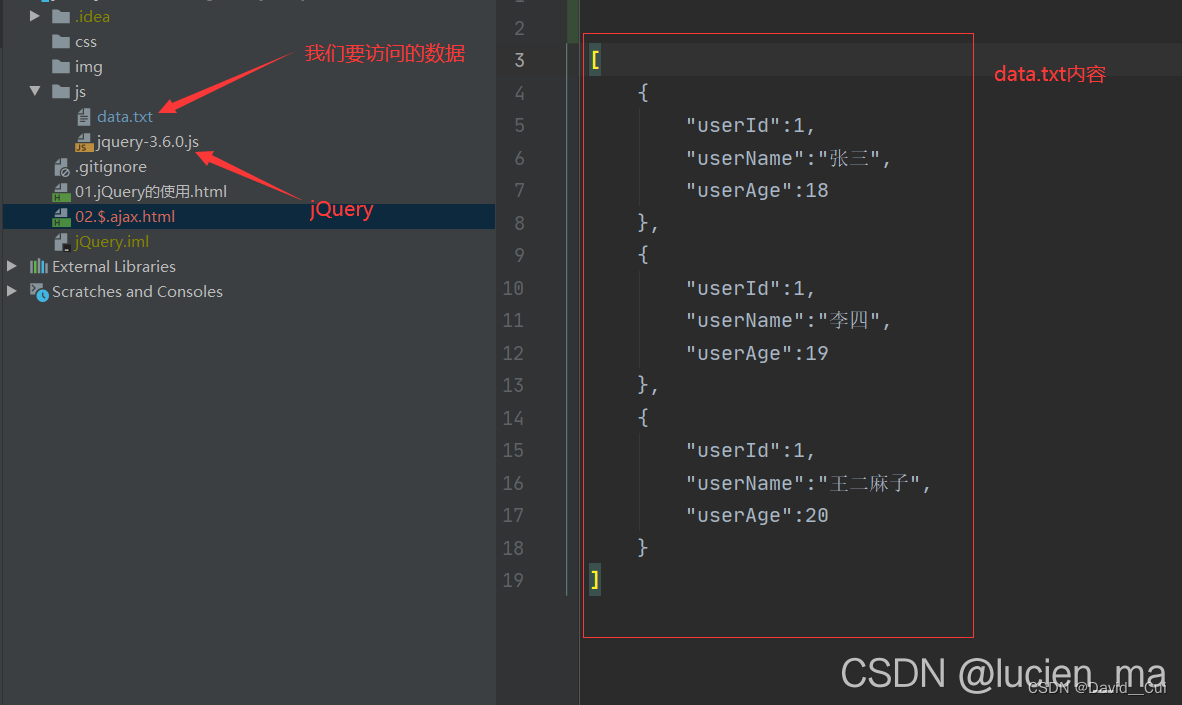
code for the time being: we only write necessary and commonly used parameters
<script src="js/jquery-3.6.0.js"></script>
<script>
$.ajax({
type: "get", // 请求方式
url: "js/data.txt", // 请求路径
dataType: "json", // 预期返回一个 json 类型数据
success: function (data) {
// data是形参名,代表返回的数据
console.log(data);
}
});
</script>
Look at the browser console output
Display the queried data on the page, that is, put it into the body tag
<!DOCTYPE html>
<html lang="en">
<head>
<meta charset="UTF-8">
<title>$.ajax</title>
</head>
<body>
<button id="bt">查询数据</button>
</body>
<script src="js/jquery-3.6.0.js"></script>
<script>
$('#bt').click(function () {
$.ajax({
type: "get", // 请求方式
url: "js/data.txt", // 请求路径
dataType: "json", // 预期返回一个 json 类型数据
success: function (data) {
// data是形参名,代表返回的数据
// Dom 操作
// 创建 ul
var ul = $('<ul></ul>');
// 遍历 data
for (let i = 0; i < data.length; i++) {
// 创建 li
var li = '<li>' + data[i].userName + '</li>';
// 将 li 追加到 ul 中
ul.append(li);
}
// 将 ul 追加到 body 中
$("body").append(ul);
}
});
});
</script>
</html>
结果及分析:我们给 button 按钮绑定了一个点击事件,当点击时,我们就把数据设置到一个无序列表中,然后追加到 body 标签里面,就可以在页面看到数据,整体页面是没有刷新的(不会闪一下,增强了用户交互体验感)
2.$.get
This is a simple GET request functionality in place of complex $.ajax.
The callback function can be called when the request is successful. If you need to execute the function when an error occurs, please use $.ajax
grammar:
$.get("请求地址","请求参数",function(形参){
});
Here we need to access a data in json format, so just change the data.txt suffix to json data.txt ==> data.json
1. Request the json file, ignore the return value
$.get('js/data.json');
2. Request the json file, pass the parameters, and ignore the return value
$.get('js/data.json',{
name:'tom',age:100});
3. Request the json file and get the return value. After the request is successful, you can get the return value
$.get('js/data.json',function(data){
console.log(data);
});
4. Request the json file, pass the parameters, and get the return value
$.get('js/data.json',{
name:'tom',age:19},function(data){
console.log(data);
});
code practice
<!DOCTYPE html>
<html lang="en">
<head>
<meta charset="UTF-8">
<title>$.get</title>
</head>
<body>
</body>
<script src="js/jquery-3.6.0.js"></script>
<script>
'use strict';
$.get('js/data.json', function (data) {
console.log(data);
});
</script>
</html>
可在控制台查看结果,这样写就是简化了代码,效果一样
3.$.post
grammar:
$.post("请求地址","请求参数",function(形参){
});
$.post It is exactly the same as $.getthe usage, the only difference is that this is a post request, because we don’t have a backend now, so we can’t show it temporarily, the post must be to access a backend server path
4.$.getJSON
grammar:
$.getJSON("请求地址","请求参数",function(形参){
});
$.getJSONThe usage of and $.getand $.postare consistent, but the difference is that $.getJSONonly data in json format can be obtained, others cannot be obtained, and $.get both $.postand can be obtained
code practice
Let's create an ordinary txt file first
The content of test.txt is:
hello world
<!DOCTYPE html>
<html lang="en">
<head>
<meta charset="UTF-8">
<title>$.getJSON</title>
</head>
<body>
</body>
<script src="js/jquery-3.6.0.js"></script>
<script>
$.get('js/test.txt', function (data) {
console.log("用 get 方法")
console.log(data);
});
$.getJSON('js/test.txt', function (data) {
console.log("用 getJSON 方法")
console.log(data);
})
</script>
</html>
Look at the console output:
