GitHub is a project version management platform on the Internet. Your own projects can be managed on github, which is convenient for everyone to download and maintain together.
First of all, you must register an account on github, and then install git locally. You can ask Du Niang yourself how to install git. Then it is git under the idea configuration, as shown below.
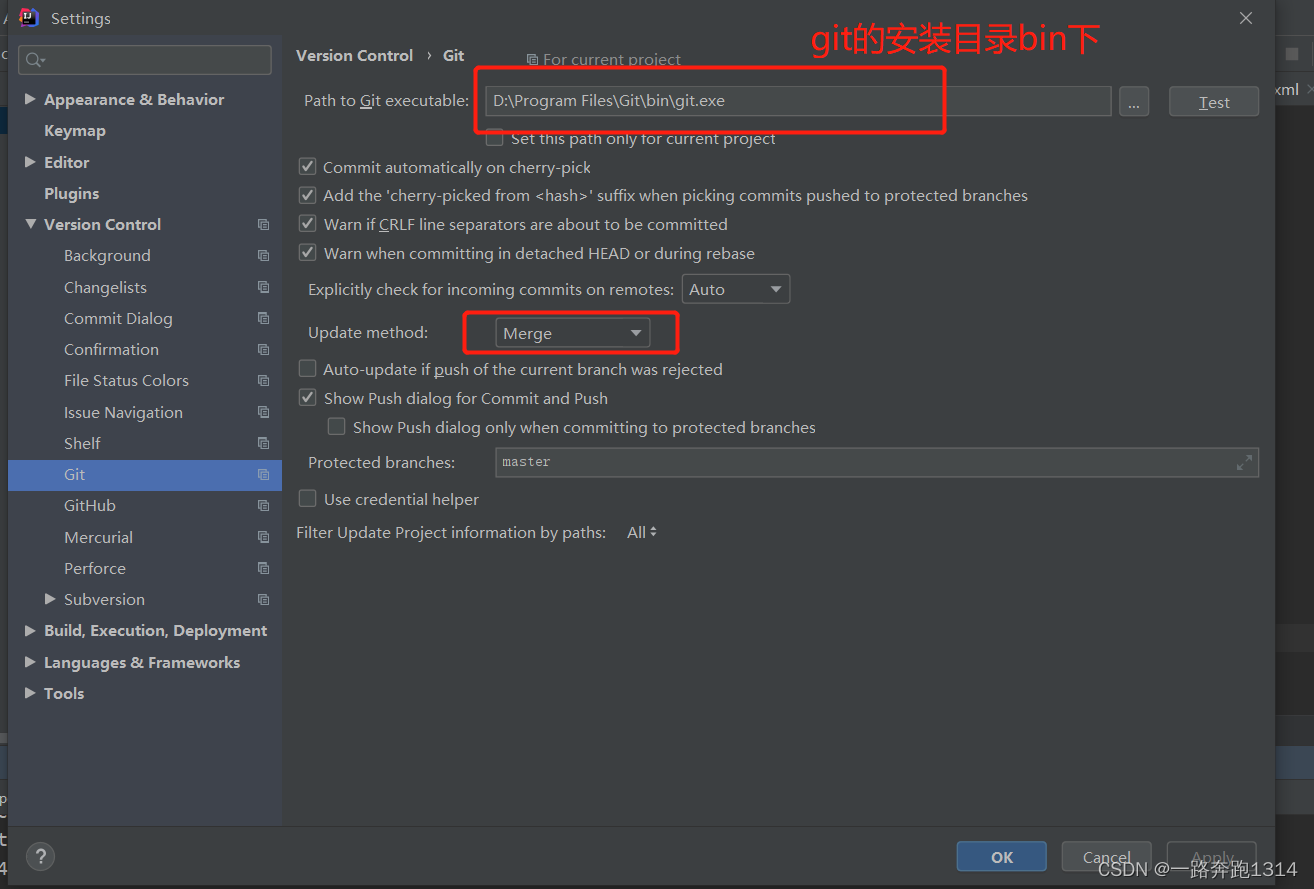
Then configure github in idea, as shown below:

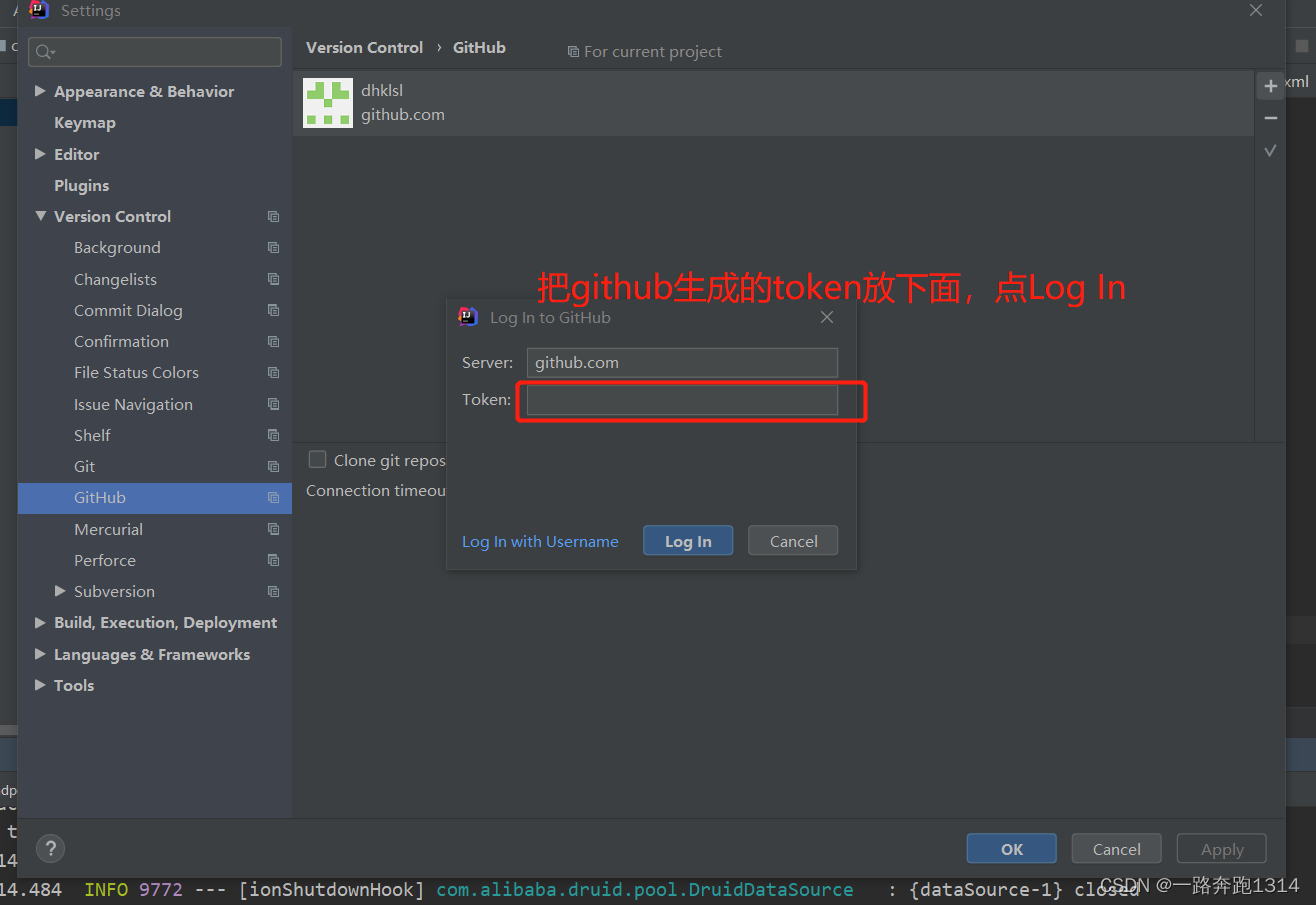
Generate token in github, as shown below:



tokenIt is necessary to check the permission when creating the intention repo, gist, read:org, workflow.
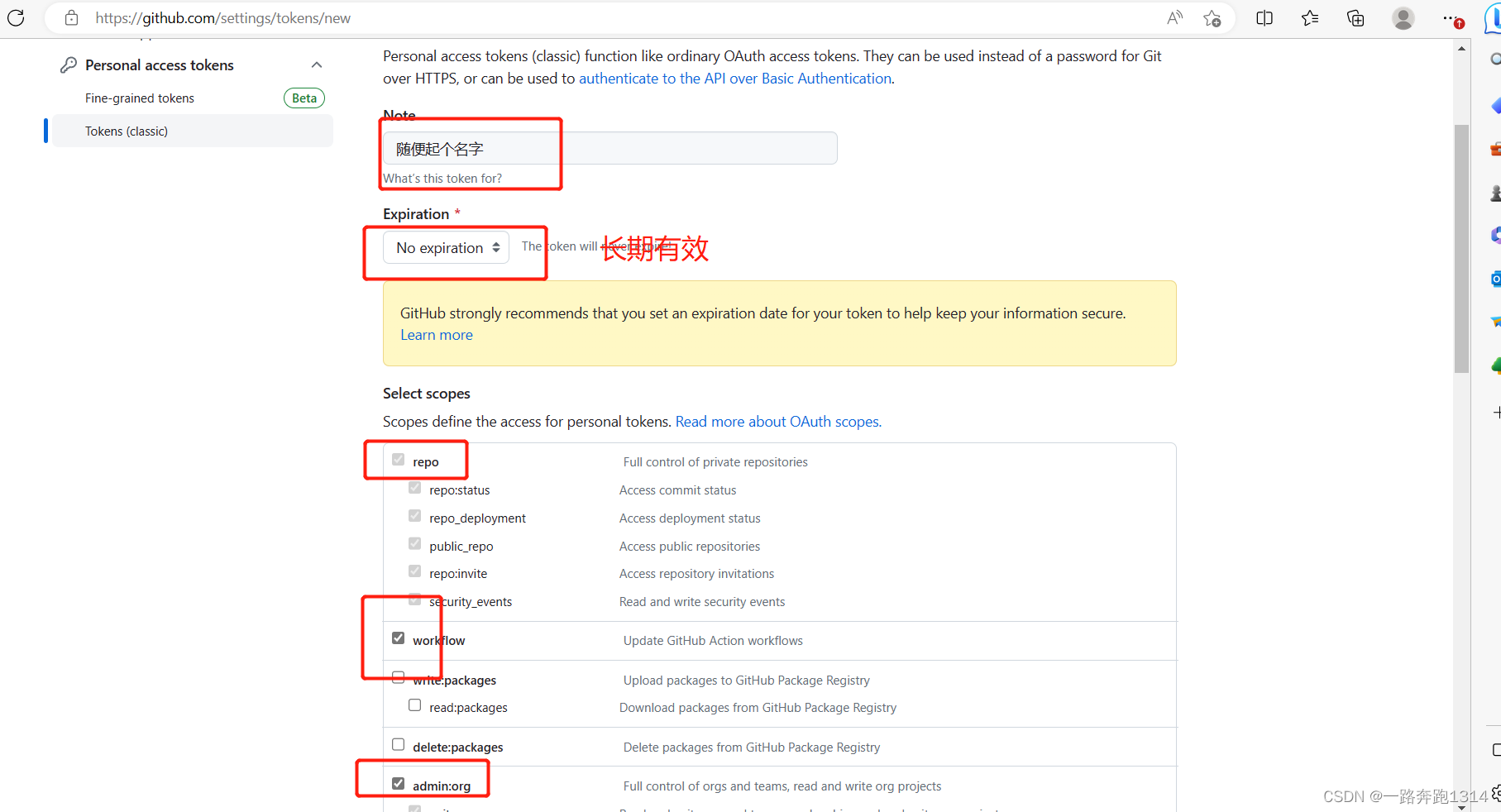

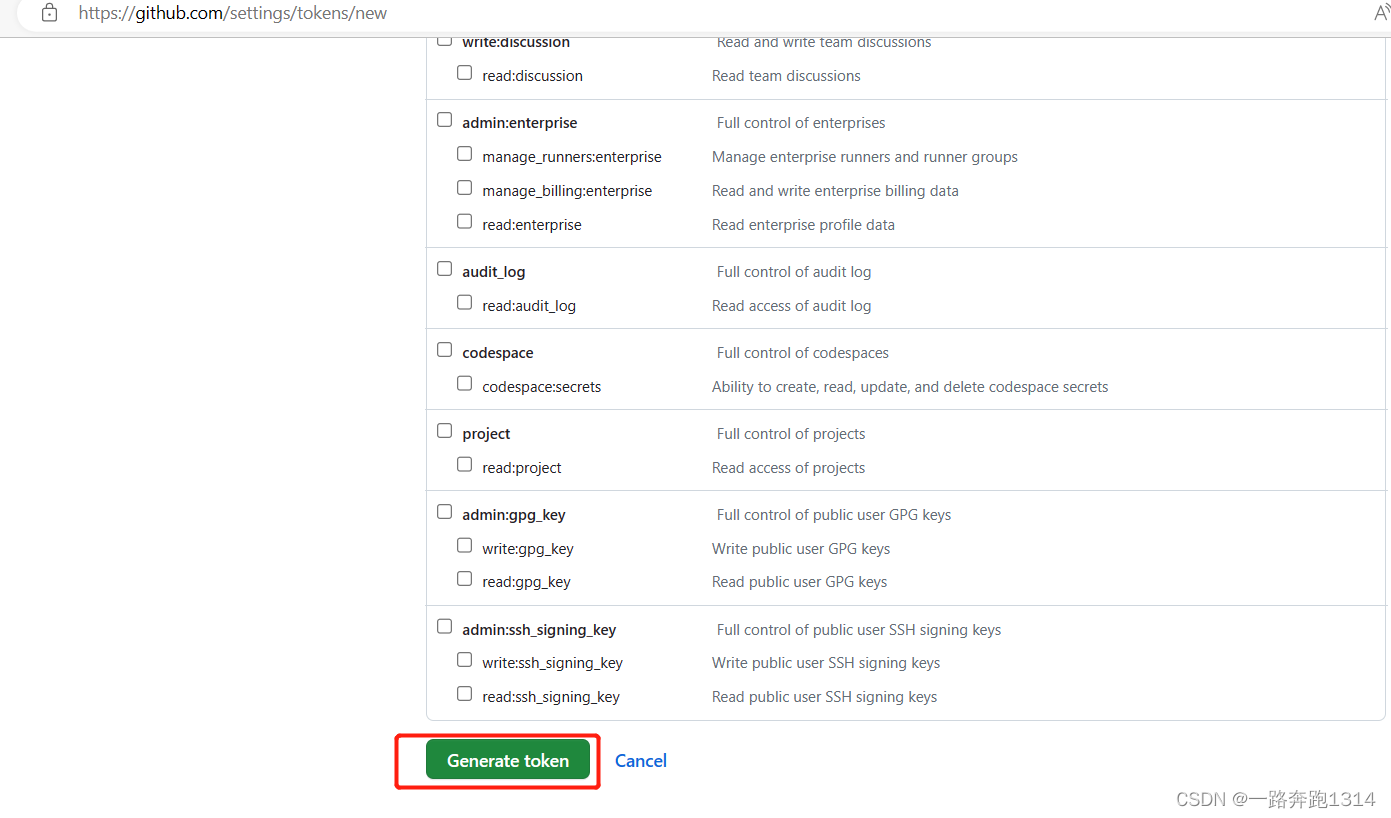
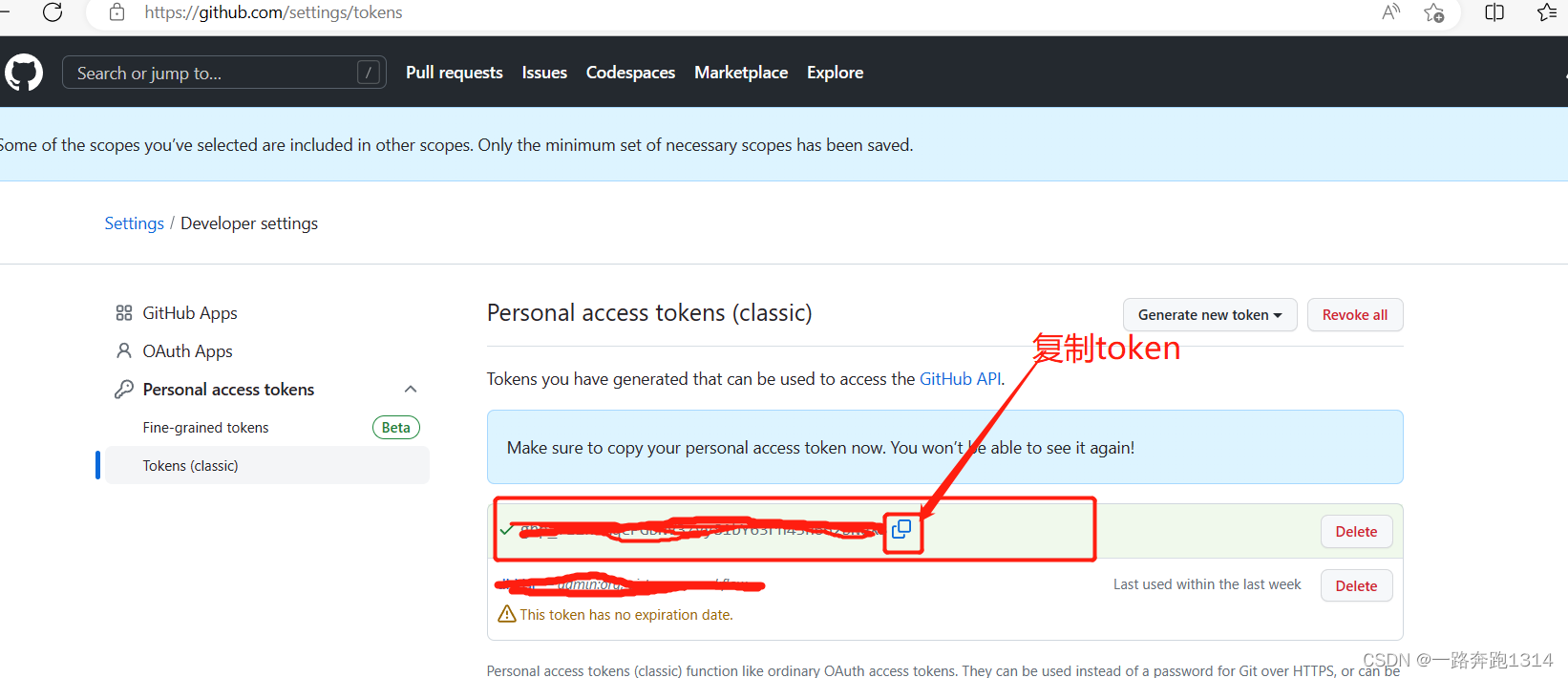


It’s ok to configure github in the idea here
The next step is to push the local project to github
First copy the colne address on github, as shown below

In idea, click git, select push, and push the warehouse out
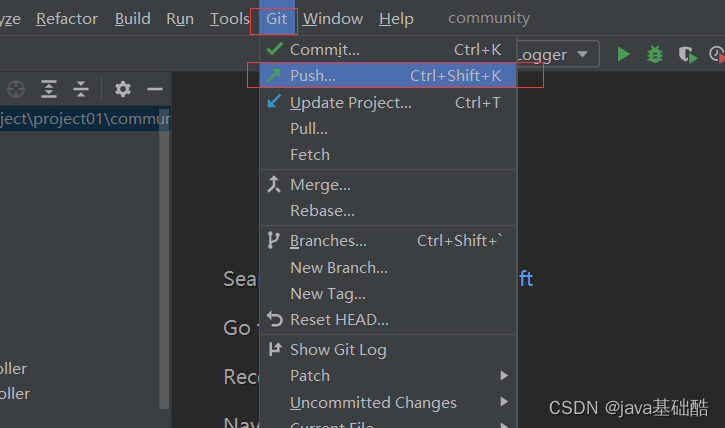
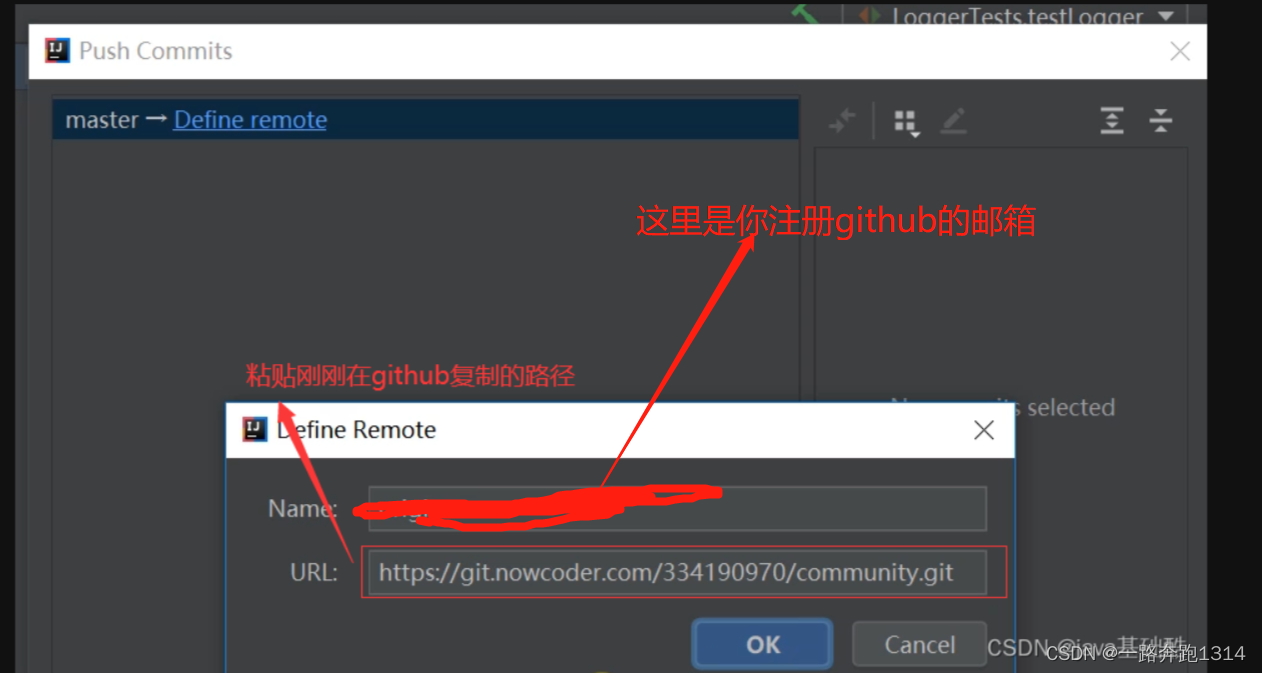
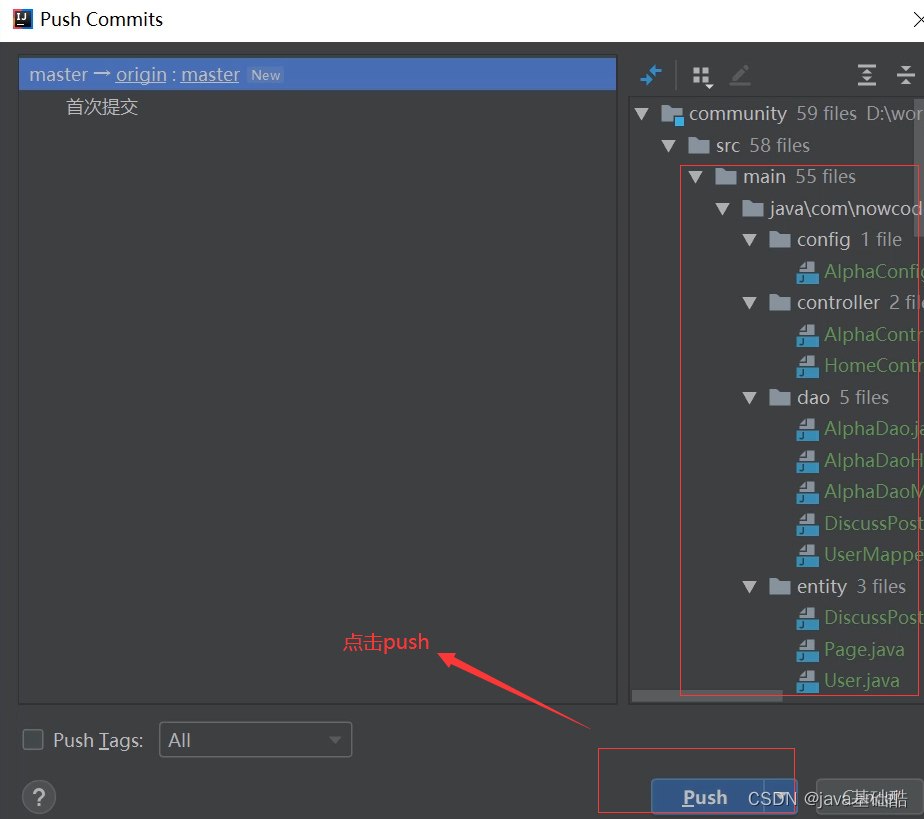
Finally, check whether the project has been pushed to the remote warehouse on github. The code has been submitted to github
