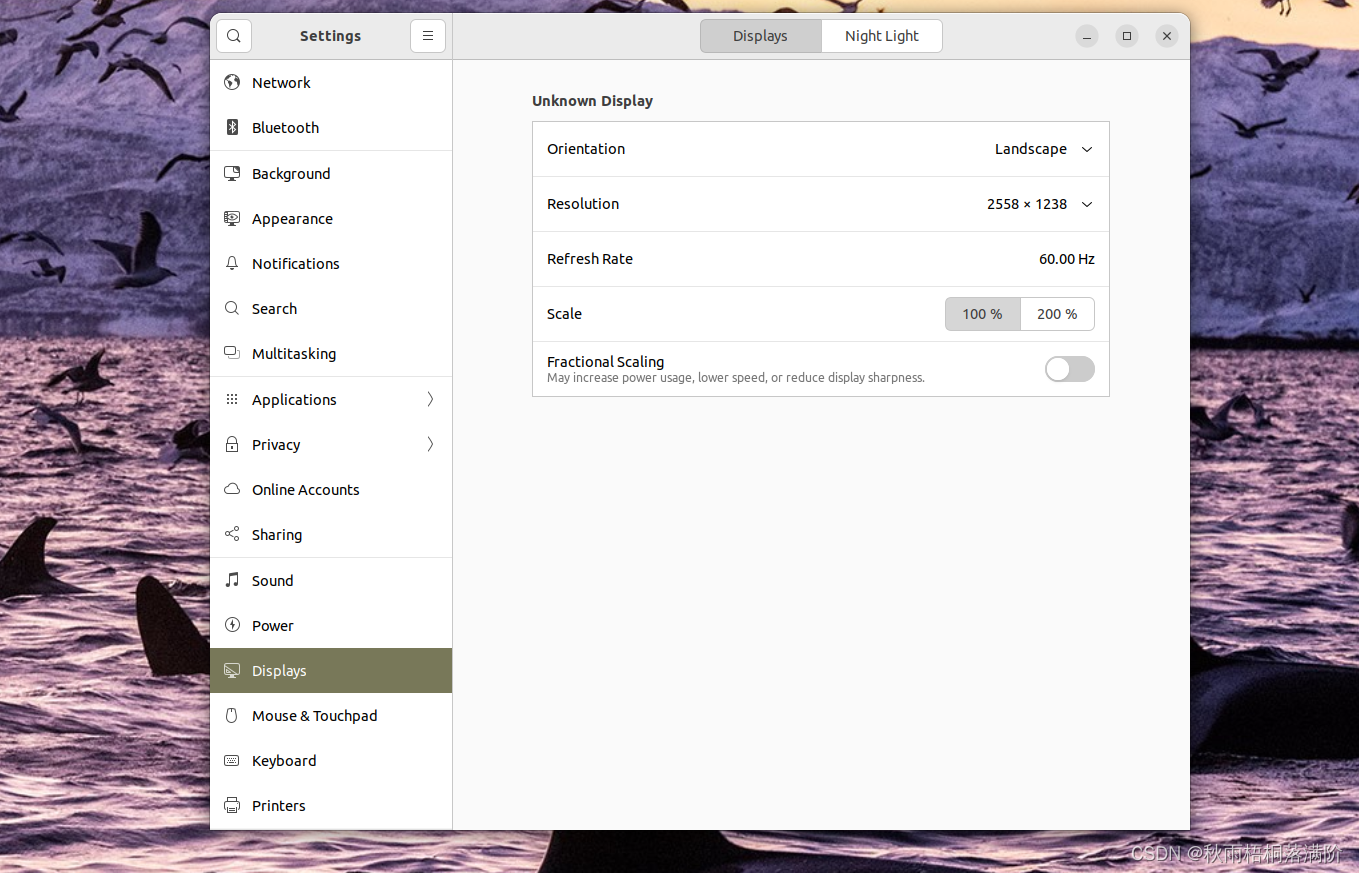This article provides two methods, method one is applicable to versions before 17.0, and method two is applicable to versions after 17.0
method one:
1. Right-click on the screen to open the command line, first look at the resolution that your ubuntu can set, enter
xrandr
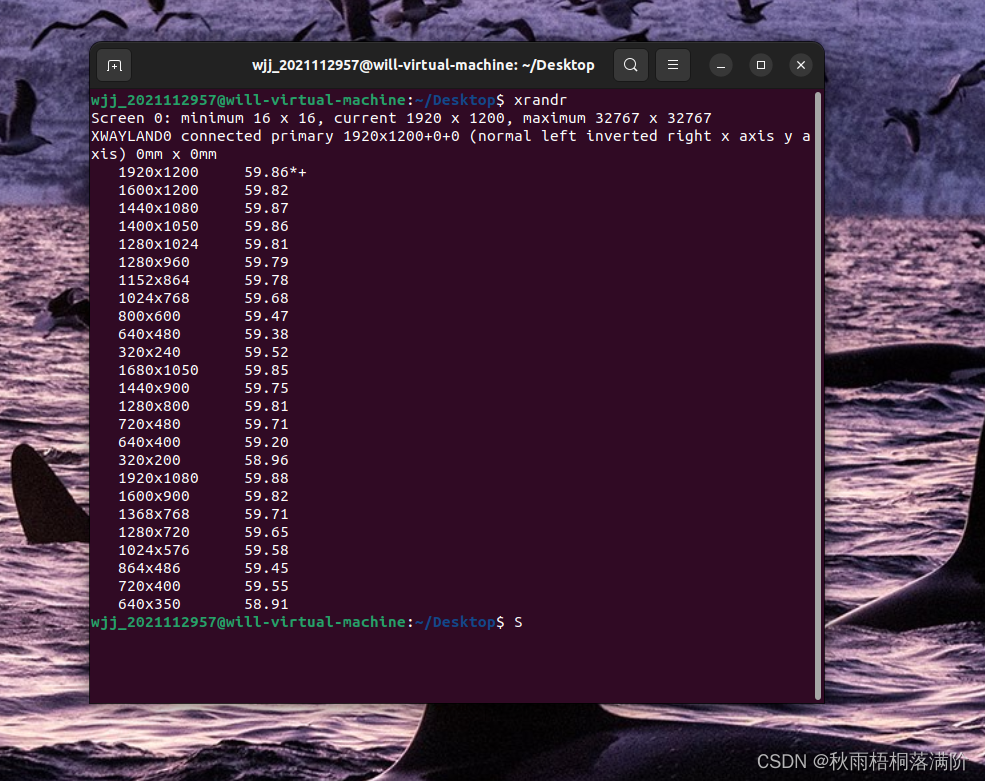
2. Then enter the following command, write the resolution supported by your computer after -s
xrandr -s 1920x1080Method Two:
1. Right click to open Display Setting

2. Set resolution directly