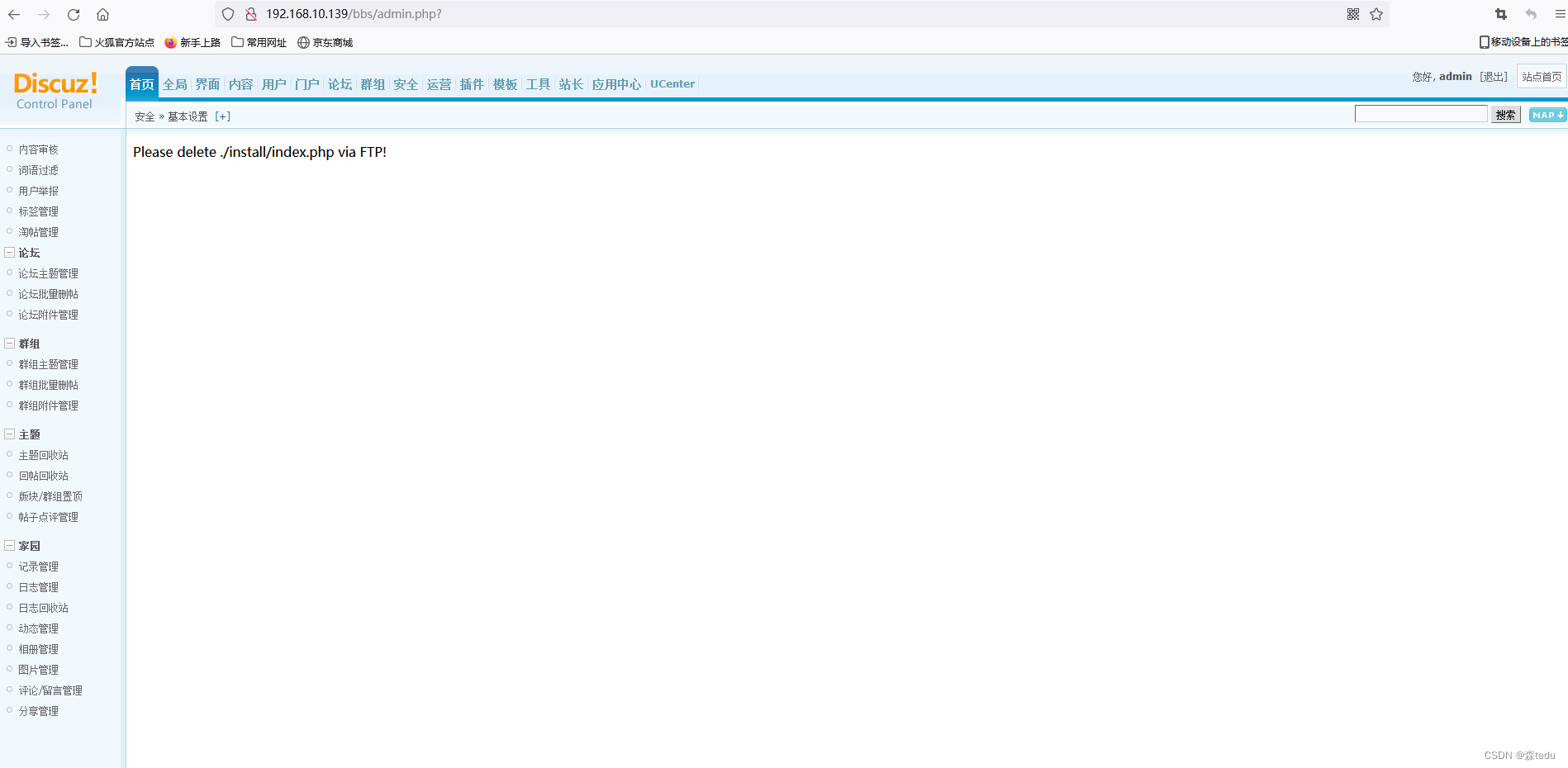The network forum deployment environment is actually very simple , just pay attention to the following points
1. Deploy the LAMP service first (if you don’t know how to deploy LAMP, you can go to the Internet to find solutions, if you really don’t know how to leave a message, I will publish a tutorial next time)
2. Put the compressed file deployed by DISCUZ (if you don’t have it, go to the official website to download the resources yourself), put it into Linux, and put it in any directory
3. Unzip the compressed file of DISCUZ, which contains the upload directory , which contains the script for deploying the forum.
[root@ntd~]# cp -r /root/upload /var/www/html/bbs
At this time, we have the scripting language index.php for building the forum in the Apache package (in the bbs file directory)
4. At this time, enter the login URL, the Linux IP address http://192.168.xx.xx, and enter the discuz installation wizard
5.. Installation Wizard

6. Start the installation
There are two parts here, namely the environment check and the directory file check .
Environmental inspection: generally for system requirements, as long as there is no problem with the previous system installation, basically there will be no errors here
Directory check: At this time, through the figure below, it is found that the current status of the installation is that the directory does not exist and cannot be written. When the following situation occurs, you must understand that in the forum installed by the Apache user , the config, data, uc_client, The uc_server directory does not have write permission.

7. Then the current status cannot be written, how to solve it? .
First [root@ntd~]# ls -l config/ data/ uc_client/ uc_server/ Check the current information and find that our other users only have the permission to read but not write. There are two ways to solve it.
1 way to change other people's permissions, but this is not safe, it is not recommended to operate .
In another way, we can change the owner of the file to Apache.
[root@jus bbs]# chown -R apache config/ data/ uc_client/ uc_server/
After we have changed the permissions, if our current state is still not writable, we need to set SELinux to a relaxed state or a disabled state. (There are two methods)
[root@ntd~]#setenforce 0 //Modify SELinux to loose mode, restore after restart
or
[root@ntd~]#vim /etc/selinux/config
SELinux=disabled //Modify enforcing to disabled
Remarks: After setting, the default mode of SELinux is disabled every time you boot up, not enforcing

4. Clean installation
5. Enter the forum interface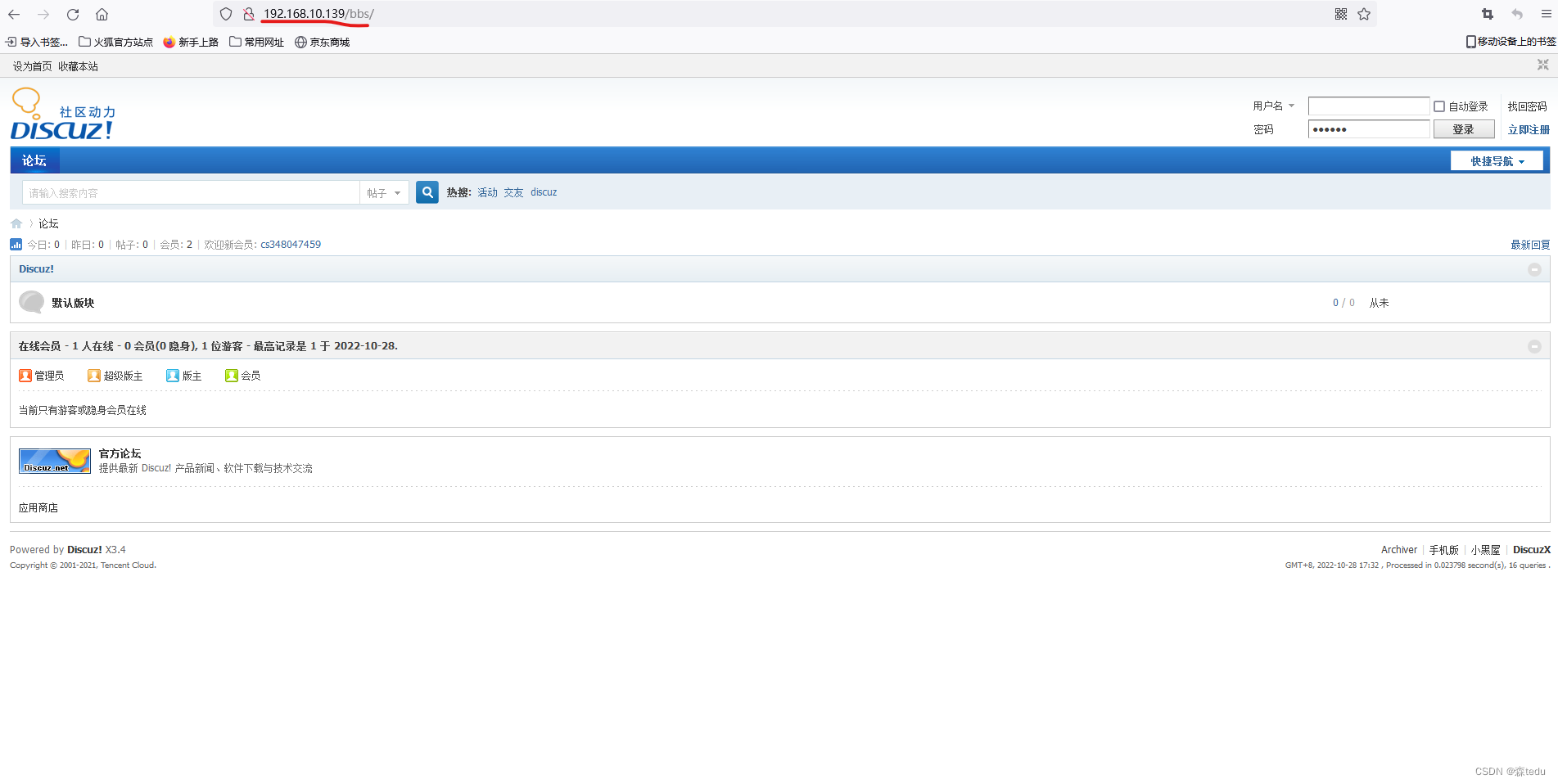
6. Enter the administrator interface, enter the URL 192.168.xx.xx/bbs/admin.php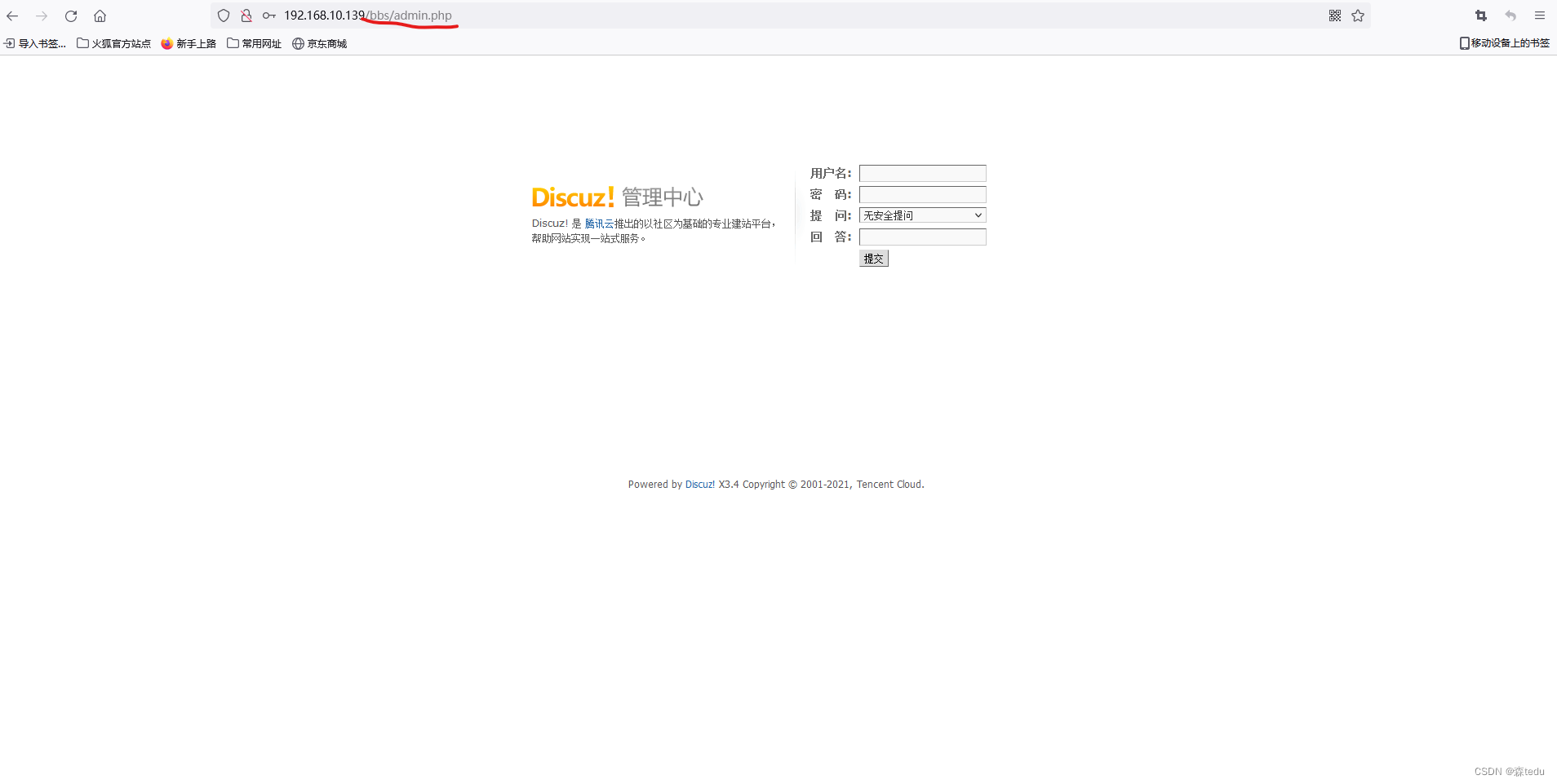
7. After entering the management interface, it means that the forum is set up, and the rest of the work is handed over to the artist.