I. Introduction
When we completed the business needs of C-end users, we found that a large number of e-commerce promotion pages had relatively low logic complexity and low level of interaction , but consumed a lot of development resources. At the same time, during the development of the background management system, we also found that some pages with the same routine need to be developed repeatedly in different scenarios. Even if we encapsulate the out-of-the-box business components, it is hard to escape the mental burden of high cost.
Therefore, after investigating some solutions on the market, we decided to take the low-code high-speed train.
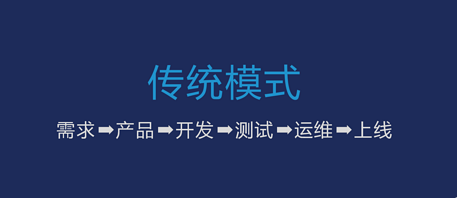
When we design the system, we must not be divorced from the business . Self-indulgence cannot bring us real value, so we must first know where our efficiency bottlenecks are before building this system. In the traditional model, whether it is waterfall development or agile development, requirements cannot escape from the operation or product side, and then go through a series of development, testing and then go online.
Can we save the development, testing, operation and maintenance links?
2. Platform Design Ideas
Now that we have decided to develop in the direction of low-code, we must think clearly before taking this step, whether we should transform the low-code project or develop it entirely by ourselves. I think this question needs to be determined according to the actual situation.
If the project you want to do is more focused on display and will only add a small amount of personalized content in the future, then I suggest looking for an excellent low-code project for transformation . There are excellent low-code platforms such as the JNPF rapid development platform on the market. There are also PC-side low-code platforms such as Ant Design Landing that basically do not require development.

Here I will expand the functions of the JNPF development platform. Official website: https://www.jnpfsoft.com/?csdn
01. Connect multiple data sources
It supports connecting multiple data sources. When we build applications, we can quickly complete data integration with third-party systems and integrate third-party system data into the platform. Support includes mainstream databases such as SQL Server, MySQL, Oracle, and PostgreSQL, and is also compatible with domestic databases Dameng, Renda Jincang, etc.

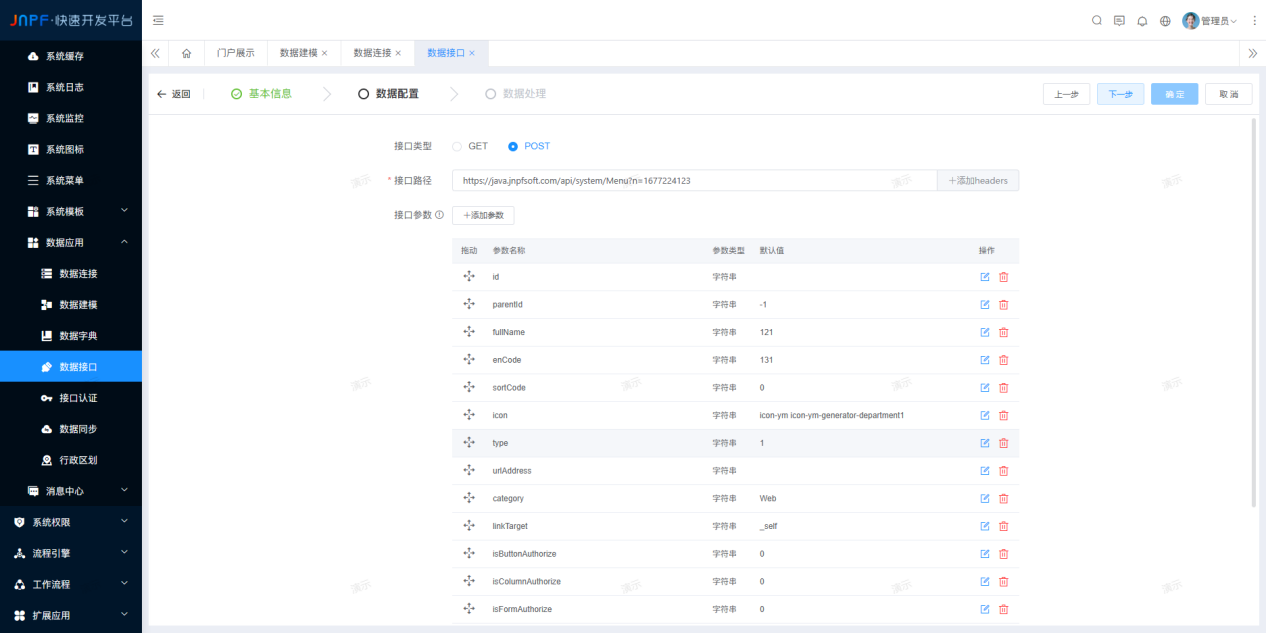
02. Design form
Built-in relatively rich and convenient form engine, just drag and drop to build, display supports more than 50 kinds of controls, to meet the building needs of various business scenarios.

After the form is designed on the PC side, it supports synchronous design on the mobile side, and publishes it to APP, applet, H5 and other mobile platforms with one click, and completes multi-terminal automatic adaptation more efficiently to realize information interconnection.
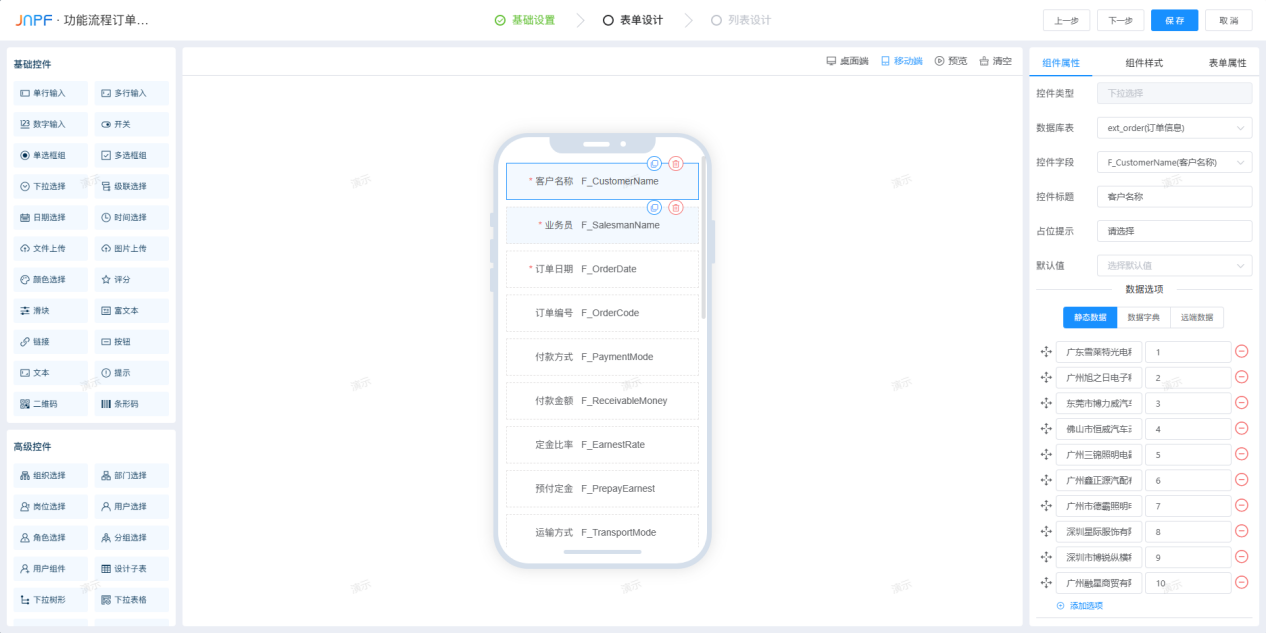
03. Process design
Powerful process definition functions (node approval, sub-process, conditional branch, selection branch, merge branch, timer, etc.), business logic is simple and easy to understand, business process sorting is quick and clear, and supports the setting of multiple processes in one form.
Encapsulate a large number of process actions with Chinese characteristics to meet the approval requirements, including approval actions such as permission setting, countersignature, or signature, re-examination, transfer, reminder, withdrawal, and endorsement.
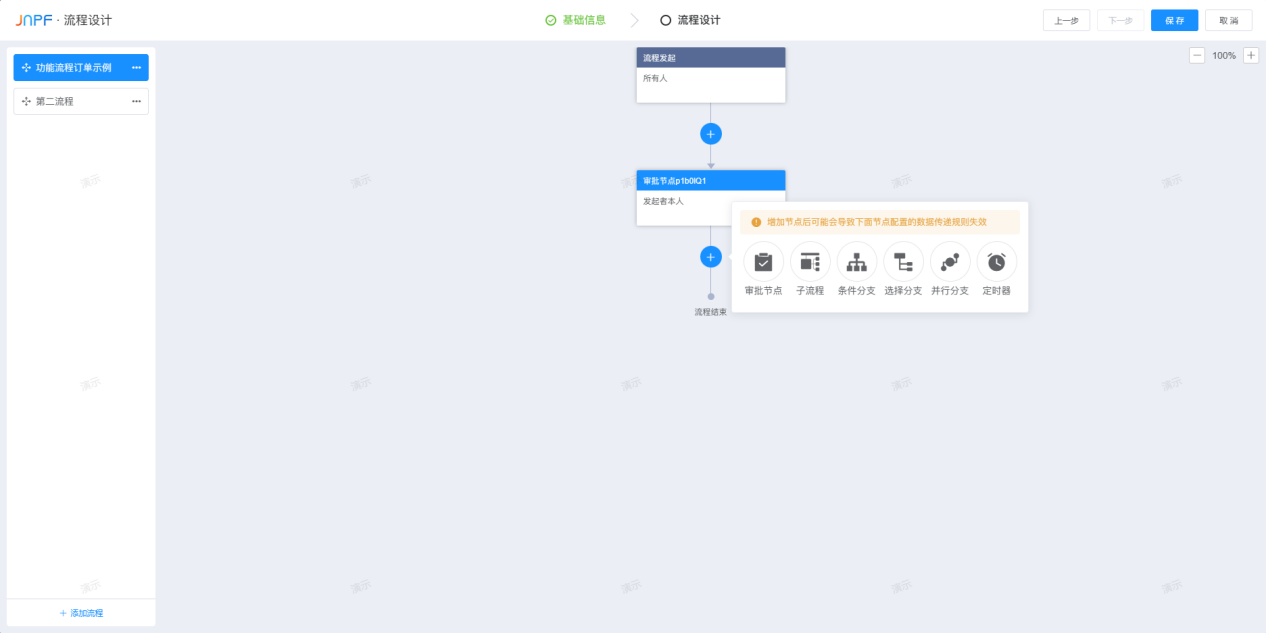
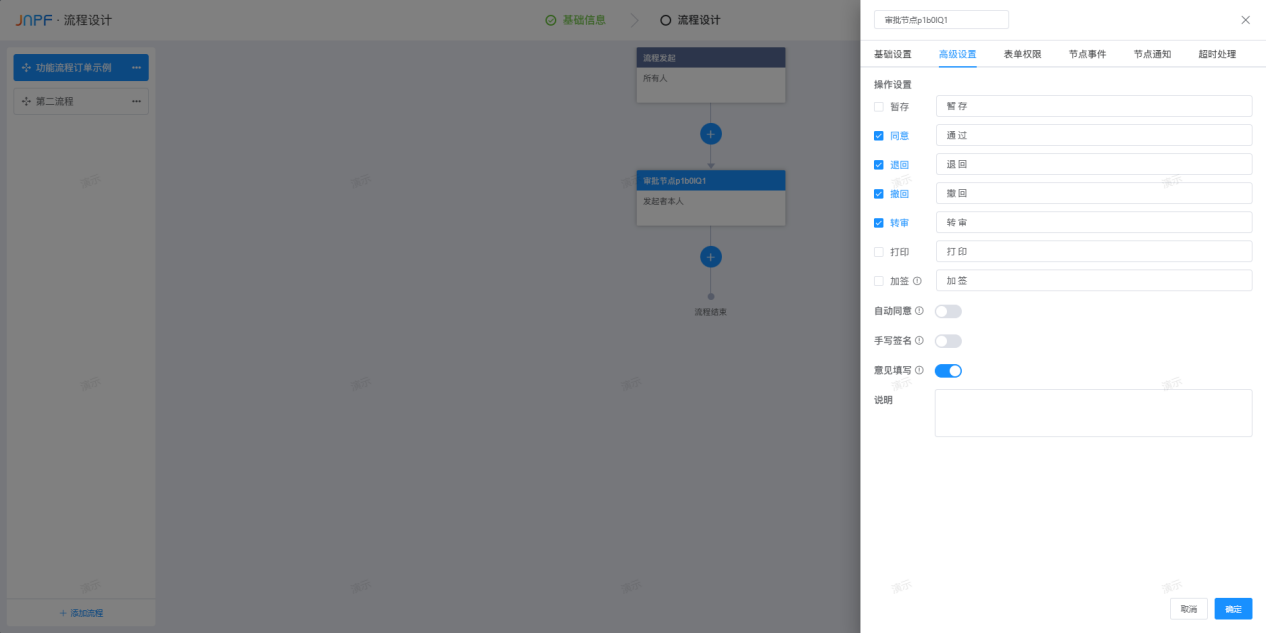
04. Chart presentation
Various types of reports can be automatically generated through simple configuration, with a large number of built-in visual control effects, and through OLAP multi-dimensional analysis functions, it helps to gain insights and solve problems behind the data.
At the same time, it supports access to data from various data sources such as static data, databases, and APIs, which can meet diversified data integration needs.

05. Organizational structure setting
JNPF supports multi-tenant mode, and can apply business partitions according to differences in management modes; it supports simultaneous management of multiple resource workspace environments, so that the daily use of each sub-workspace does not interfere with each other.
Of course, don't worry, different molecular companies also support the docking of Qiwei and DingTalk respectively.

The above is a general function display.
3. Summary
Realizing the development concept of automation and templates on the basis of a good platform will gradually change the way of R&D work in the future and become the entry point for enterprises to realize the value and innovation of digital transformation. It is also an effective path for developers to realize rapid system construction.