Obviously the background in png format is transparent, why is the background black when imported to UE! !
As shown in the picture:

Solution 1: Adjust the material (as shown in the figure)
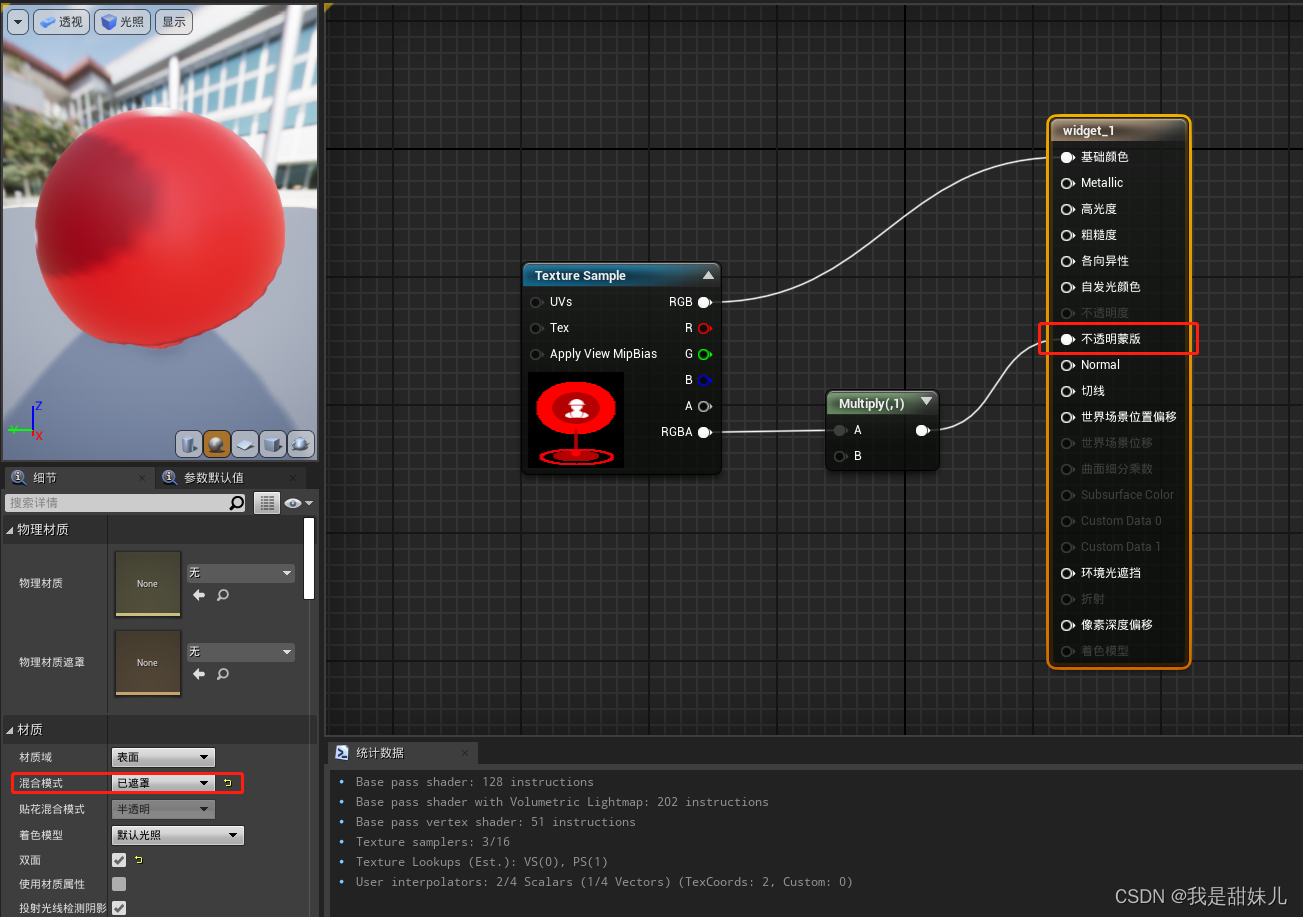
Solution 2: Adjust the picture directly (strongly recommended!! Pro-test is effective)
1. Select one or more pictures that need to be adjusted
Right click (as shown)

2. Change the compression setting to: User Interface 2D (RGBA)
Texture group changed to: UI
Save for last! !

3. You get icons with transparent backgrounds! !

If the icon shows the following conditions, the line from A to
