The installation of vuei18n is described in detail in the above official documents
Steps to use vue-i18n
- First create a folder called languages in the project, and then create a langs folder and i18n.ts in it, as shown below
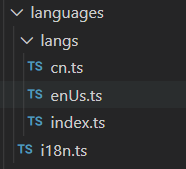
Like cn.ts/enUs.ts are the languages to be translated
The code content of index.ts:
import en from './enUs';
import cn from './cn';
export default {
'zh-cn': cn,
English: en,
};
The code content of i18n.ts:
import {
createI18n } from 'vue-i18n';
import messages from './langs/index';
const i18n = createI18n({
legacy: false,
globalInjection: true,
locale: 'English',//这个就代表了你当前的国际化语言
messages: messages,
});
export default i18n;
- Globally introduce vue-i18n (in main.ts)
import i18n from '../languages/i18n';//后面的地址就是i18n.ts也就是createI18n文件的地址
app.use(i18n);
- Create a control on the page that can control language conversion, here is
<a-select v-model:value="$i18n.locale" :bordered="false">
<a-select-option key="en-Us" value="English">English</a-select-option>
<a-select-option key="zh-cn" value="zh-cn">中文</a-select-option>
</a-select>
//上面代码中v-model:value="$i18n.locale"中的i18n就是上面在main.ts引用的app.use(i18n),而$就是全局的意思,这个locale也是上文所提到的,用于决定你当前的国际
//化语言,由于vue中双向数据绑定的原理,v-model里面的值会随着我所选择出的下拉列表的value值的变化而变化,从而达到国际化语言的转换,而下拉列表中的value值跟上面
//index.ts导出来的键值保持一致即可
- Operate on values that need to be internationalized in the page
用到$的就是全局不需要引入
1.普通文本的使用:{
{
$t("withdraw") }}
2.标签内的使用::title="$t('Are you sure withdraw this task?')" //一定不能丢失:,它的作用就是让引号里面的内容可变,如果不加上:,那它就是个单纯的字符串而已
3.js/ts/script的使用:
<1>.import {
useI18n } from "vue-i18n";
<2>.const {
t } = useI18n();
<3>.t("Are you sure you want to claim it?")