Table of contents
- Open and use cloud storage
- Actual combat 1. Backend upload
- Combat 2. 1. OSS Obtains Server Signature
- Actual Combat 2. 1. Upload before and after the joint debugging test
- Without Vuejs, use postman to test the front end to carry the signature upload
- code gitee address
Open and use cloud storage
Two file storage location modes
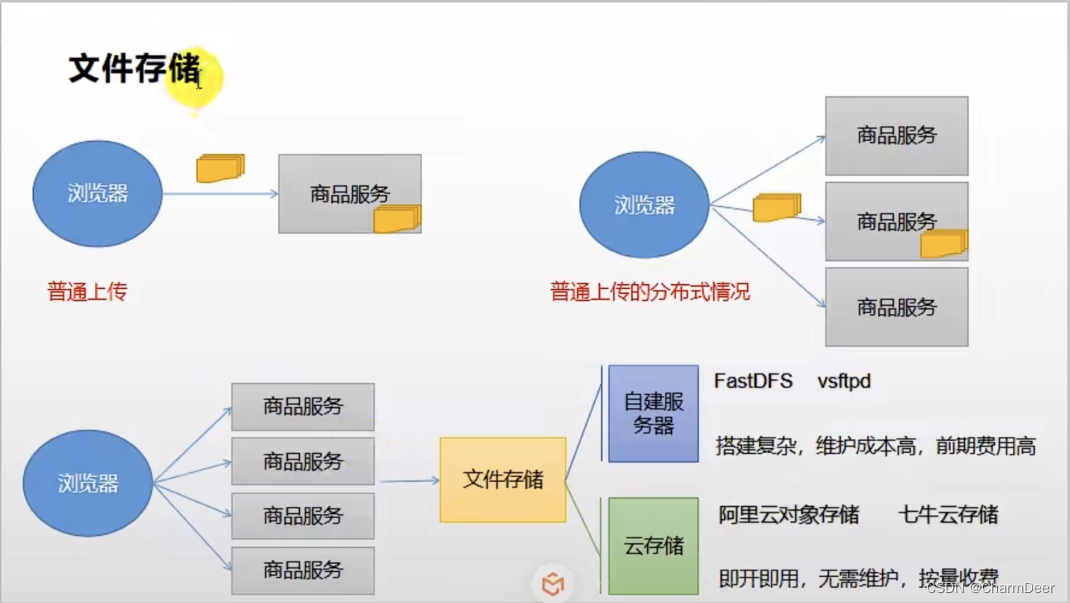
Log in to the Aliyun website, it is recommended to use the Alipay login method (no need for real-name authentication)
To activate the object storage service:

Enter the management console
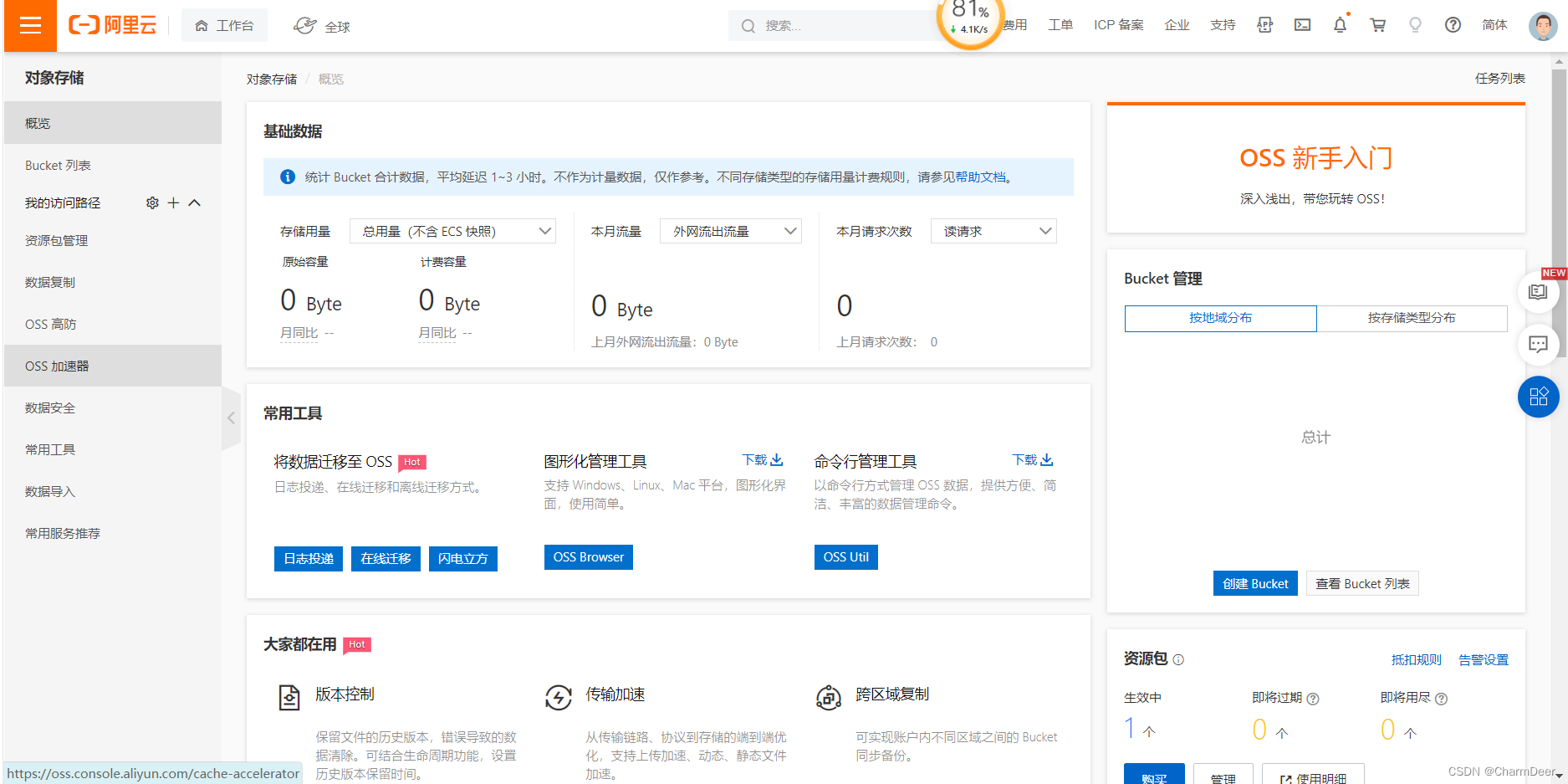
and click Getting Started with OSS to view the document.
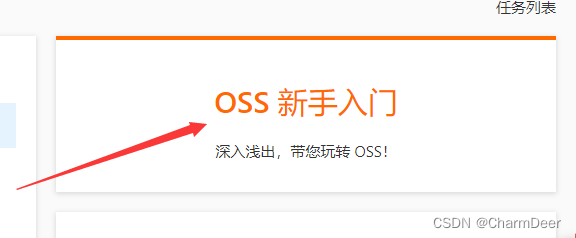
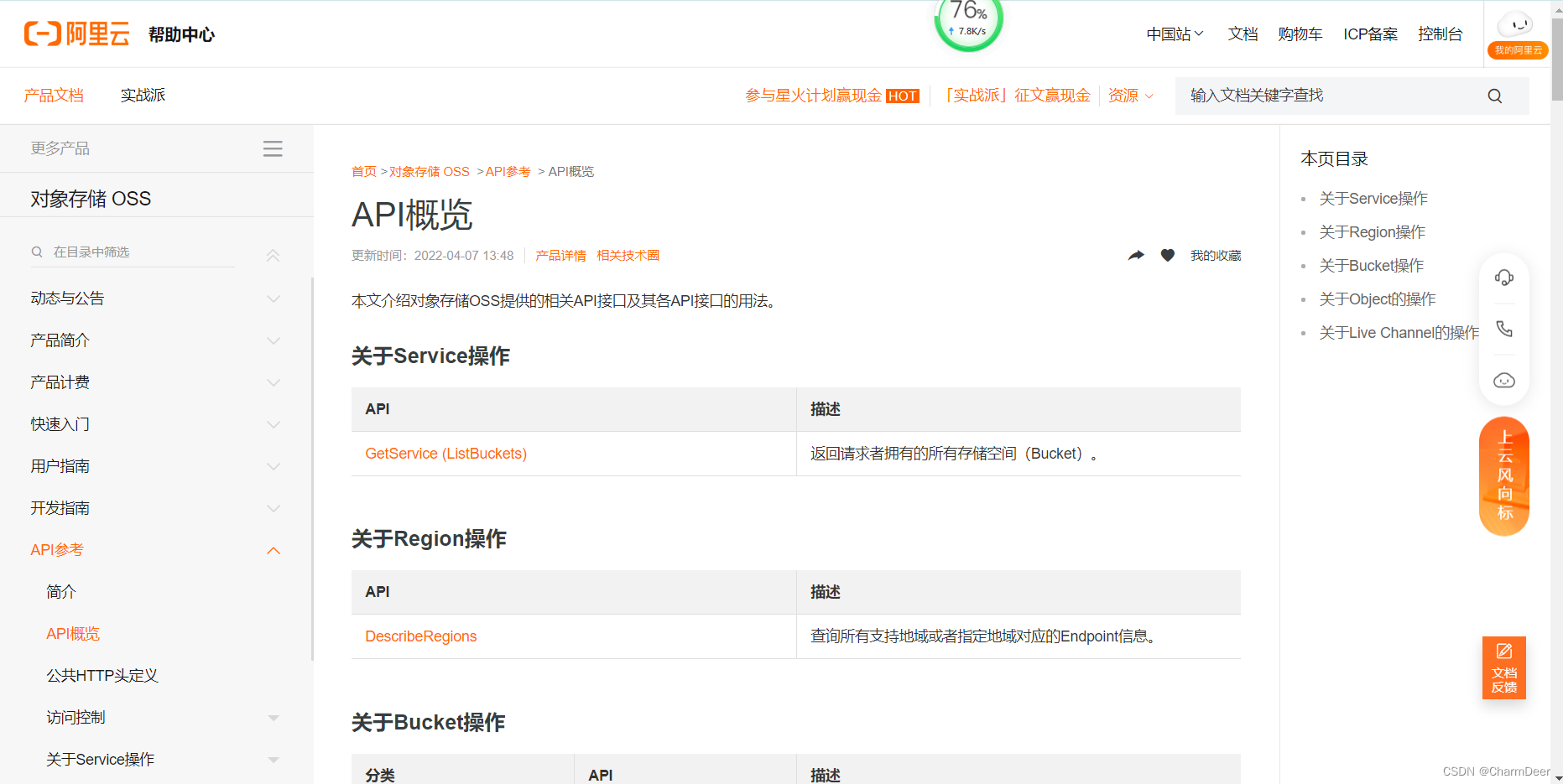
You must understand the following resource terms.

Create a Bucket:
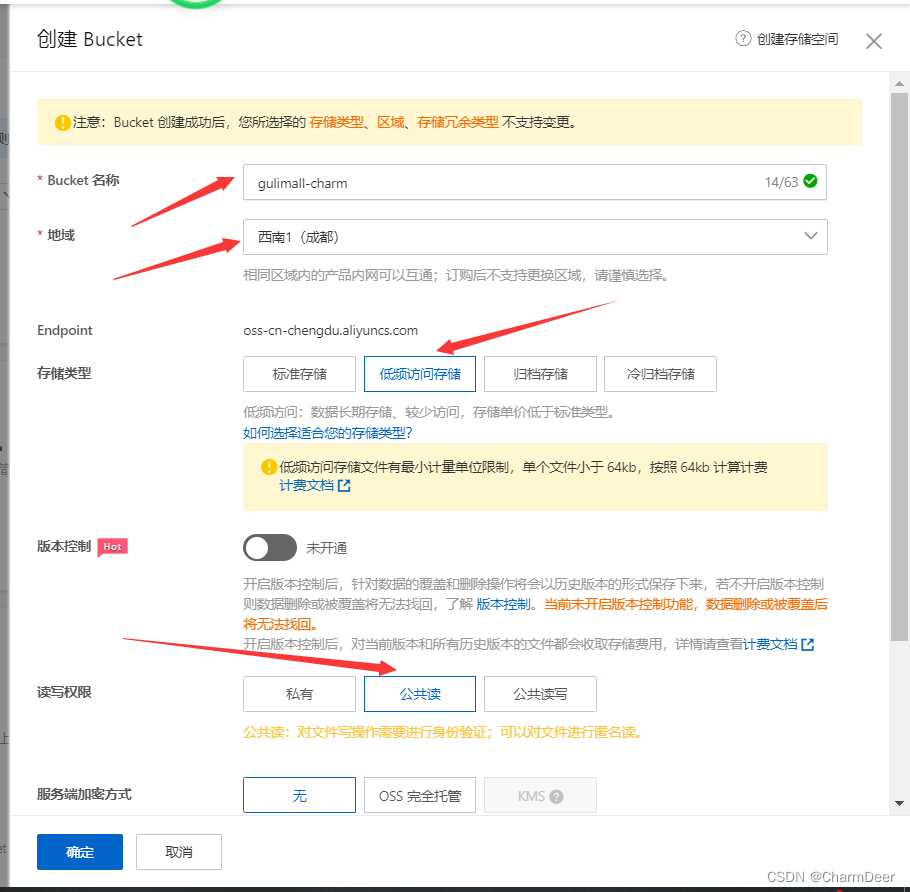
Test and upload files manually.
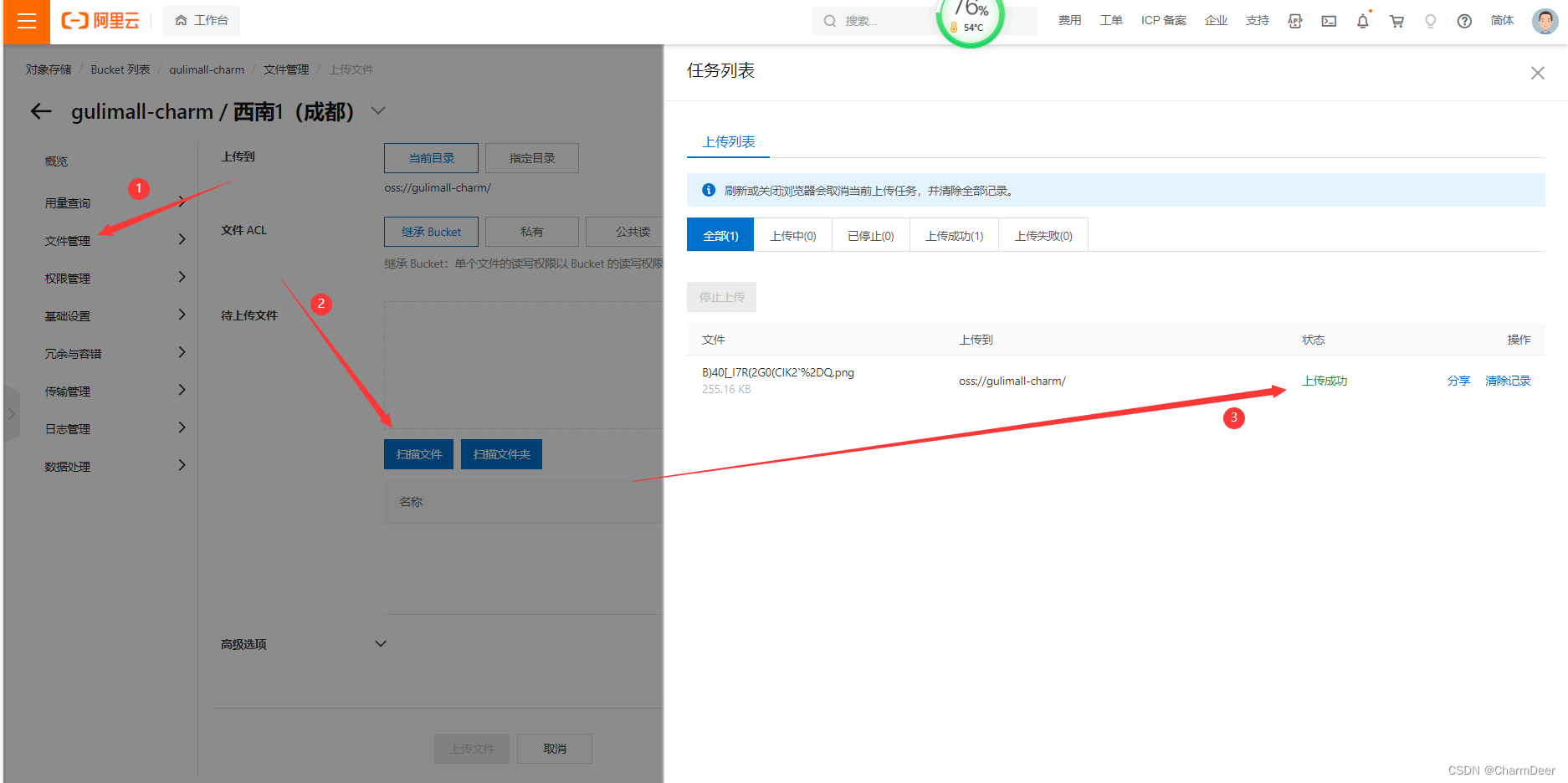
Online access to images: copy the URL address and access it with a browser, and the images will be downloaded to the local open for
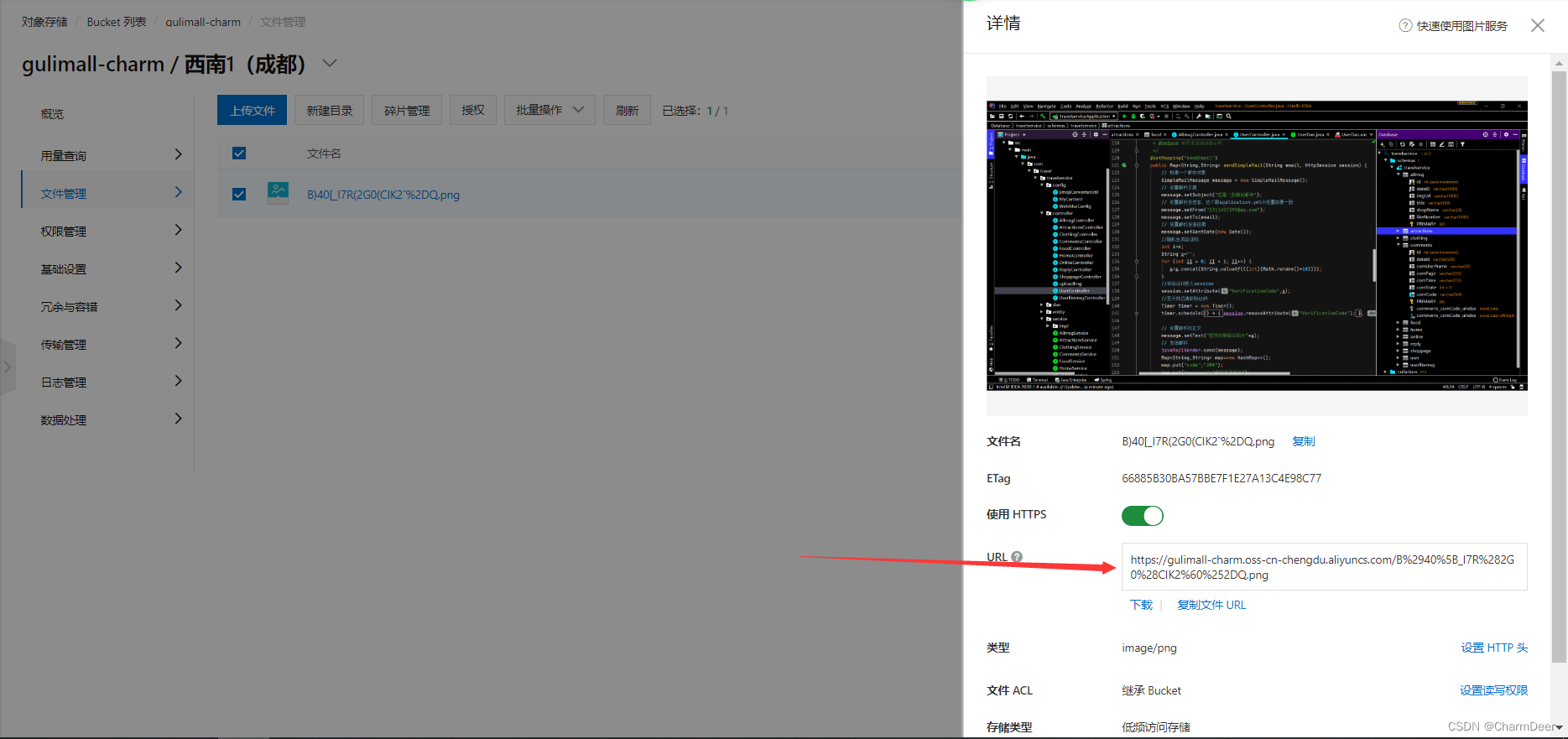
analysis and distribution Format for uploading and accessing pictures by microservices:
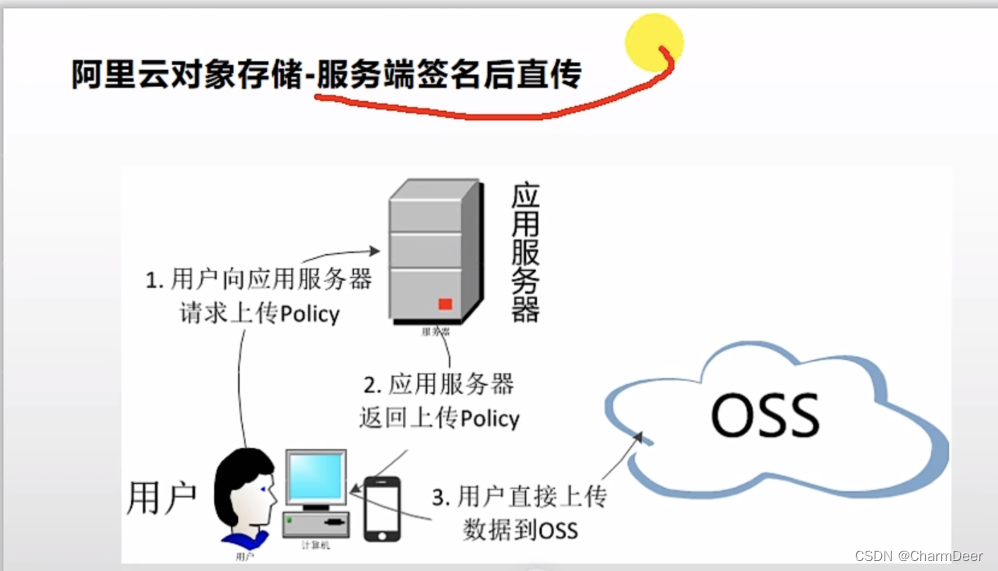
Actual combat 1. Backend upload
First, check the java version SDK file upload details in the previously entered API document
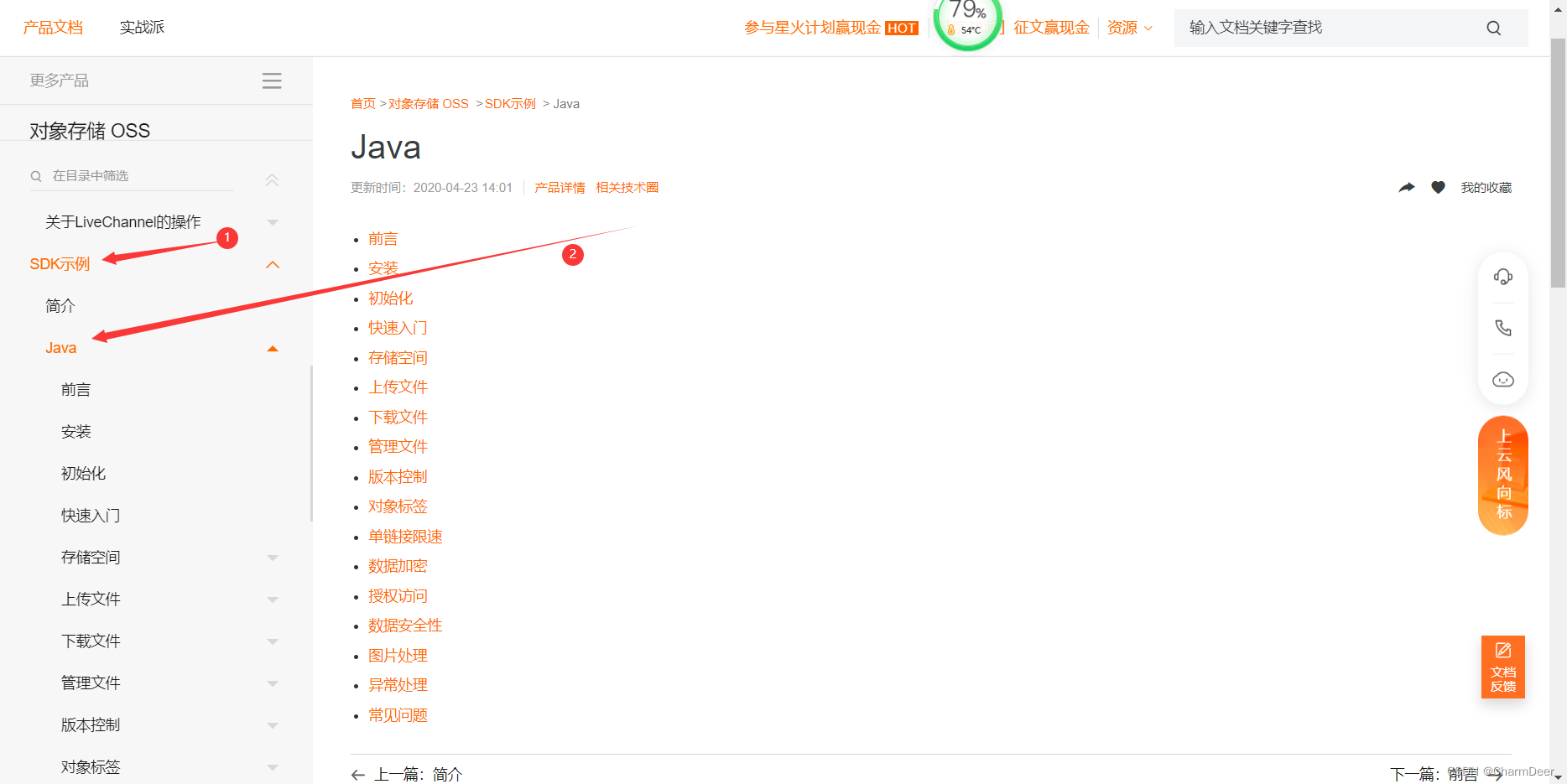
The first step of installation (introduce Maven dependency package, java8 version, higher java version introduces more dependencies below)

<dependency>
<groupId>com.aliyun.oss</groupId>
<artifactId>aliyun-sdk-oss</artifactId>
<version>3.10.2</version>
</dependency>
Create a test SpringBoot project and introduce the dependency package just now
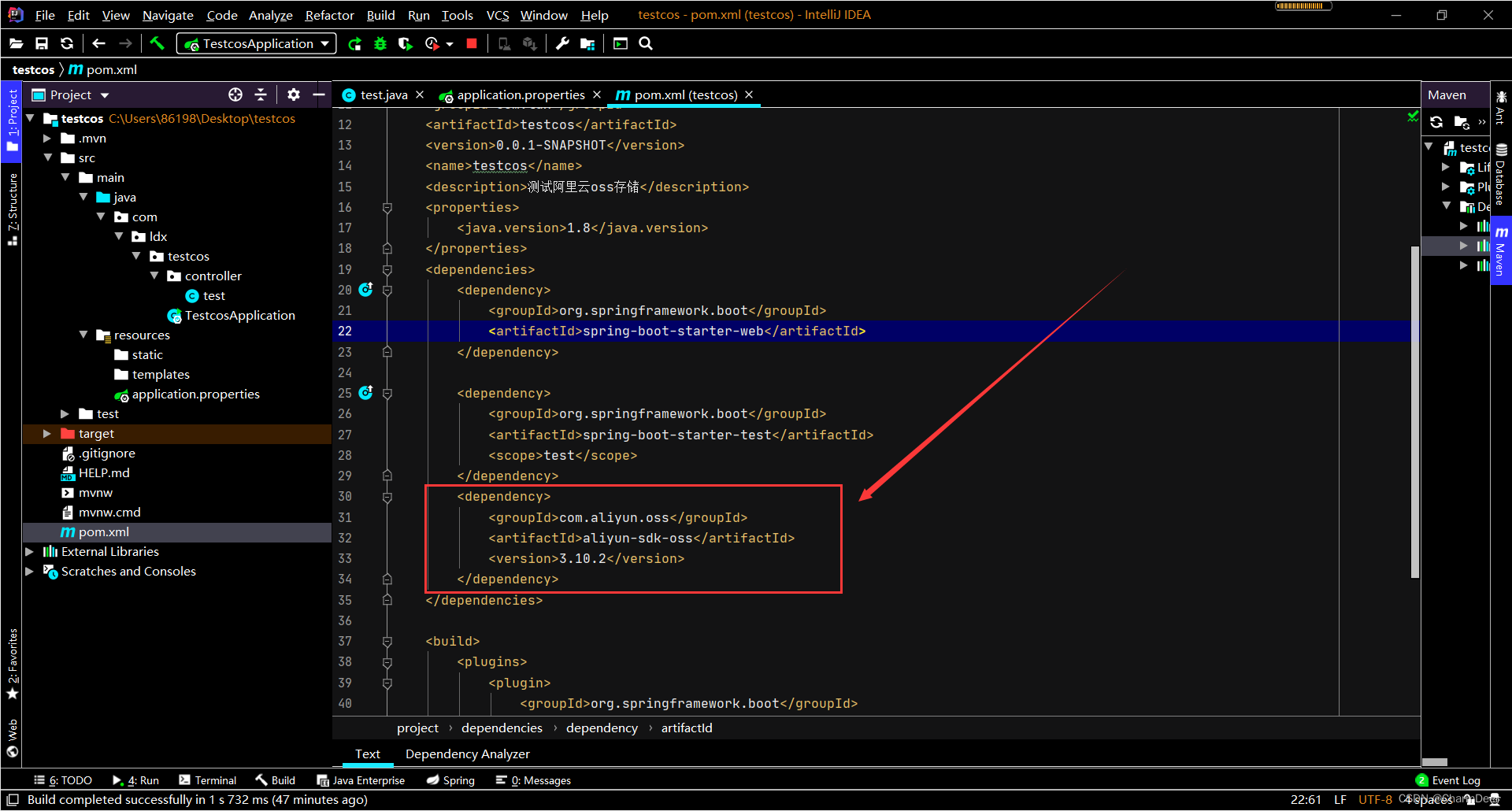
View the upload file document

Find the code for uploading the file stream and copy the test

import com.aliyun.oss.ClientException;
import com.aliyun.oss.OSS;
import com.aliyun.oss.OSSClientBuilder;
import com.aliyun.oss.OSSException;
import java.io.FileInputStream;
import java.io.InputStream;
public class Demo {
public static void main(String[] args) throws Exception {
// Endpoint以华东1(杭州)为例,其它Region请按实际情况填写。
String endpoint = "https://oss-cn-hangzhou.aliyuncs.com";
// 阿里云账号AccessKey拥有所有API的访问权限,风险很高。强烈建议您创建并使用RAM用户进行API访问或日常运维,请登录RAM控制台创建RAM用户。
String accessKeyId = "yourAccessKeyId";
String accessKeySecret = "yourAccessKeySecret";
// 填写Bucket名称,例如examplebucket。
String bucketName = "examplebucket";
// 填写Object完整路径,完整路径中不能包含Bucket名称,例如exampledir/exampleobject.txt。
String objectName = "exampledir/exampleobject.txt";
// 填写本地文件的完整路径,例如D:\\localpath\\examplefile.txt。
// 如果未指定本地路径,则默认从示例程序所属项目对应本地路径中上传文件流。
String filePath= "D:\\localpath\\examplefile.txt";
// 创建OSSClient实例。
OSS ossClient = new OSSClientBuilder().build(endpoint, accessKeyId, accessKeySecret);
try {
InputStream inputStream = new FileInputStream(filePath);
// 创建PutObject请求。
ossClient.putObject(bucketName, objectName, inputStream);
} catch (OSSException oe) {
System.out.println("Caught an OSSException, which means your request made it to OSS, "
+ "but was rejected with an error response for some reason.");
System.out.println("Error Message:" + oe.getErrorMessage());
System.out.println("Error Code:" + oe.getErrorCode());
System.out.println("Request ID:" + oe.getRequestId());
System.out.println("Host ID:" + oe.getHostId());
} catch (ClientException ce) {
System.out.println("Caught an ClientException, which means the client encountered "
+ "a serious internal problem while trying to communicate with OSS, "
+ "such as not being able to access the network.");
System.out.println("Error Message:" + ce.getMessage());
} finally {
if (ossClient != null) {
ossClient.shutdown();
}
}
}
}
Copy the body of the method and test it in the test code
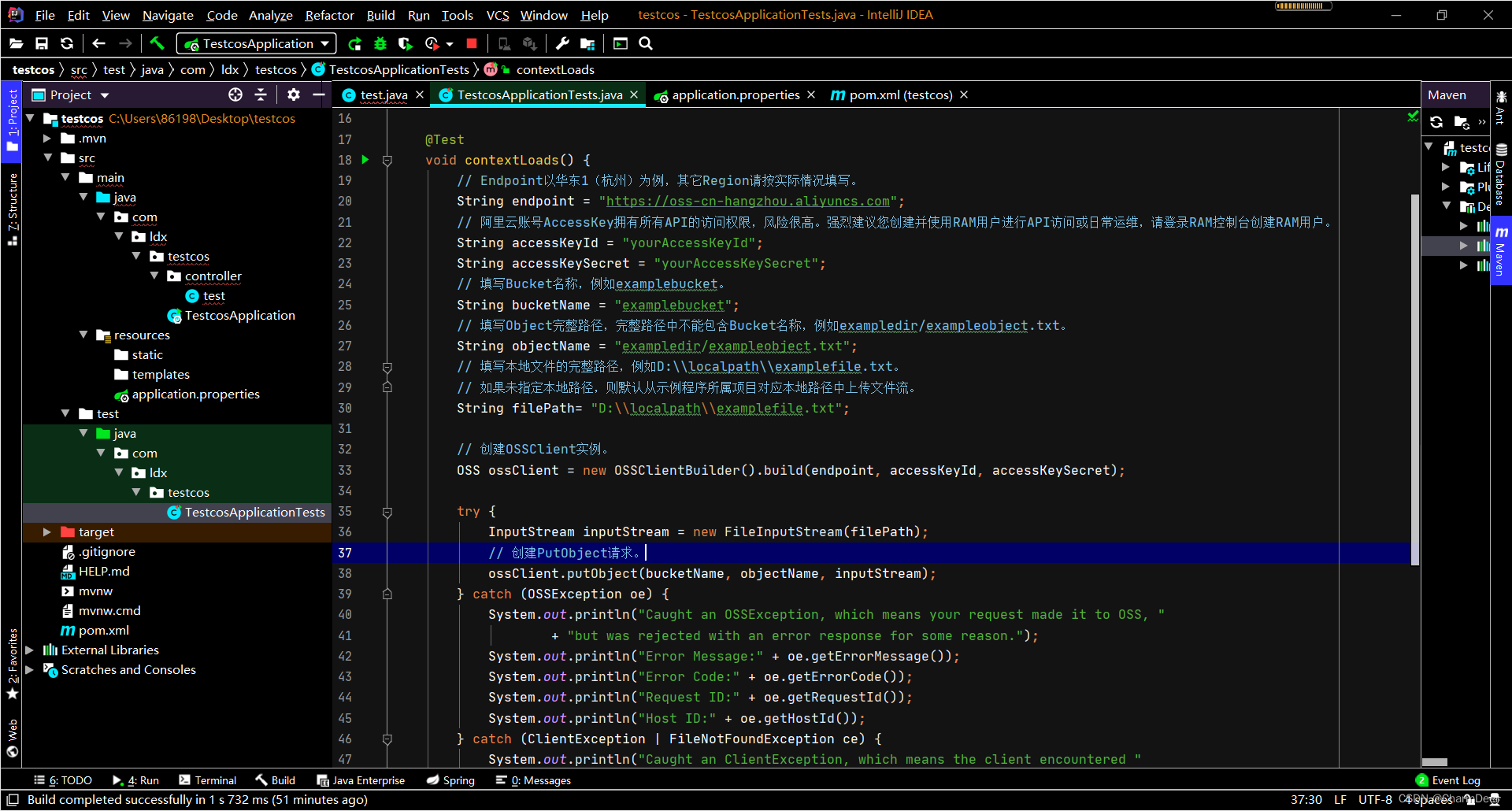
. Copy the regional node of your own storage space:
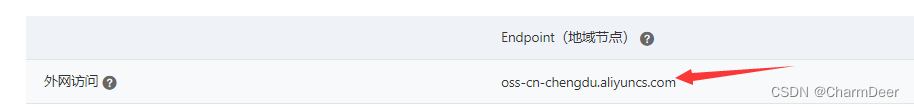
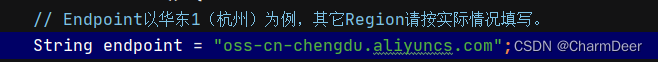
configure the accessKeyId and accessKeySecret of Alibaba Cloud (here we need to create a sub-account for managing uploads)
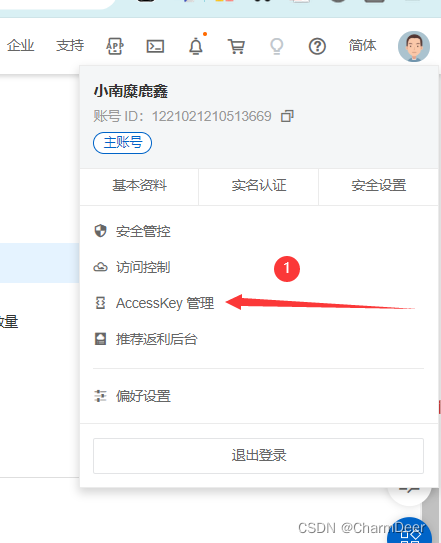
click to create our sub-user account
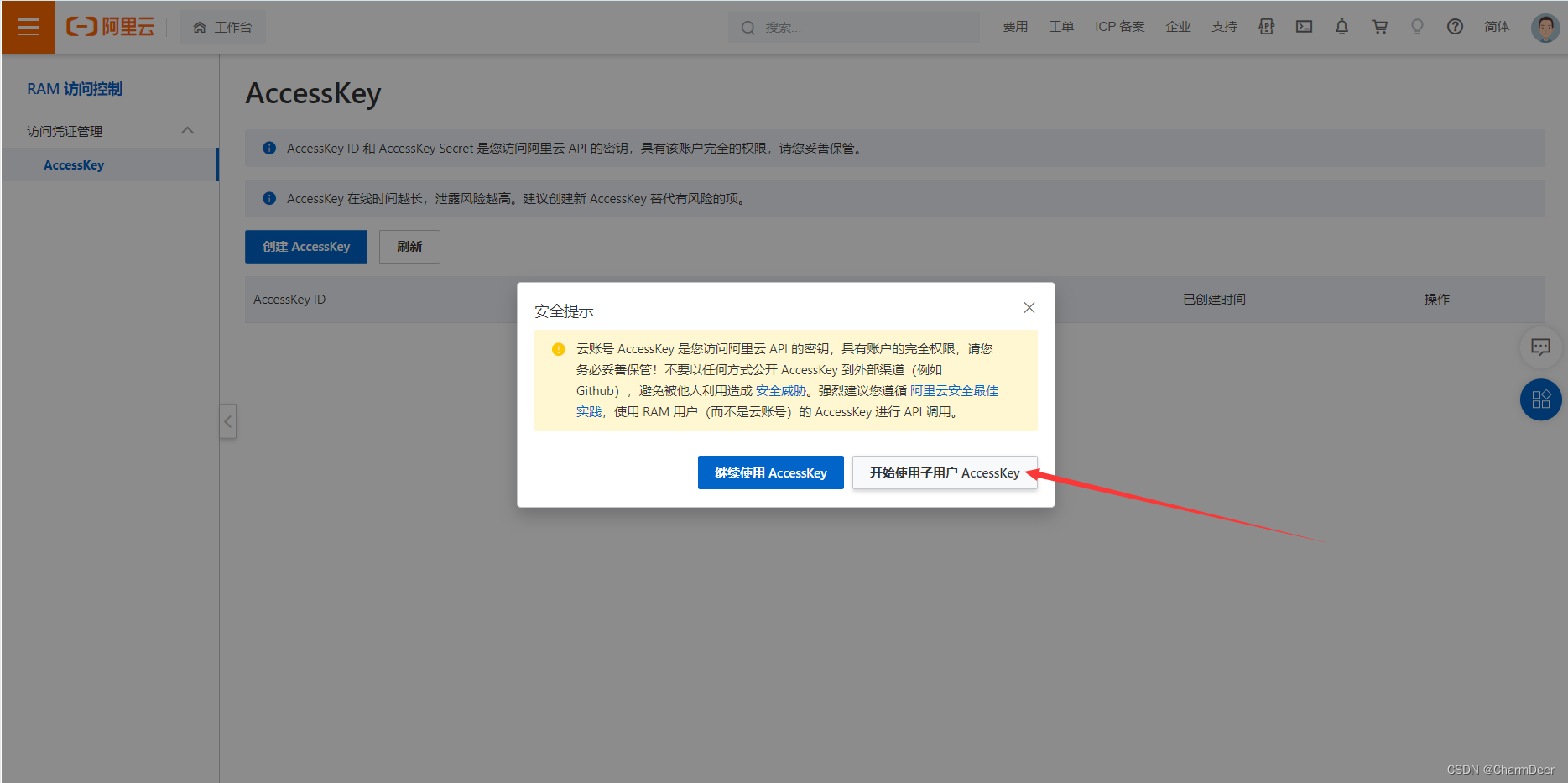
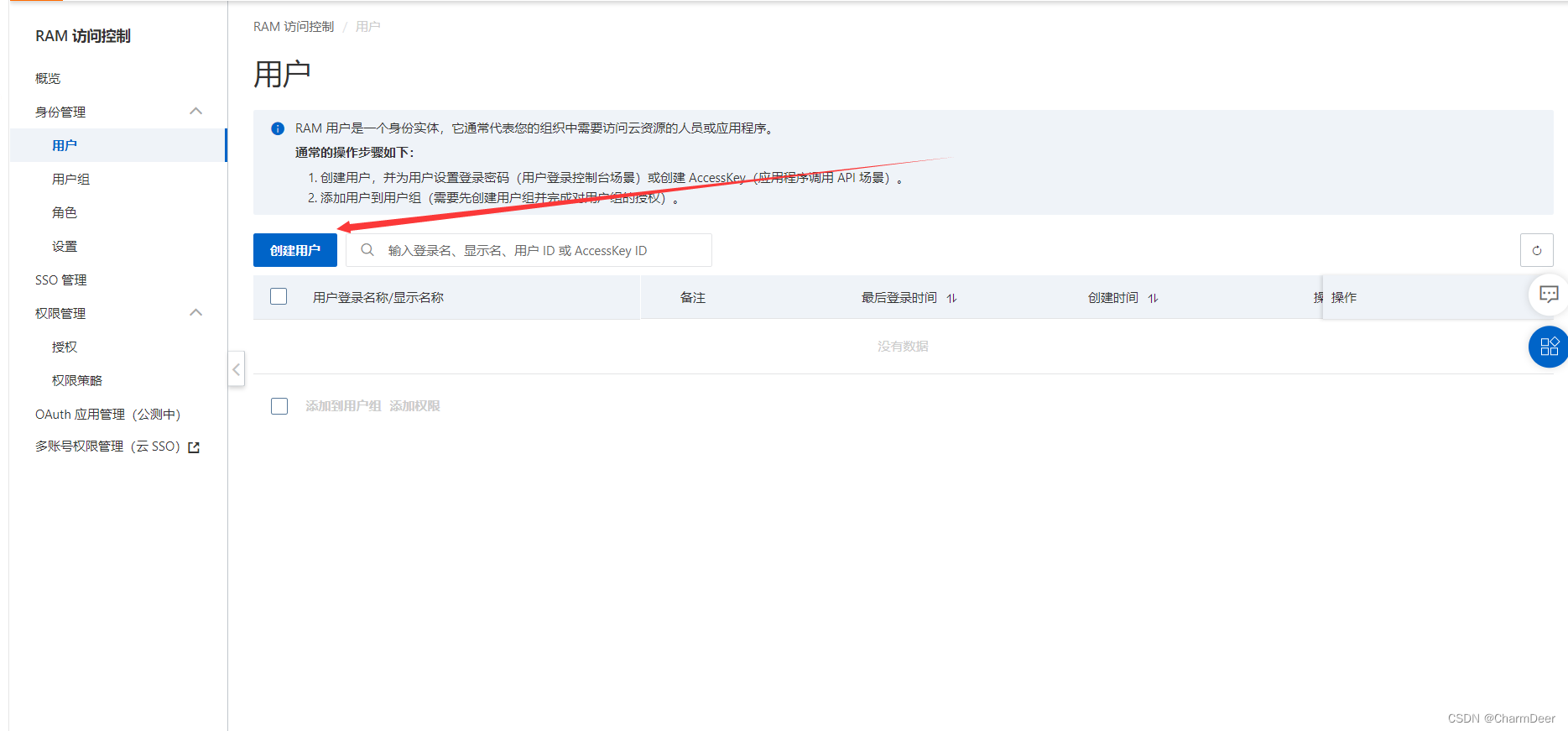

and check to agree to Open Api Call access, so that our external interface access

can see the AccessKey ID and AccessKey Secret after the creation is successful, written in the test code program
Give the user the permission to manage the object storage service OSS
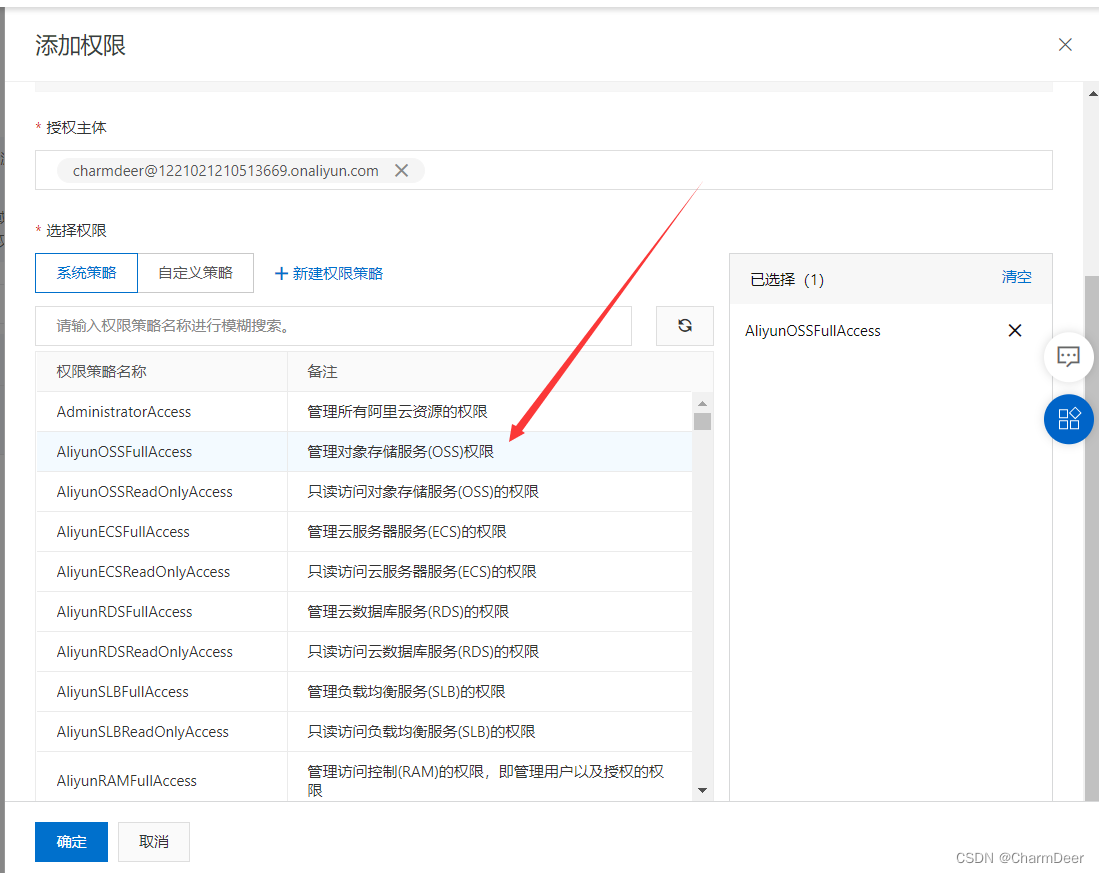
and then write your own Bucket name.
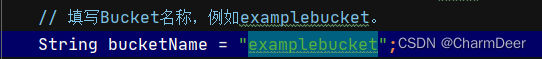
Select a picture file locally to test and upload, click the picture file to view the properties.
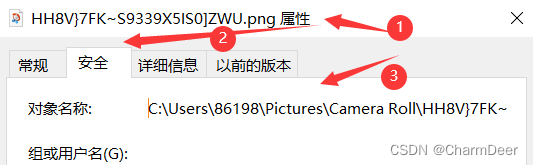
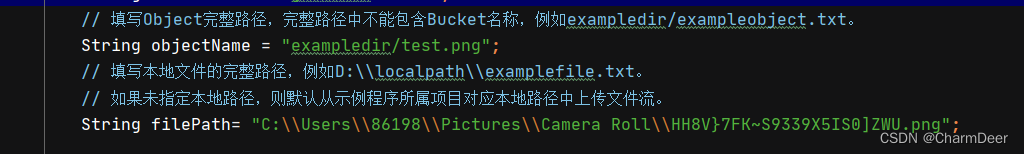
Run the test result:
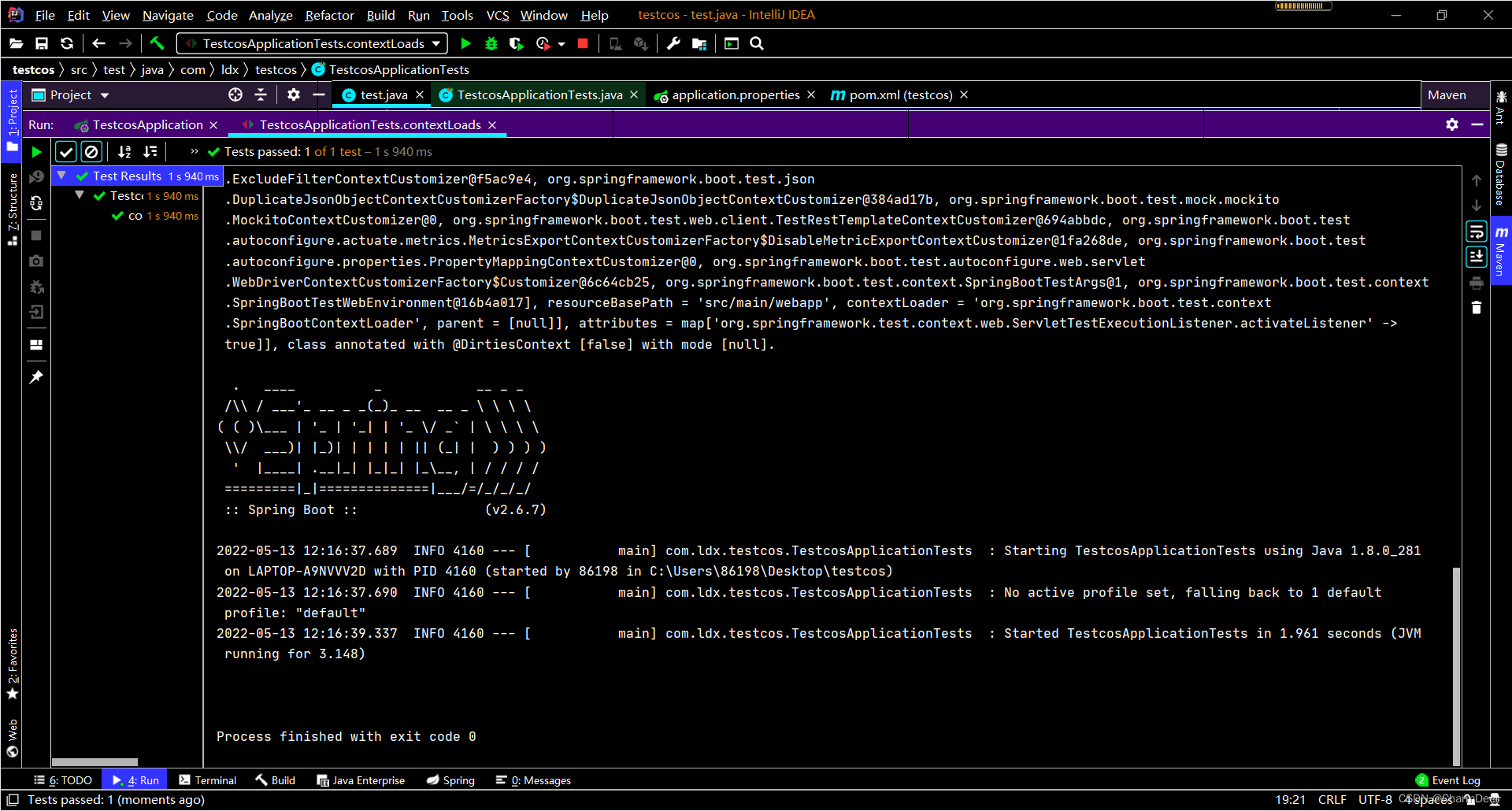
View:
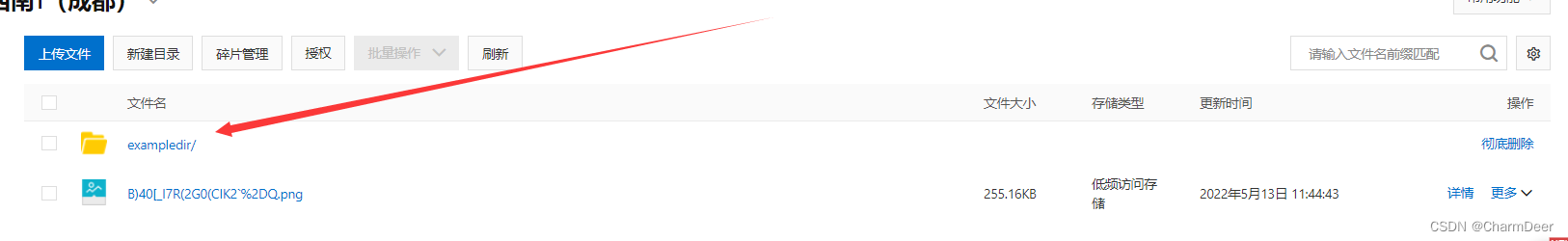
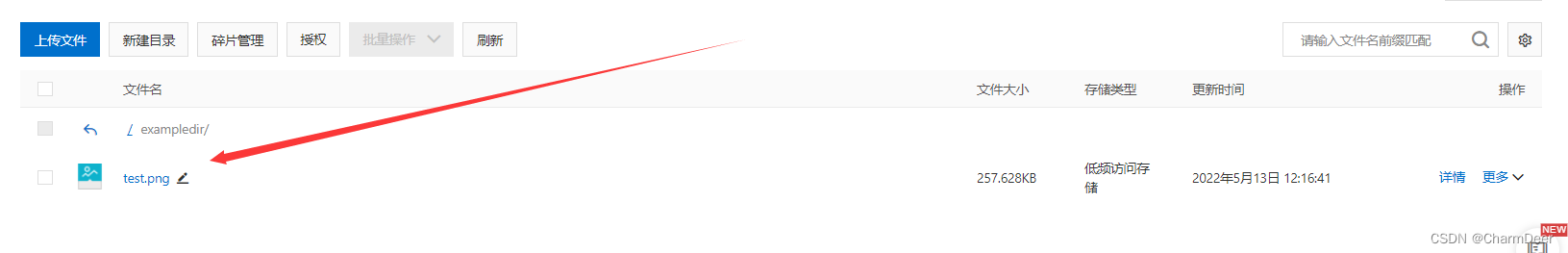
Successfully completed
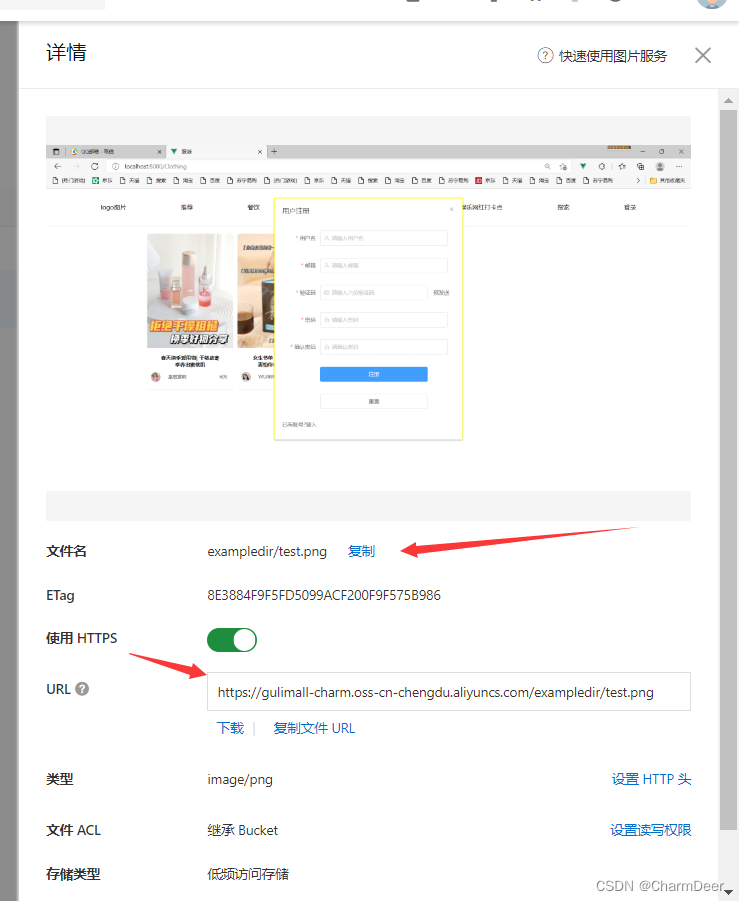
Note: This is just the test principle. If you want to cooperate with the front end, the front end will It is necessary to write the component for uploading files, and then the backend dynamically receives the files.
SpringCloud Alibaba provides us with an uploaded API starter
Maven depends on:
<dependency>
<groupId>com.alibaba.cloud</groupId>
<artifactId>spring-cloud-starter-alicloud-oss</artifactId>
</dependency>
To add SpringCloud's version control:
<dependencyManagement>
<dependencies>
<dependency>
<groupId>com.alibaba.cloud</groupId>
<artifactId>spring-cloud-alibaba-dependencies</artifactId>
<version>2.1.0.RELEASE</version>
<type>pom</type>
<scope>import</scope>
</dependency>
</dependencies>
</dependencyManagement>
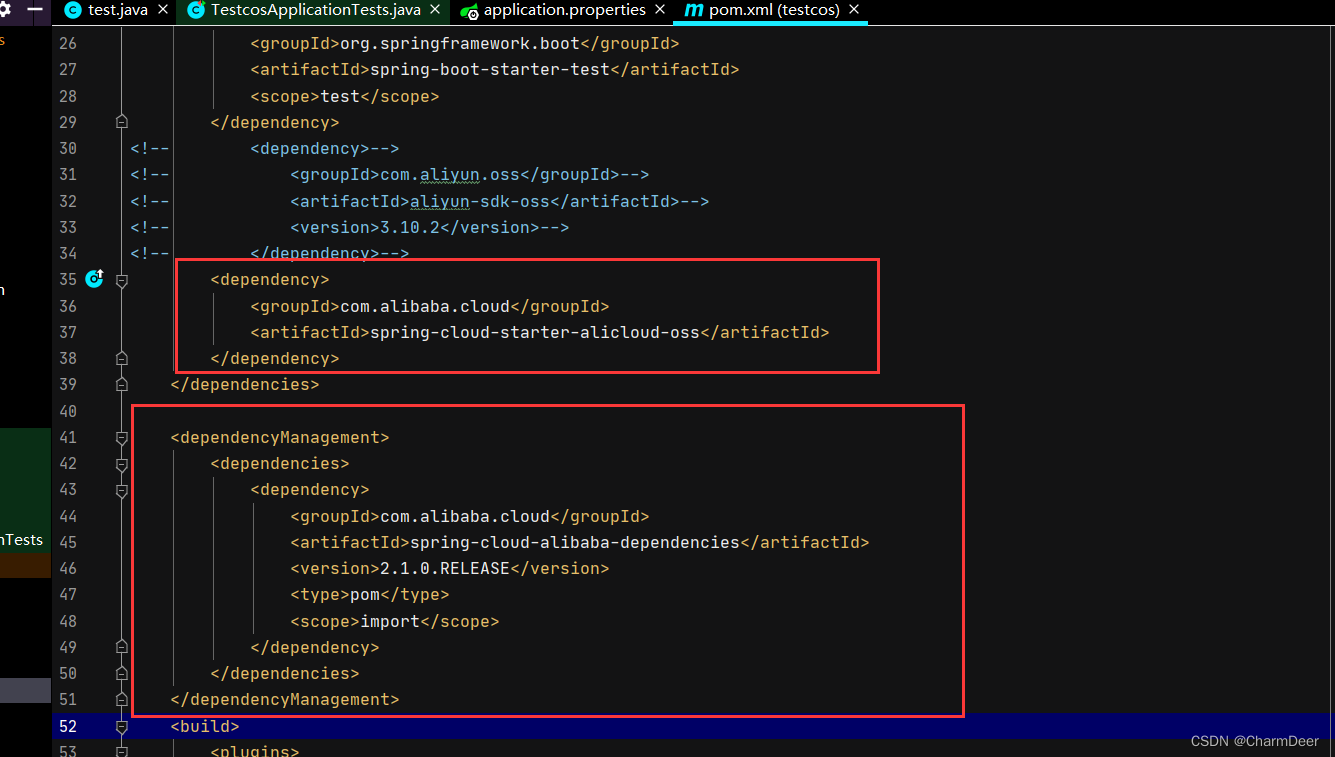
Configure information in the configuration file yml
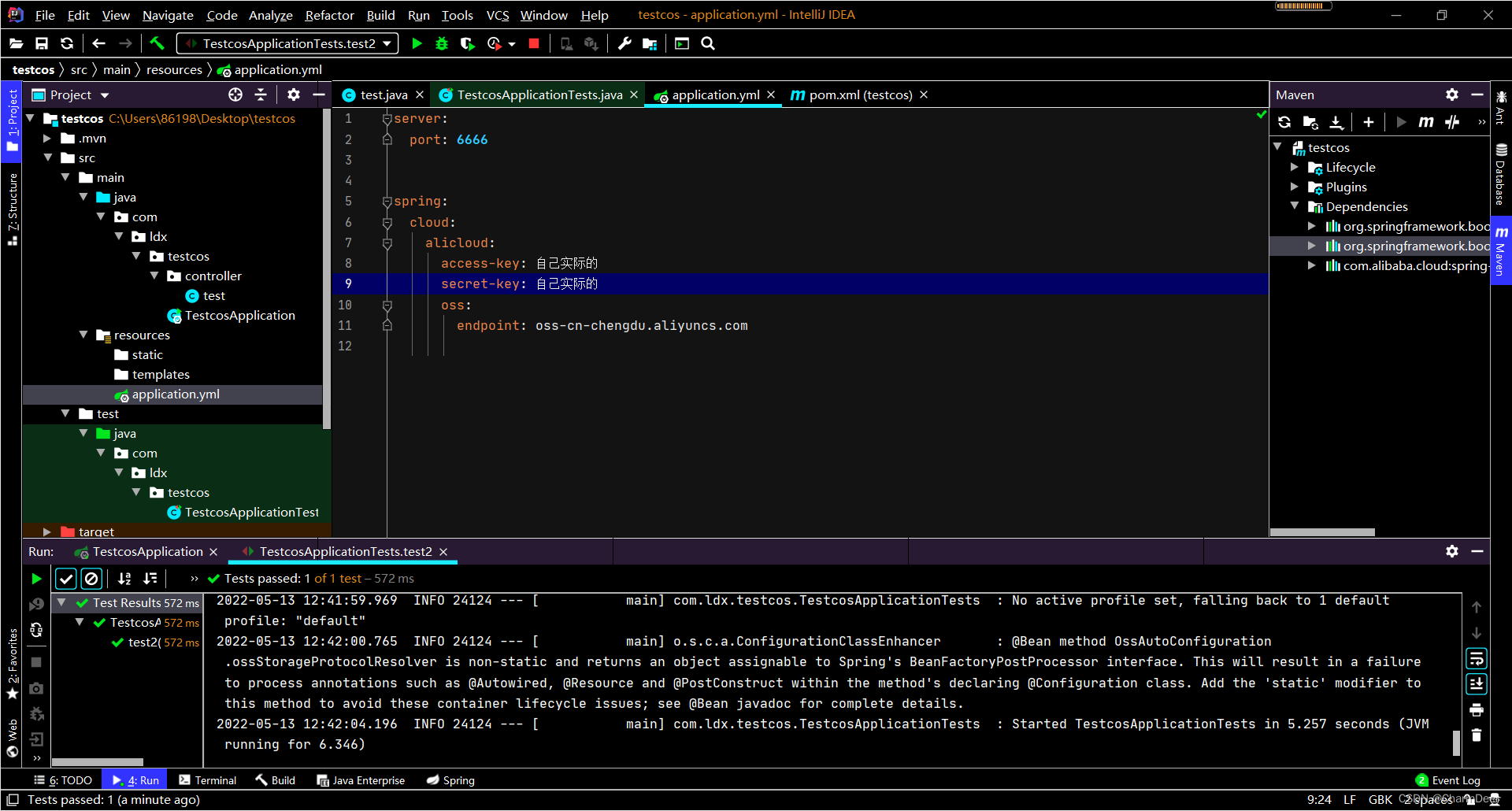
@Resource
OSSClient ossClient;
@Test
public void test2(){
String bucketName = "gulimall-charm";
// 填写Object完整路径,完整路径中不能包含Bucket名称,例如exampledir/exampleobject.txt。
String objectName = "test3.png";
// 填写本地文件的完整路径,例如D:\\localpath\\examplefile.txt。
// 如果未指定本地路径,则默认从示例程序所属项目对应本地路径中上传文件流。
String filePath= "C:\\Users\\86198\\Pictures\\Camera Roll\\HH8V}7FK~S9339X5IS0]ZWU.png";
try {
InputStream inputStream = new FileInputStream(filePath);
// 创建PutObject请求。
ossClient.putObject(bucketName, objectName, inputStream);
} catch (OSSException oe) {
System.out.println("Caught an OSSException, which means your request made it to OSS, "
+ "but was rejected with an error response for some reason.");
System.out.println("Error Message:" + oe.getErrorMessage());
System.out.println("Error Code:" + oe.getErrorCode());
System.out.println("Request ID:" + oe.getRequestId());
System.out.println("Host ID:" + oe.getHostId());
} catch (ClientException | FileNotFoundException ce) {
System.out.println("Caught an ClientException, which means the client encountered "
+ "a serious internal problem while trying to communicate with OSS, "
+ "such as not being able to access the network.");
System.out.println("Error Message:" + ce.getMessage());
} finally {
if (ossClient != null) {
ossClient.shutdown();
}
}
}
The test results were as successful
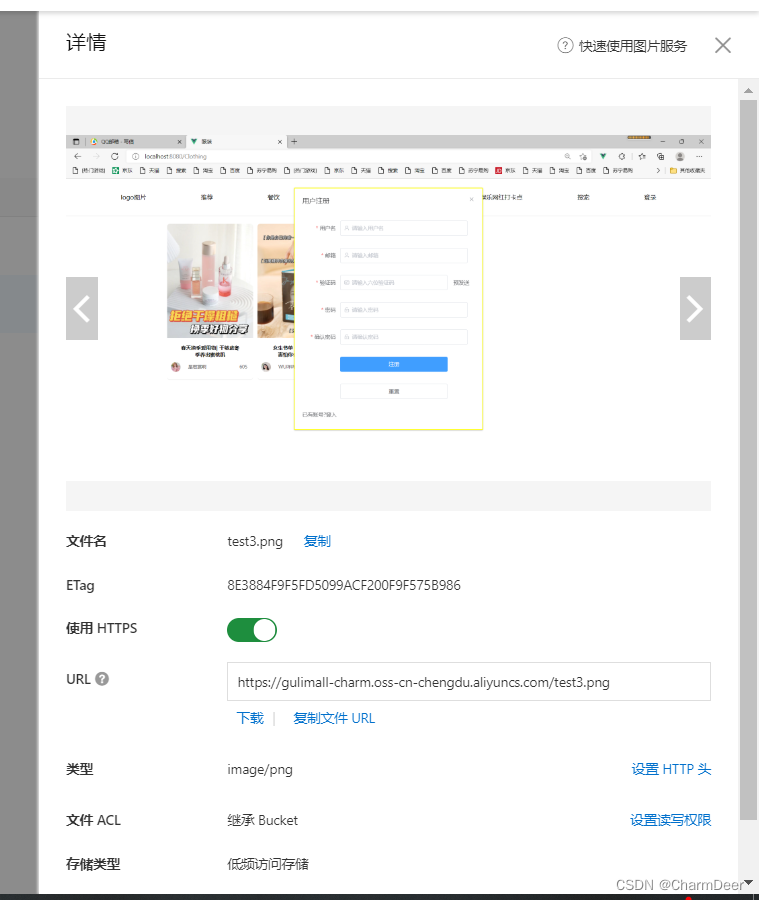
Combat 2. 1. OSS Obtains Server Signature
The application server no longer acts as an upload middleware, but is only responsible for generating signatures that can be detected by Alibaba Cloud
Check out the API docs:
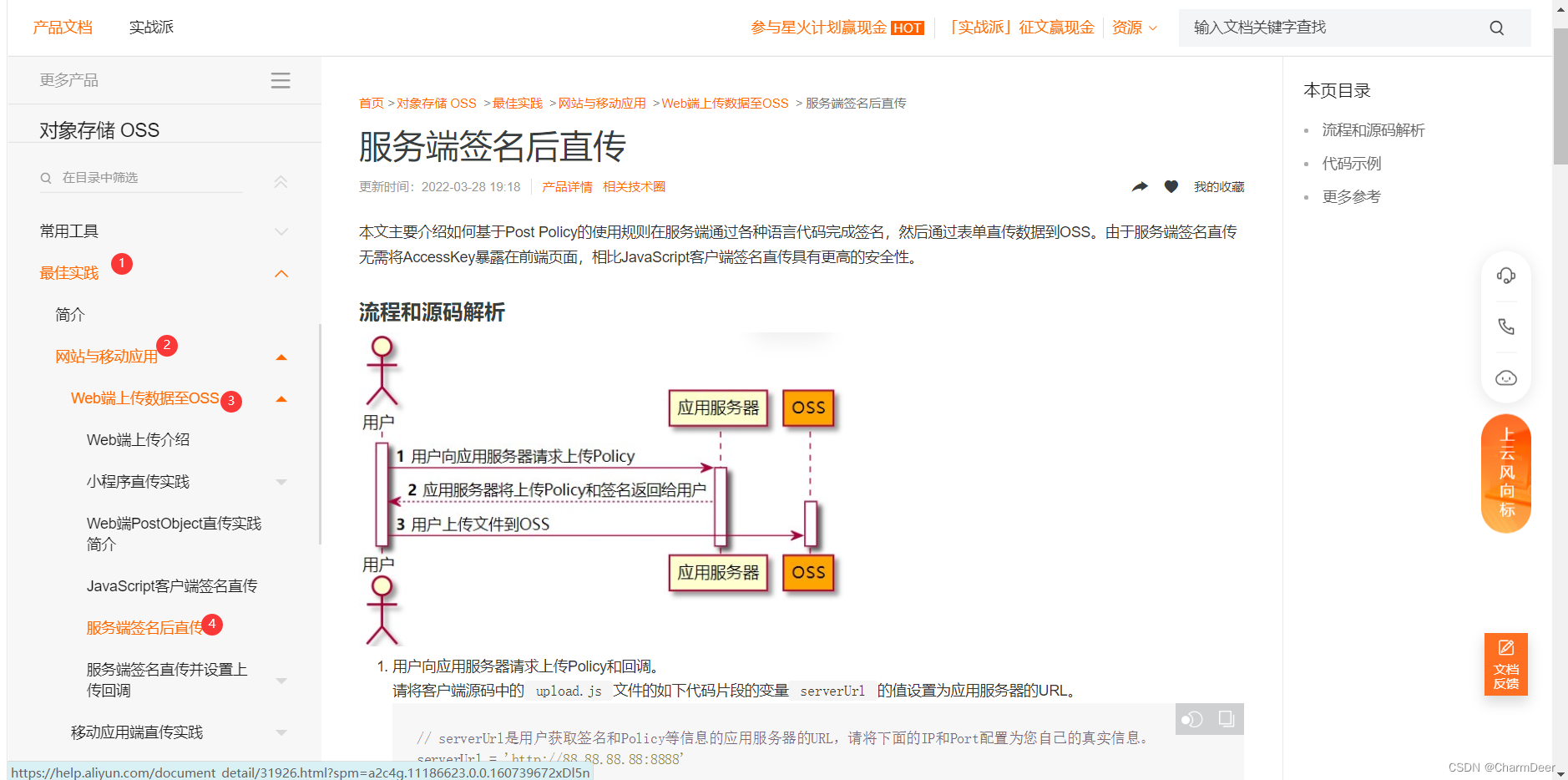
find the following code:
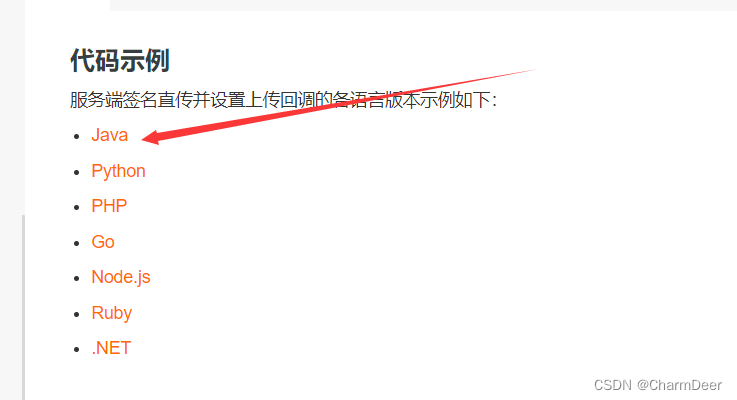

paste it here:
package com.aliyun.oss.appservermaven;
import java.io.BufferedReader;
import java.io.IOException;
import java.io.InputStream;
import java.io.InputStreamReader;
import java.net.URI;
import java.security.KeyFactory;
import java.security.PublicKey;
import java.security.spec.X509EncodedKeySpec;
import java.sql.Date;
import java.util.LinkedHashMap;
import java.util.Map;
import javax.servlet.ServletException;
import javax.servlet.annotation.WebServlet;
import javax.servlet.http.HttpServlet;
import javax.servlet.http.HttpServletRequest;
import javax.servlet.http.HttpServletResponse;
import org.apache.http.HttpResponse;
import org.apache.http.client.methods.HttpGet;
import org.apache.http.impl.client.DefaultHttpClient;
import com.aliyun.oss.OSSClient;
import com.aliyun.oss.common.utils.BinaryUtil;
import com.aliyun.oss.model.MatchMode;
import com.aliyun.oss.model.PolicyConditions;
//import org.junit.Assert;
import net.sf.json.JSONObject;
@SuppressWarnings("deprecation")
@WebServlet(asyncSupported = true)
public class CallbackServer extends HttpServlet {
/**
*
*/
private static final long serialVersionUID = 5522372203700422672L;
/**
* Get请求
*/
protected void doGet(HttpServletRequest request, HttpServletResponse response)
throws ServletException, IOException {
// 阿里云账号AccessKey拥有所有API的访问权限,风险很高。强烈建议您创建并使用RAM用户进行API访问或日常运维,请登录RAM控制台创建RAM用户。
String accessId = "yourAccessKeyId";
String accessKey = "yourAccessKeySecret";
// Endpoint以华东1(杭州)为例,其它Region请按实际情况填写。
String endpoint = "oss-cn-hangzhou.aliyuncs.com";
// 填写Bucket名称,例如examplebucket。
String bucket = "examplebucket";
// 填写Host地址,格式为https://bucketname.endpoint。
String host = "https://examplebucket.oss-cn-hangzhou.aliyuncs.com";
// 设置上传回调URL,即回调服务器地址,用于处理应用服务器与OSS之间的通信。OSS会在文件上传完成后,把文件上传信息通过此回调URL发送给应用服务器。
String callbackUrl = "https://192.168.0.0:8888";
// 设置上传到OSS文件的前缀,可置空此项。置空后,文件将上传至Bucket的根目录下。
String dir = "exampledir/";
OSSClient client = new OSSClient(endpoint, accessId, accessKey);
try {
long expireTime = 30;
long expireEndTime = System.currentTimeMillis() + expireTime * 1000;
Date expiration = new Date(expireEndTime);
PolicyConditions policyConds = new PolicyConditions();
policyConds.addConditionItem(PolicyConditions.COND_CONTENT_LENGTH_RANGE, 0, 1048576000);
policyConds.addConditionItem(MatchMode.StartWith, PolicyConditions.COND_KEY, dir);
String postPolicy = client.generatePostPolicy(expiration, policyConds);
byte[] binaryData = postPolicy.getBytes("utf-8");
String encodedPolicy = BinaryUtil.toBase64String(binaryData);
String postSignature = client.calculatePostSignature(postPolicy);
Map<String, String> respMap = new LinkedHashMap<String, String>();
respMap.put("accessid", accessId);
respMap.put("policy", encodedPolicy);
respMap.put("signature", postSignature);
respMap.put("dir", dir);
respMap.put("host", host);
respMap.put("expire", String.valueOf(expireEndTime / 1000));
// respMap.put("expire", formatISO8601Date(expiration));
JSONObject jasonCallback = new JSONObject();
jasonCallback.put("callbackUrl", callbackUrl);
jasonCallback.put("callbackBody",
"filename=${object}&size=${size}&mimeType=${mimeType}&height=${imageInfo.height}&width=${imageInfo.width}");
jasonCallback.put("callbackBodyType", "application/x-www-form-urlencoded");
String base64CallbackBody = BinaryUtil.toBase64String(jasonCallback.toString().getBytes());
respMap.put("callback", base64CallbackBody);
JSONObject ja1 = JSONObject.fromObject(respMap);
// System.out.println(ja1.toString());
response.setHeader("Access-Control-Allow-Origin", "*");
response.setHeader("Access-Control-Allow-Methods", "GET, POST");
response(request, response, ja1.toString());
} catch (Exception e) {
// Assert.fail(e.getMessage());
System.out.println(e.getMessage());
}
}
/**
* 获取public key
*
* @param url
* @return
*/
@SuppressWarnings({
"finally" })
public String executeGet(String url) {
BufferedReader in = null;
String content = null;
try {
// 定义HttpClient。
@SuppressWarnings("resource")
DefaultHttpClient client = new DefaultHttpClient();
// 实例化HTTP方法。
HttpGet request = new HttpGet();
request.setURI(new URI(url));
HttpResponse response = client.execute(request);
in = new BufferedReader(new InputStreamReader(response.getEntity().getContent()));
StringBuffer sb = new StringBuffer("");
String line = "";
String NL = System.getProperty("line.separator");
while ((line = in.readLine()) != null) {
sb.append(line + NL);
}
in.close();
content = sb.toString();
} catch (Exception e) {
} finally {
if (in != null) {
try {
in.close();// 关闭BufferedReader。
} catch (Exception e) {
e.printStackTrace();
}
}
return content;
}
}
/**
* 获取Post消息体
*
* @param is
* @param contentLen
* @return
*/
public String GetPostBody(InputStream is, int contentLen) {
if (contentLen > 0) {
int readLen = 0;
int readLengthThisTime = 0;
byte[] message = new byte[contentLen];
try {
while (readLen != contentLen) {
readLengthThisTime = is.read(message, readLen, contentLen - readLen);
if (readLengthThisTime == -1) {
// Should not happen.
break;
}
readLen += readLengthThisTime;
}
return new String(message);
} catch (IOException e) {
}
}
return "";
}
/**
* 验证上传回调的Request
*
* @param request
* @param ossCallbackBody
* @return
* @throws NumberFormatException
* @throws IOException
*/
protected boolean VerifyOSSCallbackRequest(HttpServletRequest request, String ossCallbackBody)
throws NumberFormatException, IOException {
boolean ret = false;
String autorizationInput = new String(request.getHeader("Authorization"));
String pubKeyInput = request.getHeader("x-oss-pub-key-url");
byte[] authorization = BinaryUtil.fromBase64String(autorizationInput);
byte[] pubKey = BinaryUtil.fromBase64String(pubKeyInput);
String pubKeyAddr = new String(pubKey);
if (!pubKeyAddr.startsWith("http://gosspublic.alicdn.com/")
&& !pubKeyAddr.startsWith("https://gosspublic.alicdn.com/")) {
System.out.println("pub key addr must be oss addrss");
return false;
}
String retString = executeGet(pubKeyAddr);
retString = retString.replace("-----BEGIN PUBLIC KEY-----", "");
retString = retString.replace("-----END PUBLIC KEY-----", "");
String queryString = request.getQueryString();
String uri = request.getRequestURI();
String decodeUri = java.net.URLDecoder.decode(uri, "UTF-8");
String authStr = decodeUri;
if (queryString != null && !queryString.equals("")) {
authStr += "?" + queryString;
}
authStr += "\n" + ossCallbackBody;
ret = doCheck(authStr, authorization, retString);
return ret;
}
/**
* Post请求
*/
protected void doPost(HttpServletRequest request, HttpServletResponse response)
throws ServletException, IOException {
String ossCallbackBody = GetPostBody(request.getInputStream(),
Integer.parseInt(request.getHeader("content-length")));
boolean ret = VerifyOSSCallbackRequest(request, ossCallbackBody);
System.out.println("verify result : " + ret);
// System.out.println("OSS Callback Body:" + ossCallbackBody);
if (ret) {
response(request, response, "{\"Status\":\"OK\"}", HttpServletResponse.SC_OK);
} else {
response(request, response, "{\"Status\":\"verdify not ok\"}", HttpServletResponse.SC_BAD_REQUEST);
}
}
/**
* 验证RSA
*
* @param content
* @param sign
* @param publicKey
* @return
*/
public static boolean doCheck(String content, byte[] sign, String publicKey) {
try {
KeyFactory keyFactory = KeyFactory.getInstance("RSA");
byte[] encodedKey = BinaryUtil.fromBase64String(publicKey);
PublicKey pubKey = keyFactory.generatePublic(new X509EncodedKeySpec(encodedKey));
java.security.Signature signature = java.security.Signature.getInstance("MD5withRSA");
signature.initVerify(pubKey);
signature.update(content.getBytes());
boolean bverify = signature.verify(sign);
return bverify;
} catch (Exception e) {
e.printStackTrace();
}
return false;
}
/**
* 服务器响应结果
*
* @param request
* @param response
* @param results
* @param status
* @throws IOException
*/
private void response(HttpServletRequest request, HttpServletResponse response, String results, int status)
throws IOException {
String callbackFunName = request.getParameter("callback");
response.addHeader("Content-Length", String.valueOf(results.length()));
if (callbackFunName == null || callbackFunName.equalsIgnoreCase(""))
response.getWriter().println(results);
else
response.getWriter().println(callbackFunName + "( " + results + " )");
response.setStatus(status);
response.flushBuffer();
}
/**
* 服务器响应结果
*/
private void response(HttpServletRequest request, HttpServletResponse response, String results) throws IOException {
String callbackFunName = request.getParameter("callback");
if (callbackFunName == null || callbackFunName.equalsIgnoreCase(""))
response.getWriter().println(results);
else
response.getWriter().println(callbackFunName + "( " + results + " )");
response.setStatus(HttpServletResponse.SC_OK);
response.flushBuffer();
}
}
We only do uploading this time, so we don’t need so many methods, we only need the method body in doGet
/**
* Get请求
*/
protected void doGet(HttpServletRequest request, HttpServletResponse response)
throws ServletException, IOException {
// 阿里云账号AccessKey拥有所有API的访问权限,风险很高。强烈建议您创建并使用RAM用户进行API访问或日常运维,请登录RAM控制台创建RAM用户。
String accessId = "yourAccessKeyId";
String accessKey = "yourAccessKeySecret";
// Endpoint以华东1(杭州)为例,其它Region请按实际情况填写。
String endpoint = "oss-cn-hangzhou.aliyuncs.com";
// 填写Bucket名称,例如examplebucket。
String bucket = "examplebucket";
// 填写Host地址,格式为https://bucketname.endpoint。
String host = "https://examplebucket.oss-cn-hangzhou.aliyuncs.com";
// 设置上传回调URL,即回调服务器地址,用于处理应用服务器与OSS之间的通信。OSS会在文件上传完成后,把文件上传信息通过此回调URL发送给应用服务器。
String callbackUrl = "https://192.168.0.0:8888";
// 设置上传到OSS文件的前缀,可置空此项。置空后,文件将上传至Bucket的根目录下。
String dir = "exampledir/";
OSSClient client = new OSSClient(endpoint, accessId, accessKey);
try {
long expireTime = 30;
long expireEndTime = System.currentTimeMillis() + expireTime * 1000;
Date expiration = new Date(expireEndTime);
PolicyConditions policyConds = new PolicyConditions();
policyConds.addConditionItem(PolicyConditions.COND_CONTENT_LENGTH_RANGE, 0, 1048576000);
policyConds.addConditionItem(MatchMode.StartWith, PolicyConditions.COND_KEY, dir);
String postPolicy = client.generatePostPolicy(expiration, policyConds);
byte[] binaryData = postPolicy.getBytes("utf-8");
String encodedPolicy = BinaryUtil.toBase64String(binaryData);
String postSignature = client.calculatePostSignature(postPolicy);
Map<String, String> respMap = new LinkedHashMap<String, String>();
respMap.put("accessid", accessId);
respMap.put("policy", encodedPolicy);
respMap.put("signature", postSignature);
respMap.put("dir", dir);
respMap.put("host", host);
respMap.put("expire", String.valueOf(expireEndTime / 1000));
// respMap.put("expire", formatISO8601Date(expiration));
JSONObject jasonCallback = new JSONObject();
jasonCallback.put("callbackUrl", callbackUrl);
jasonCallback.put("callbackBody",
"filename=${object}&size=${size}&mimeType=${mimeType}&height=${imageInfo.height}&width=${imageInfo.width}");
jasonCallback.put("callbackBodyType", "application/x-www-form-urlencoded");
String base64CallbackBody = BinaryUtil.toBase64String(jasonCallback.toString().getBytes());
respMap.put("callback", base64CallbackBody);
JSONObject ja1 = JSONObject.fromObject(respMap);
// System.out.println(ja1.toString());
response.setHeader("Access-Control-Allow-Origin", "*");
response.setHeader("Access-Control-Allow-Methods", "GET, POST");
response(request, response, ja1.toString());
} catch (Exception e) {
// Assert.fail(e.getMessage());
System.out.println(e.getMessage());
}
}
The final simplified version obtains the signed code (the front-end access cross-domain needs to be solved by yourself)
import com.aliyun.oss.OSSClient;
import com.aliyun.oss.common.utils.BinaryUtil;
import com.aliyun.oss.model.MatchMode;
import com.aliyun.oss.model.PolicyConditions;
import org.springframework.beans.factory.annotation.Value;
import org.springframework.web.bind.annotation.GetMapping;
import org.springframework.web.bind.annotation.RestController;
import javax.annotation.Resource;
import java.nio.charset.StandardCharsets;
import java.text.SimpleDateFormat;
import java.util.Date;
import java.util.LinkedHashMap;
import java.util.Map;
@RestController
public class test {
@Resource
OSS ossClient;
@Value("${spring.cloud.alicloud.oss.endpoint}")
String endpoint;
@Value("${spring.cloud.alicloud.access-key}")
String accessId;
/**
* Get请求
*/
@GetMapping("test")
protected Map<String, String> doGet() {
// 填写Bucket名称,例如examplebucket。
String bucket = "gulimall-charm";
// 填写Host地址,格式为https://bucketname.endpoint。
//举例
//https://gulimall-charm.oss-cn-chengdu.aliyuncs.com/test3.png
String host = "https://"+bucket+"."+endpoint;
// 设置上传回调URL,即回调服务器地址,用于处理应用服务器与OSS之间的通信。OSS会在文件上传完成后,把文件上传信息通过此回调URL发送给应用服务器。
//String callbackUrl = "https://192.168.0.0:8888";
// 设置上传到OSS文件的前缀,可置空此项。置空后,文件将上传至Bucket的根目录下。
String format = new SimpleDateFormat("yyyy-MM-dd").format(new Date());
String dir = format+"/";
Map<String, String> respMap= new LinkedHashMap<>();
try {
long expireTime = 30;
long expireEndTime = System.currentTimeMillis() + expireTime * 1000;
Date expiration = new Date(expireEndTime);
PolicyConditions policyConds = new PolicyConditions();
policyConds.addConditionItem(PolicyConditions.COND_CONTENT_LENGTH_RANGE, 0, 1048576000);
policyConds.addConditionItem(MatchMode.StartWith, PolicyConditions.COND_KEY, dir);
String postPolicy = client.generatePostPolicy(expiration, policyConds);
byte[] binaryData = postPolicy.getBytes(StandardCharsets.UTF_8);
String encodedPolicy = BinaryUtil.toBase64String(binaryData);
String postSignature = client.calculatePostSignature(postPolicy);
respMap.put("accessid", accessId);
respMap.put("policy", encodedPolicy);
respMap.put("signature", postSignature);
respMap.put("dir", dir);
respMap.put("host", host);
respMap.put("expire", String.valueOf(expireEndTime / 1000));
} catch (Exception e) {
System.out.println(e.getMessage());
}
return respMap;
}
}
Use a browser or postman to send a request to obtain the signature data.
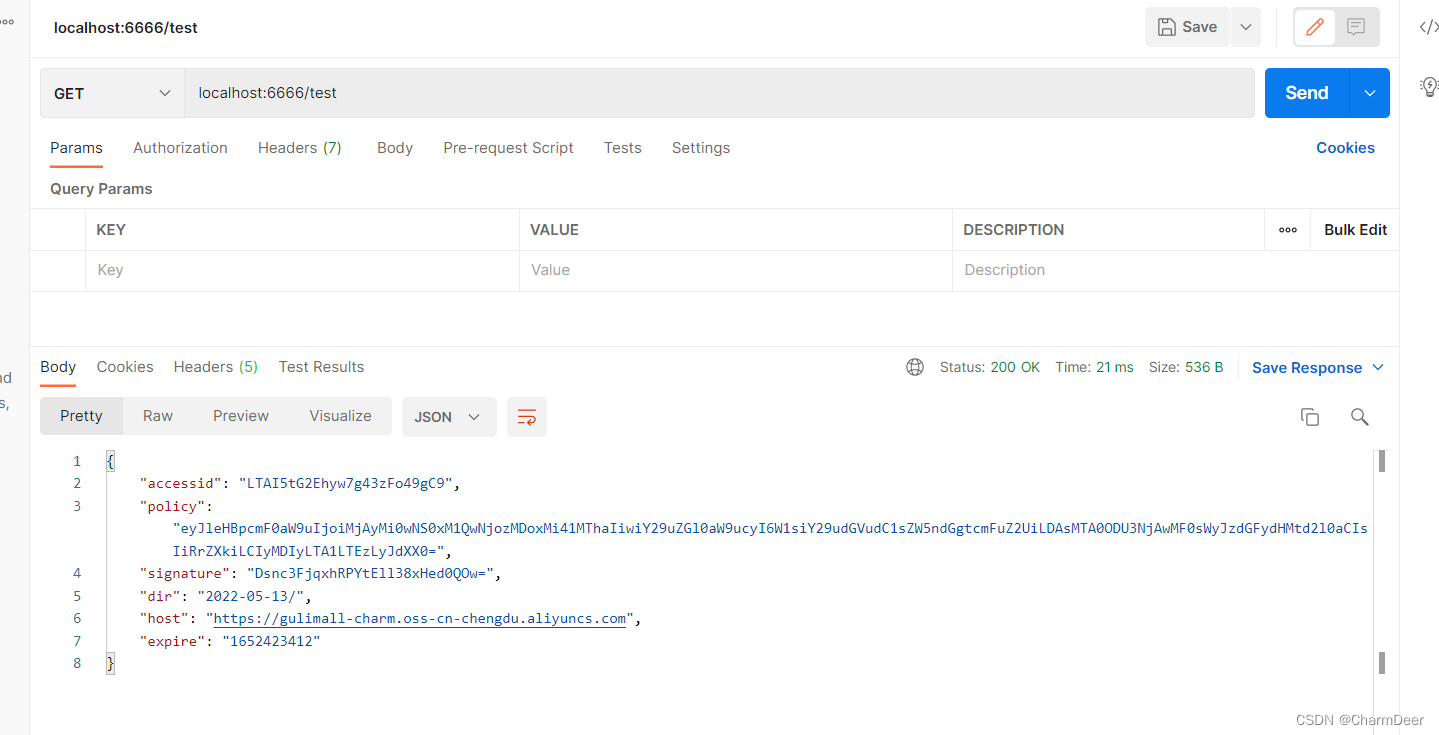
The above is the signature data obtained after our request.
The Vuejs code uploaded by the front end: (If you don’t know Vuejs, skip it directly, see the postman to get the signature upload example later)
There are too many vuejs codes in Guli Mall, which is not suitable for learning and reading (you can copy them during development, but you don’t need to understand the principles). I use the postman test by combining the official website and its code logic. The same principle is shown at the end.
httpRequest.js
import Vue from 'vue'
import axios from 'axios'
import router from '@/router'
import qs from 'qs'
import merge from 'lodash/merge'
import {
clearLoginInfo } from '@/utils'
const http = axios.create({
timeout: 1000 * 30,
withCredentials: true,
headers: {
'Content-Type': 'application/json; charset=utf-8'
}
})
/**
* 请求拦截
*/
http.interceptors.request.use(config => {
config.headers['token'] = Vue.cookie.get('token') // 请求头带上token
return config
}, error => {
return Promise.reject(error)
})
/**
* 响应拦截
*/
http.interceptors.response.use(response => {
if (response.data && response.data.code === 401) {
// 401, token失效
clearLoginInfo()
router.push({
name: 'login' })
}
return response
}, error => {
return Promise.reject(error)
})
/**
* 请求地址处理
* @param {*} actionName action方法名称
*/
http.adornUrl = (actionName) => {
// 非生产环境 && 开启代理, 接口前缀统一使用[/proxyApi/]前缀做代理拦截!
return (process.env.NODE_ENV !== 'production' && process.env.OPEN_PROXY ? '/proxyApi/' : window.SITE_CONFIG.baseUrl) + actionName
}
/**
* get请求参数处理
* @param {*} params 参数对象
* @param {*} openDefultParams 是否开启默认参数?
*/
http.adornParams = (params = {
}, openDefultParams = true) => {
var defaults = {
't': new Date().getTime()
}
return openDefultParams ? merge(defaults, params) : params
}
/**
* post请求数据处理
* @param {*} data 数据对象
* @param {*} openDefultdata 是否开启默认数据?
* @param {*} contentType 数据格式
* json: 'application/json; charset=utf-8'
* form: 'application/x-www-form-urlencoded; charset=utf-8'
*/
http.adornData = (data = {
}, openDefultdata = true, contentType = 'json') => {
var defaults = {
't': new Date().getTime()
}
data = openDefultdata ? merge(defaults, data) : data
return contentType === 'json' ? JSON.stringify(data) : qs.stringify(data)
}
export default http
policy.js
import http from '@/utils/httpRequest.js'
export function policy() {
return new Promise((resolve,reject)=>{
http({
url: http.adornUrl("/thirdparty/oss/policy"),
method: "get",
params: http.adornParams({
})
}).then(({
data }) => {
resolve(data);
})
});
}
singleUpload.vue
<template>
<div>
<el-upload
action="http://gulimall-yaoxinjia.oss-cn-shenzhen.aliyuncs.com"
:data="dataObj"
list-type="picture"
:multiple="false" :show-file-list="showFileList"
:file-list="fileList"
:before-upload="beforeUpload"
:on-remove="handleRemove"
:on-success="handleUploadSuccess"
:on-preview="handlePreview">
<el-button size="small" type="primary">点击上传</el-button>
<div slot="tip" class="el-upload__tip">只能上传jpg/png文件,且不超过10MB</div>
</el-upload>
<el-dialog :visible.sync="dialogVisible">
<img width="100%" :src="fileList[0].url" alt="">
</el-dialog>
</div>
</template>
<script>
import {
policy} from './policy'
import {
getUUID } from '@/utils'
export default {
name: 'singleUpload',
props: {
value: String
},
computed: {
imageUrl() {
return this.value;
},
imageName() {
if (this.value != null && this.value !== '') {
return this.value.substr(this.value.lastIndexOf("/") + 1);
} else {
return null;
}
},
fileList() {
return [{
name: this.imageName,
url: this.imageUrl
}]
},
showFileList: {
get: function () {
return this.value !== null && this.value !== ''&& this.value!==undefined;
},
set: function (newValue) {
}
}
},
data() {
return {
dataObj: {
policy: '',
signature: '',
key: '',
ossaccessKeyId: '',
dir: '',
host: '',
// callback:'',
},
dialogVisible: false
};
},
methods: {
emitInput(val) {
this.$emit('input', val)
},
handleRemove(file, fileList) {
this.emitInput('');
},
handlePreview(file) {
this.dialogVisible = true;
},
beforeUpload(file) {
let _self = this;
return new Promise((resolve, reject) => {
policy().then(response => {
_self.dataObj.policy = response.data.policy;
_self.dataObj.signature = response.data.signature;
_self.dataObj.ossaccessKeyId = response.data.accessid;
_self.dataObj.key = response.data.dir +getUUID()+'_${filename}';
_self.dataObj.dir = response.data.dir;
_self.dataObj.host = response.data.host;
resolve(true)
}).catch(err => {
reject(false)
})
})
},
handleUploadSuccess(res, file) {
console.log("上传成功...")
this.showFileList = true;
this.fileList.pop();
this.fileList.push({
name: file.name, url: this.dataObj.host + '/' + this.dataObj.key.replace("${filename}",file.name) });
this.emitInput(this.fileList[0].url);
}
}
}
</script>
<style>
</style>
Without Vuejs, use postman to test the front end to carry the signature upload
First, visit the signature acquisition address of the background server we just wrote to get the following information.
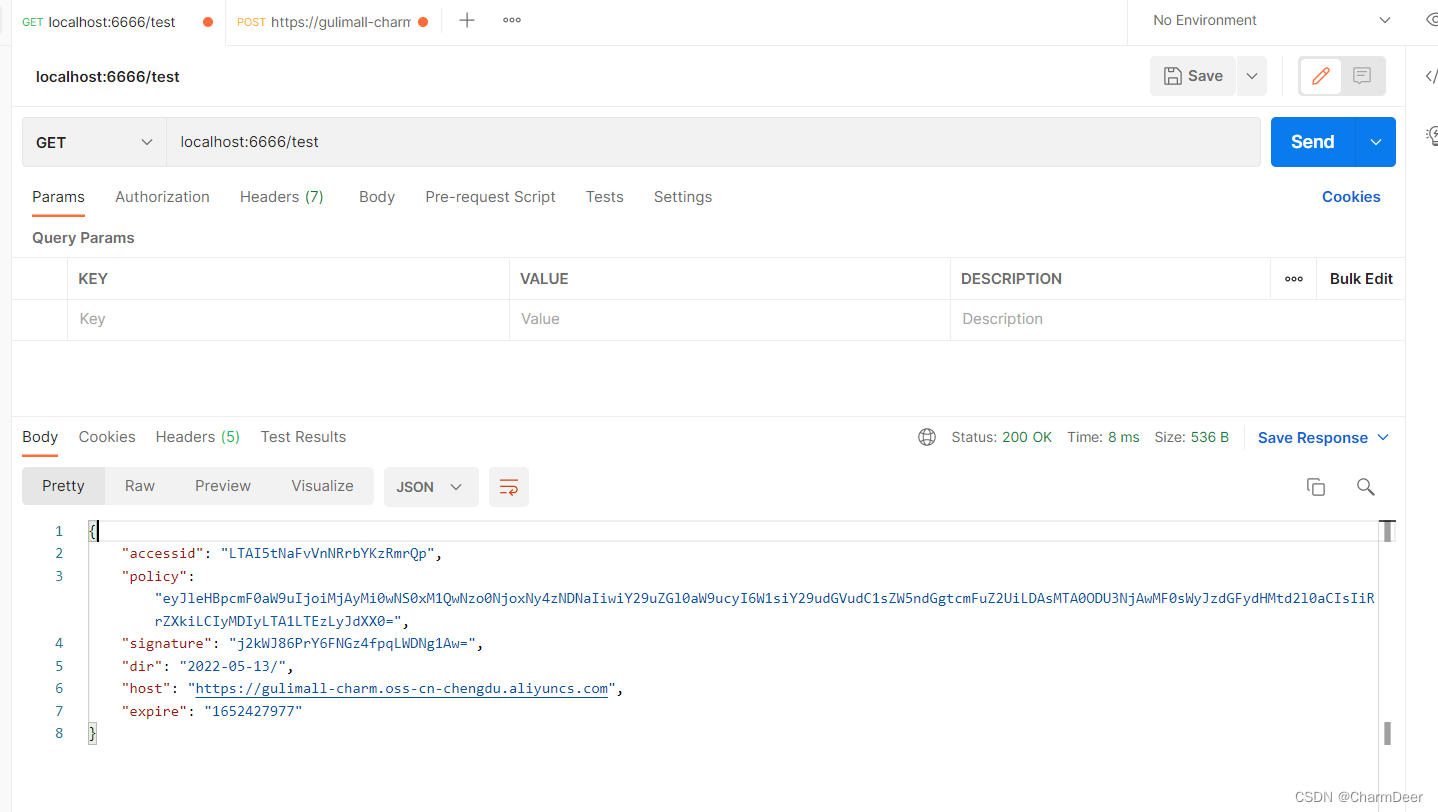
Fill in the following data in the form-data of Postman’s Body.
First, look at the data required by the document:
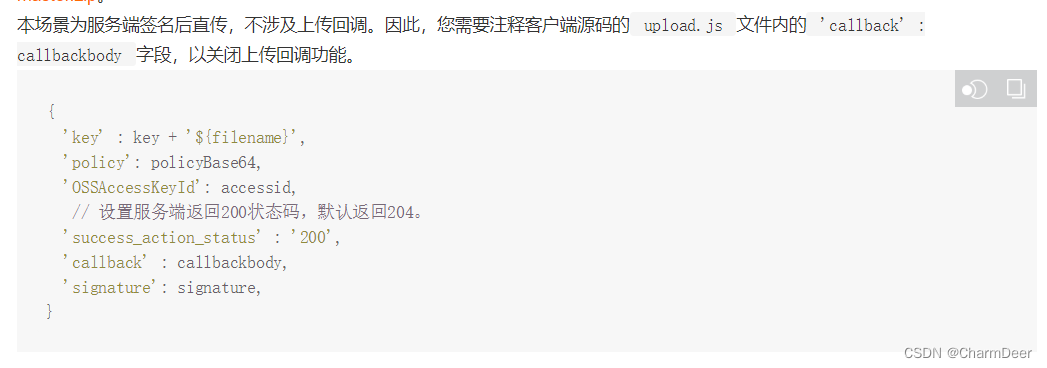
fill in the following format: Note that policy and signature have an expiration time , if you get a policy expiration error, please resend the request to get the signature
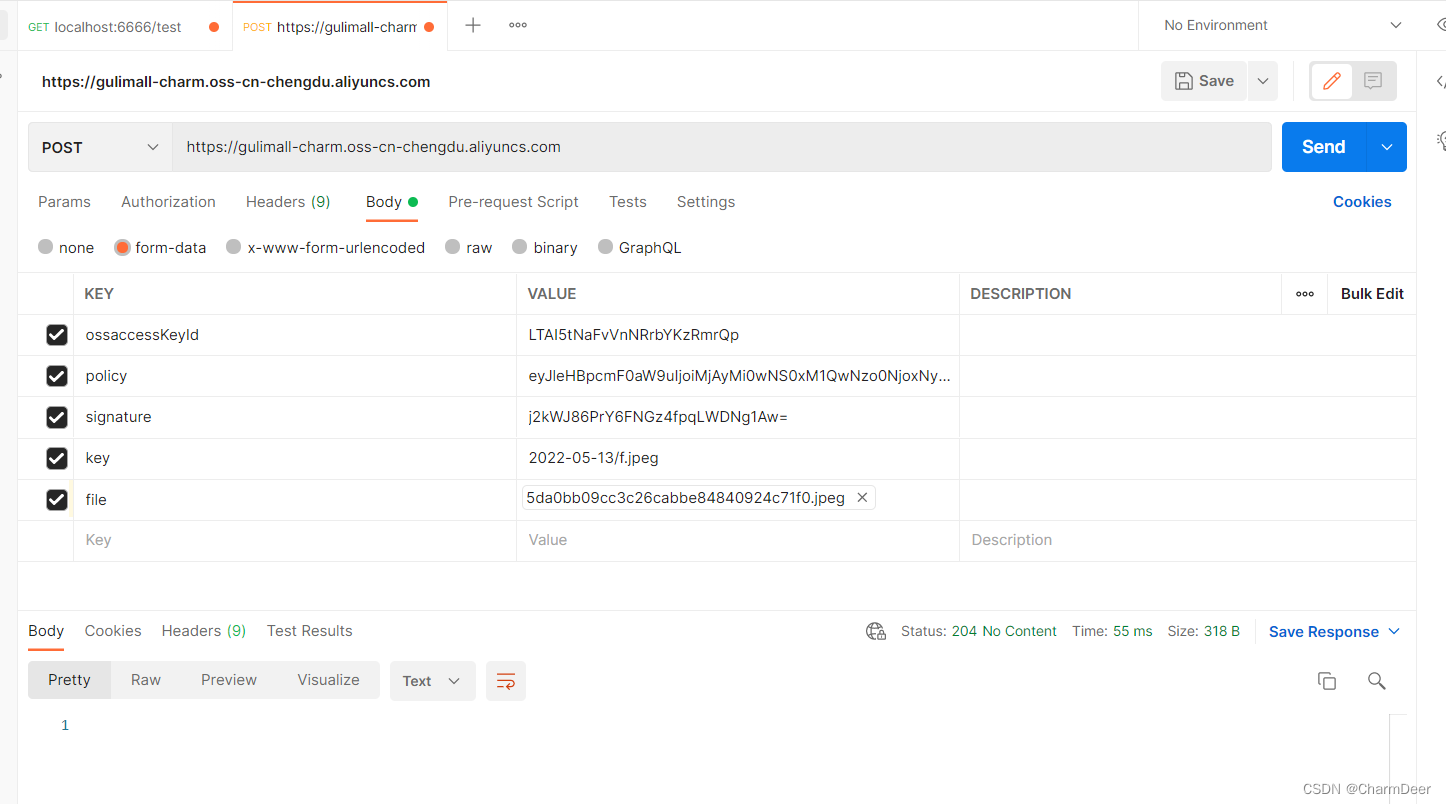
post request and click Send to complete the upload:
We went to oss to check the upload result: success! ! !
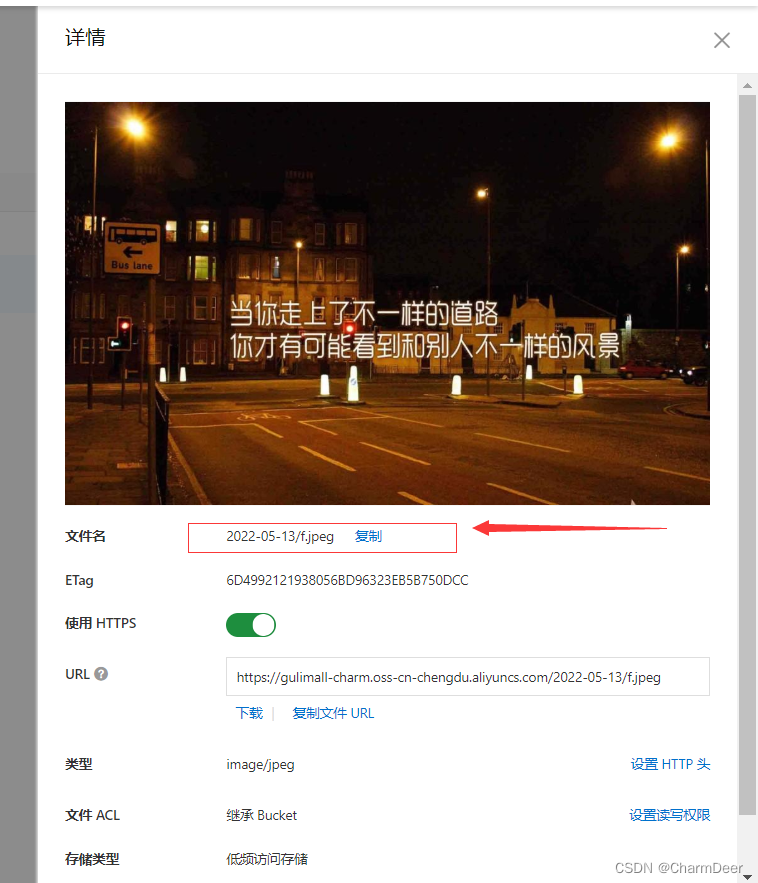
code gitee address
Note: The key, warehouse has been deleted, please replace it with your own