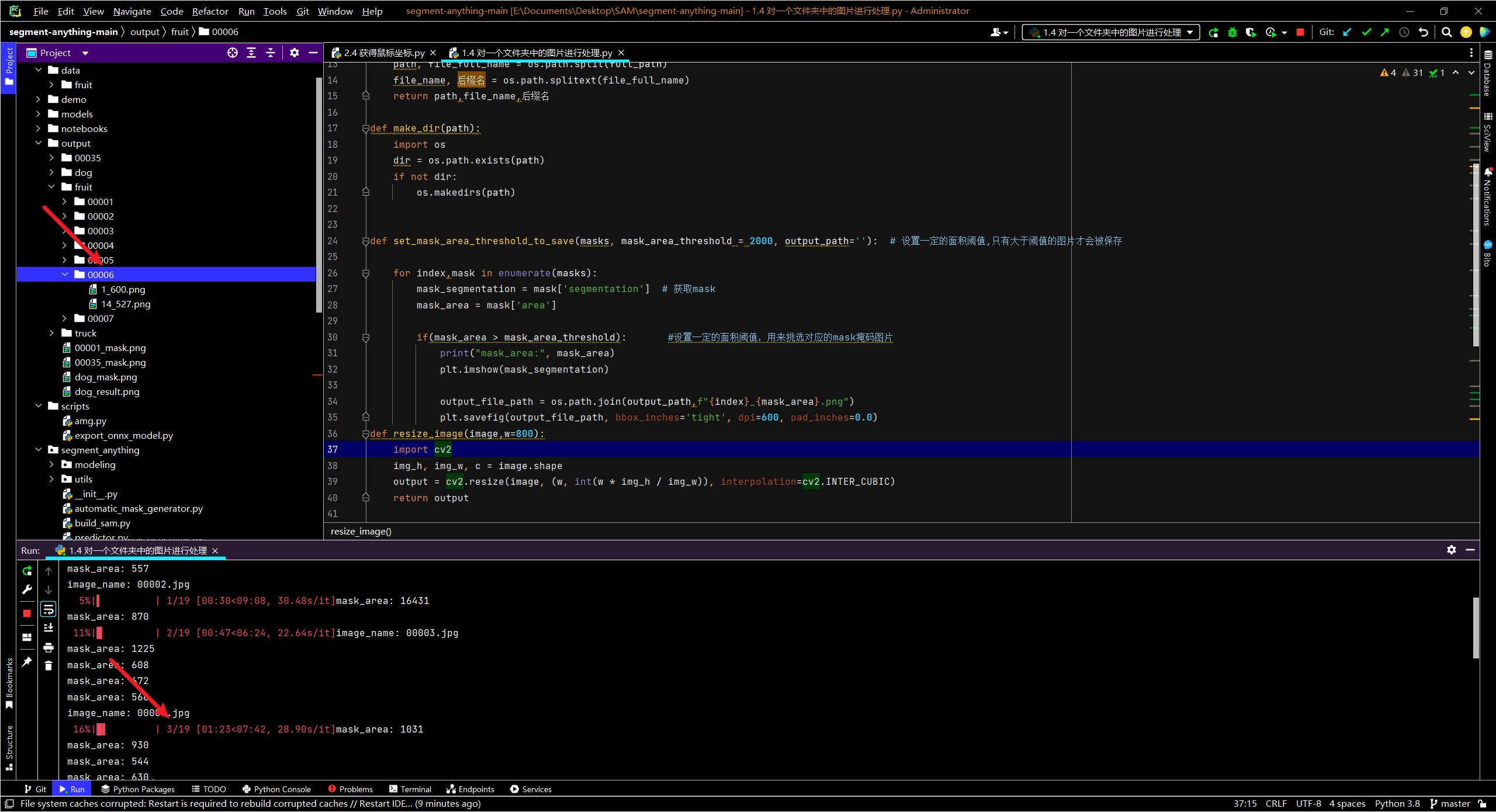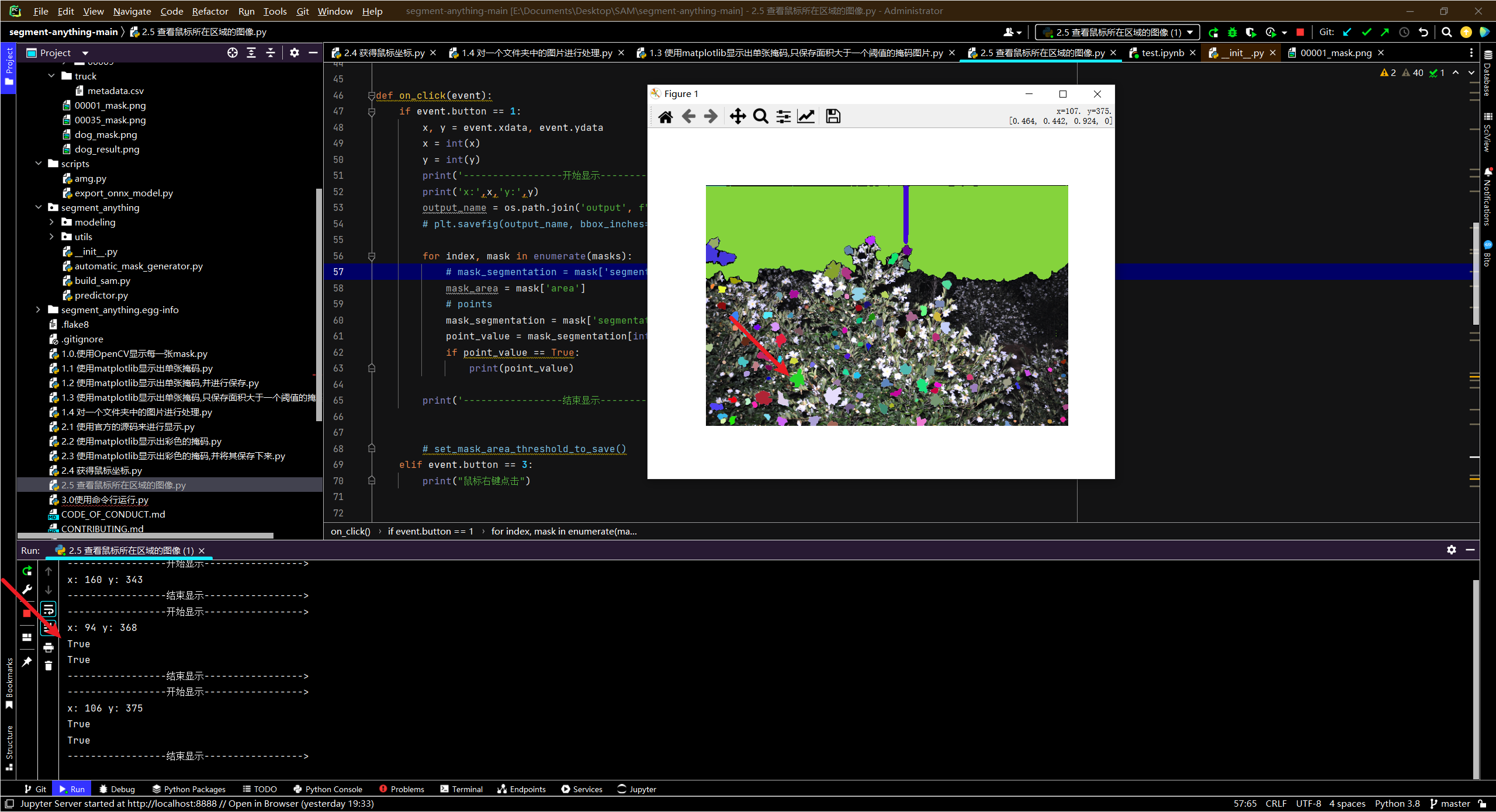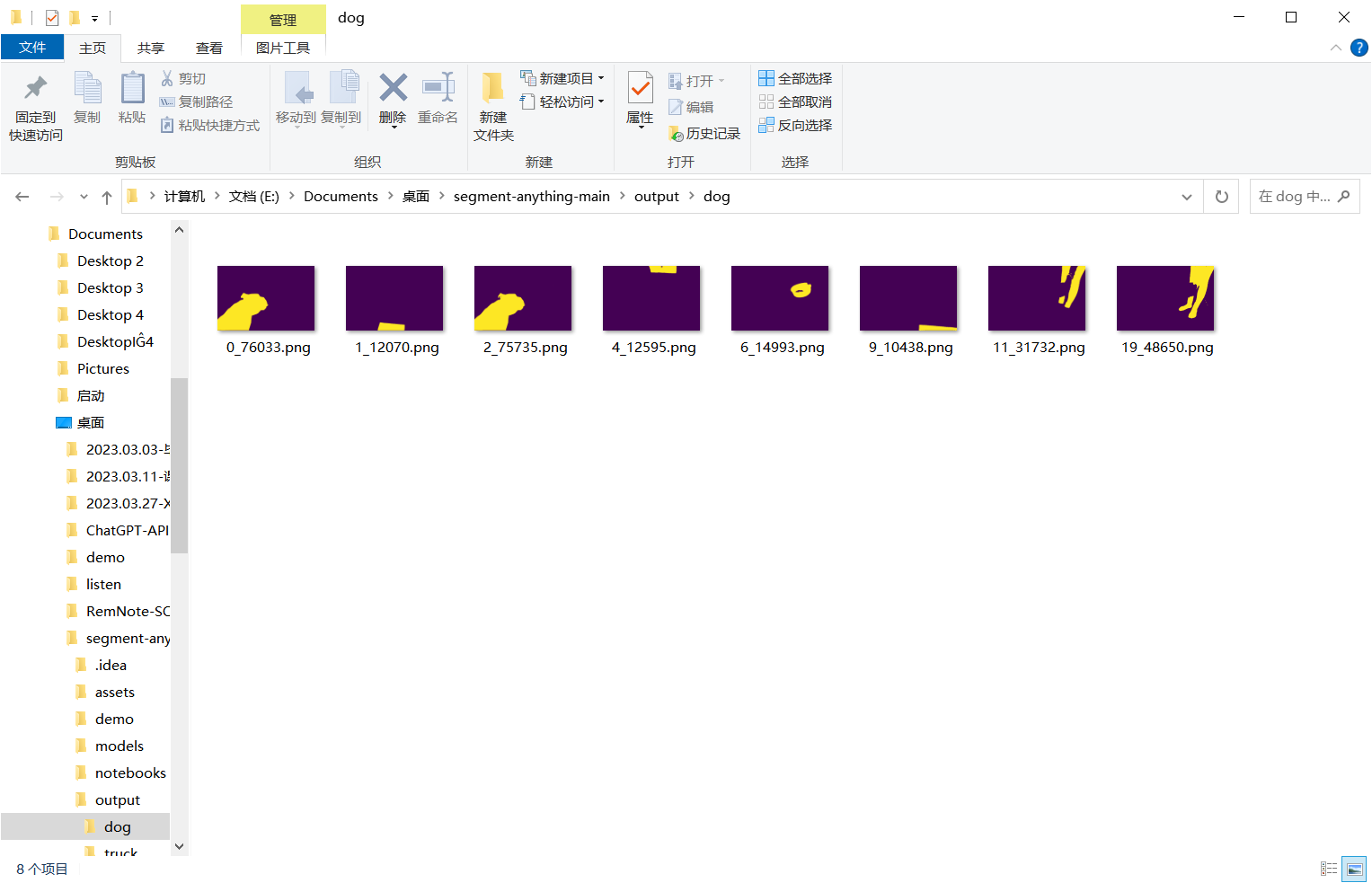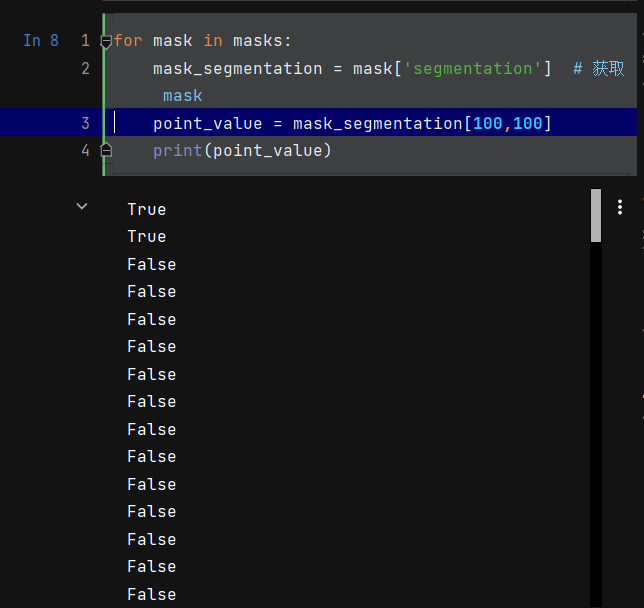1. Use matplotlib to display the full color mask and save it
### import os.path
import cv2
import matplotlib.pyplot as plt
import numpy as np
from segment_anything import sam_model_registry, SamAutomaticMaskGenerator
def matplotlib_plot_sam_masks(masks,alpha=0.35): # 使用matplotlib绘制Sam的masks掩码
for mask in masks:
mask_segmentation = mask['segmentation'] * alpha # 获取mask
color_list = np.random.random((1, 3)).tolist()[0] # 随机生成颜色
img_ones = np.ones((image.shape[0], image.shape[1], 4))
for i in range(3): # 将图像的RGB通道设置为随机的颜色
img_ones[:, :, i] = color_list[i]
img_ones[:, :, 3] = mask_segmentation
img_ones = cv2.resize(img_ones, (image.shape[1], image.shape[0])) # 将掩模图像缩放至与原始图像相同的大小
ax = plt.gca()
ax.set_autoscale_on(False)
ax.spines['top'].set_visible(False)
ax.spines['right'].set_visible(False)
ax.spines['bottom'].set_visible(False)
ax.spines['left'].set_visible(False)
ax.imshow(img_ones)
def get_filename_and_houzhui(full_path):
import os
path, file_full_name = os.path.split(full_path)
file_name, 后缀名 = os.path.splitext(file_full_name)
return path,file_name,后缀名
image_name = 'notebooks/images/dog.jpg'
image = cv2.imread(image_name)
image = cv2.cvtColor(image, cv2.COLOR_BGR2RGB)
sam_model = sam_model_registry['vit_b'](checkpoint='models/sam_vit_b_01ec64.pth').to(device='cuda')
mask_generator = SamAutomaticMaskGenerator(sam_model)
masks = mask_generator.generate(image)
plt.imshow(image)
plt.axis('off')
matplotlib_plot_sam_masks(masks,alpha=0.35)
path,file_name,后缀名 = get_filename_and_houzhui(full_path = image_name)
output_name = os.path.join('output',f"{file_name}_mask.png")
plt.savefig(output_name, bbox_inches='tight', dpi=600, pad_inches=0.0)
plt.show()

2. Use matplotlib to display a single mask, and only save the mask image with an area greater than a threshold
### import os.path
import cv2
import matplotlib.pyplot as plt
import numpy as np
from segment_anything import sam_model_registry, SamAutomaticMaskGenerator
def get_filename_and_houzhui(full_path):
import os
path, file_full_name = os.path.split(full_path)
file_name, 后缀名 = os.path.splitext(file_full_name)
return path,file_name,后缀名
def make_dir(path):
import os
dir = os.path.exists(path)
if not dir:
os.makedirs(path)
def set_mask_area_threshold_to_save(masks, mask_area_threshold = 2000, output_path=''): # 设置一定的面积阈值,只有大于阈值的图片才会被保存
for index,mask in enumerate(masks):
mask_segmentation = mask['segmentation'] # 获取mask
mask_area = mask['area']
if(mask_area > mask_area_threshold): #设置一定的面积阈值,用来挑选对应的mask掩码图片
print("mask_area:", mask_area)
plt.imshow(mask_segmentation)
output_file_path = os.path.join(output_path,f"{index}_{mask_area}.png")
plt.savefig(output_file_path, bbox_inches='tight', dpi=600, pad_inches=0.0)
# plt.axis('off')
# plt.show()
image_name = 'notebooks/images/dog.jpg'
path,file_name,后缀名 = get_filename_and_houzhui(full_path = image_name)
make_dir(f'output/{file_name}')
output_path = f'output/{file_name}/'
image = cv2.imread(image_name)
image = cv2.cvtColor(image, cv2.COLOR_BGR2RGB)
sam_model = sam_model_registry['vit_b'](checkpoint='models/sam_vit_b_01ec64.pth').to(device='cuda')
mask_generator = SamAutomaticMaskGenerator(sam_model)
masks = mask_generator.generate(image)
plt.imshow(image)
plt.axis('off')
set_mask_area_threshold_to_save(masks, 10000, output_path)
plt.show()
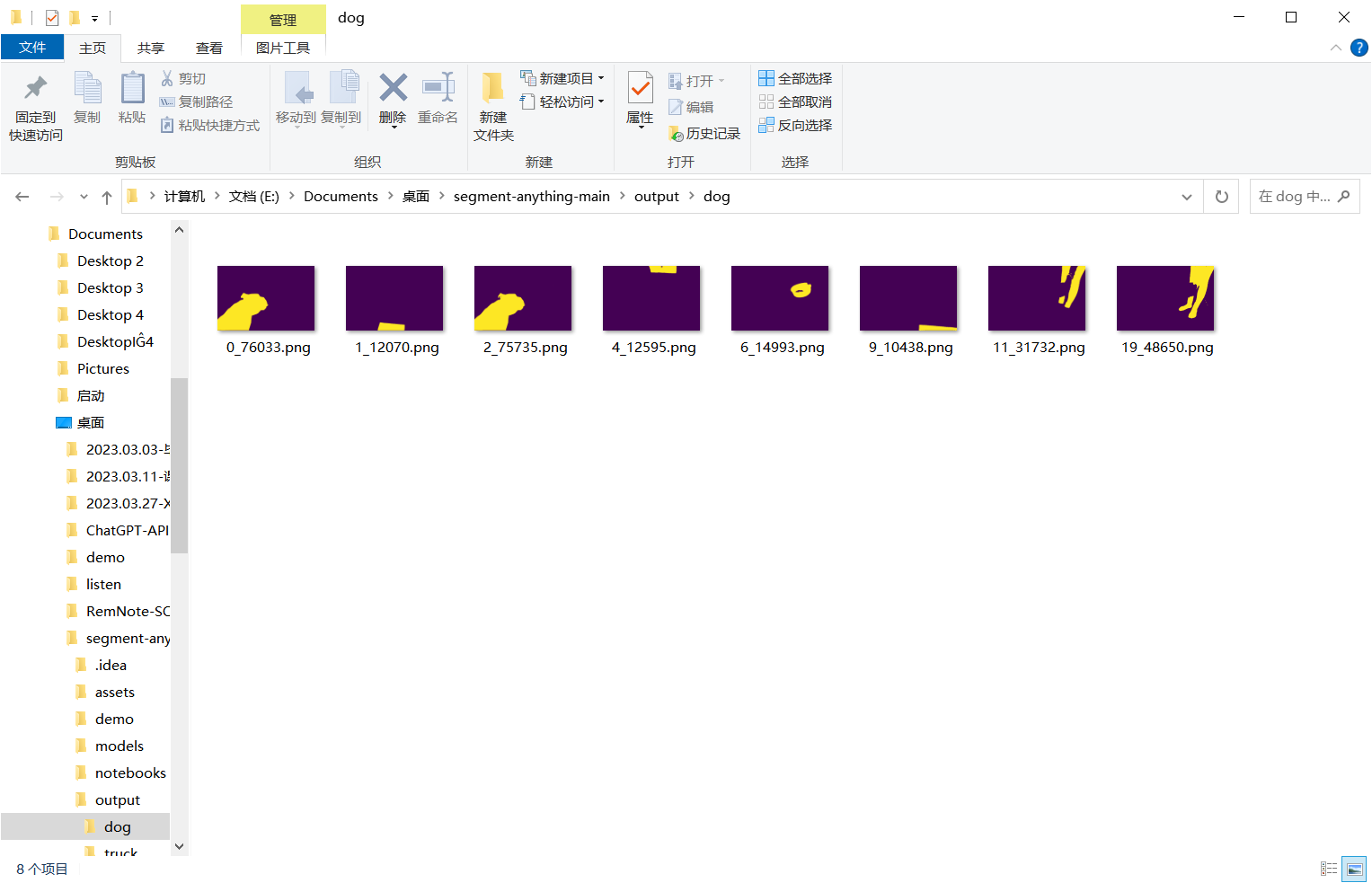
3. Process the pictures in an entire folder, and only save the mask pictures whose area is larger than a certain threshold
- The processing speed is relatively slow. It took half an hour to process 20 pictures. Maybe the code or the parameters set are wrong.
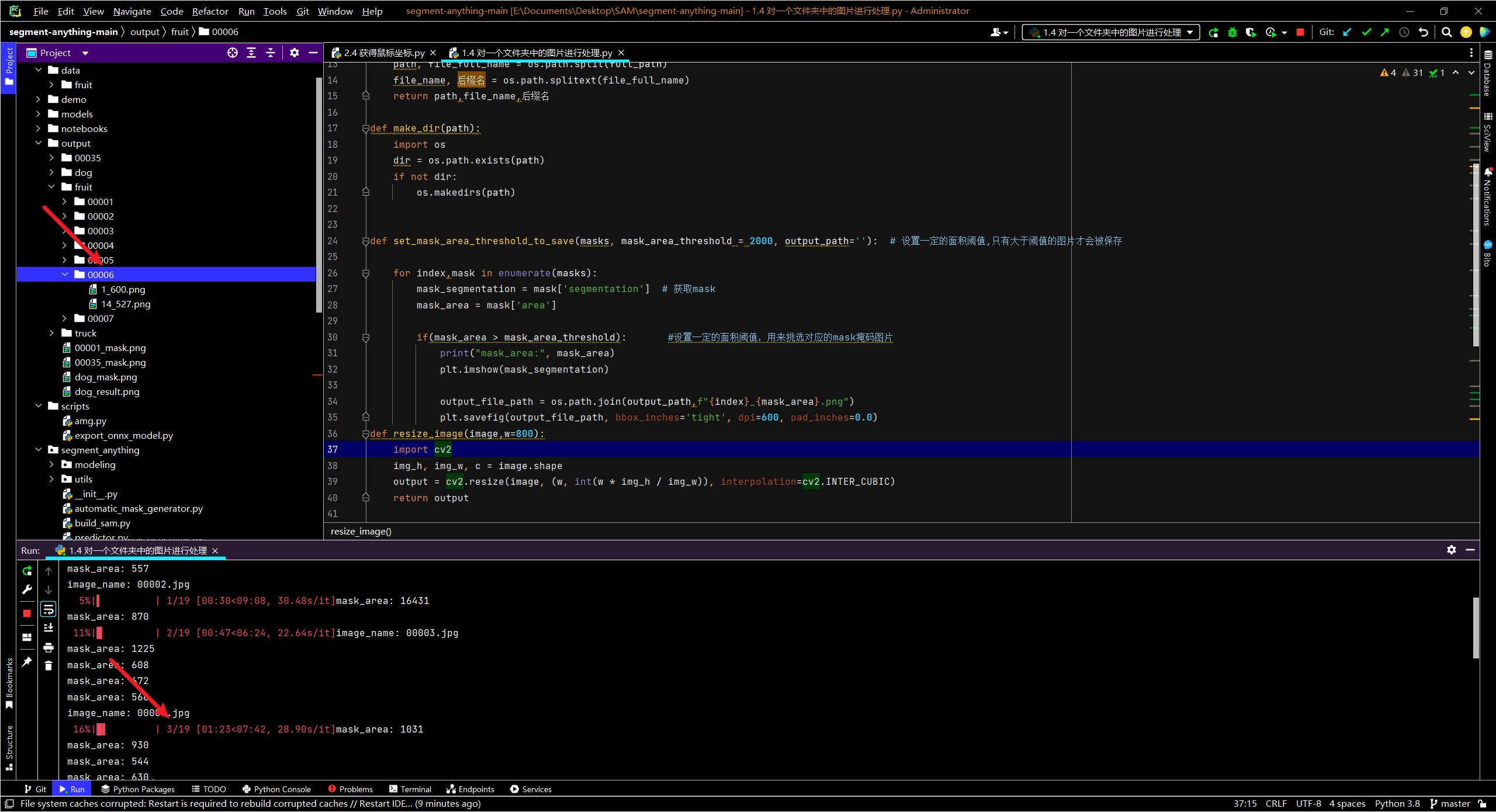
### import os.path
import cv2
import matplotlib.pyplot as plt
import numpy as np
from segment_anything import sam_model_registry, SamAutomaticMaskGenerator
import os
import cv2
from tqdm import tqdm
def get_filename_and_houzhui(full_path):
import os
path, file_full_name = os.path.split(full_path)
file_name, 后缀名 = os.path.splitext(file_full_name)
return path, file_name, 后缀名
def make_dir(path):
import os
dir = os.path.exists(path)
if not dir:
os.makedirs(path)
def set_mask_area_threshold_to_save(masks, mask_area_threshold=2000, output_path=''): # 设置一定的面积阈值,只有大于阈值的图片才会被保存
for index, mask in enumerate(masks):
mask_segmentation = mask['segmentation'] # 获取mask
mask_area = mask['area']
if (mask_area > mask_area_threshold): # 设置一定的面积阈值,用来挑选对应的mask掩码图片
print("mask_area:", mask_area)
plt.imshow(mask_segmentation)
output_file_path = os.path.join(output_path, f"{index}_{mask_area}.png")
plt.savefig(output_file_path, bbox_inches='tight', dpi=600, pad_inches=0.0)
def resize_image(image, w=800):
import cv2
img_h, img_w, c = image.shape
output = cv2.resize(image, (w, int(w * img_h / img_w)), interpolation=cv2.INTER_CUBIC)
return output
image_dir_path = 'data/fruit'
image_name_list = os.listdir(image_dir_path)
for image_name in tqdm(image_name_list):
print("image_name:", image_name)
image_path = os.path.join(image_dir_path, image_name)
image = cv2.imread(image_path)
image = cv2.cvtColor(image, cv2.COLOR_BGR2RGB)
image = resize_image(image, 640)
path, file_name, 后缀名 = get_filename_and_houzhui(full_path=image_path)
output_path = f'output/fruit/{file_name}/'
make_dir(output_path)
sam_model = sam_model_registry['vit_b'](checkpoint='models/sam_vit_b_01ec64.pth').to(device='cuda')
mask_generator = SamAutomaticMaskGenerator(sam_model)
masks = mask_generator.generate(image)
set_mask_area_threshold_to_save(masks, 500, output_path)
4. Check whether there is a mask mask at a specific coordinate point
### import os.path
import cv2
import matplotlib.pyplot as plt
import numpy as np
from segment_anything import sam_model_registry, SamAutomaticMaskGenerator
def matplotlib_plot_sam_masks(masks,alpha=0.35): # 使用matplotlib绘制Sam的masks掩码
for mask in masks:
mask_segmentation = mask['segmentation'] * alpha # 获取mask
color_list = np.random.random((1, 3)).tolist()[0] # 随机生成颜色
img_ones = np.ones((image.shape[0], image.shape[1], 4))
for i in range(3): # 将图像的RGB通道设置为随机的颜色
img_ones[:, :, i] = color_list[i]
img_ones[:, :, 3] = mask_segmentation
img_ones = cv2.resize(img_ones, (image.shape[1], image.shape[0])) # 将掩模图像缩放至与原始图像相同的大小
ax = plt.gca()
ax.set_autoscale_on(False)
ax.spines['top'].set_visible(False)
ax.spines['right'].set_visible(False)
ax.spines['bottom'].set_visible(False)
ax.spines['left'].set_visible(False)
ax.imshow(img_ones)
def set_mask_area_threshold_to_save(masks, mask_area_threshold=2000, output_path=''): # 设置一定的面积阈值,只有大于阈值的图片才会被保存
for index, mask in enumerate(masks):
mask_segmentation = mask['segmentation'] # 获取mask
mask_area = mask['area']
if (mask_area > mask_area_threshold): # 设置一定的面积阈值,用来挑选对应的mask掩码图片
print("mask_area:", mask_area)
plt.imshow(mask_segmentation)
output_file_path = os.path.join(output_path, f"{index}_{mask_area}.png")
plt.savefig(output_file_path, bbox_inches='tight', dpi=600, pad_inches=0.0)
def on_click(event):
if event.button == 1:
x, y = event.xdata, event.ydata
print(f"鼠标左键点击:x={x:.2f}, y"
f"={y:.2f}")
output_name = os.path.join('output', f"{file_name}_mask.png")
print('开始保存----------------->')
plt.savefig(output_name, bbox_inches='tight', dpi=600, pad_inches=0.0)
for index, mask in enumerate(masks):
mask_segmentation = mask['segmentation'] # 获取mask
mask_area = mask['area']
# points
print('保存完毕----------------->')
# set_mask_area_threshold_to_save()
elif event.button == 3:
print("鼠标右键点击")
def make_dir(path):
import os
dir = os.path.exists(path)
# print('---------------------------------------------------')
# print(path)
if not dir:
os.makedirs(path)
def get_filename_and_houzhui(full_path):
import os
path, file_full_name = os.path.split(full_path)
file_name, 后缀名 = os.path.splitext(file_full_name)
return path,file_name,后缀名
def resize_image(image,w=800):
import cv2
img_h, img_w, c = image.shape
output = cv2.resize(image, (w, int(w * img_h / img_w)), interpolation=cv2.INTER_CUBIC)
return output
image_name = 'data/fruit/00001.jpg'
image = cv2.imread(image_name)
image = cv2.cvtColor(image, cv2.COLOR_BGR2RGB)
image = resize_image(image,640)
sam_model = sam_model_registry['vit_b'](checkpoint='models/sam_vit_b_01ec64.pth').to(device='cuda')
mask_generator = SamAutomaticMaskGenerator(sam_model)
masks = mask_generator.generate(image)
for mask in masks:
mask_segmentation = mask['segmentation'] # 获取mask
# print(mask_segmentation)
point_value = mask_segmentation[100,100]
print(point_value)
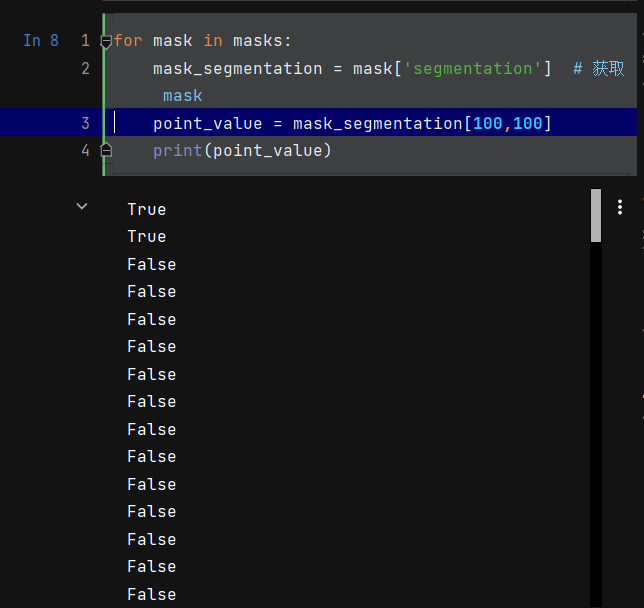
5. Check whether there is a mask mask in the area clicked by the mouse
- If this code is not particularly accurate, because sometimes there may be a point with two masks, it may be because the area is wrong
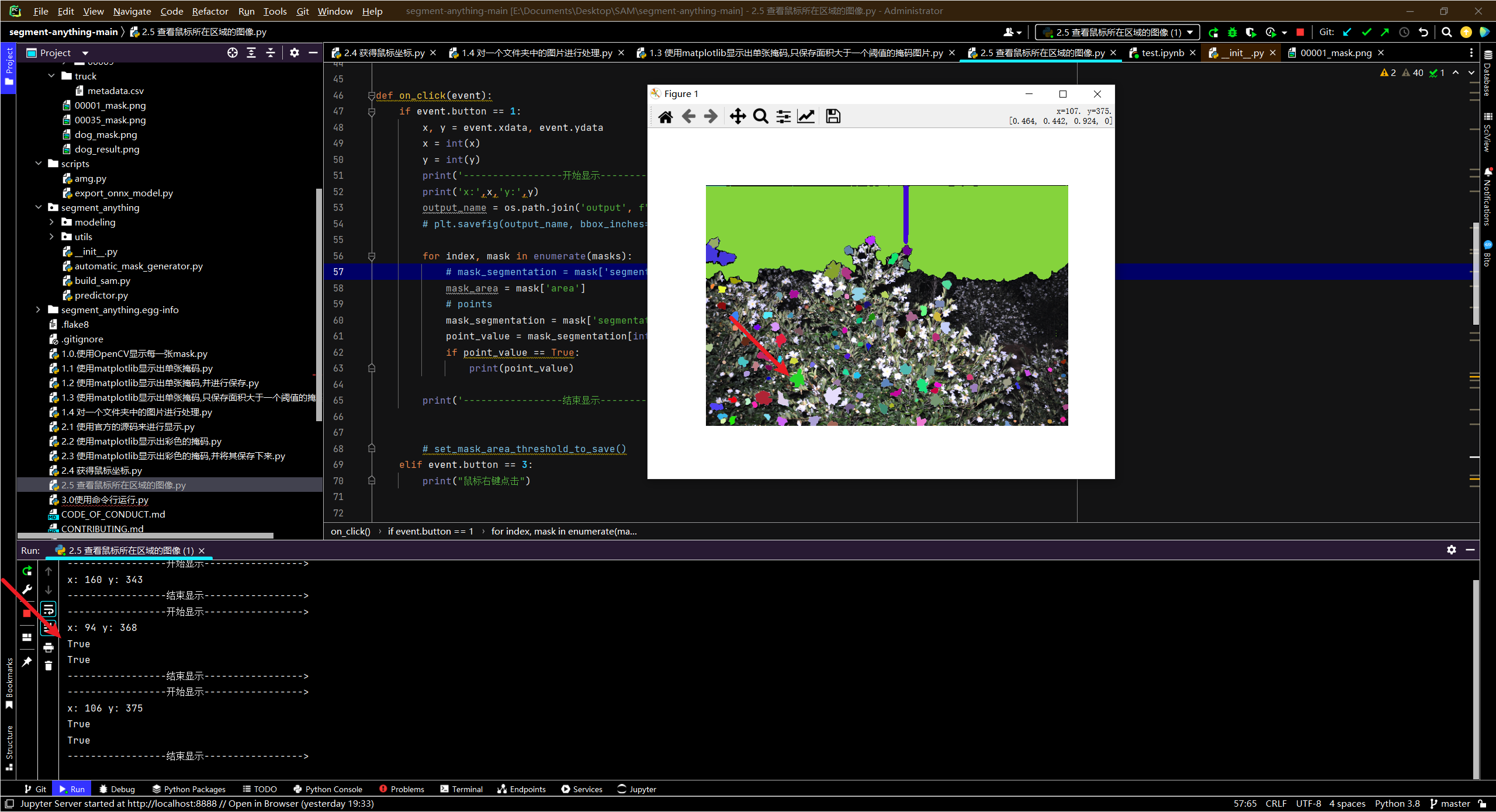
### import os.path
import cv2
import matplotlib.pyplot as plt
import numpy as np
from segment_anything import sam_model_registry, SamAutomaticMaskGenerator
def matplotlib_plot_sam_masks(masks,alpha=0.35): # 使用matplotlib绘制Sam的masks掩码
for mask in masks:
mask_segmentation = mask['segmentation'] * alpha # 获取mask
color_list = np.random.random((1, 3)).tolist()[0] # 随机生成颜色
img_ones = np.ones((image.shape[0], image.shape[1], 4))
for i in range(3): # 将图像的RGB通道设置为随机的颜色
img_ones[:, :, i] = color_list[i]
img_ones[:, :, 3] = mask_segmentation
img_ones = cv2.resize(img_ones, (image.shape[1], image.shape[0])) # 将掩模图像缩放至与原始图像相同的大小
ax = plt.gca()
ax.set_autoscale_on(False)
ax.spines['top'].set_visible(False)
ax.spines['right'].set_visible(False)
ax.spines['bottom'].set_visible(False)
ax.spines['left'].set_visible(False)
ax.imshow(img_ones)
def set_mask_area_threshold_to_save(masks, mask_area_threshold=2000, output_path=''): # 设置一定的面积阈值,只有大于阈值的图片才会被保存
for index, mask in enumerate(masks):
mask_segmentation = mask['segmentation'] # 获取mask
mask_area = mask['area']
if (mask_area > mask_area_threshold): # 设置一定的面积阈值,用来挑选对应的mask掩码图片
print("mask_area:", mask_area)
plt.imshow(mask_segmentation)
output_file_path = os.path.join(output_path, f"{index}_{mask_area}.png")
plt.savefig(output_file_path, bbox_inches='tight', dpi=600, pad_inches=0.0)
def on_click(event):
if event.button == 1:
x, y = event.xdata, event.ydata
x = int(x)
y = int(y)
print('-----------------开始显示----------------->')
print('x:',x,'y:',y)
output_name = os.path.join('output', f"{file_name}_mask.png")
# plt.savefig(output_name, bbox_inches='tight', dpi=600, pad_inches=0.0)
for index, mask in enumerate(masks):
# mask_segmentation = mask['segmentation'] # 获取mask
mask_area = mask['area']
# points
mask_segmentation = mask['segmentation'] # 获取mask
point_value = mask_segmentation[int(y), int(x)]
if point_value == True:
print(point_value)
print('-----------------结束显示----------------->')
# set_mask_area_threshold_to_save()
elif event.button == 3:
print("鼠标右键点击")
def make_dir(path):
import os
dir = os.path.exists(path)
# print('---------------------------------------------------')
# print(path)
if not dir:
os.makedirs(path)
def get_filename_and_houzhui(full_path):
import os
path, file_full_name = os.path.split(full_path)
file_name, 后缀名 = os.path.splitext(file_full_name)
return path,file_name,后缀名
def resize_image(image,w=800):
import cv2
img_h, img_w, c = image.shape
output = cv2.resize(image, (w, int(w * img_h / img_w)), interpolation=cv2.INTER_CUBIC)
return output
image_name = 'data/fruit/00001.jpg'
image = cv2.imread(image_name)
image = cv2.cvtColor(image, cv2.COLOR_BGR2RGB)
image = resize_image(image,640)
sam_model = sam_model_registry['vit_b'](checkpoint='models/sam_vit_b_01ec64.pth').to(device='cuda')
mask_generator = SamAutomaticMaskGenerator(sam_model)
masks = mask_generator.generate(image)
fig, ax = plt.subplots() # 创建画布和子图对象
ax.imshow(image)
plt.axis('off')
cid = fig.canvas.mpl_connect('button_press_event', on_click) # 绑定鼠标点击事件
matplotlib_plot_sam_masks(masks,alpha=1)
path,file_name,后缀名 = get_filename_and_houzhui(full_path = image_name)
make_dir(path)
output_name = os.path.join('output',f"{file_name}_mask.png")
plt.savefig(output_name, bbox_inches='tight', dpi=600, pad_inches=0.0)
plt.show()