How to extract the date of birth based on the ID number?
The following is some data, column B is the ID number, the date of birth needs to be extracted to column C

Method 1: Skill method (data --> column)
Select the column where the ID number is located, click [Data]-->[Column] in the menu bar, in the text column wizard-step 1 pop-up box, select [Fixed Width], and click [Next] .
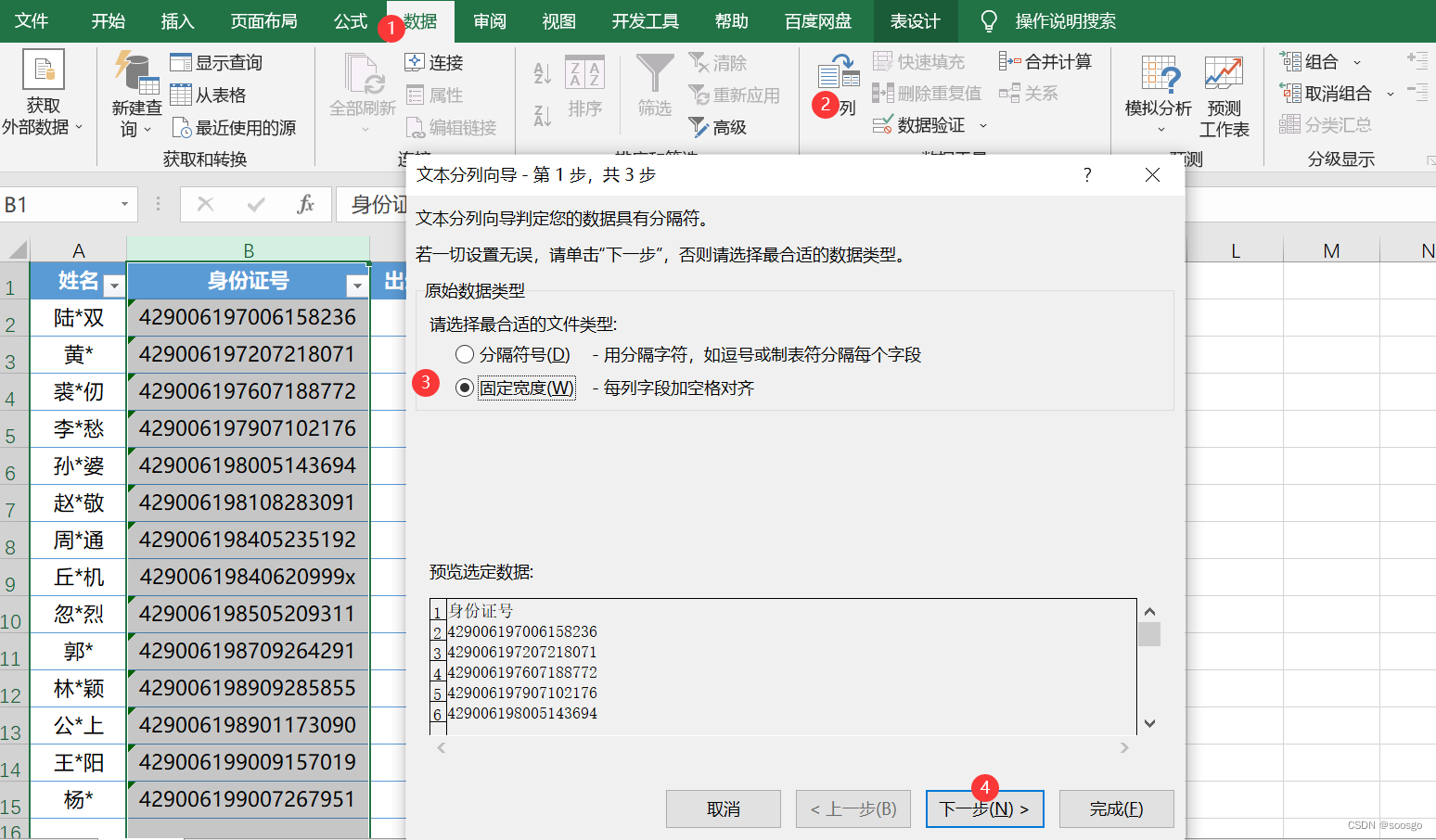
In the Text to Columns Wizard - Step 2 pop-up box, after clicking the sixth character, click [Next] before clicking the penultimate character.
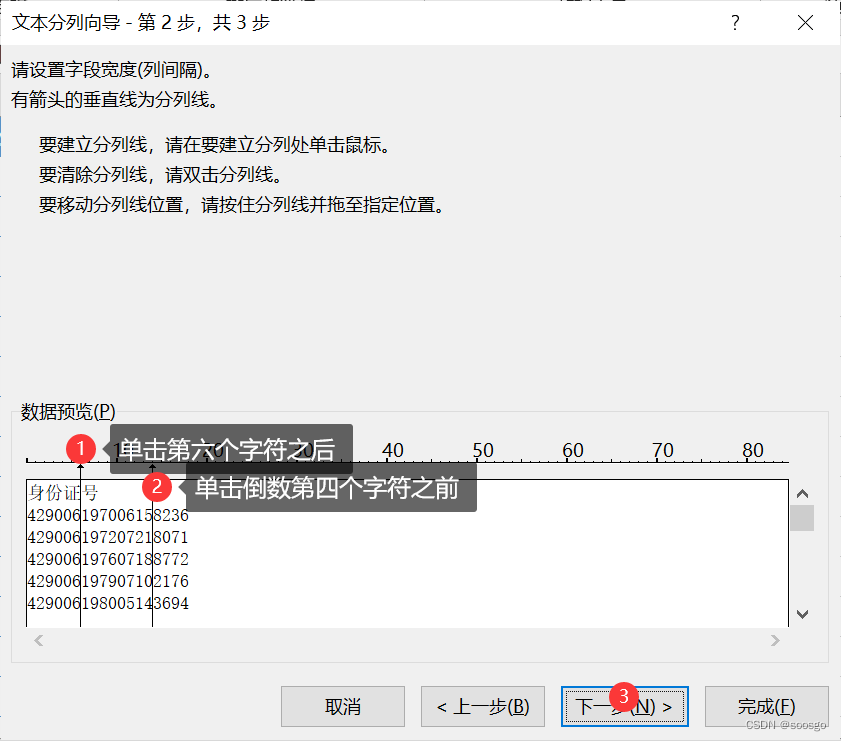
In the dialog box of step 3, click to select the first column, click [Do not import this column], and do the same for the third column; click to select the second column, select [Date] for the column data format, and select the target area C2.
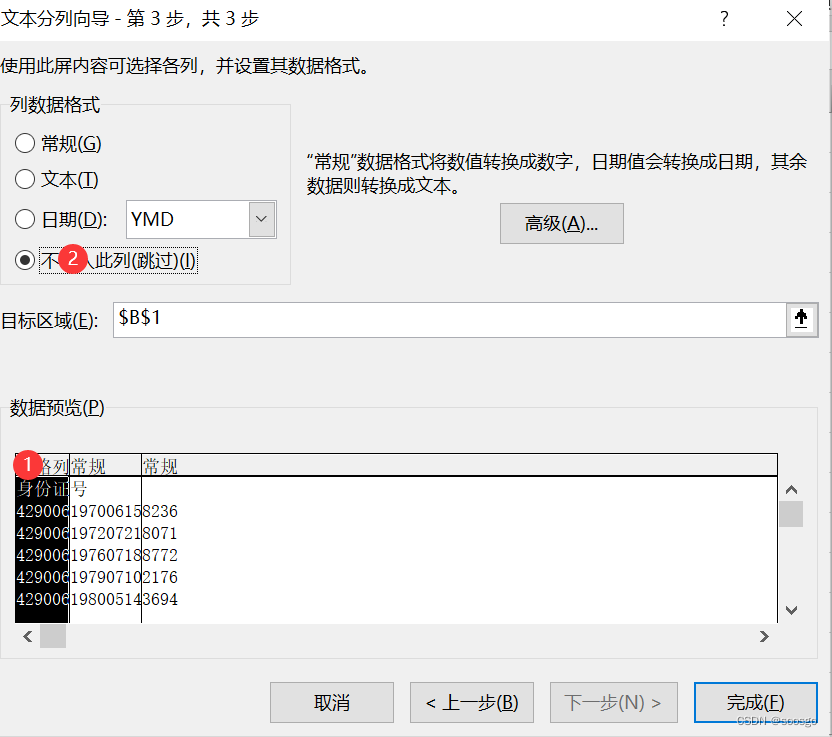
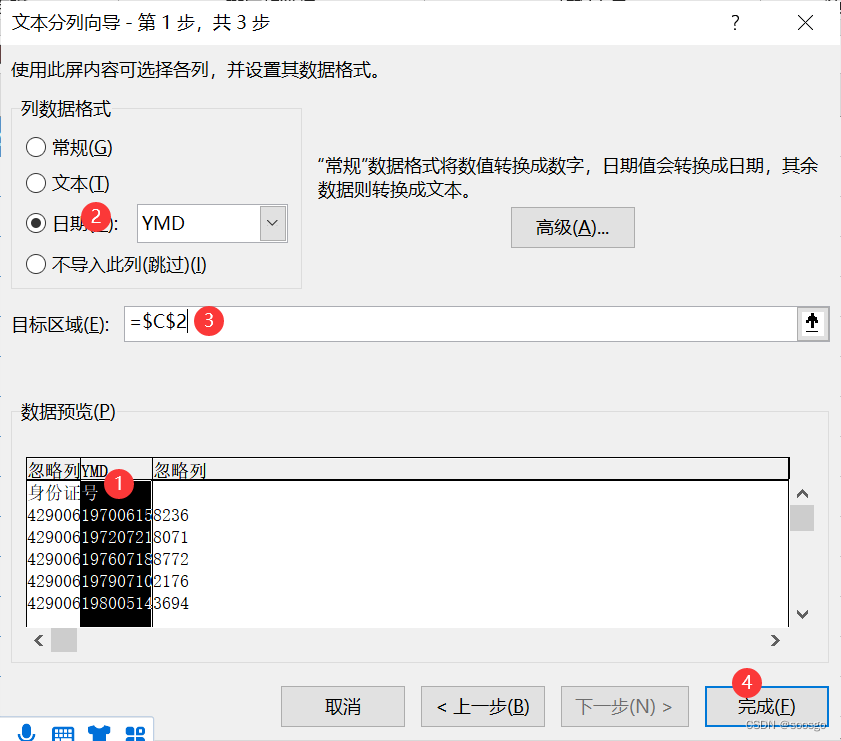
the result came out
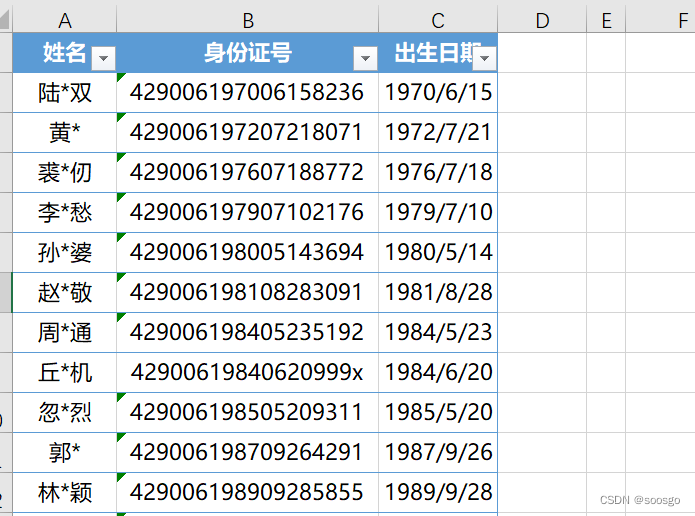
Method 2: Formula method --TEXT(MID(B2,7,8), "0-00-00")
Enter the formula in cell C2: =--TEXT(MID(B2,7,8), "0-00-00"), click Enter, double-click the fill handle in the lower right corner of cell C2, the formula will be automatically filled .
Formula meaning:
The MID function is used to extract a specific number of character strings starting from the specified position of the character string.
MID(B2,7,8) is to extract 8 digits from the 7th digit of cell B2, and the result is "19840523".
Then use the TEXT function to change this string into the style of "0-00-00", and the result is "1984-05-23".