0. First of all, it is recommended not to buy this garbage, the network is often disconnected, and the link is inconvenient
1. Mobile phone download HP smart
2. Long press the i key

3. Wait until x and ↓ flash,
Press and hold the wifi and x keys at the same time for more than 5 seconds. When you release it, it will start automatic initialization. Wait for a while, and the initialization is complete.
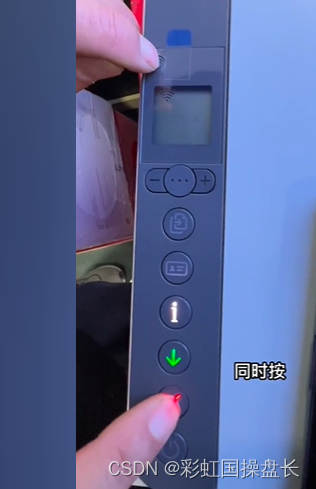
4. Connect the mobile phone to wifi, turn on bluetooth and GPS
Then the app opens, add a printer

5. Getting Started-"wifi-"Continue
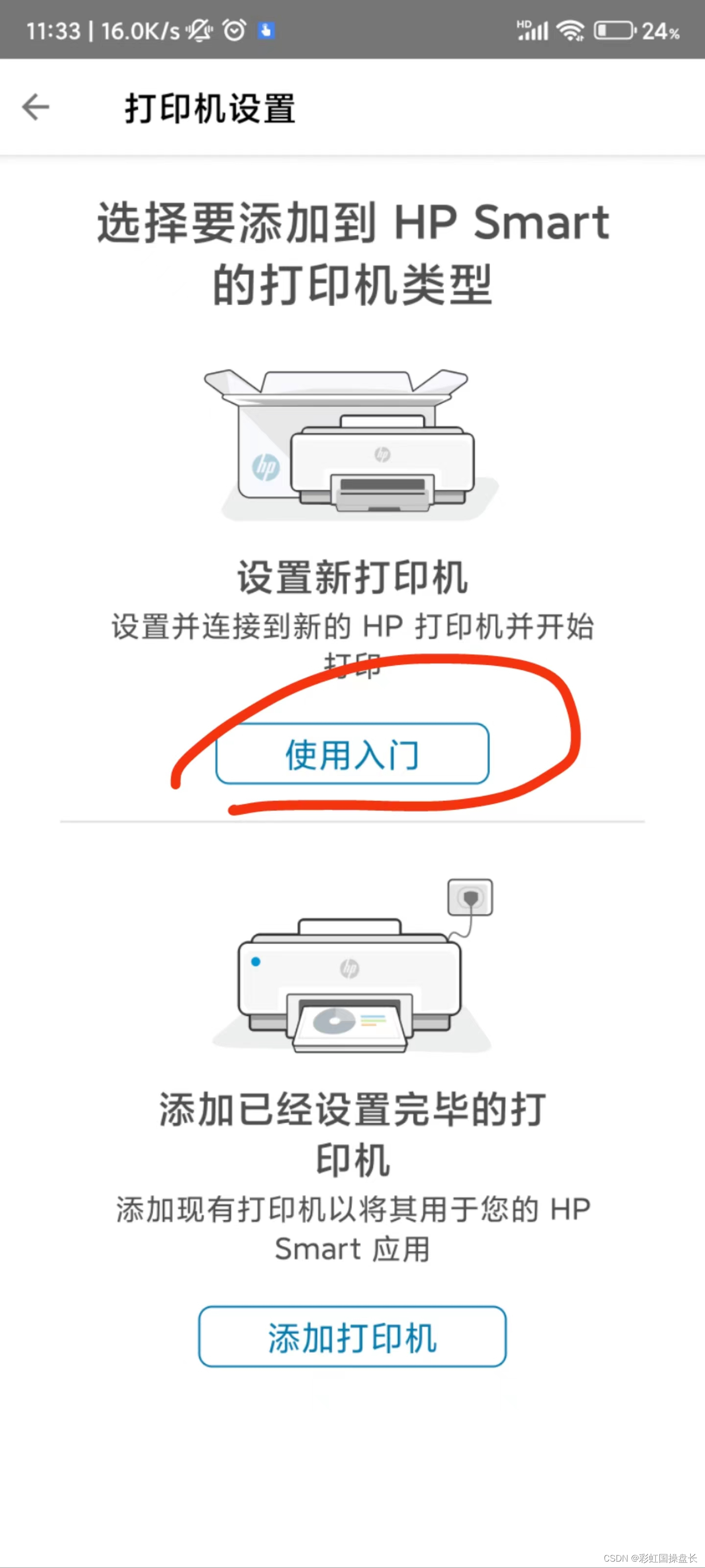
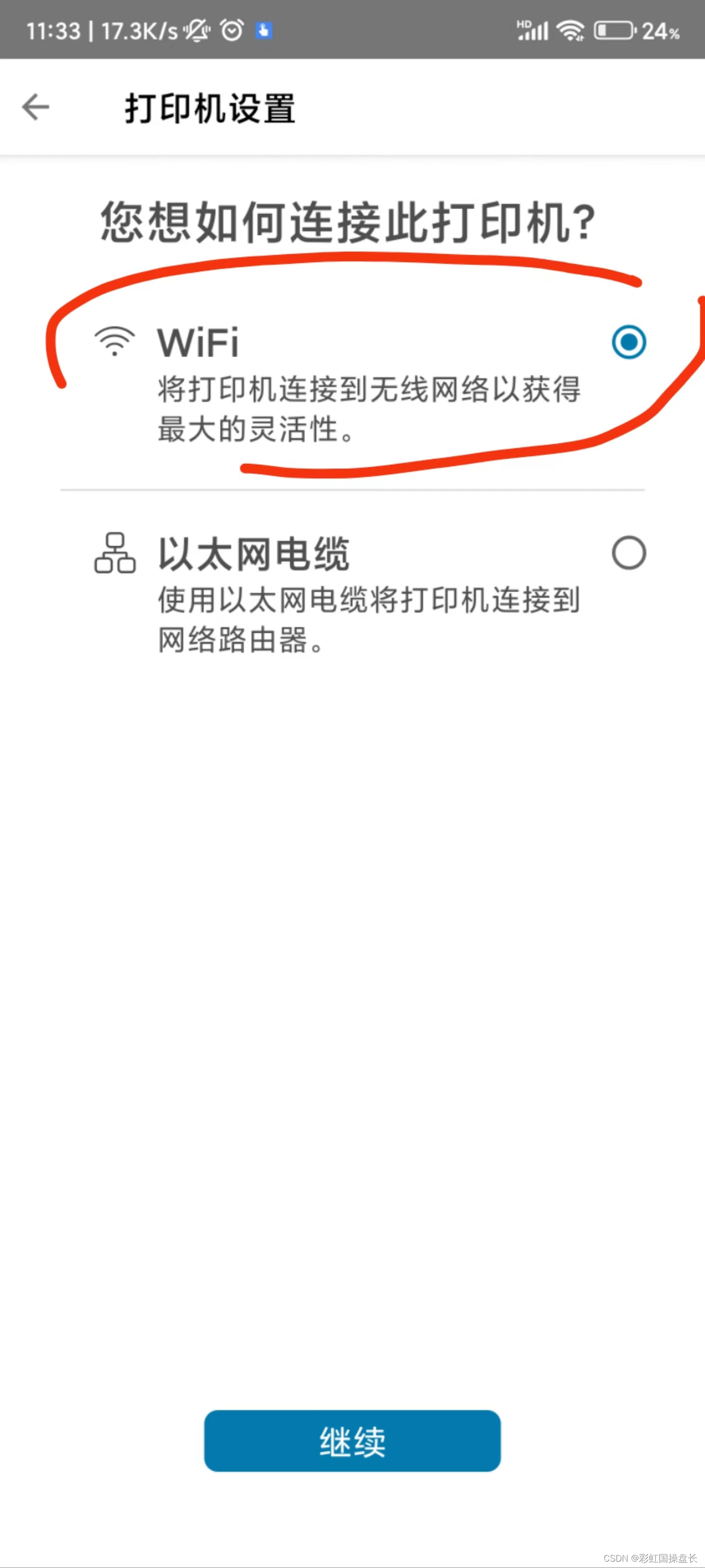
6. Wait until the device is displayed, click to enter, and enter the wifi password


7. Wait for the printer to respond automatically, then click the i key according to the prompt
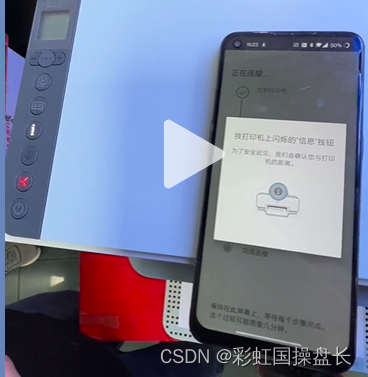
8. Skip if you can skip it later, and successfully connect to the printer through wifi

