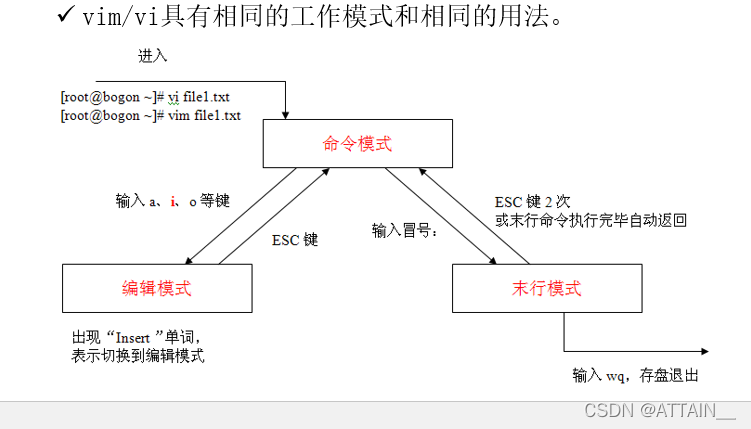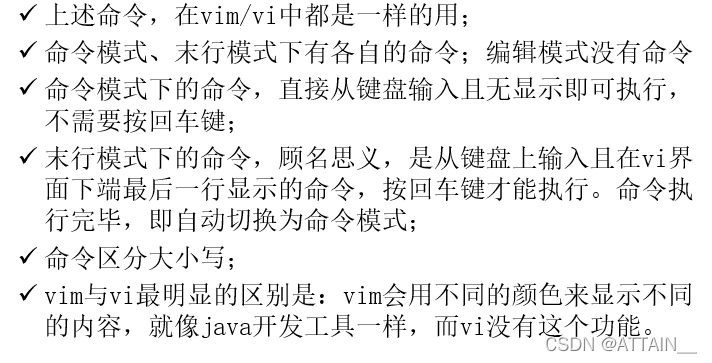Article directory
1. Introduction to vi/vim editor
- vi/vim is the most commonly used and best-used text editor for Linux and Unix character interfaces, and vim is an advanced version of vi.
- vi/vim is functionally equivalent to Notepad under the Windows graphical interface. However, as a non-graphical editor used under the character interface, it can not only edit general text files, but also edit configuration files of Linux systems and various servers.
- vi/vim is also a powerful programming tool, you can use it to write shell scripts, c, c++, java, php codes, etc.
掌握vi/vim命令并进行操作是至关重要的。
2. Three working modes and mutual conversion of vi/vim editor
3. Common commands of vi/vim editor
1. The command to switch from command mode to edit mode
| Order | effect |
|---|---|
| a | Append text after cursor |
| A | Append text at the end of this line |
| i | insert text before cursor |
| I | Insert text starting on this line |
| o | Insert a new line under the cursor |
| O | Insert a new line at the cursor |
一般常用i进入
2. Copy and paste and delete commands in command mode
- yy: copy the current line
- nyy: means to copy n lines backwards from the current line
- p: Paste below the current line
- dd: delete the current line
- ndd: delete n lines from the current line
- dG: Delete from the current line to the last line of the file
- u: Undo the last operation
3. Quickly move the cursor command in the command mode
- gg: go to the first line
- G: go to the last line
- Home: the beginning of the line
- End: end of line
- Page Up: page up
- Page Down: Turn down the page
以上四个就是键盘上下左右键,需要配合Fn使用。
4. Save and exit commands in command mode
- ZZ: save changes and exit
5. Commands in last line mode
- :set number (or nu) Enter: display line number
- :set nonumber (or nonu) Enter: cancel the display of the line number
- :n carriage return: go to the nth line
- /String to search Enter
查出后输入N,继续往上查找即反向查找。输入n,继续往下查找即正向查找
使用vim打开文件搜索字符串时,会把符合条件的全部高亮显示;使用vi打开时,光标会定位到第一个。
6. Save and exit vi/vim commands in the last line mode
- :w Enter: Save changes
- :w [new file name] Enter: save as the specified file
- :wq Enter: save changes and exit
- :wq! Enter: force to save and exit
- :q Enter: exit
- :q! Enter: force exit without saving