Xcode 14.3.1 (14E300c) Download - IDE for Apple Platforms
Command Line Tools for Xcode 14, tvOS 16 & watchOS 9 Simulator Runtime
Please visit the original link: https://sysin.org/blog/apple-xcode-14/ to view the latest version. Original works, please keep the source for reprinting.
Author home page: sysin.org
Xcode 14 includes everything you need to develop, test, and distribute apps on all Apple platforms. Take advantage of the ease and power of Swift and SwiftUI with a new cross-platform App experience, use editor enhancements to write code faster (sysin), and get started testing and deploying from Xcode Cloud to TestFlight and the App Store . Creating great apps has never been easier.
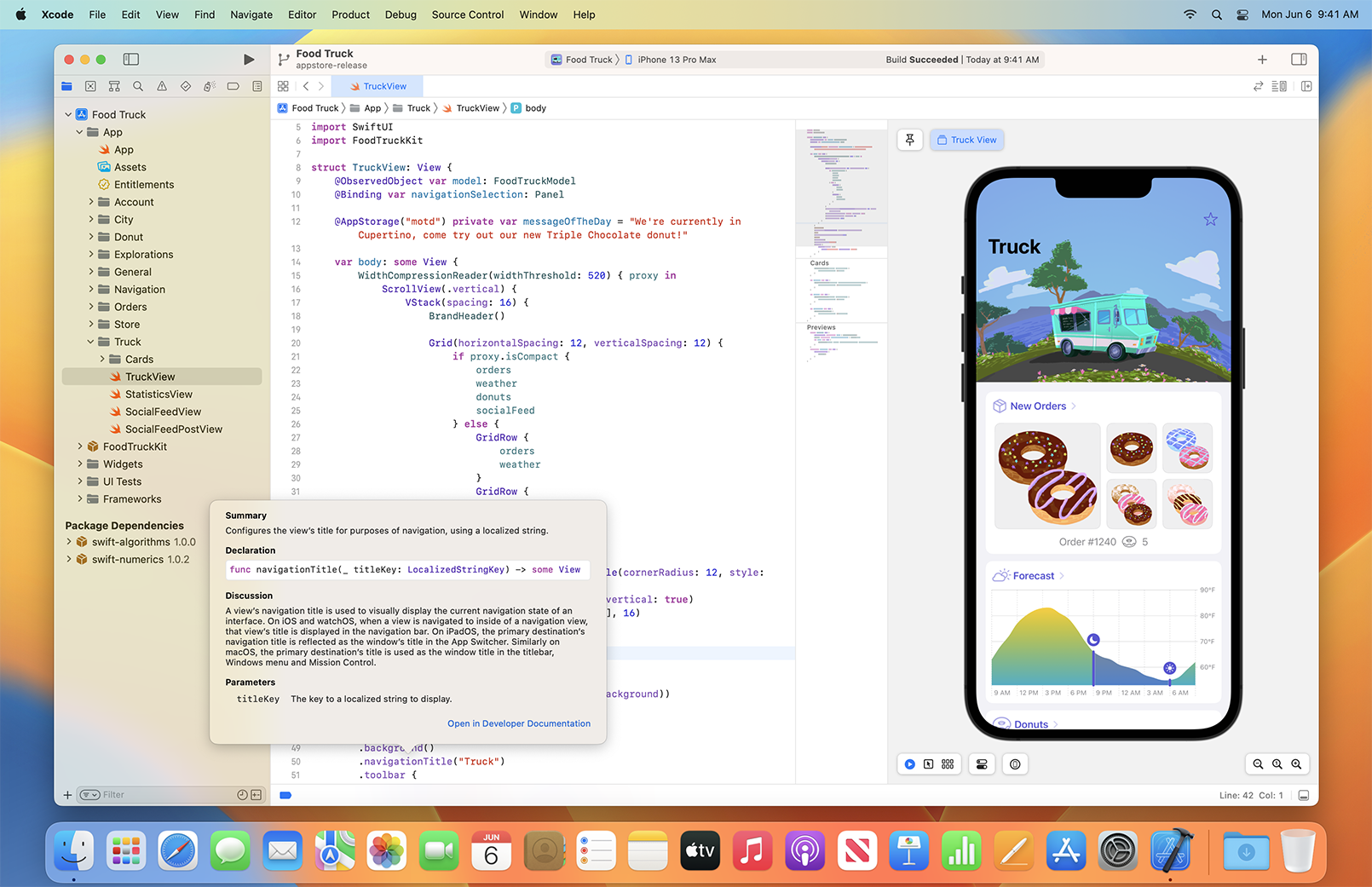
lighter and faster
Xcode 14 lets you start developing faster with 30% smaller binaries than before. Now with downloadable simulator runtimes for watchOS and tvOS, Xcode can deliver the latest platforms you need.
Improved parallelism (sysin) in all build and link stages, speeding up project builds by 25%.
And a new build timeline helps identify unexpectedly long-running build tasks and bottlenecks in your builds.
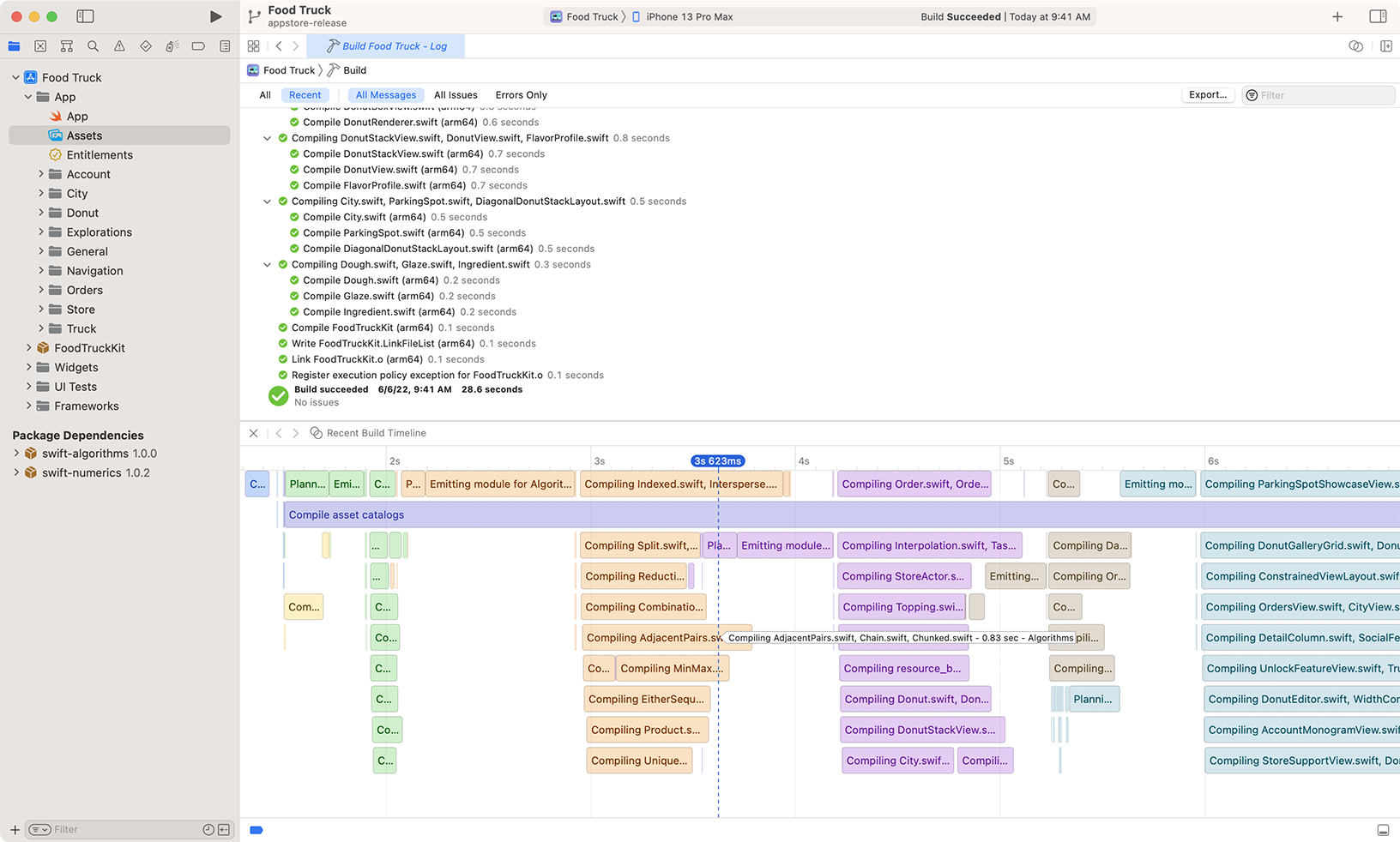
Designed for multiple platforms
New multi-platform targets create a single SwiftUI interface that works on iOS, iPadOS, macOS, and tvOS. Your code is easier to maintain and can be customized to take advantage of the unique features of each platform.
With the redesigned app icon experience (sysin) in the Asset Catalog, you can provide only one icon size for all platforms and Xcode will generate all the rest.
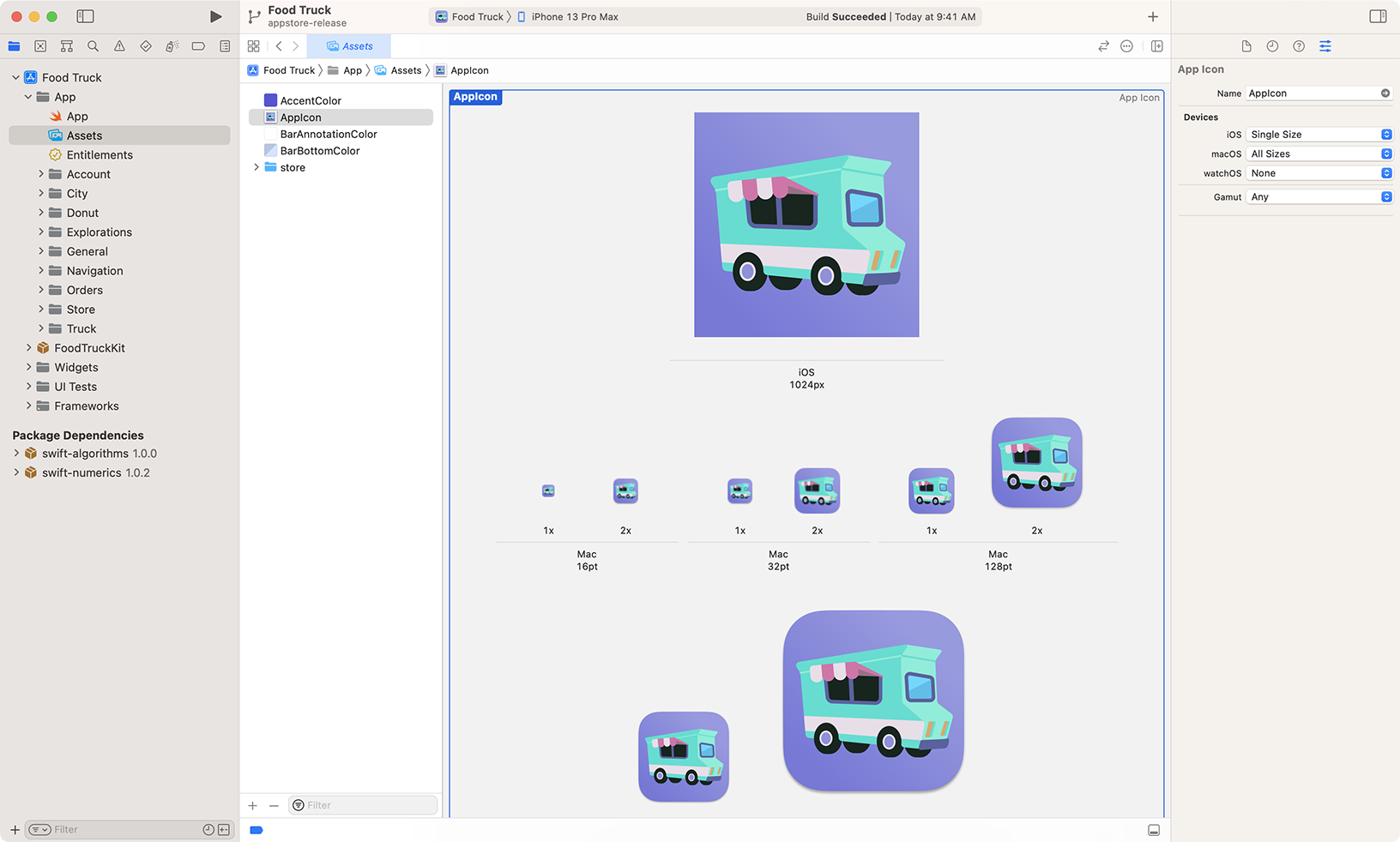
efficient coding
Be more productive than ever with many language and editing improvements. Smarter code completion and additional dynamic code snippets will get you to the code you want faster. Code structures such as function declarations remain visible as you scroll so you always know where you are. Regular expressions in Swift are integrated with syntax highlighting, refactoring actions, and more.
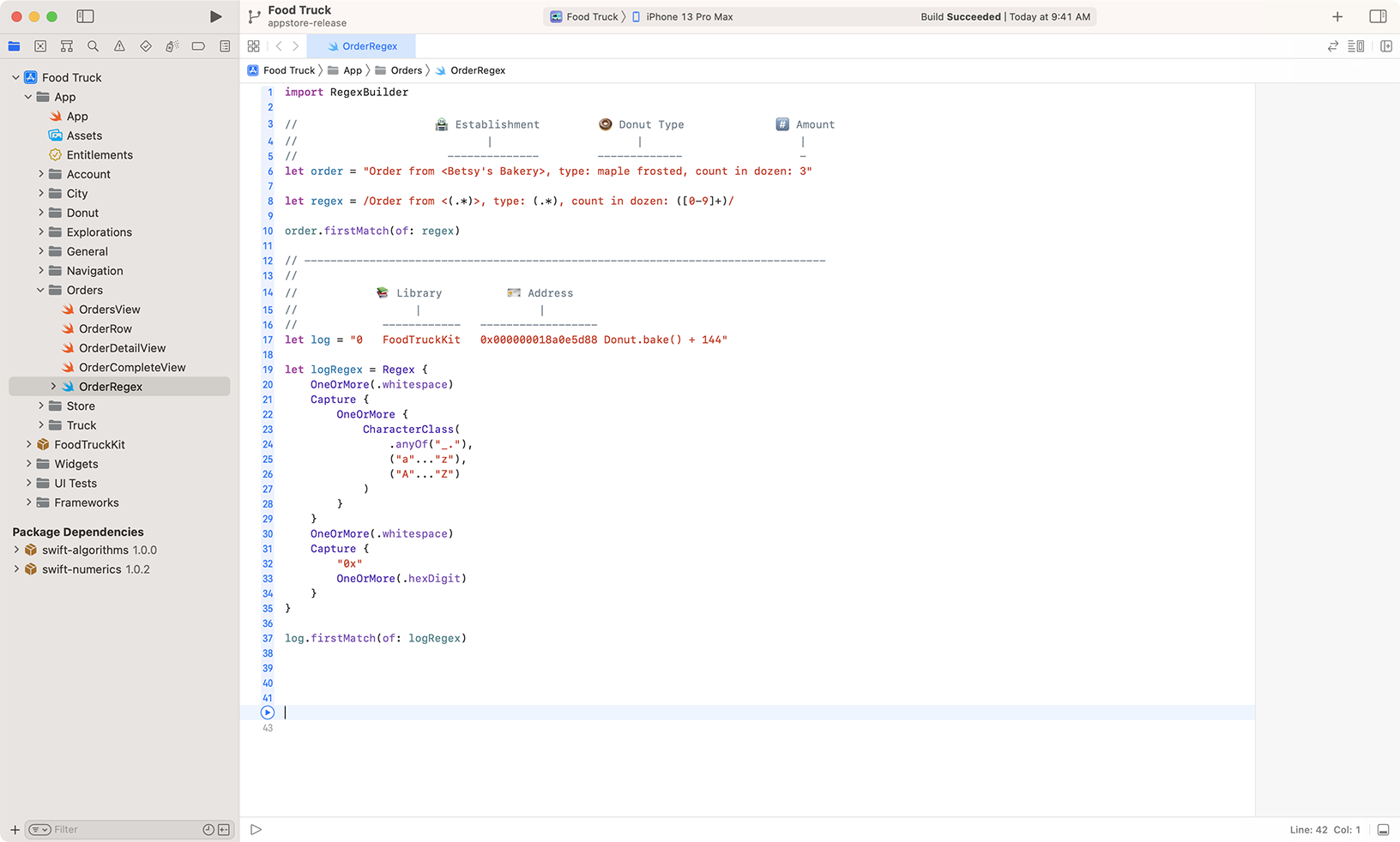
Swift, SwiftUI, Swift Packages
Swift, SwiftUI, and Xcode 14 work together. SwiftUI previews are instantly interactive, and UI schemes, such as light and dark skins, are just a tap away (sysin). Instruments' new templates make it easy to debug and optimize usage of Distributed Actors and other Swift concurrency features. Using the build and command bundle plugin, you can customize Xcode and the build process like never before.
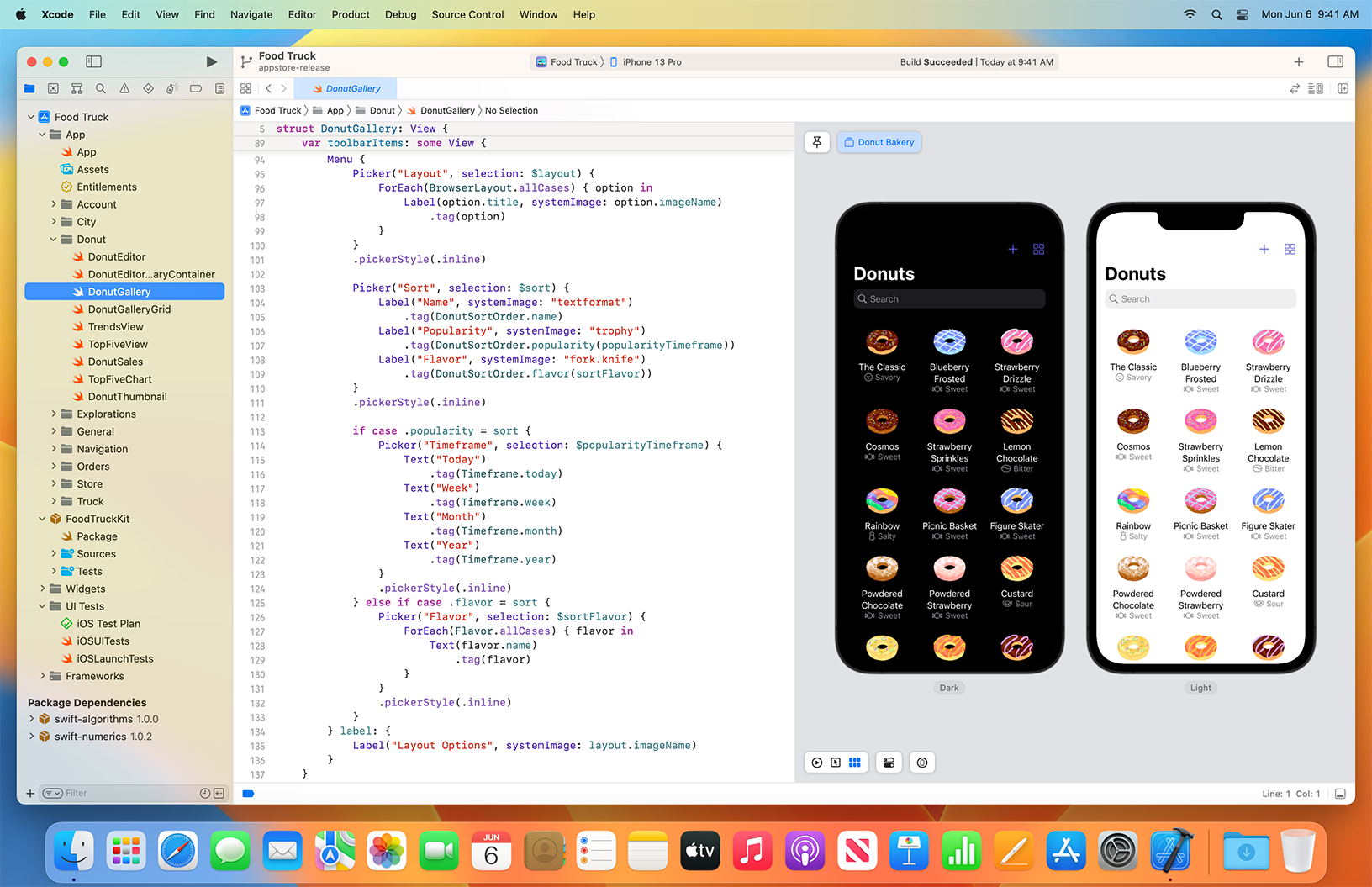

Xcode Cloud
Xcode Cloud is now available to all Apple Developer Program members. Xcode Cloud is Xcode's built-in continuous integration and delivery service designed for Apple developers. Start building apps in minutes, monitor build status and reports, and automatically distribute to testers and users. Feedback Organizer helps you view metrics, crashes, and user feedback, and now includes screenshots.

Getting Started
Download Xcode and use these resources to build apps for all Apple platforms.
Xcode Documentation: Find detailed information and step-by-step instructions on how to use Xcode. read the documentation
Documentation: Browse the latest documentation, including tutorials, sample code, related articles, and API reference. Read English Documentation Read Simplified Chinese Documentation
Video: Explore the latest technologies Apple announced at WWDC and beyond. watch the video
Forum: Post questions and discuss various development topics with fellow developers and Apple engineers. view forum
download link
Xcode 14 (14A309)
Xcode 14 includes everything you need to create amazing apps for all Apple platforms (sysin). It includes SDKs for iOS 16, iPadOS 16, tvOS 16, watchOS 9, and macOS 12.3.
For development with the macOS Ventura SDK, continue to use Xcode 14 beta 6.
- Released September 12, 2022
- Build 14A309
- Compatibility macOS 12.5 or later

-
tvOS 16 Simulator Runtime
September 12, 2022
This includes the simulator runtime for tvOS. The simplest way to install the tvOS simulator runtime is by using Xcode. Xcode can automatically install it when you build a project or start a new one. If you want to manually add this simulator to Xcode, you can find the instruction here: Installing Additional Simulator Runtimes
- tvOS 16 Simulator Runtime.dmg 3.08 GB

-
watchOS 9 Simulator Runtime
September 12, 2022
This includes the simulator runtime for watchOS. The simplest way to install the watchOS simulator runtime is by using Xcode. Xcode can automatically install it when you build a project or start a new one. If you want to manually add this simulator to Xcode, you can find the instruction here: Installing Additional Simulator Runtimes
- watchOS 9 Simulator Runtime.dmg 3.36 GB

-
Additional Tools for Xcode 14
September 12, 2022
This package includes audio, graphics, hardware I/O, and other auxiliary tools. These tools include AU Lab, OpenGL Driver Monitor, OpenGL Profiler, Pixie, Quartz Debug, CarPlay Simulator, HomeKit Accessory Simulator, IO Registry Explorer, Network Link Conditioner, PacketLogger, Printer Simulator, 64BitConversion, Clipboard Viewer, Crash Reporter Prefs, Dictionary Development Kit, Help Indexer, and Modem Scripts.
- Additional Tools for Xcode 14.dmg 30.21 MB

-
Command Line Tools for Xcode 14
September 12, 2022
This package enables UNIX-style development via Terminal by installing command line developer tools, as well as macOS SDK frameworks and headers. Many useful tools are included, such as the Apple LLVM compiler, linker, and Make. If you use Xcode, these tools are also embedded within the Xcode IDE.
- Command Line Tools for Xcode 14.dmg 671.54 MB

-
Xcode 14
September 12, 2022
Filename: Xcode_14.xip
Size: 7196 MiB
SHA256: 1a48f9ce8b1be7855a7a6c64165c7fd7bfa3f753d9a4f318175ae09c34cf8d19

-
Font Tools for Xcode 14
September 12, 2022
- Font Tools for Xcode 14.dmg 9.44 MB
Baidu network disk link: https://pan.baidu.com/s/1Z8KXOew_2Y7qSfJXoaS5vw?pwd=1dec
Xcode 14.1 (14B47b)
The file description refers to the above version 14.
Xcode 14.1 includes everything you need to create amazing apps for all Apple platforms. It includes SDKs for iOS 16.1, iPadOS 16.1, tvOS 16.1, watchOS 9.1, and macOS Ventura.
Released: November 1, 2022
Build: 14B47b
Compatibility: macOS 12.5 or later
Baidu network disk link: https://pan.baidu.com/s/1V0ksxtlxaHMcOkBRCAb3tQ?pwd=g0o5
Xcode 14.2 (14C18)
The file description refers to the above version 14.
Xcode 14.2 includes Swift 5.7 and SDKs for iOS 16.2, iPadOS 16.2, tvOS 16.1, watchOS 9.1, and macOS Ventura 13.1. The Xcode 14.2 release supports on-device debugging in iOS 11 and later, tvOS 11 and later, and watchOS 4 and later. Xcode 14.2 requires a Mac running macOS Monterey 12.5 or later.
Released: December 13, 2022
Build: 14C18
Compatibility: macOS 12.5 or later
Baidu network disk link: https://pan.baidu.com/s/1--0qVQPHhMm0eTtOtbxKIQ?pwd=sgtn
Xcode 14.3 (14E222b)
The file description refers to the above version 14.
March 30, 2023
Xcode 14.3 includes Swift 5.8 and SDKs for iOS 16.4, iPadOS 16.4, tvOS 16.4, watchOS 9.4, and macOS Ventura 13.3. The Xcode 14.3 release supports on-device debugging in iOS 11 and later, tvOS 11 and later, and watchOS 4 and later. Xcode 14.3 requires a Mac running macOS Ventura 13.0 or later.
Baidu network disk link: https://sysin.org/blog/apple-xcode-14/
Xcode 14.3.1 (14E300c)
The file description refers to the above version 14.
June 1, 2023
Xcode 14.3.1 includes Swift 5.8.1 and SDKs for iOS 16.4, iPadOS 16.4, tvOS 16.4, watchOS 9.4, and macOS Ventura 13.3. The Xcode 14.3.1 release supports on-device debugging in iOS 11 and later, tvOS 11 and later, and watchOS 4 and later. Xcode 14.3.1 requires a Mac running macOS Ventura 13.0 or later.
Baidu network disk link: https://sysin.org/blog/apple-xcode-14/