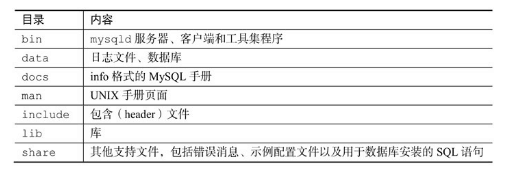Binary installation avoids software dependency conflicts while being precompiled with an advanced compiler and built with the best options for maximum performance.
During startup, if the following error is reported: error while loading shared libraries: libaio.so .1: cannot open shared object file: No such file or directory, please install the libaio library.
cd /usr/local/ # 安装到/usr/loacl目录下,在mysql.server脚本中推荐安装目录
tar -xvf mysql-5.7.17-linux-glibc2.5-x86_64.tar # 解压
mv mysql-5.7.17-linux-glibc2.5-x86_64 mysql # 修改目录名
groupadd mysql # 创建运行mysql的用户和组
useradd mysql -g mysql # 推荐useradd -r -g mysql -s /bin/false mysql 创建一个系统用户且不能登录比较安全
mkdir data # mysql目录下创建data目录,用于初始化数据
chown –R mysql . # -R用递归操作
chgrp –R mysql .
bin/mysqld --initialize --user=mysql --datadir /usr/local/mysql/data # 初始化数据目录,此时pwd为mysql目录下
cp -f support-files/my-default.cnf /etc/my.cnf # 将默认配置文件复制到指定目录
或者删除该目录下的my.cnf文件
/etc/init.d/mysql.server start # 通过服务启动MySQL
ps -ef | grep mysql # 查看到两个进程
netstat -anp | grep LISTEN # 查看侦听端口
vim .bash_profile # 添加环境变量,将bin目录的决定位置添加上,使用:隔开
source .bash_profile # 生效
mysql -uroot -pTmpPs # 初始化生成的临时密码
> alter user user() identified by 'mysql';
Directory structure and content: