input the command:
sudo make defconfig-iwlwifi-public
Error message: make: *** There is no rule to make the target "defconfig-iwlwifi-public". stop.
Prompt reason: The make menuconfig command needs to enter the kernel source code directory before it can be used, otherwise the above error will be prompted
Next install the ubuntu kernel source code:
1. Download and install the kernel source code
Terminal command:
sudo apt-get install linux-source
Follow the prompts to download the latest version of the kernel source code.
The downloaded source code is in the /usr/src directory, enter this directory
cd /usr/src/
ls to view the files in this directory
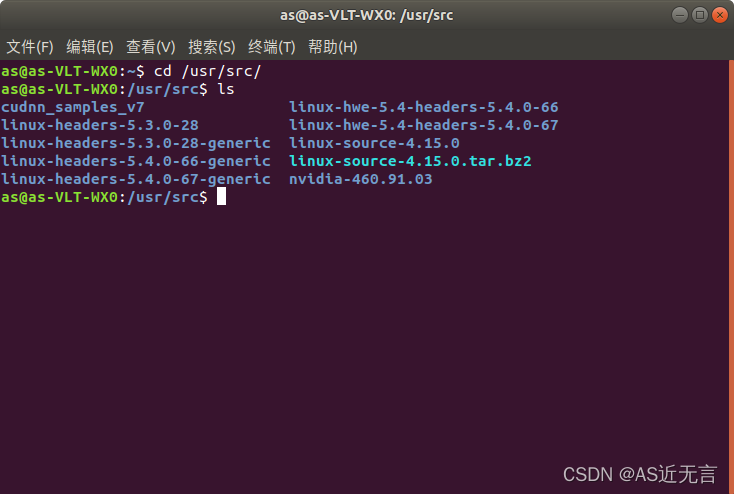
2. Unzip the files to the /home/kernel directory
sudo tar xvjf linux-source-4.15.0.tar.bz2 -C /home/kernel
If prompted that there is no such folder, execute the following command to directly create a new kernel folder
cd /home
sudo mkdir kernel
3. Enter the /home/kernel/linux-source-4.15.0 folder
cd /home/kernel/linux-source-4.15.0
terminal execution command
make menuconfig
Esc to exit and save