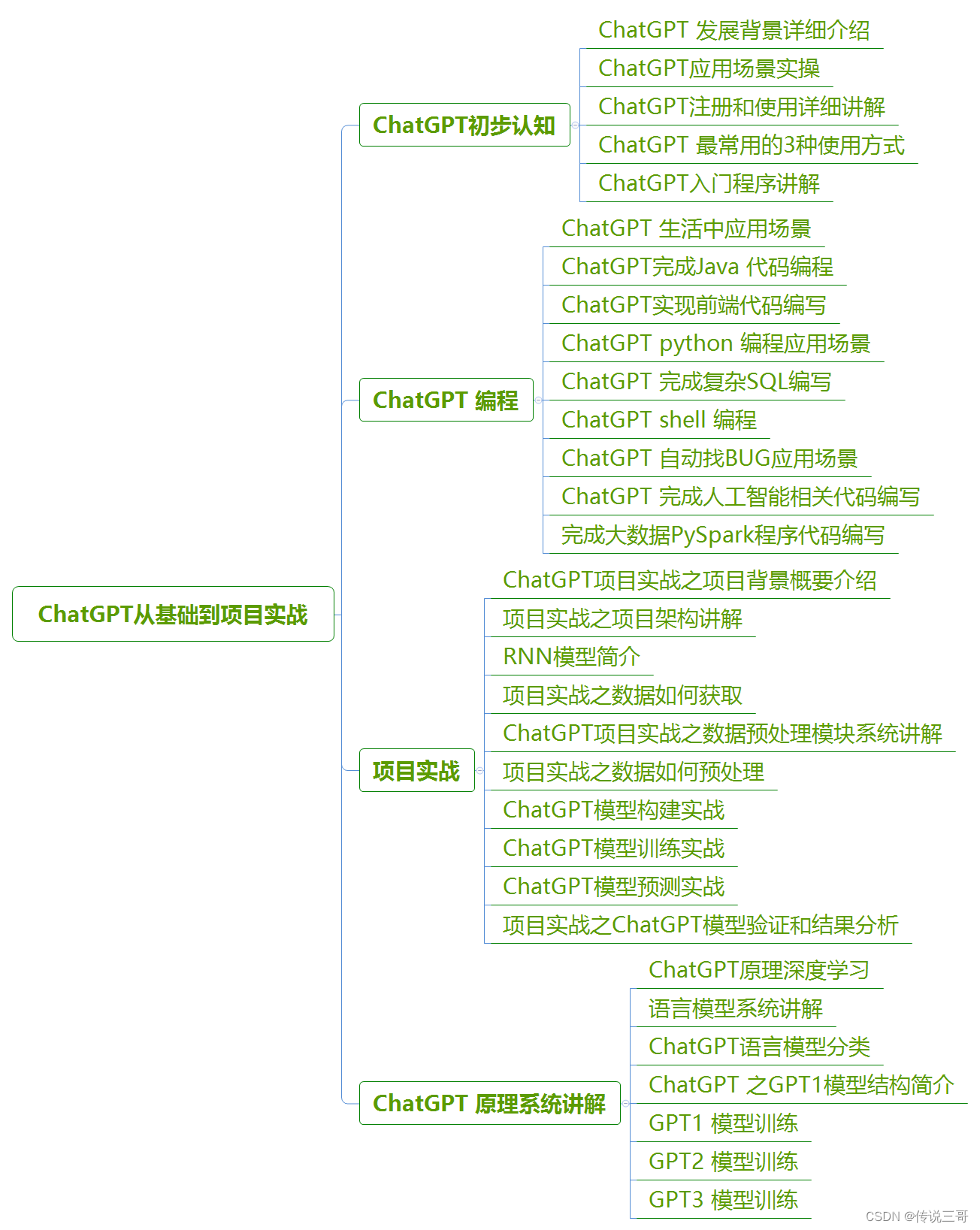1 Overview
With the continuous development of artificial intelligence technology, more and more AI products are applied to various fields, the most representative of which is the artificial intelligence language model. Language model is a technology that can predict text or speech by learning a large amount of language data. It has a wide range of applications, such as intelligent customer service, machine translation, voice assistants, etc.
ChatGPT is one of the best language models. ChatGPT is a dialogue generation model based on natural language processing technology developed by OpenAI. It uses the GPT architecture (Generative Pre-trained Transformer), which can automatically learn the characteristics of natural language data and generate high-quality language text. In the development in recent years, ChatGPT has become a language communication tool in the AI era. Its application scope continues to expand, and its impact is becoming increasingly apparent. In this blog, the author will introduce the API usage of ChatGPT.
2. Content
Before introducing the ChatGPT API, let's first understand its advantages, application prospects, development prospects, etc., as follows:
2.1 Advantages of ChatGPT
- High degree of naturalness : ChatGPT's generated text is very natural, and it is difficult to distinguish whether it is generated by AI or by humans. This is because ChatGPT adopts the architecture of the Transformer model, which can automatically generate high-quality text after learning a large amount of language data.
- Efficiency : ChatGPT's generation speed is very fast, and it can generate a large amount of high-quality text in a short period of time, making it very suitable for some application scenarios that need to quickly generate a large amount of text.
- Strong adaptability : ChatGPT can adapt to different dialogue scenarios, and can respond to questions raised by different users or generate corresponding texts for different application scenarios, which is very flexible.
2.2 Application scenarios of ChatGPT
- Smart customer service : With the continuous development of Internet technology, more and more companies have begun to provide online customer service, and ChatGPT's excellent language generation capabilities make it an important part of smart customer service. ChatGPT can quickly and accurately answer users' questions, which can effectively improve customer service efficiency and reduce labor costs.
- Machine translation : In the context of globalization, the application of machine translation technology is becoming more and more extensive. ChatGPT's excellent language generation ability can make translation results more natural, reduce errors in the translation process, and improve translation quality.
- Smart home : Smart home is a way to improve the comfort and convenience of the living environment through intelligent technology. ChatGPT can be used as a dialogue generation model for smart homes, which can control home devices through dialogue interactions and improve the experience of using smart homes.
2.3 Development prospect of ChatGPT
As an excellent model in the field of natural language processing, ChatGPT has broad prospects for future development.
- Multilingual support : With the acceleration of globalization, multilingual support has become an important development direction of artificial intelligence language models. In the future, ChatGPT can realize multilingual support by learning language data in different languages, and provide better services for users in different regions and languages.
- More intelligent : ChatGPT can extract the key information of user needs by learning a large amount of dialogue data, and further improve the intelligence level of dialogue. In the future, ChatGPT can realize more intelligent dialogue interaction, making the user experience more comfortable and convenient.
- Expansion of application scenarios : With the continuous development of ChatGPT, its application scenarios will also continue to expand. In the future, ChatGPT can be applied in more fields, such as medical care, finance, law, etc., to provide users with more accurate and efficient services.
3. API application
ChatGPT API is a cloud-based language model API that provides natural language processing (NLP) and dialogue generation capabilities. It can help developers quickly integrate and use the ChatGPT model in their own applications to achieve intelligent dialogue and communication. Here are some examples of ChatGPT API applications:
1. Intelligent customer service
ChatGPT API can help enterprises and organizations implement intelligent customer service functions, enabling customers to communicate and communicate with enterprises through natural language. In the smart customer service scenario, the ChatGPT API can implement functions such as dialogue generation and intent recognition to help customers solve problems and provide services.
2. Chatbots
ChatGPT API can help developers build their own chatbots to achieve natural, smooth and intelligent conversations. Developers can use the interface provided by ChatGPT API to realize dialogue generation, sentiment analysis, entity recognition and other functions, so that the chat robot has a more intelligent and humanized communication method.
3. Voice Assistant
ChatGPT API can be combined with speech recognition technology to realize the function of intelligent voice assistant. Through the interface provided by the ChatGPT API, the voice assistant can understand the user's intentions and questions, and provide corresponding answers and services. At the same time, functions such as multiple rounds of dialogue and personalized services can also be realized to improve user experience and satisfaction.
4. Social entertainment
ChatGPT API can help social applications to achieve more intelligent and interesting communication functions. For example, in a social entertainment scenario, the interface provided by the ChatGPT API can be used to implement functions such as automatic reply, emotion recognition, and interesting dialogue to enhance user interaction and entertainment experience.
Overall, ChatGPT API is a very useful and powerful technology that can help developers quickly build smart applications and achieve natural, smooth, and intelligent conversations and exchanges. In a specific application, it is necessary to select the appropriate API interface and technology combination according to different scenarios and requirements to improve the performance and reliability of the application. With the continuous development and improvement of technology, we believe that ChatGPT API will play its value and role in more fields and scenarios.
4. API code implementation
First, let's test a simple API, the sample code is as follows:
curl https://api.openai.com/v1/completions \
-H 'Content-Type: application/json' \
-H 'Authorization: Bearer YOUR_API_KEY' \
-d '{
"model": "text-davinci-003",
"prompt": "Say this is a test",
"max_tokens": 7,
"temperature": 0
}'The YOUR_API_KEY key here can be created from the OpenAI application. The execution results are as follows:
{
"id": "cmpl-6oAwZvNHj7fQlxSzLGeJL5i3A4016",
"object": "text_completion",
"created": 1677416487,
"model": "text-davinci-003",
"choices": [
{
"text": "\n\nThis is indeed a test",
"index": 0,
"logprobs": null,
"finish_reason": "length"
}
],
"usage": {
"prompt_tokens": 5,
"completion_tokens": 7,
"total_tokens": 12
}
}For more ChatGPT dry content, click the following address to get:
ChatGPT from basics to actual projects
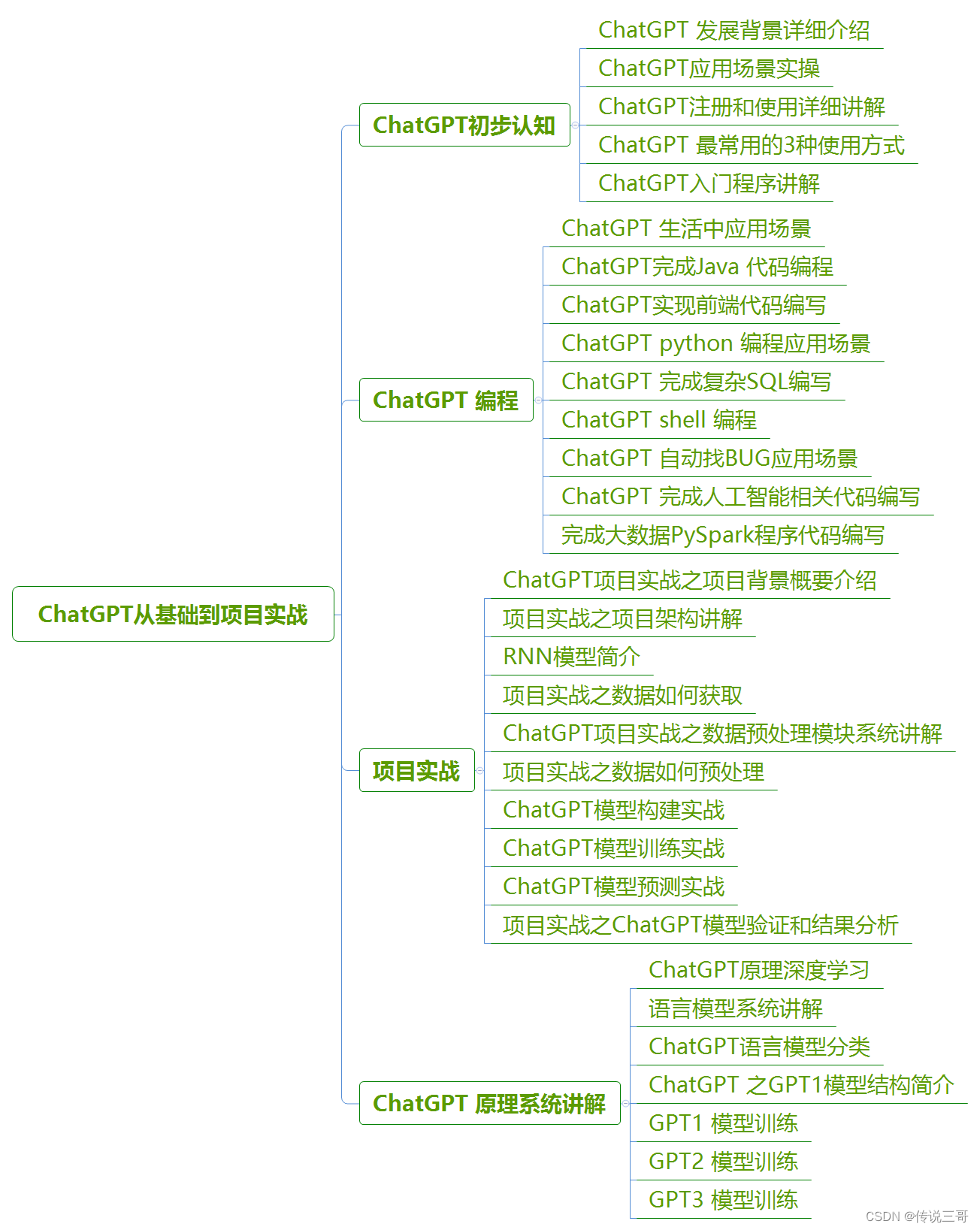
Python implementation
To use the ChatGPT API to achieve intelligent dialogue and communication, we need to obtain the API access key first, and then use the interface and parameters provided by the API to send HTTP requests and process the response results. Below is a sample code to implement the ChatGPT API using Python:
import requests
import json
# Set the API endpoint and access token
api_endpoint = "https://api.openai.com/v1/engines/davinci-codex/completions"
access_token = "<your-access-token>"
# Set the prompt text and parameters
prompt_text = "Hello, how are you today?"
params = {
"prompt": prompt_text,
"temperature": 0.7,
"max_tokens": 60,
"top_p": 1,
"frequency_penalty": 0.5,
"presence_penalty": 0.0
}
# Send the API request
headers = {"Content-Type": "application/json",
"Authorization": f"Bearer {access_token}"}
response = requests.post(api_endpoint, headers=headers, json=params)
# Process the API response
if response.status_code == 200:
response_text = json.loads(response.text)["choices"][0]["text"]
print(f"ChatGPT response: {response_text}")
else:
print(f"Error: {response.status_code} - {response.text}")In the above code, we first set the access key and access endpoint of the API. Then, we set the text of the dialogue and some parameters to generate the dialogue. Next, we use Python's requests library to send an HTTP POST request, send the dialog text and parameters to the API as JSON data, and convert the response result into text format. Finally, we process the response from the API and output the resulting dialog text to the console.
It should be noted that the above code example is only a simple application of the ChatGPT API. In actual application, it is necessary to select the appropriate API interface and parameters according to specific business scenarios and requirements. At the same time, it is also necessary to pay attention to factors such as API access frequency and response speed to ensure the performance and stability of the application.
4.2 JavaScript implementation
In addition to using Python to write code to implement the application of ChatGPT API, you can also use other programming languages and tools, such as JavaScript, Java, C#, Postman, etc. Let's take JavaScript as an example to introduce how to use the ChatGPT API to generate smart conversations.
In JavaScript, we can use the fetch function or the axios library to send API requests. Here is a sample code using the axios library:
const axios = require('axios');
// Set the API endpoint and access token
const apiEndpoint = 'https://api.openai.com/v1/engines/davinci-codex/completions';
const accessToken = '<your-access-token>';
// Set the prompt text and parameters
const promptText = 'Hello, how are you today?';
const params = {
prompt: promptText,
temperature: 0.7,
max_tokens: 60,
top_p: 1,
frequency_penalty: 0.5,
presence_penalty: 0.0
};
// Send the API request
const headers = {
'Content-Type': 'application/json',
'Authorization': `Bearer ${accessToken}`
};
axios.post(apiEndpoint, params, { headers })
.then(response => {
const responseText = response.data.choices[0].text;
console.log(`ChatGPT response: ${responseText}`);
})
.catch(error => console.error(error));In the above code, we first introduced the axios library, and set the API access endpoint and access key. Then, we set the text of the dialogue and some parameters to generate the dialogue. Next, we use the axios library to send an HTTP POST request, send the dialog text and parameters to the API as JSON data, and convert the response result into text format. Finally, we process the response from the API and output the resulting dialog text to the console.
It should be noted that the above code example is also just a simple application of ChatGPT API. In actual application, it is necessary to select the appropriate API interface and parameters according to specific business scenarios and requirements. At the same time, it is also necessary to pay attention to factors such as API access frequency and response speed to ensure the performance and stability of the application.
For more ChatGPT dry content, click the following address to get:
ChatGPT from basics to actual projects
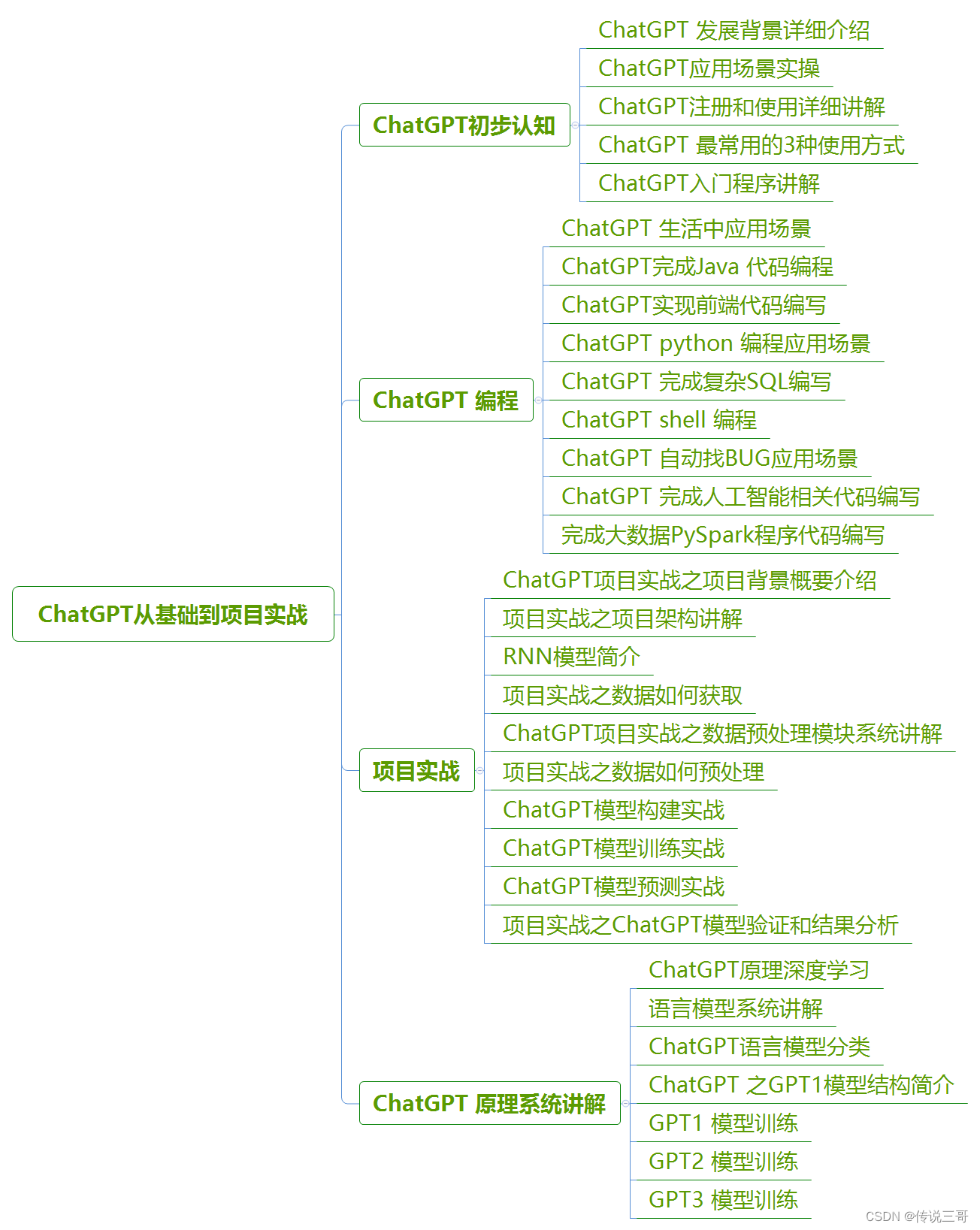
4.3 Java implementation
In addition to JavaScript, ChatGPT API can also use Java to make calls. In Java, we can use libraries like Apache HttpComponents and Jackson to send HTTP requests and parse JSON responses. Here is a sample code using Apache HttpComponents and Jackson:
import java.io.IOException;
import java.util.Arrays;
import org.apache.http.HttpEntity;
import org.apache.http.client.methods.CloseableHttpResponse;
import org.apache.http.client.methods.HttpPost;
import org.apache.http.entity.StringEntity;
import org.apache.http.impl.client.CloseableHttpClient;
import org.apache.http.impl.client.HttpClients;
import org.apache.http.util.EntityUtils;
import com.fasterxml.jackson.databind.JsonNode;
import com.fasterxml.jackson.databind.ObjectMapper;
public class ChatGPTExample {
private static final String API_ENDPOINT = "https://api.openai.com/v1/engines/davinci-codex/completions";
private static final String ACCESS_TOKEN = "<your-access-token>";
public static void main(String[] args) throws IOException {
// Create a new HTTP client
CloseableHttpClient httpClient = HttpClients.createDefault();
// Set the API request parameters
String prompt = "Hello, how are you today?";
int maxTokens = 60;
double temperature = 0.7;
double topP = 1.0;
double frequencyPenalty = 0.5;
double presencePenalty = 0.0;
// Create a new HTTP POST request
HttpPost httpPost = new HttpPost(API_ENDPOINT);
httpPost.addHeader("Content-Type", "application/json");
httpPost.addHeader("Authorization", "Bearer " + ACCESS_TOKEN);
// Set the request body as a JSON string
ObjectMapper objectMapper = new ObjectMapper();
String requestBody = objectMapper.writeValueAsString(
new ChatGPTRequest(prompt, maxTokens, temperature, topP, frequencyPenalty, presencePenalty));
httpPost.setEntity(new StringEntity(requestBody));
// Send the API request and parse the response
CloseableHttpResponse response = httpClient.execute(httpPost);
HttpEntity entity = response.getEntity();
String responseBody = EntityUtils.toString(entity);
EntityUtils.consume(entity);
response.close();
JsonNode responseJson = objectMapper.readTree(responseBody);
String responseText = responseJson.get("choices").get(0).get("text").asText();
// Print the response text to the console
System.out.println("ChatGPT response: " + responseText);
// Close the HTTP client
httpClient.close();
}
static class ChatGPTRequest {
public String prompt;
public int max_tokens;
public double temperature;
public double top_p;
public double frequency_penalty;
public double presence_penalty;
public ChatGPTRequest(String prompt, int maxTokens, double temperature, double topP,
double frequencyPenalty, double presencePenalty) {
this.prompt = prompt;
this.max_tokens = maxTokens;
this.temperature = temperature;
this.top_p = topP;
this.frequency_penalty = frequencyPenalty;
this.presence_penalty = presencePenalty;
}
}
}In the above code, we first created an HTTP client, and then set the API access endpoint and access key. Next, we set the text of the dialog and some parameters to generate the dialog, and use the Jackson library to convert the request parameters into a JSON string. Then, we created an HTTP POST request and set the JSON string as the request body. Next, we send the request using the HTTP client and parse the response. Finally, we use the Jackson library to extract the resulting dialog text from the response JSON and print it to the console.
The above code can be compiled and run using any Java compiler or IDE. Before running the code, you need to replace <your-access-token> with your own OpenAI API access key.
In addition to Java, ChatGPT API can also be called using other programming languages, such as Python, PHP, Ruby, etc. For these programming languages, there are usually corresponding HTTP client libraries and JSON parsing libraries available. In fact, most modern programming languages provide these libraries to easily interact with REST APIs.
The application of ChatGPT API is very extensive. For example, in the field of customer service and sales, ChatGPT API can be used to automatically reply and answer customer questions, thereby improving customer service quality and efficiency. In the field of education and training, ChatGPT API can be used to generate automatic answers and explanations to help students better understand and master knowledge points. In the field of entertainment and culture, ChatGPT API can be used to generate avatars or characters and interact with users.
To sum up, the ChatGPT API is a powerful natural language generation tool that can be used in many practical scenarios. Using the ChatGPT API, developers can easily generate high-quality conversational texts and use these texts in their applications to enhance user experience. Whether you are a developer or a regular user, you can benefit from this powerful tool.
4.4 Simple implementation of intelligent dialogue
The OpenAI Python library provides easy access to the OpenAI API from applications written in the Python language. It includes a set of predefined API resource classes that dynamically initialize themselves from API responses, which makes it compatible with various versions of the OpenAI API.
Here, we first install the openai package and execute the command as follows:
pip install openaiThen, I also need to apply for our key, and the implementation code is as follows:
import openai
import os
# 设置OpenAI API访问密钥
openai.api_key = "OPENAI_API_KEY"
# 调用ChatGPT API生成对话文本
response = openai.Completion.create(
engine="davinci",
prompt="Hello, how are you today?",
max_tokens=50,
n=1,
stop=None,
temperature=0.5,
)
# 从响应中提取生成的对话文本
text = response.choices[0].text.strip()
# 打印生成的对话文本
print(text)The execution result is as follows:
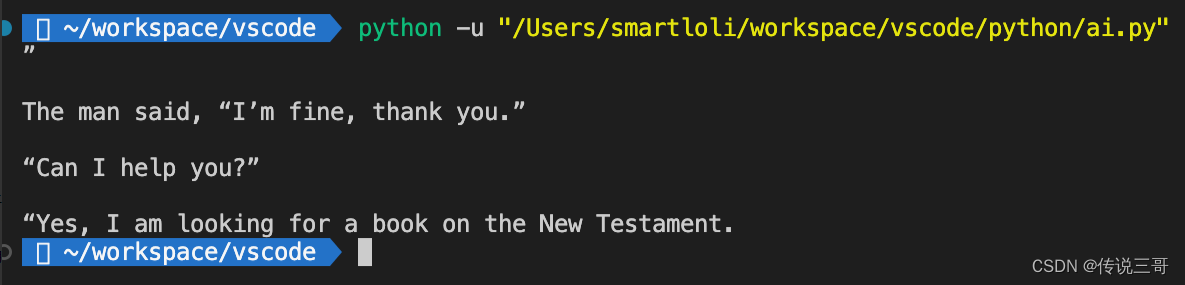
The above code uses the os module to obtain the OpenAI API access key from the environment variable. Then, use the Completion.create() method of the openai package to call the ChatGPT API to generate the dialogue text. Similar to the previous sample code, we can specify parameters such as engine, hint, maximum number of tokens, number of spawns, stop condition, and temperature. Finally, we extract the generated dialog text from the response and print it to the console.
Using the openai package, you can also easily call other OpenAI APIs, such as GPT-3, DALL-E, CLIP, etc. OpenAI also provides many sample codes and documentation to help developers get started quickly and use these APIs.
To sum up, OpenAI's ChatGPT API and openai package provide developers with convenient and fast natural language generation tools. Using these tools, developers can easily generate high-quality conversational text and integrate it into various applications to improve user experience and efficiency. If you are a developer, I recommend that you consider using these tools to enhance your applications.
5. Summary
In the actual application of ChatGPT, there are many technologies and tools that can help us use it better. Here are some practical experiences and skills:
1. Data preparation
Before using ChatGPT, you need to prepare relevant data. The quality and quantity of data have a great influence on the performance of ChatGPT. Data should be representative and rich, covering as many topics and scenarios as possible. At the same time, data cleaning and preprocessing are also required to remove useless noise and interference and improve data quality.
2. Model training
In terms of model training, it is necessary to select the appropriate model and parameters, as well as the corresponding training strategy. Different models and parameter combinations can have different effects on model performance. For example, in the dialogue generation task, the ChatGPT model based on the sequence-to-sequence model can be used, and the training strategy combining the pre-trained model and the fine-tuned model can be used at the same time to improve the performance and generalization ability of the model.
3. Dialog generation
In terms of dialogue generation, it is necessary to pay attention to whether the generated content is reasonable, accurate and smooth. According to the input provided by the user, a corresponding reply can be generated, and corresponding adjustments and optimizations can be made according to the user's feedback. For example, in the smart customer service scenario, ChatGPT can be used to generate replies, and at the same time adjust and optimize in real time according to user satisfaction and feedback to improve the efficiency and quality of customer service.
4. Model evaluation
In the process of using ChatGPT, the model needs to be evaluated and optimized to improve the performance and reliability of the model. Evaluation indicators include generated accuracy, fluency, diversity, etc., which can be evaluated using methods such as manual evaluation, automatic evaluation, and online testing. At the same time, the performance and generalization ability of the model can be further improved by adjusting and optimizing the model parameters.
Overall, ChatGPT is a very useful and powerful technology that can help us achieve natural, smooth and intelligent dialogue and communication. In practical applications, it is necessary to make corresponding selection and optimization according to specific scenarios and tasks, and at the same time, it is necessary to pay attention to security and reliability issues. With the continuous development and improvement of technology, we believe that ChatGPT will play its value and role in more fields and scenarios.
For more ChatGPT dry content, click the following address to get:
ChatGPT from basics to actual projects