One, use the App Inspection of AS to view
Advantages and disadvantages
- Advantages: can be viewed in real time, easy to operate
- Cons: Can't view offline
Precautions
This method is the easiest to use. To make the database display need to meet the following points
- sqlite data is not in closed state
- The program must be running
- The corresponding device and package name are correctly selected

Second, the AS plug-in SimpleSqliteBrower view
Advantages and disadvantages
- Advantages: real-time viewing is more convenient and easy to operate
- Disadvantages: You need to find the file first when opening the project, and it is more cumbersome to start using
operation method
Download the SimpleSqliteBrower plugin
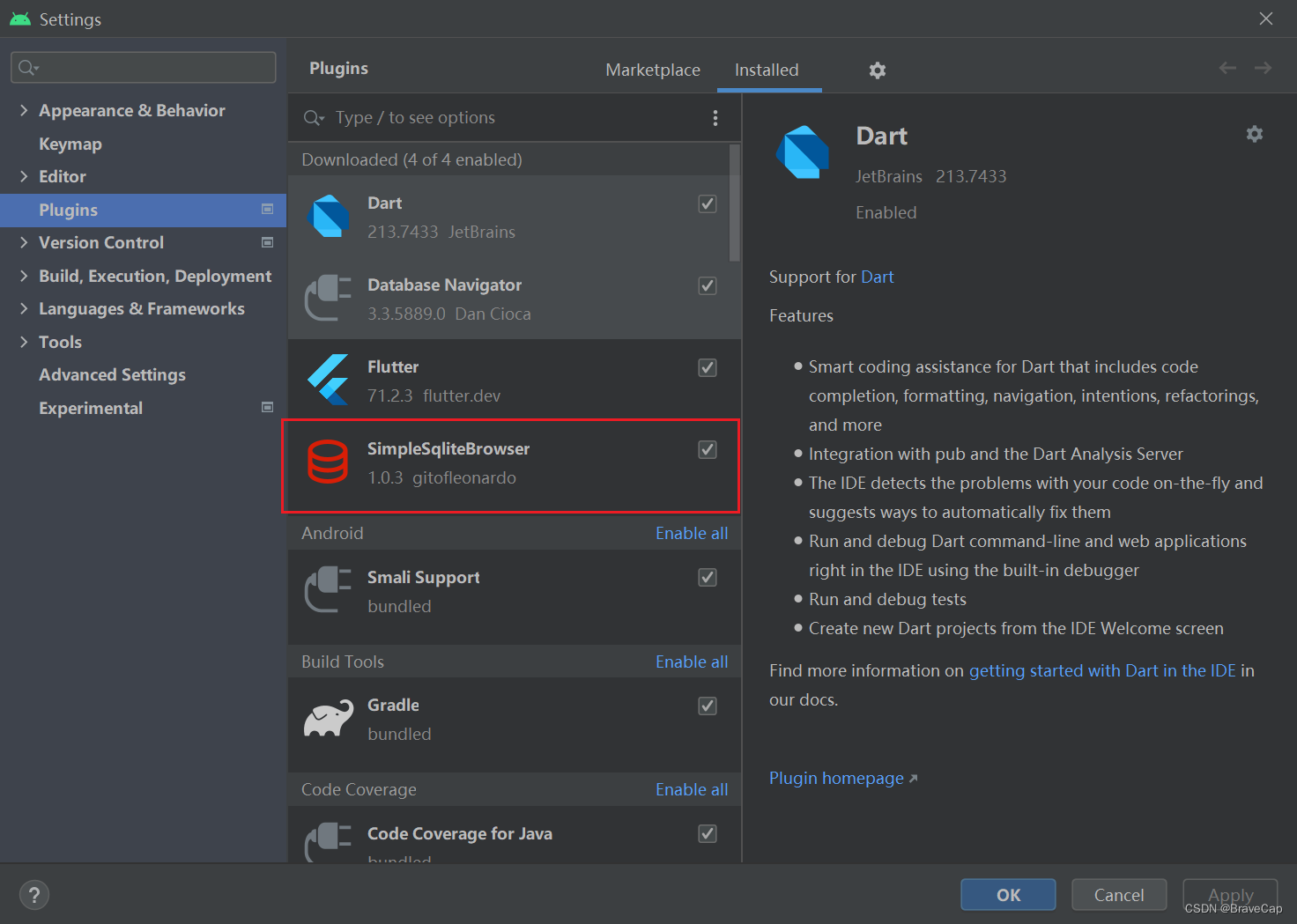
Find the database file, double click
- Click Device File Exploer on the right sidebar of AS
- Find the corresponding database according to "data/data/application package name/database/database name", double-click to view
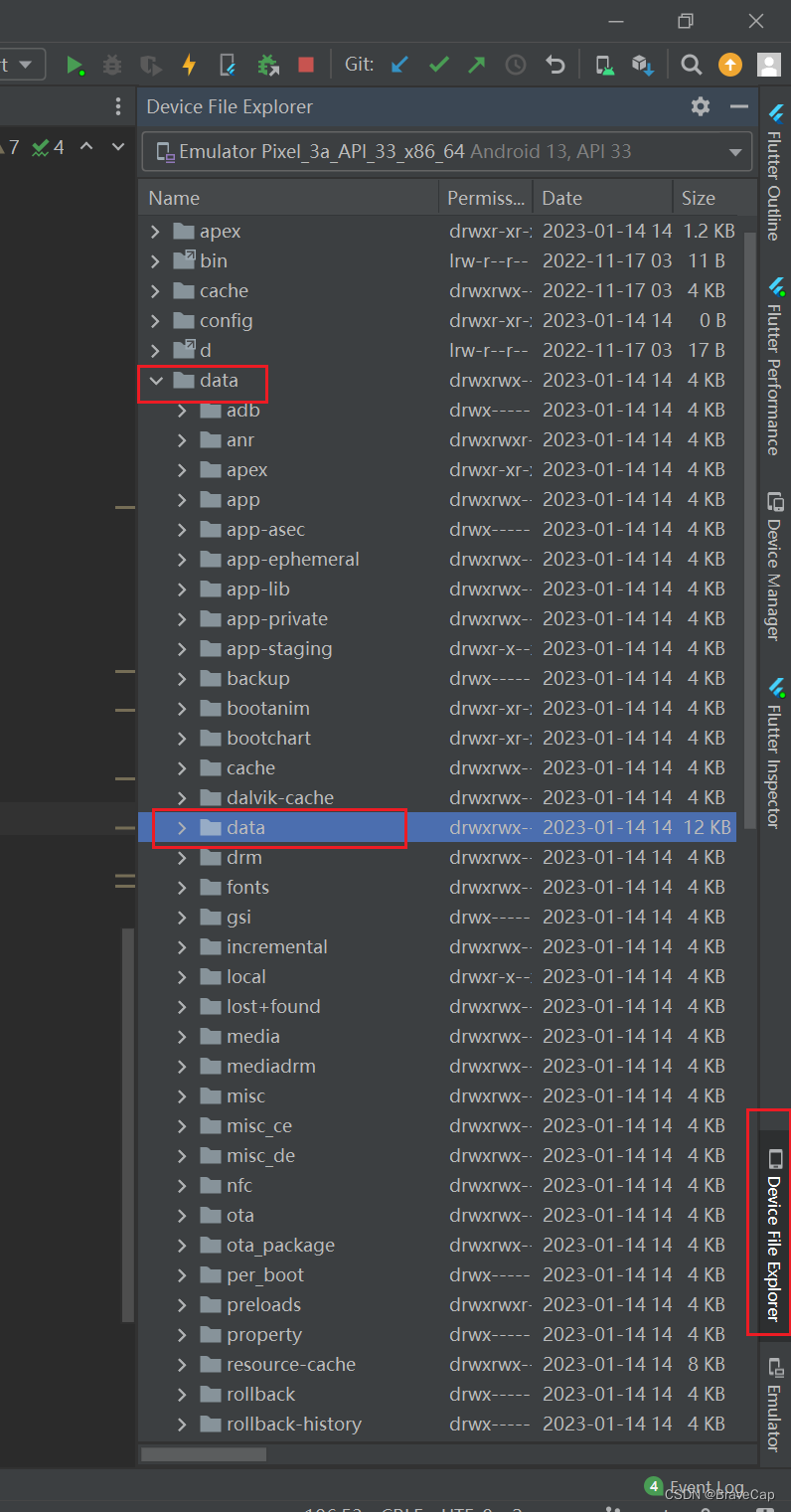
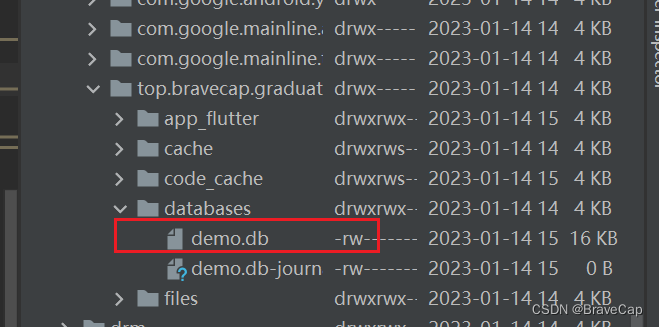
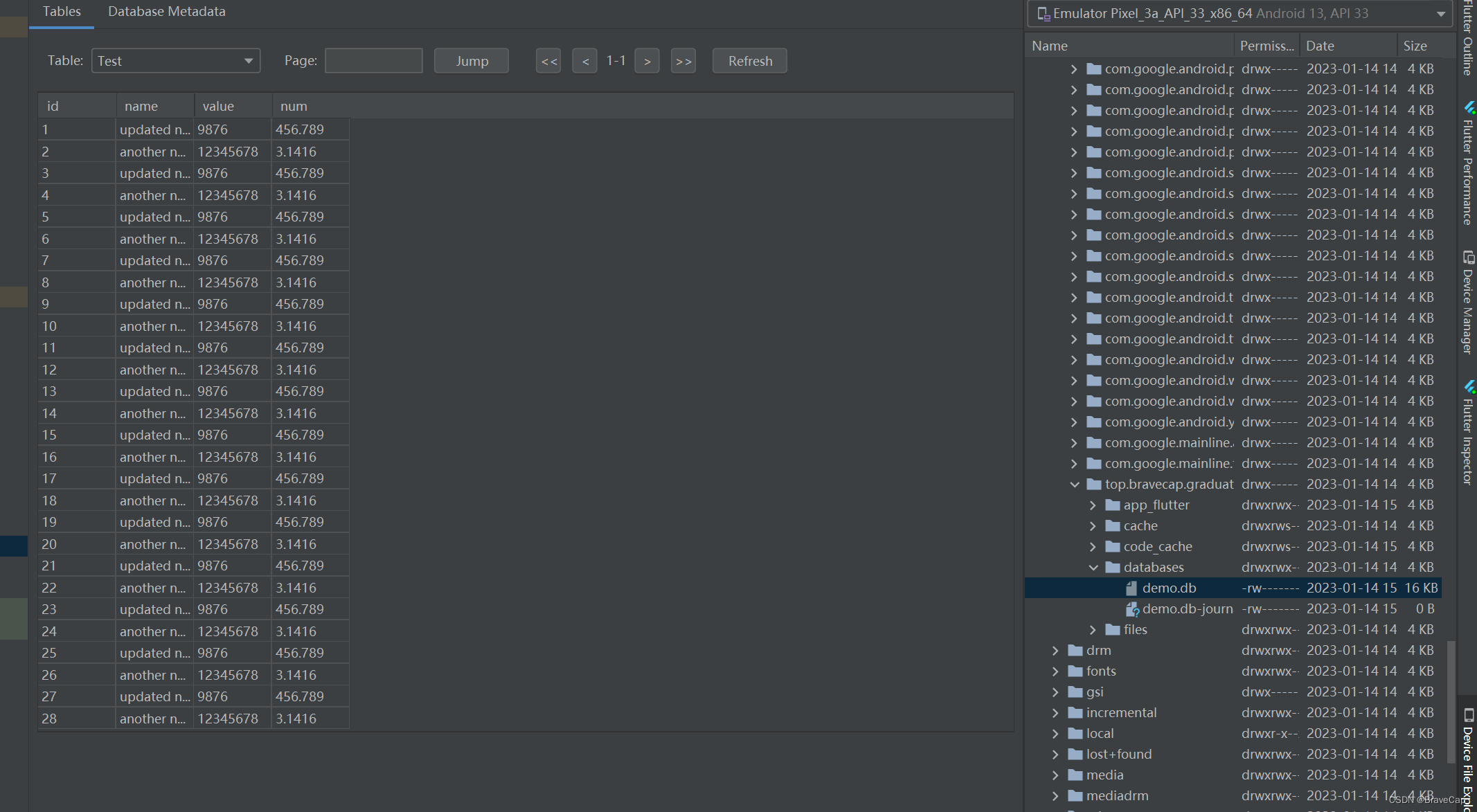
Export db file, use DB Browser (SQLite) software to view
Advantages and disadvantages
- Pros: Can be viewed normally
- Disadvantages: It cannot be viewed in real time, and a save-as operation is required for each viewing, and the viewing process is cumbersome and inconvenient
export file
1. Find the db file according to the above method, then right click and save it to the desktop
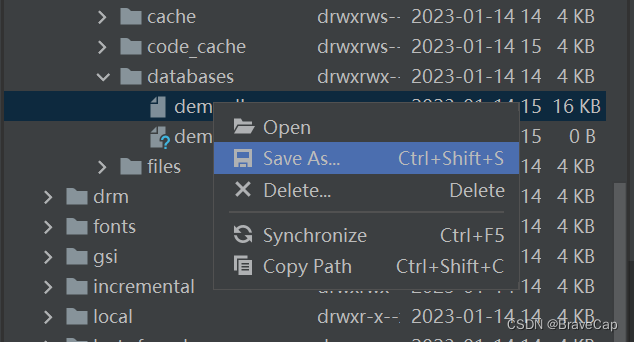
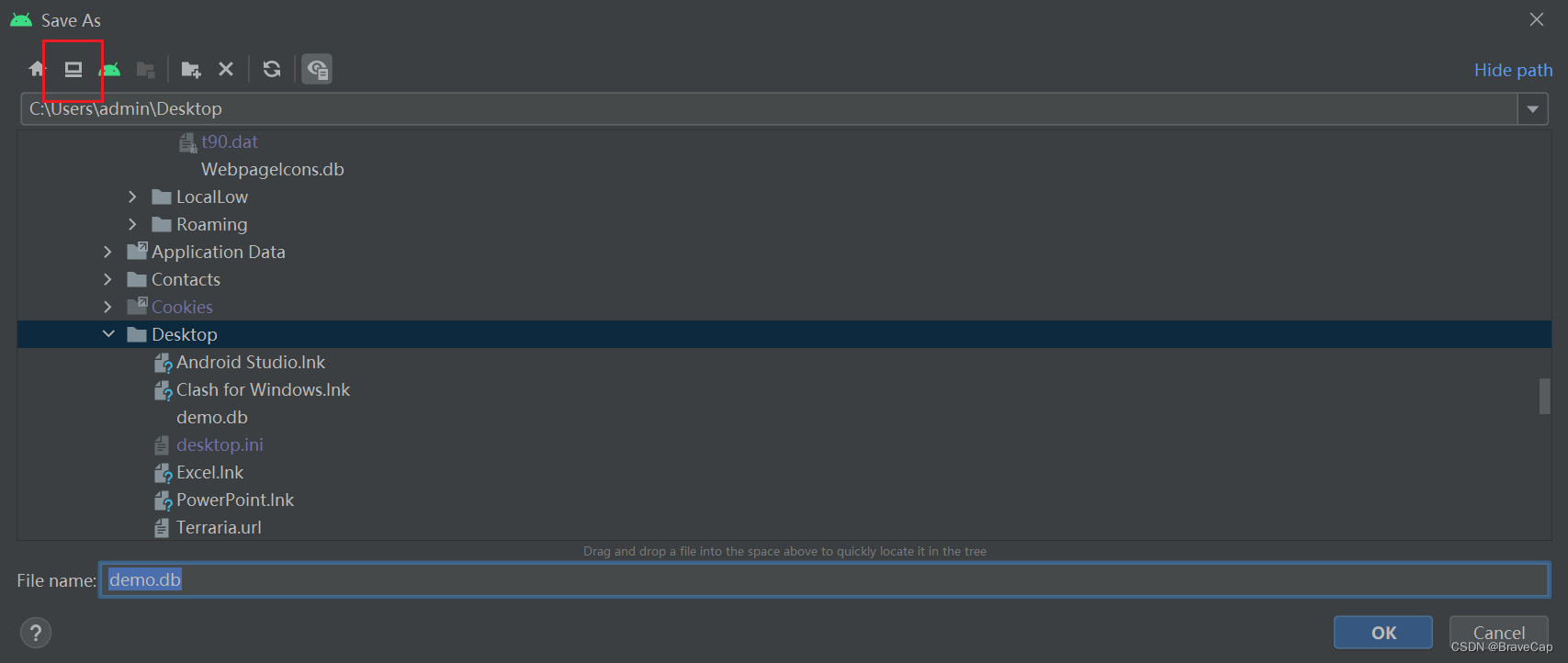
2. Use DB Browser to view
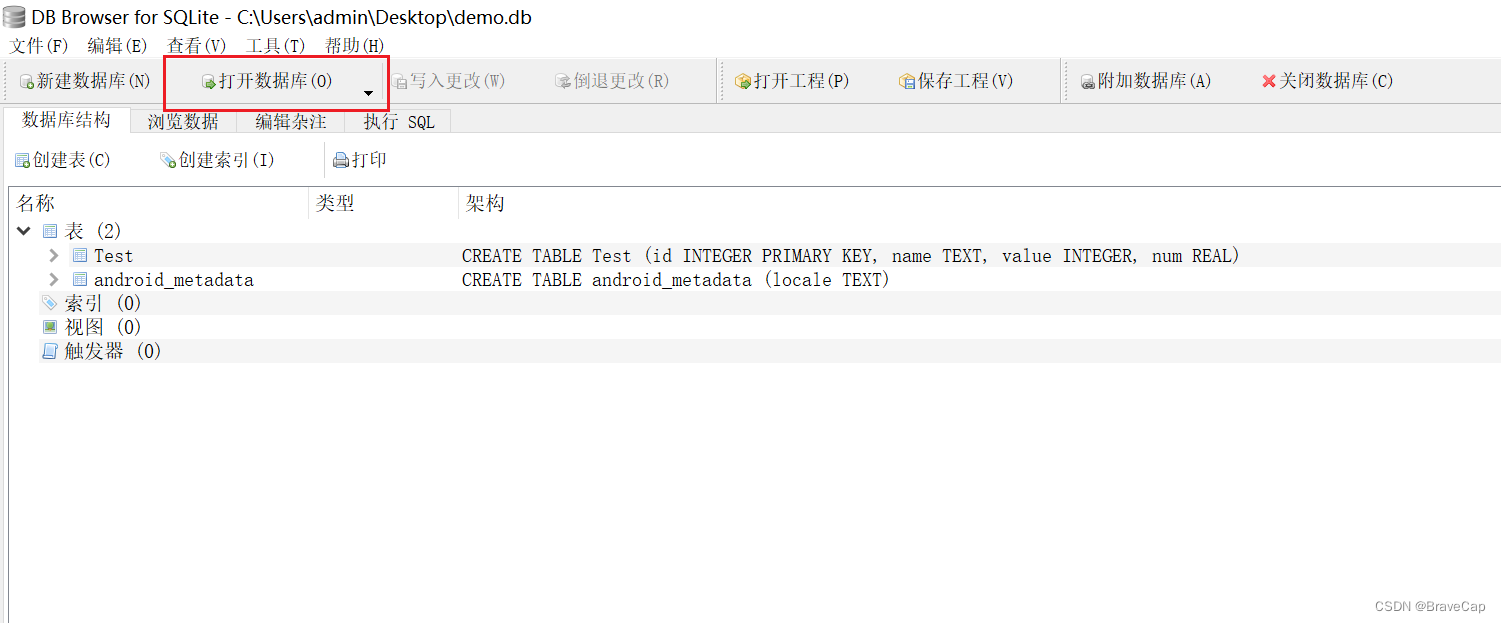
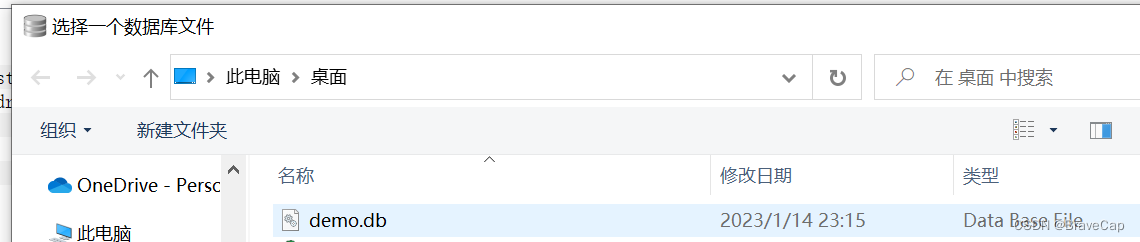

—————————————————
Reprinted: https://blog.csdn.net/qq_49511057/article/details/128690910