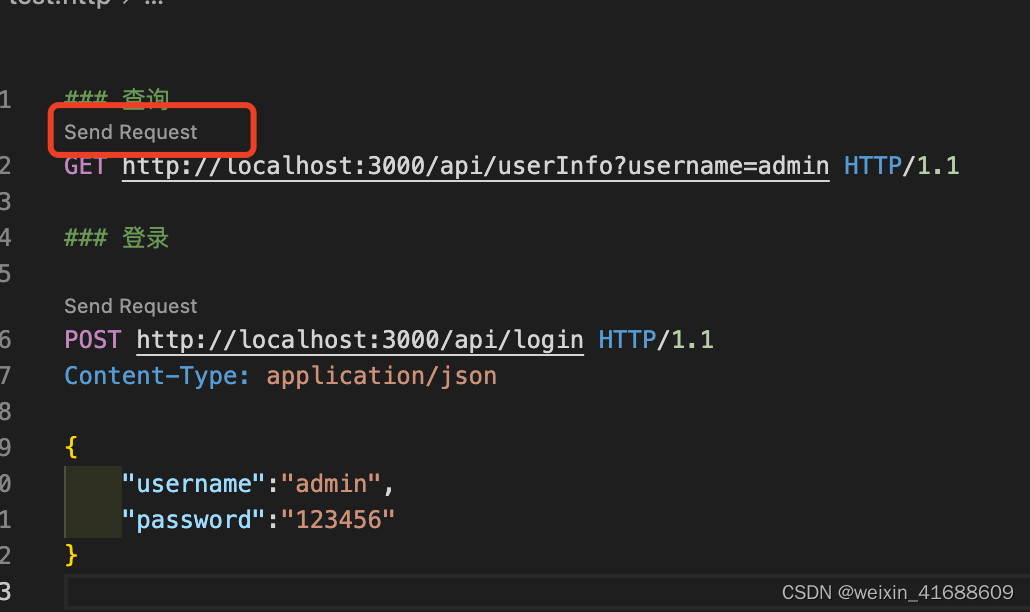1. node.js download and installation
下载地址:nodejs.cn/download/
官方文档:nodejs.cn/learn
2. Create project installation dependencies
npm npm i nodemon -g //全局安装nodemon,可以自动重启后端服务
npm init -y //初始化一个项目,会生成package.json的配置文件
npm i koa
npm i koa-body //解析请求和响应
npm i koa/router //配置路由
npm i koa/corsr //配置跨越
3. Enter the topic and create the entry file tentatively as app.js
const http = require("http"); //网络模块
const port = 3000; //端口号
const server = http.createServer((req, res) => {
// req= request 请求,res=response 响应
{
//自定义响应内容
res.statusCode = 200; //响应状态码
res.setHeader("Content-Type", "text/plain"); //响应头
res.end("hello world!\n"); //响应内容
}
});
server.listen(port, () => {
console.log(`服务器运行在 http://localhost:${
port}/`);
});
Execute node app.js and the access address will appear. The server runs at http://localhost:3000/ and you can see our response content hello world if you open it directly.
4. A simple hello world is built. Now we use koa to build a small demo. The red box below is a basic directory
app.js为项目入口文件
router为配置请求接口的地方
controller为处理请求,返回用例数据的地方
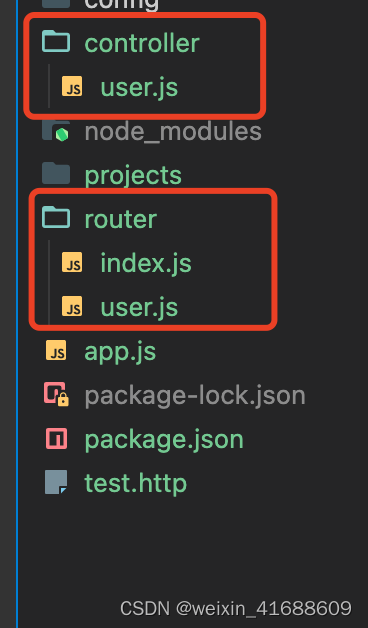
5. Now we start to modify the entry file app.js
const koa = require('koa');
const koaBody = require("koa-body");//解析请求和响应
const cors = require('koa-cors');//配置跨越
const router = require('./router');//路由
const app = new koa();
// 配置跨域
app.use(cors());
//解析请求内数据 默认get
app.use(
koaBody({
parsedMethods:["POST", "DELETE", "PATCH", "PUT"]
})
);
// 路由匹配
app.use(router.routes());
app.listen(3000,()=>{
console.log('run in http://localhost:3000')
})
6. Next, let's deal with index.js under the router folder
const Router = require("@koa/router");
const fs = require("fs");
const path = require("path");
const router = new Router();
let fileList = fs.readdirSync(__dirname);
for (const fileName of fileList) {
if (fileName === "index.js") continue;
let fileRoute = require(path.join(__dirname, fileName));
router.stack.push(...fileRoute.stack);
}
module.exports = router;
7 Then router/user.js
const Router = require("@koa/router");
const userController = require("../controller/user");
const router = new Router();
router
//用户登录和查询接口
.post("/api/login", userController.login)
.get("/api/userInfo", userController.getInfo);
module.exports = router;
8 controller/user.js file
class User {
// 登录
login(ctx) {
//登录是post请求,从ctx.request.body中解构后端需要的参数
// delete、patch、put请求也是从ctx.request.body中解构后端需要的参数
let {
username, password } = ctx.request.body;
{
//添加验证,从数据库读取数据等等操作,后端逻辑书写区域
}
//通过验证后返回请求数据,ctx.body={
内容都是可以自定义的}
return (ctx.body = {
code: 200,
msg: "登录成功",
data: {
username: "admin",
password: "123456",
},
});
}
//查询用户信息
getInfo(ctx) {
//查询是get请求,从ctx.query中解构后端需要的参数
let {
username } = ctx.query;
{
//添加验证,从数据库读取数据等等操作,后端逻辑书写区域
}
//通过验证后返回请求数据,ctx.body={
内容都是可以自定义的}
return (ctx.body = {
code: 200,
msg: "查询成功",
data: {
username: "admin",
password: "123456",
},
});
}
}
module.exports = new User();
Call it a day If you use vscode, you can install the REST Client plugin for testing
test
Create a new test.http file with the following contents
### 查询
GET http://localhost:3000/api/userInfo?username=admin HTTP/1.1
### 登录
POST http://localhost:3000/api/login HTTP/1.1
Content-Type: application/json
{
"username":"admin",
"password":"123456"
}
If you have installed the REST Client plug-in, click to test it