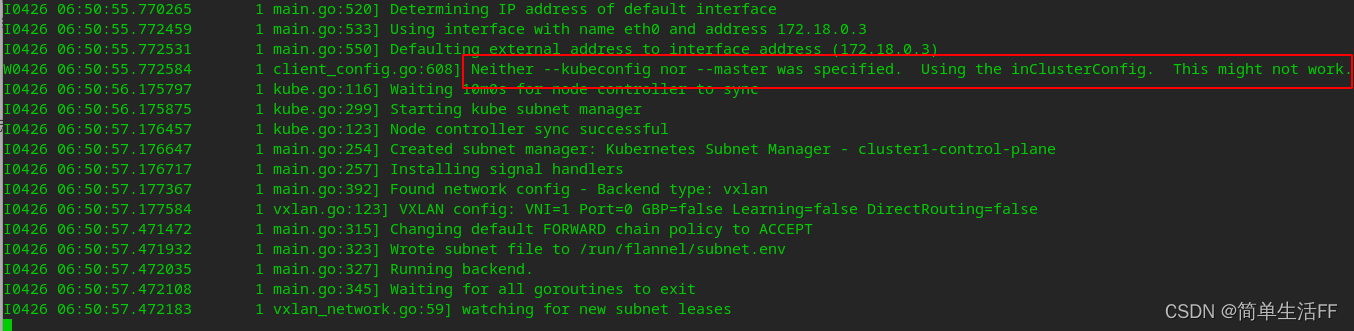KIND network plug-in experiment
foreword

KIND environment introduction and startup (disable the default network plug-in), please jump to "KIND network plug-in experiment: using bridge as a cni plug-in"
The method of using bridge as a KIND network plug-in is introduced above. This article will use flannel
after KIND starts because there is no The network plug-in, coredns cannot be assigned an address, so it did not get up. The POD status after disabling the default network plugin startup is as follows:
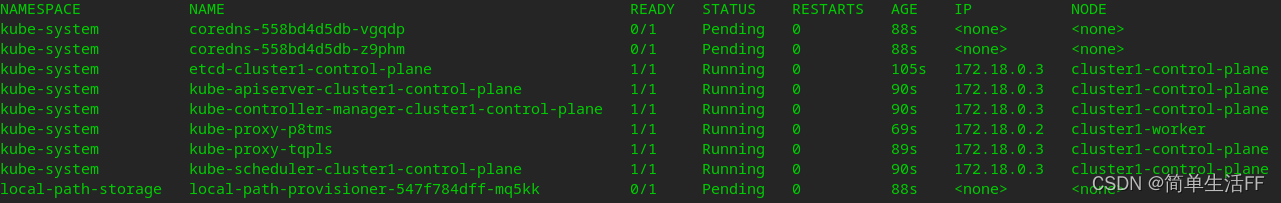
deploy flannel
kubectl apply -f flannel-v0.14.0.yaml
YAML files can be obtained from flannel official website
# flannel-v0.14.0.yaml
apiVersion: policy/v1beta1
kind: PodSecurityPolicy
metadata:
name: psp.flannel.unprivileged
annotations:
seccomp.security.alpha.kubernetes.io/allowedProfileNames: docker/default
seccomp.security.alpha.kubernetes.io/defaultProfileName: docker/default
apparmor.security.beta.kubernetes.io/allowedProfileNames: runtime/default
apparmor.security.beta.kubernetes.io/defaultProfileName: runtime/default
spec:
privileged: false
volumes:
- configMap
- secret
- emptyDir
- hostPath
allowedHostPaths:
- pathPrefix: "/etc/cni/net.d"
- pathPrefix: "/etc/kube-flannel"
- pathPrefix: "/run/flannel"
readOnlyRootFilesystem: false
# Users and groups
runAsUser:
rule: RunAsAny
supplementalGroups:
rule: RunAsAny
fsGroup:
rule: RunAsAny
# Privilege Escalation
allowPrivilegeEscalation: false
defaultAllowPrivilegeEscalation: false
# Capabilities
allowedCapabilities: ['NET_ADMIN', 'NET_RAW']
defaultAddCapabilities: []
requiredDropCapabilities: []
# Host namespaces
hostPID: false
hostIPC: false
hostNetwork: true
hostPorts:
- min: 0
max: 65535
# SELinux
seLinux:
# SELinux is unused in CaaSP
rule: 'RunAsAny'
---
kind: ClusterRole
apiVersion: rbac.authorization.k8s.io/v1
metadata:
name: flannel
rules:
- apiGroups: ['extensions']
resources: ['podsecuritypolicies']
verbs: ['use']
resourceNames: ['psp.flannel.unprivileged']
- apiGroups:
- ""
resources:
- pods
verbs:
- get
- apiGroups:
- ""
resources:
- nodes
verbs:
- list
- watch
- apiGroups:
- ""
resources:
- nodes/status
verbs:
- patch
---
kind: ClusterRoleBinding
apiVersion: rbac.authorization.k8s.io/v1
metadata:
name: flannel
roleRef:
apiGroup: rbac.authorization.k8s.io
kind: ClusterRole
name: flannel
subjects:
- kind: ServiceAccount
name: flannel
namespace: kube-system
---
apiVersion: v1
kind: ServiceAccount
metadata:
name: flannel
namespace: kube-system
---
kind: ConfigMap
apiVersion: v1
metadata:
name: kube-flannel-cfg
namespace: kube-system
labels:
tier: node
app: flannel
data:
cni-conf.json: |
{
"name": "cbr0",
"cniVersion": "0.3.1",
"plugins": [
{
"type": "flannel",
"delegate": {
"hairpinMode": true,
"isDefaultGateway": true
}
},
{
"type": "portmap",
"capabilities": {
"portMappings": true
}
}
]
}
net-conf.json: |
{
"Network": "10.244.0.0/16",
"Backend": {
"Type": "vxlan"
}
}
---
apiVersion: apps/v1
kind: DaemonSet
metadata:
name: kube-flannel-ds
namespace: kube-system
labels:
tier: node
app: flannel
spec:
selector:
matchLabels:
app: flannel
template:
metadata:
labels:
tier: node
app: flannel
spec:
affinity:
nodeAffinity:
requiredDuringSchedulingIgnoredDuringExecution:
nodeSelectorTerms:
- matchExpressions:
- key: kubernetes.io/os
operator: In
values:
- linux
hostNetwork: true
priorityClassName: system-node-critical
tolerations:
- operator: Exists
effect: NoSchedule
serviceAccountName: flannel
initContainers:
- name: install-cni
image: quay.io/coreos/flannel:v0.14.0
command:
- cp
args:
- -f
- /etc/kube-flannel/cni-conf.json
- /etc/cni/net.d/10-flannel.conflist
volumeMounts:
- name: cni
mountPath: /etc/cni/net.d
- name: flannel-cfg
mountPath: /etc/kube-flannel/
containers:
- name: kube-flannel
image: quay.io/coreos/flannel:v0.14.0
command:
- /opt/bin/flanneld
args:
- --ip-masq=false
- --kube-subnet-mgr
resources:
requests:
cpu: "100m"
memory: "50Mi"
limits:
cpu: "100m"
memory: "50Mi"
securityContext:
privileged: true
capabilities:
add: ["NET_ADMIN", "NET_RAW"]
env:
- name: POD_NAME
valueFrom:
fieldRef:
fieldPath: metadata.name
- name: POD_NAMESPACE
valueFrom:
fieldRef:
fieldPath: metadata.namespace
volumeMounts:
- name: run
mountPath: /run/flannel
- name: flannel-cfg
mountPath: /etc/kube-flannel/
volumes:
- name: run
hostPath:
path: /run/flannel
- name: cni
hostPath:
path: /etc/cni/net.d
- name: flannel-cfg
configMap:
name: kube-flannel-cfg
After the deployment is complete, the flannel configuration file will be generated in the /etc/cni/net.d directory of the node
/etc/cni/net.d# cat 10-flannel.conflist
{
"name": "cbr0",
"cniVersion": "0.3.1",
"plugins": [
{
"type": "flannel",
"delegate": {
"hairpinMode": true,
"isDefaultGateway": true
}
},
{
"type": "portmap",
"capabilities": {
"portMappings": true
}
}
]
}
Node subset information is generated in the node's /run/flannel/subnet.env file
root@cluster1-control-plane:/run/flannel# cat subnet.env
FLANNEL_NETWORK=10.244.0.0/16
FLANNEL_SUBNET=10.244.0.1/24
FLANNEL_MTU=1450
FLANNEL_IPMASQ=false
After the deployment is complete, kube-flannel runs on the master and worker nodes as a DaemonSet ,
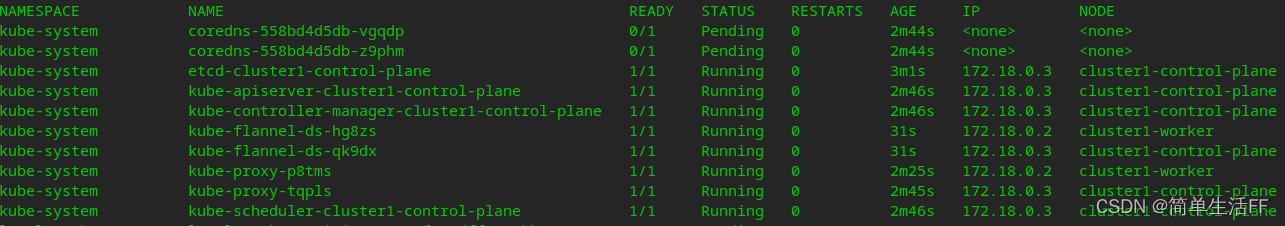
but there are still problems with coredns, etc. View through kubectl describe:
… failed to find plugin “flannel” in path [/opt/cni/bin]
Warning FailedCreatePodSandBox 10s kubelet, cluster1-worker Failed to create pod sandbox: rpc error: code = Unknown desc = failed to setup network for sandbox “d9d1f4c592c10514313dec335bc24c6eb9c89903e59fa3db3a7f49696e1dd757”: failed to find plugin “flannel” in path [/opt/cni/bin]
Need to download the CNI plugin: CNI Plugins v0.8.7 (After version 1.0.0, there is no flannel in CNI Plugins, why?)
Put the compressed package in the /opt/cni/bin directory of the master and worker, and unzip it
#将插件放到master,worker节点类似
sudo docker cp '/home/cni-plugins-linux-arm64-v0.8.7.tgz' aa7c807c9c4a:/opt/cni/bin/
sudo docker exec -it aa7c807c9c4a /bin/bash
root@cluster1-worker:/# cd /opt/cni/bin/
root@cluster1-worker:/opt/cni/bin# ls
cni-plugins-linux-arm64-v0.8.7.tgz host-local loopback portmap ptp
root@cluster1-worker:/opt/cni/bin# tar -xzvf cni-plugins-linux-arm64-v0.8.7.tgz
./
./macvlan
./flannel
./static
./vlan
./portmap
./host-local
./bridge
./tuning
./firewall
./host-device
./sbr
./loopback
./dhcp
./ptp
./ipvlan
./bandwidth
After the completion, the pods on the cluster are running normally
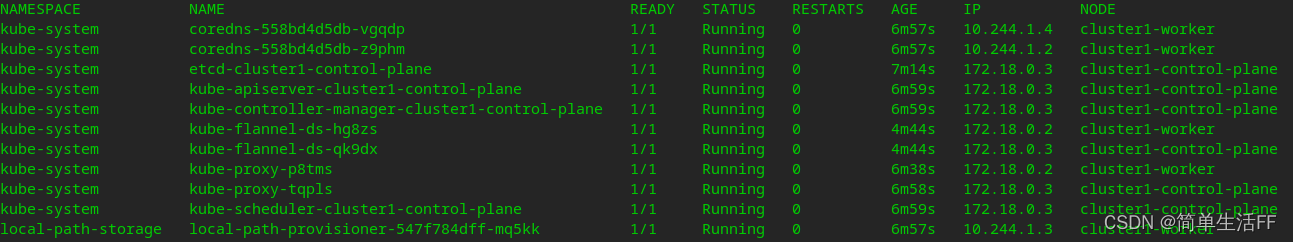 and enter the worker node, you can see:
and enter the worker node, you can see:
cni0 bridge and vtep device flannel.1 (flannel.[VNI], the default is flannel.1), mtu 1450 means using vxlan for inter-node communication
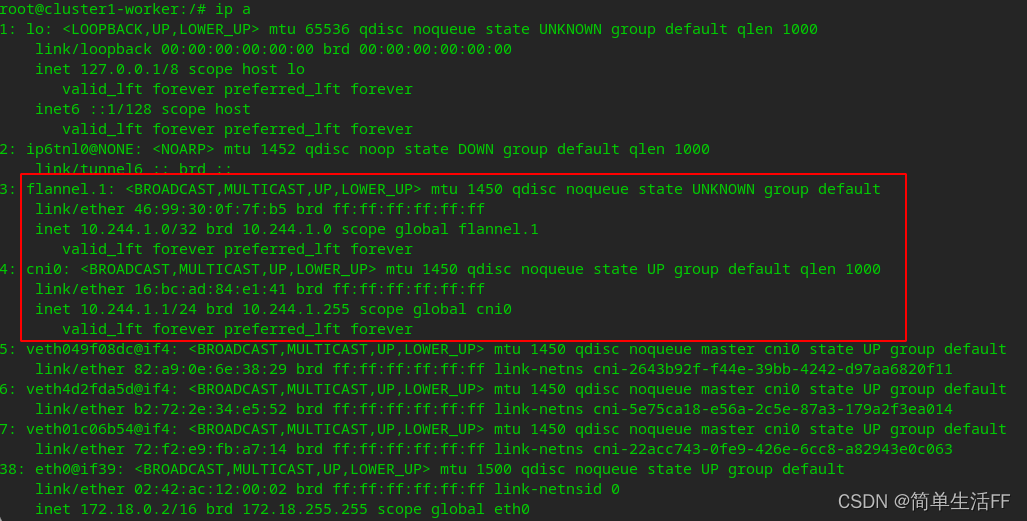
2022-06-01 Supplement: As reminded by the technical experts in the comment area, the new version adds the operation of copying the binary file to the host machine /opt/cni/bin in the yaml deployment file of flannel. For the specific yaml file, see the official website . The corresponding fragment of the yaml file is as follows:
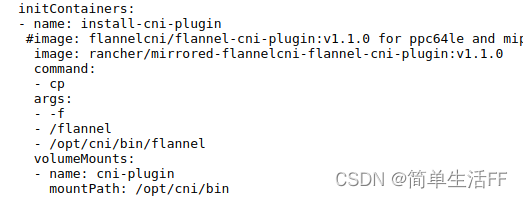
verify
Through the above deployment operations, the KIND (k8s) environment network is as follows
| the host | host address | POD subnet |
|---|---|---|
| master node | 172.18.0.3 | 10.244.0.0/24 |
| worker node | 172.18.0.2 | 10.244.1.0/24 |
Deploy the deployment
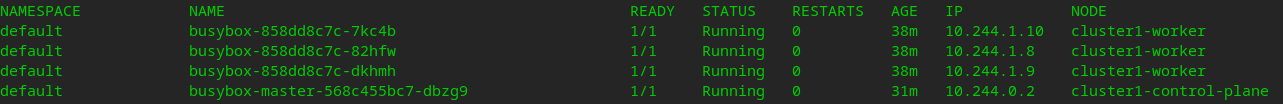 of the test, through the test ip allocation , enter the pod (10.244.0.2) on the master normally , and ping the pod (10.244.1.10) on the worker
of the test, through the test ip allocation , enter the pod (10.244.0.2) on the master normally , and ping the pod (10.244.1.10) on the worker
/ # ping 10.244.1.10
PING 10.244.1.10 (10.244.1.10): 56 data bytes
64 bytes from 10.244.1.10: seq=0 ttl=62 time=0.516 ms
64 bytes from 10.244.1.10: seq=1 ttl=62 time=0.480 ms
^C
--- 10.244.1.10 ping statistics ---
2 packets transmitted, 2 packets received, 0% packet loss
round-trip min/avg/max = 0.480/0.498/0.516 ms
/ # traceroute 10.244.1.10
traceroute to 10.244.1.10 (10.244.1.10), 30 hops max, 46 byte packets
1 10.244.0.1 (10.244.0.1) 0.057 ms 0.029 ms 0.024 ms
2 10.244.1.0 (10.244.1.0) 0.025 ms 0.021 ms 0.017 ms
3 10.244.1.10 (10.244.1.10) 0.015 ms 0.013 ms 0.008 ms
Enter the pod on the worker and check the routing table:
the packet with the destination address 10.244.0.0/16 (k8s network) is sent to the gateway 10.244.1.1. 10.244.1.1 is the address of the gateway cni0 on the worker node.
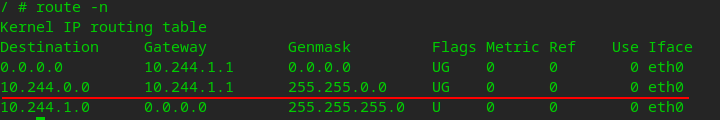
Check the routing table on the worker node:
the packet whose destination address is the 10.244.0.0/24 network segment (the subnet of the pod on the master) is sent to the vtep device flannel.1 of the master (10.244.0.0)
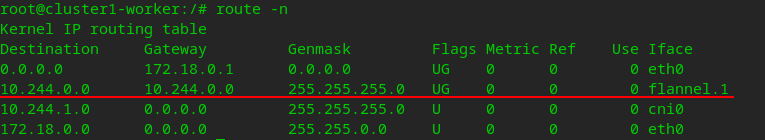
flannel.1 of the master node ( The MAC address of 10.244.0.0) has been maintained in the fdb of the worker node flannel.1.
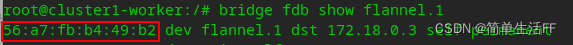
56:a7:fb:b4:49:b2 in the above figure is the MAC address of the master node flannel.1
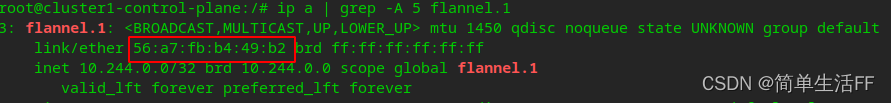
Summarize
The end part of the Flannel network of the k8s network is very good, so I took it directly and quoted it
In general, flannel is more like an extension of the classic bridge mode. We know that in bridge mode, the container of each host will use a default network segment, and the containers can communicate with each other, and the host and the container can communicate with each other. If so, we can manually configure the network segment of each host so that they do not conflict with each other. Then think of a way to send the traffic whose destination address is a non-local container to the corresponding host: if the hosts in the cluster are all in the same subnet, build a route to forward it; if they are not in the same subnet, build a tunnel Forward it. In this way, the cross-network communication problem of the container is solved. What flannel does is actually automate these tasks.
Follow up
Check flannel's log
client_config.go:608] Neither --kubeconfig nor --master was specified. Using the inClusterConfig. This might not work.
It seems that the use has no effect.
If you want to increase the –kubeconfig startup parameter, you need the following:
# 进到master节点
# 注意:我这个集群的apiserver地址是172.18.0.3,集群name是cluster1
# 切换到需要生成配置文件的目录,比如我这里是/usr/local/flannel-wf/
kubectl config set-cluster cluster1 --kubeconfig=flannel.conf --embed-certs --server=https://172.18.0.3:6443 --certificate-authority=/etc/kubernetes/pki/ca.crt
kubectl config set-credentials flannel --kubeconfig=flannel.conf --token=$(kubectl get sa -n kube-system flannel -o jsonpath={
.secrets[0].name} | xargs kubectl get secret -n kube-system -o jsonpath={
.data.token} | base64 -d)
kubectl config set-context cluster1 --kubeconfig=flannel.conf --user=flannel --cluster=cluster1
# 将生成的flannel.conf复制到其他节点
# cat flannel.conf
apiVersion: v1
clusters:
- cluster:
certificate-authority-data: LS0tLS1CRUdJTiBDRVJUSUZJQ0FURS0tLS0tCk1JSUM1ekNDQWMrZ0F3SUJBZ0lCQURBTkJna3Foa2lHOXcwQkFRc0ZBREFWTVJNd0VRWURWUVFERXdwcmRXSmwKY201bGRHVnpNQjRYRFRJeU1EUXlOVEEyTURjd01Wb1hEVE15TURReU1qQTJNRGN3TVZvd0ZURVRNQkVHQTFVRQpBeE1LYTNWaVpYSnVaWFJsY3pDQ0FTSXdEUVlKS29aSWh2Y05BUUVCQlFBRGdnRVBBRENDQVFvQ2dnRUJBTUFYCjNONHUzR2xya1NNdXNDZjRTZkdSQzUzSGMwRDYvb29xeTBGZnIvUURYTmpnYVdXNzVMOTlaZ1JnRG1qSTVhZ1UKMlVxOTRQWFJ5NHNjSy9xZmlNQjdjS0NhSkVJSTJ1YUowcTlKdWlSUkd1REwwZEFSbTk4dU1LMlIzcHF4MXhMMAoyQUcybk0wcnorMGpMRkZ5UkxHQmFhL1hsNzFiRy9nK3FVVUpuMFRiNjNXb1d0c3BMT1pIVDArS1A3dm41TFZNCjNzYUdjWDRxSGswOWZPZEFCYzlrZGFKRUd3dU9ZQ0NpNmUzVnM0T3I1WFNobFl1RWc0OW9oeXZZQU5JQzdCa3gKbVNveXVQM09neEhHSyttS3hRYUxnK1JEZTc3UmgydEQ5WDNZb0haaHVWMk44QWs5Z1NzWHdVZ25NOHQzQWpQNwo5d2xmcmhQZG1iYWZwN1JIYWZVQ0F3RUFBYU5DTUVBd0RnWURWUjBQQVFIL0JBUURBZ0trTUE4R0ExVWRFd0VCCi93UUZNQU1CQWY4d0hRWURWUjBPQkJZRUZKNENmNjFQOTlPY2czbEprc3JjOU1TZlp6aUlNQTBHQ1NxR1NJYjMKRFFFQkN3VUFBNElCQVFDdGFVaEpnaTRXQis4NlEyTUN3WTdRZ2pUc2hPZ2t1UWlrZmRJZ3lDTjFyZ0ZiUTUyVQo3VHBHRS9aa09HdVRLOVRQUkgvUTJNWGNJejhiZHJoL245bFcveEViNklXUnBvaWF4U25tVTkrNHlxZ0pISkdlClVTbUZhZExIQjdaRHFlNnZZdmV6aWRPOWZ1OWRtNXFKUnJOdllxc0s4MVkvM3Y4b0NYbmQ1Uk12eFRoVjlhbFAKR2dHYTk5OGFXT1B6OHFEdHFIL3NkVnJ0UmpWOWVTSVJGNVg1ZE04bDlyTkNNZE43eGt4VGY5TG82V21kQXhseApMR3FYR2hnb1BHbHdIQnhPUGtLanBqZzRTZHpCZmFVZ1J0a1ZJUERsdW1Icm94RVNtZXlQNkc4UUVVY1AzVkJRCkJ3anRzb21aYnp4RWRhUCsydXJ5a05TMXY4cmFONGFXQkRlSAotLS0tLUVORCBDRVJUSUZJQ0FURS0tLS0tCg==
server: https://172.18.0.3:6443
name: cluster1
contexts:
- context:
cluster: cluster1
user: flannel
name: cluster1
current-context: ""
kind: Config
preferences: {
}
users:
- name: flannel
user:
token: eyJhbGciOiJSUzI1NiIsImtpZCI6ImNPbkpfSkFlVTBWa2RfVjVqZ1d6LXNPUDk1VldSY2NVb1M0empJS3hQQ1EifQ.eyJpc3MiOiJrdWJlcm5ldGVzL3NlcnZpY2VhY2NvdW50Iiwia3ViZXJuZXRlcy5pby9zZXJ2aWNlYWNjb3VudC9uYW1lc3BhY2UiOiJrdWJlLXN5c3RlbSIsImt1YmVybmV0ZXMuaW8vc2VydmljZWFjY291bnQvc2VjcmV0Lm5hbWUiOiJmbGFubmVsLXRva2VuLXM0ajI5Iiwia3ViZXJuZXRlcy5pby9zZXJ2aWNlYWNjb3VudC9zZXJ2aWNlLWFjY291bnQubmFtZSI6ImZsYW5uZWwiLCJrdWJlcm5ldGVzLmlvL3NlcnZpY2VhY2NvdW50L3NlcnZpY2UtYWNjb3VudC51aWQiOiI2NzFmNDNiZS0zZjYzLTQwMjktOTQ4Ny1lYWZjZDhmMmQ5ZmIiLCJzdWIiOiJzeXN0ZW06c2VydmljZWFjY291bnQ6a3ViZS1zeXN0ZW06Zmxhbm5lbCJ9.kHo7v-sKNDiRtOceIcngXzpY83Tp1Fnnyo6ueaDoSffAe3dBqW_W2ExU6F99DpujM6mnmlIUXXAq0Nbv6eANagK4fwGVD20so-mM9bVsOVJP74UufQh9oYhT77BHMMfryW7n3Q-ujerSswSvq5XFCax1WAOhQXYitIETIkD3ePKf5_HteRLLjvCTC2yuFNuYK3ZwpcOdypfvm28p_K6Ly0YW1EjOcN7UJ0FGMTAqJ71jeAT2OlVNxstuhNuMNOIfgyhYZ8lppxPuqh073EjTi0Ss59fRpFJCzbaEsEiIAwiel_hVw8xkNR7zCRvKQMlL5lmF-juMCXeoHeBKPcXwLQ
Modify the flannel deployment yaml file, only modify the DaemonSet, add the startup parameter –kubeconfig, and mount the configuration file to the Pod directory through the host directory.
Other ClusterRole, SA, ConfigMap, etc. do not change
---
apiVersion: apps/v1
kind: DaemonSet
metadata:
name: kube-flannel-ds
namespace: kube-system
labels:
tier: node
app: flannel
spec:
selector:
matchLabels:
app: flannel
template:
metadata:
labels:
tier: node
app: flannel
spec:
affinity:
nodeAffinity:
requiredDuringSchedulingIgnoredDuringExecution:
nodeSelectorTerms:
- matchExpressions:
- key: kubernetes.io/os
operator: In
values:
- linux
hostNetwork: true
priorityClassName: system-node-critical
tolerations:
- operator: Exists
effect: NoSchedule
serviceAccountName: flannel
initContainers:
- name: install-cni
image: quay.io/coreos/flannel:v0.14.0
command:
- cp
args:
- -f
- /etc/kube-flannel/cni-conf.json
- /etc/cni/net.d/10-flannel.conflist
volumeMounts:
- name: cni
mountPath: /etc/cni/net.d
- name: flannel-cfg
mountPath: /etc/kube-flannel/
containers:
- name: kube-flannel
image: quay.io/coreos/flannel:v0.14.0
command:
- /opt/bin/flanneld
args:
- --ip-masq=false
- --kube-subnet-mgr
- --kubeconfig-file=/usr/local/flannel-wf/flannel.conf # 增加启动参数!
resources:
requests:
cpu: "100m"
memory: "50Mi"
limits:
cpu: "100m"
memory: "50Mi"
securityContext:
privileged: true
capabilities:
add: ["NET_ADMIN", "NET_RAW"]
env:
- name: POD_NAME
valueFrom:
fieldRef:
fieldPath: metadata.name
- name: POD_NAMESPACE
valueFrom:
fieldRef:
fieldPath: metadata.namespace
volumeMounts:
- name: run
mountPath: /run/flannel
- name: flannel-cfg
mountPath: /etc/kube-flannel/
- name: kube-cfg ##
mountPath: /usr/local/flannel-wf # 从宿主机挂载
volumes:
- name: run
hostPath:
path: /run/flannel
- name: cni
hostPath:
path: /etc/cni/net.d
- name: flannel-cfg
configMap:
name: kube-flannel-cfg
###
- name: kube-cfg
hostPath:
path: /usr/local/flannel-wf # 宿主机目录
After re-deployment, check the startup log and there will be no such line prompt
$ sudo kubectl logs -f kube-flannel-ds-dn59l -n kube-system
I0426 07:06:52.970794 1 main.go:520] Determining IP address of default interface
I0426 07:06:52.971228 1 main.go:533] Using interface with name eth0 and address 172.18.0.3
I0426 07:06:52.971252 1 main.go:550] Defaulting external address to interface address (172.18.0.3)
I0426 07:06:53.676497 1 kube.go:116] Waiting 10m0s for node controller to sync
I0426 07:06:53.676660 1 kube.go:299] Starting kube subnet manager
I0426 07:06:54.676663 1 kube.go:123] Node controller sync successful
I0426 07:06:54.676715 1 main.go:254] Created subnet manager: Kubernetes Subnet Manager - cluster1-control-plane
I0426 07:06:54.676724 1 main.go:257] Installing signal handlers
I0426 07:06:54.676988 1 main.go:392] Found network config - Backend type: vxlan
I0426 07:06:54.677234 1 vxlan.go:123] VXLAN config: VNI=1 Port=0 GBP=false Learning=false DirectRouting=false
I0426 07:06:54.873344 1 main.go:315] Changing default FORWARD chain policy to ACCEPT
I0426 07:06:54.873695 1 main.go:323] Wrote subnet file to /run/flannel/subnet.env
I0426 07:06:54.873720 1 main.go:327] Running backend.
I0426 07:06:54.873758 1 main.go:345] Waiting for all goroutines to exit
I0426 07:06:54.873809 1 vxlan_network.go:59] watching for new subnet leases
Reference: Flannel network of
binary installation flannel k8s network