Table of contents
foreword
Cross-platform push is a technology that can send notifications or messages on multiple platforms and devices, which can help developers improve user activity, loyalty, conversion rate, etc. There are many solutions and tools for cross-platform push, such as Getui, Jiguang, Youmeng, Baidu Cloud Push, etc. Among them, uniPush is a cross-platform push solution implemented using push technology. It is developed and maintained by DCloud and is a part of the uniapp framework. uniPush has some significant advantages and disadvantages that cannot be ignored, and is also facing some uncertain prospects and changes. This article will introduce and analyze uniPush in detail, discuss its advantages and disadvantages, as well as prospects and challenges.
The principle and steps of uniPush
How does uniPush work?
The application developed by uniPush using the uniapp framework realizes the cross-platform message push function through the uniPush service, and users can receive notifications whether they are online or offline. How uniPush works is:
- uniPush uses the Getui SDK and services to register the uniapp application on the Getui server and obtain a unique clientID to identify the application instance.
- uniPush can create and manage push messages in the DCloud Developer Center or a custom background system, set the target users for push, push time, push content, etc.
- When uniPush sends a push message, it will send the message to the corresponding platform and device through a push server according to the clientID of the target user.
- When receiving push messages, uniPush will select an appropriate push channel according to the type of platform and device, such as the system notification bar, manufacturer channel, third-party channel, etc., and display the message to the user.
- When uniPush displays the push message, it will execute the corresponding callback function according to the user's operation, such as clicking the notification, clearing the notification, etc., to achieve interaction and feedback.
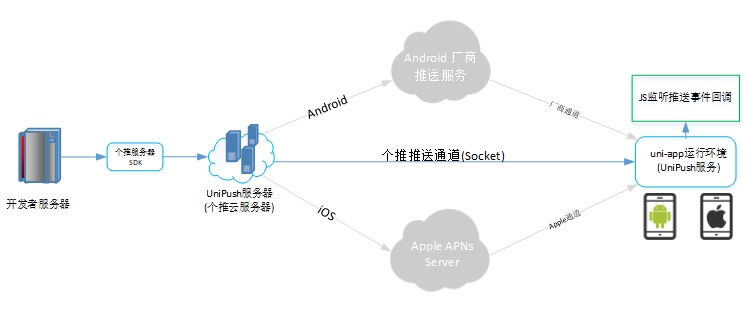
How to use uniPush?
- Open the uniPush service in the DCloud Developer Center and obtain the AppID and AppKey.
- Install the uniPush module in the uniapp project, and configure the AppID and AppKey in the manifest.json file.
- Use uniPush-related APIs in the uniapp project, such as uni.push.createMessageClient, uni.push.onMessageReceived, uni.push.setTags, etc., to realize message push initialization, reception, tag management and other functions.
- In the DCloud developer center or your own background system, use uniPush-related APIs or SDKs, such as uni.push.sendMessage, uni.push.sendBatchMessage, uni.push.queryCidList, etc., to realize the sending of message push, batch sending, and query CID and other functions.
- In the DCloud Developer Center or your own background system, use uniPush related statistical functions to view the effect and data of message push.
uniPush problems and solutions
What pitfalls will uniPush encounter?
- The message push function can only be enabled by the app owner, and collaborators have no permission.
- The message push function needs to configure the AppID, AppKey, and other related parameters in the manifest.json file, otherwise the push will fail.
- The message push function needs to call the uni.push.createMessageClient method when the application starts to initialize the push client, otherwise the push will fail.
- The message push function needs to monitor the uni.push.onMessageReceived event in the application to process the received push message, otherwise the push message will not be displayed or skipped.
- The message push function needs to set tags or aliases in the application so that the background system can send push messages according to the target users.
- The message push function needs to use the correct API or SDK and the correct parameters in the background system to send a push request, otherwise it will cause push failure or error.
- The message push function needs to pay attention to the compatibility and limitations of different platforms and devices. For example, iOS devices need to enable notification permissions, and Android devices need to adapt to different manufacturer channels.
How does uniPush fill the hole?
- Refer to the official documentation and examples, and follow the steps to correctly configure and use the uniPush module and API.
- Refer to online tutorials and experiences, and pay attention to some details and precautions, such as the format of the manifest.json file, the content and type of push messages, the settings of tags and aliases, etc.
- Use the DCloud Developer Center or your own background system to test whether the push function is working properly, view push logs and statistics, and troubleshoot errors and problems.
- Test the push function on different platforms and devices, check compatibility and restriction issues, such as notification permissions of iOS devices, manufacturer channels of Android devices, etc.
Advantages, disadvantages and prospects of uniPush
What are the benefits of uniPush?
- uniPush is an integrated version based on push, which can realize cross-platform push function without developing multiple versions of push code.
- uniPush can automatically select the most reliable push channel, such as individual push when online, and manufacturer channel when offline, which improves the delivery rate and efficiency of push.
- uniPush can conveniently manage and send push messages in DCloud Developer Center or its own background system, view push logs and statistical data, and master push results.
- uniPush can achieve precise target user grouping and directional push through tags or aliases, which improves the conversion rate of pushes and user satisfaction.
- uniPush is free, saving developers' costs and resources.
What are the disadvantages of uniPush?
- uniPush is an integrated version based on Getui, which may be restricted and affected by Getui, such as the stability, security, and privacy of Getui.
- uniPush is an HTML-based cross-platform solution, which may encounter some compatibility and performance issues, such as notification styles, notification permissions, and vendor channels for different platforms and devices.
- uniPush may compete and conflict with other cross-platform solutions, such as flutter, react native, etc., requiring developers to choose and switch according to their own needs and preferences.
What will happen to uniPush in the future?
The future of uniPush may be affected by many factors, such as technological development, market demand, user feedback, competitive pressure, etc. In this context, uniPush may:
- uniPush will be more perfect and powerful in the future, provide more functions and services, meet more scenarios and needs, and become a leader in cross-platform push.
- uniPush will face more challenges and difficulties in the future, and needs to be continuously optimized and improved to adapt to more platforms and devices, resist more competition and threats, and maintain the advantages of cross-platform push.
- uniPush will be replaced by other cross-platform solutions in the future, unable to keep up with technological changes, lose market share, and withdraw from the field of cross-platform push.
These are some possible scenarios, but no one can predict what will happen in the future. Do you have any thoughts on the future of uniPush?
Summarize
uniPush is a cross-platform push solution based on the integrated version of Push. It has some advantages and disadvantages, and also faces some opportunities and challenges. The advantages of uniPush include: cross-platform, reliable, convenient, accurate, free, etc.; the disadvantages of uniPush include: limited by individual push, compatibility and performance issues, competition and conflicts, etc. The future of uniPush is uncertain, and there may be different situations, such as being more complete and powerful, or facing more difficulties and pressures, or being replaced by other solutions. Developers need to choose and use an appropriate cross-platform push solution according to their own needs and preferences.