[Download address:]
[Problem description] When
using adb devicesa connected device, it prompts offline

[Cause analysis]
Using the command: adb version, after checking the version, it is found to be 1.0.26 (the version is lower, and many current devices are no longer supported)
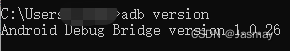
[Solution Solution]
Update the version of adb to 1.0.41, which successfully solved the problem (find the latest version of adb installation package on the Internet, download and decompress it in the original path)

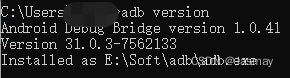
Record the detours you have taken:
**Problem 1: **Just started typing adb devices, but the device list is empty
[Solution]
-
My Computer –> Properties –> Device Manager –> Details –> Hardware ID, record the number after VID, here is 22D9.
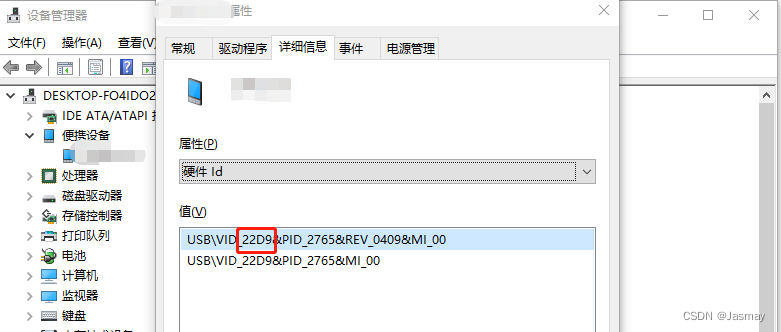
-
Find the adb_usb.ini file on your computer, open it, add the number 0x22D9 you just found in the file, and save it
-
Open cmd, enter to
adb kill-serverclose the service and then enteradb start-serverto open the service, thenadb shellyou can see the device by typing.
adb kill-server
adb start-server
adb shell
**Question 2:** I can see the device, but it prompts devices offline
【Solution】
adb kill-server&&adb start-serveradb reconnect offlinerepeatedly- Check the occupation of port 5037, and exclude the renamed adb
- Replace the USB cable and USB port
- restart cellphone
- reinstall the driver
- revoke usb authorization and try again
- Turn off developer mode and turn it on again
- Try switching the adb version
. It doesn’t work after the above steps, replace adbkey and adbkey.pub
[Summary]
Check the adb version first, make sure it is not a version problem, and then rule out other situations one by one.