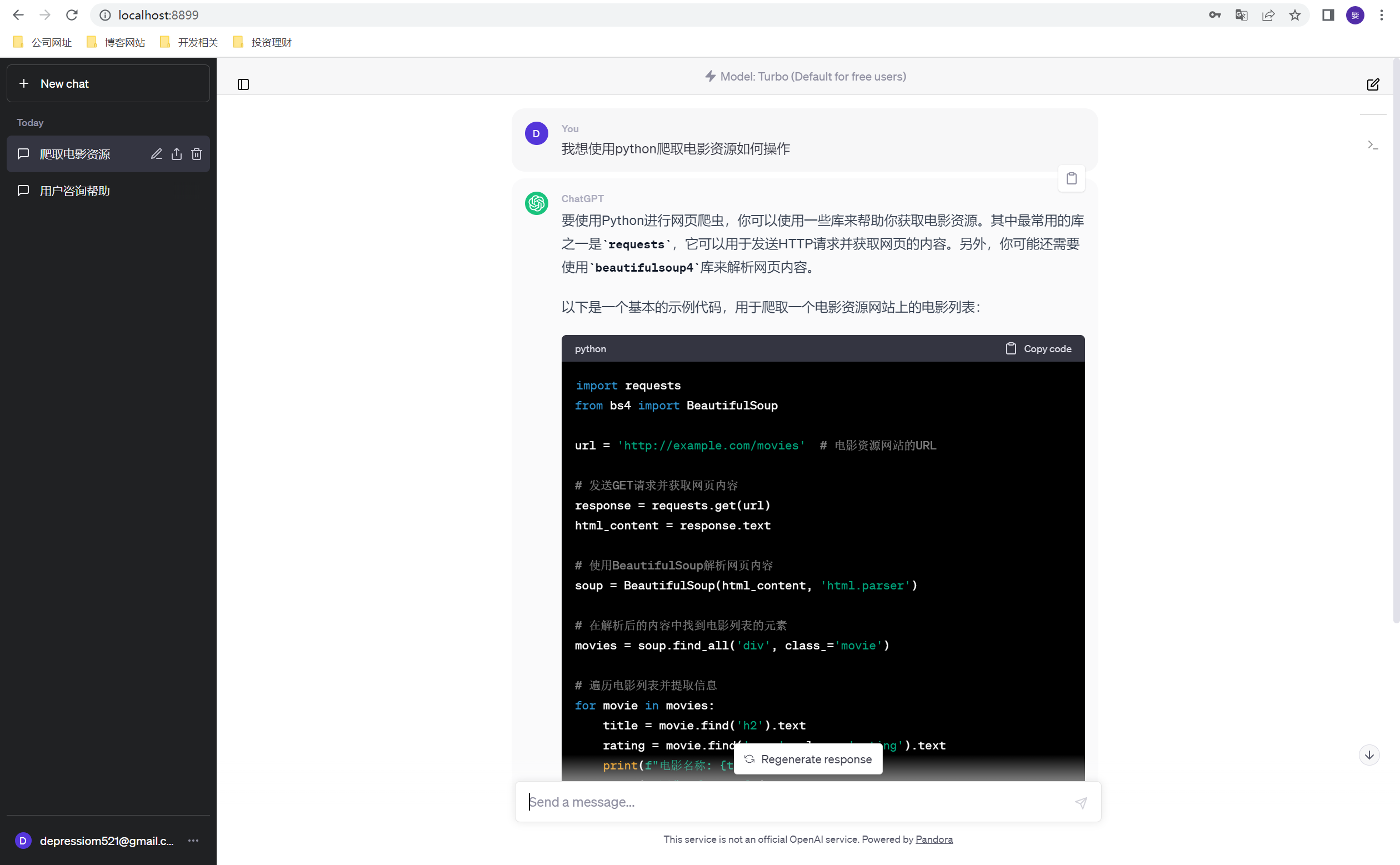Download docker dockers official website
1. Need to restart the computer
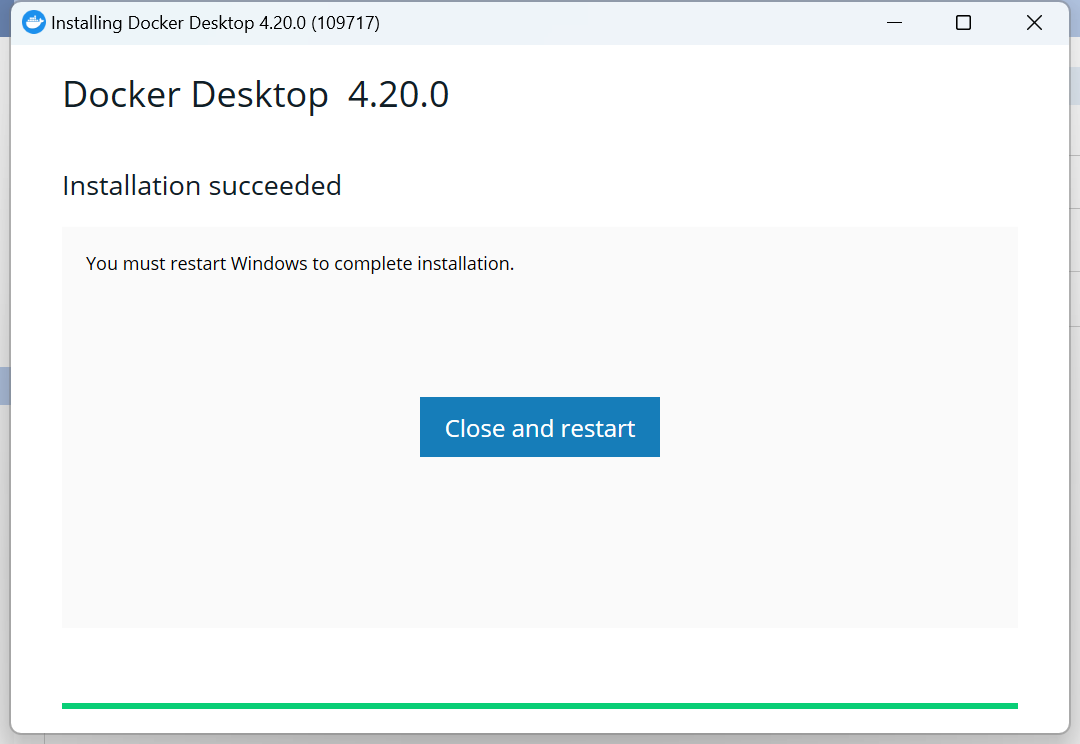
2. Upgrade wsl after restart --update
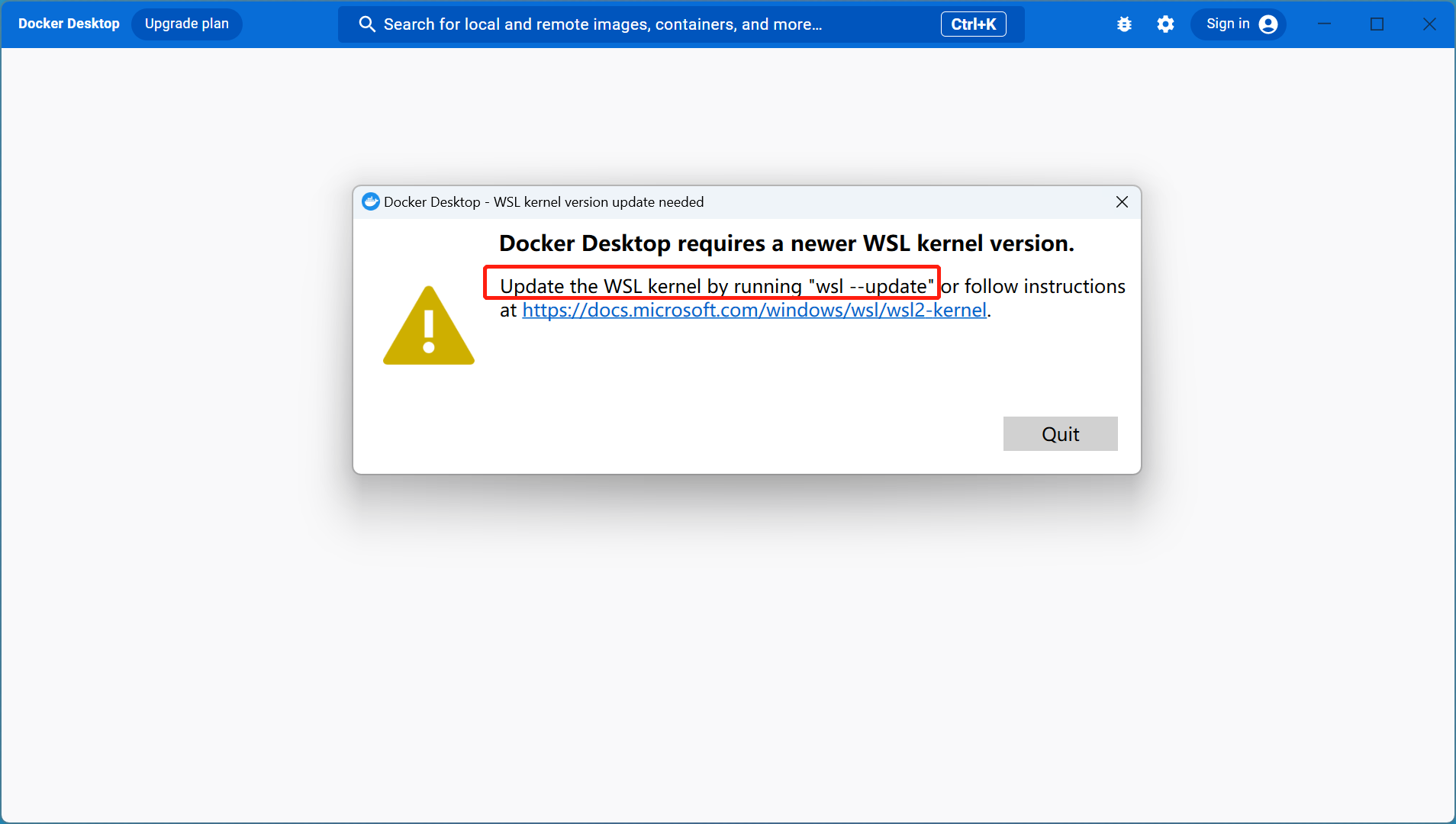
3. Open powershell
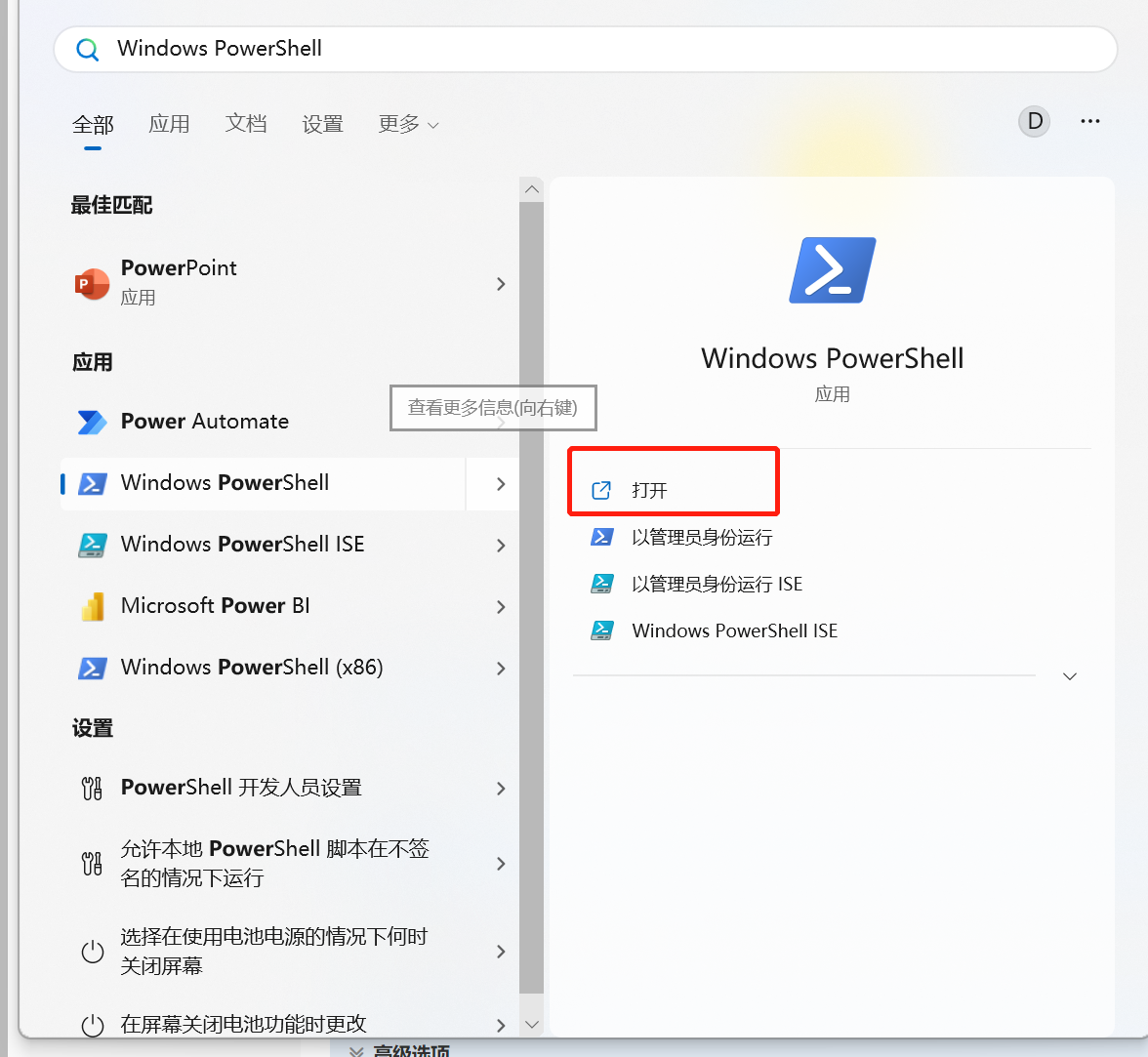
4. Enter the upgrade command
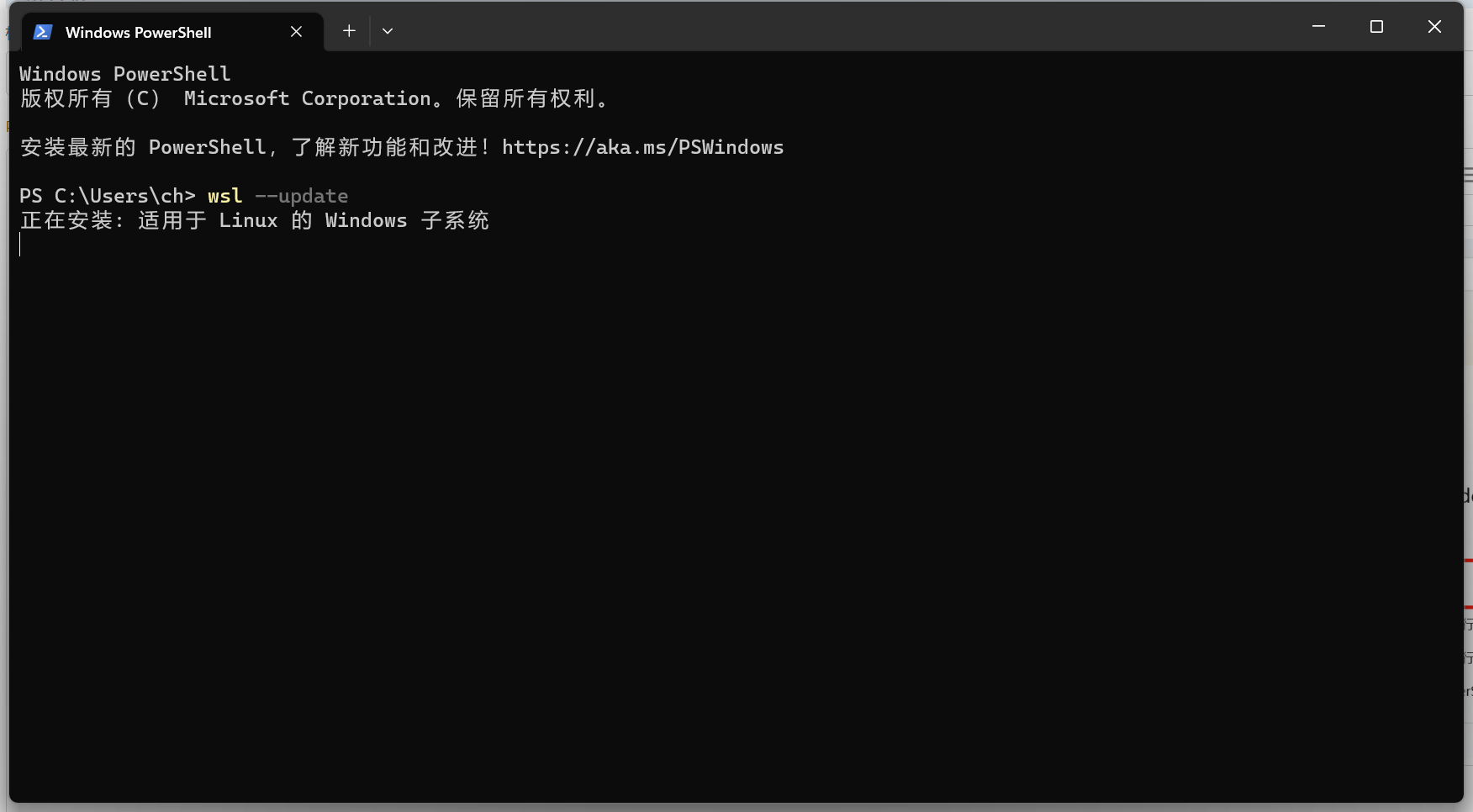
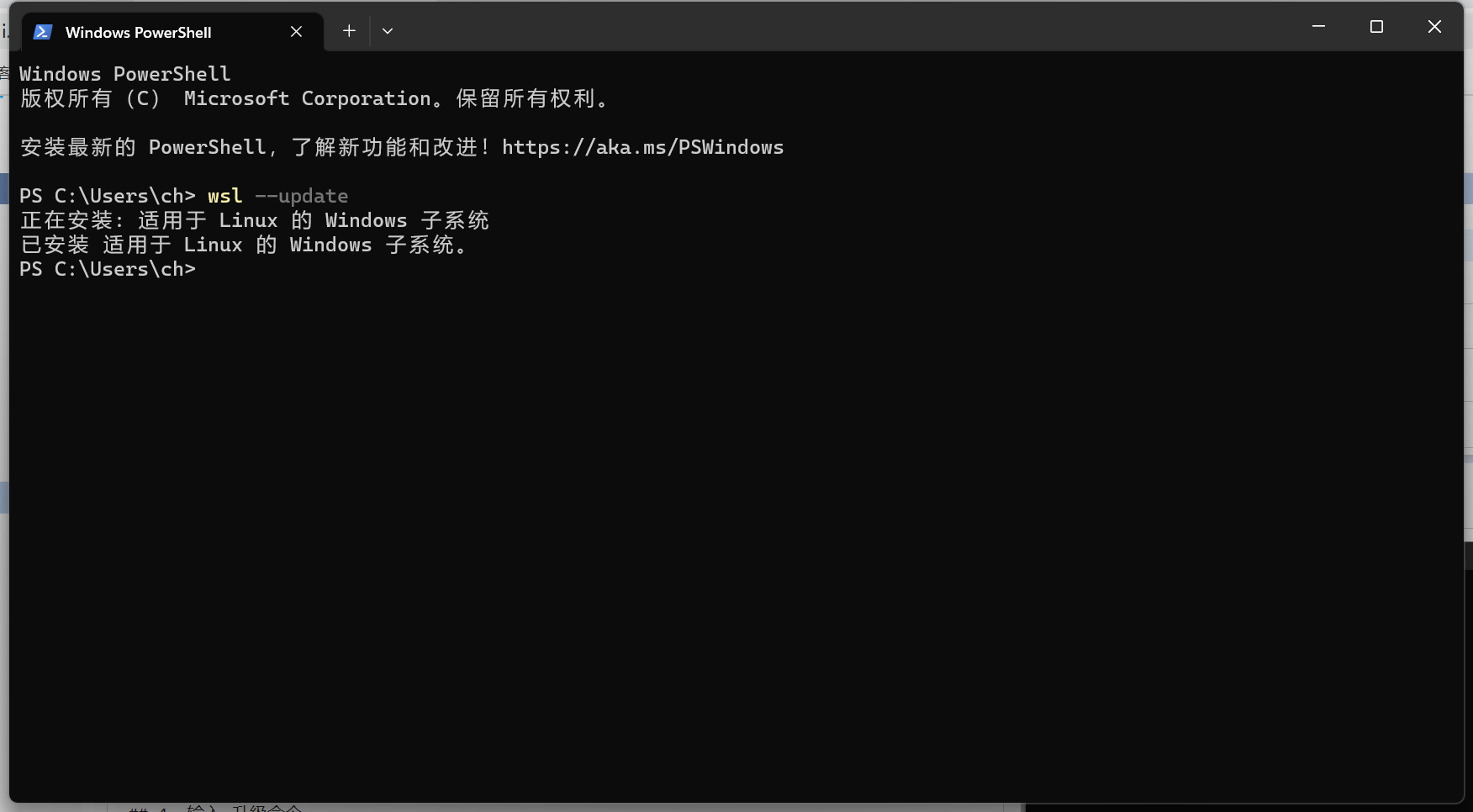
5. Open docker after the installation is complete

Install using the open source project docker
1. Use an open source project: Pandora
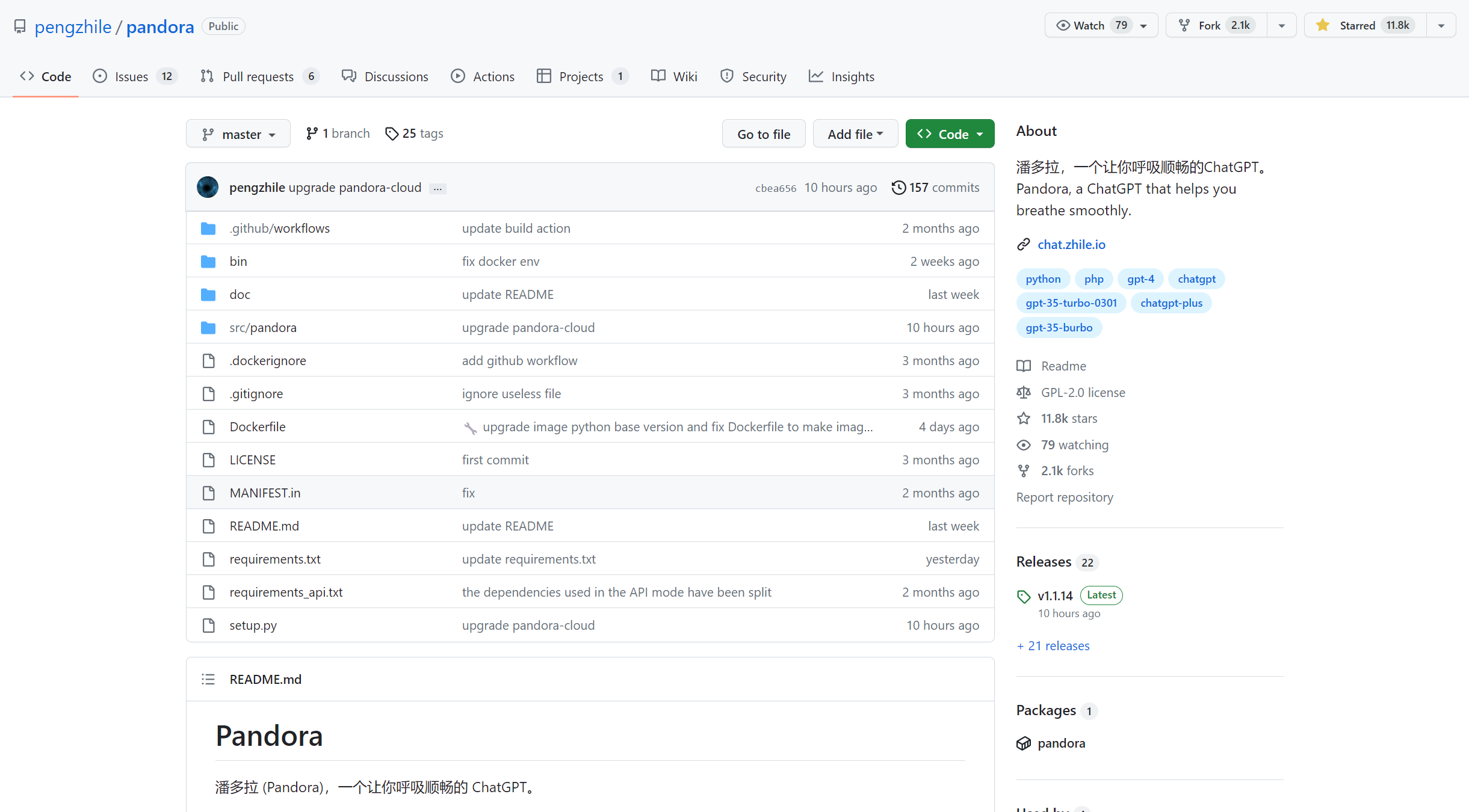
2. One-click installation command
docker pull pengzhile/pandora
docker run -e PANDORA_CLOUD=cloud -e PANDORA_SERVER=0.0.0.0:8899 -p 8899:8899 -d pengzhile/pandora
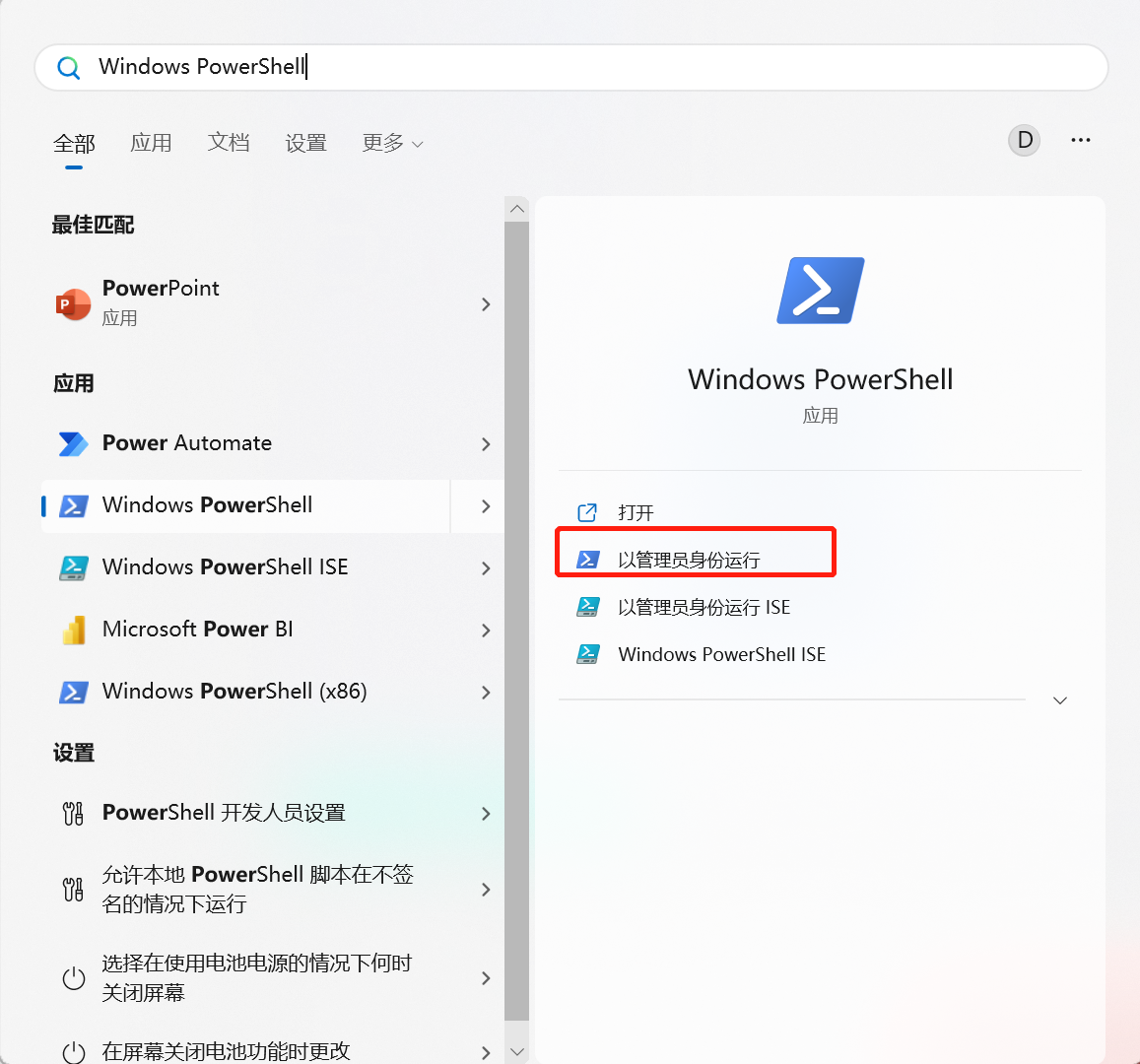
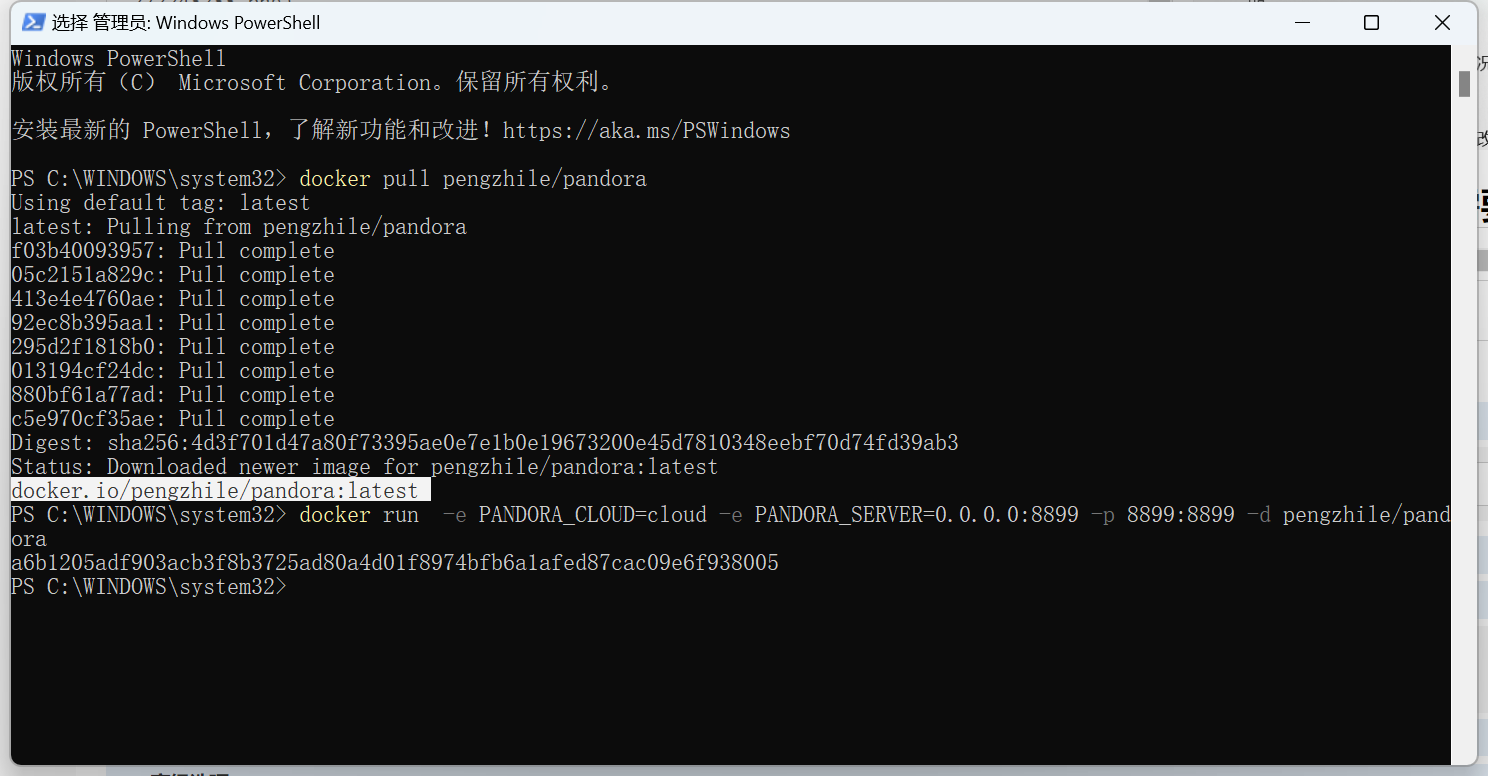
Note: The first installation needs to open the global proxy for installation
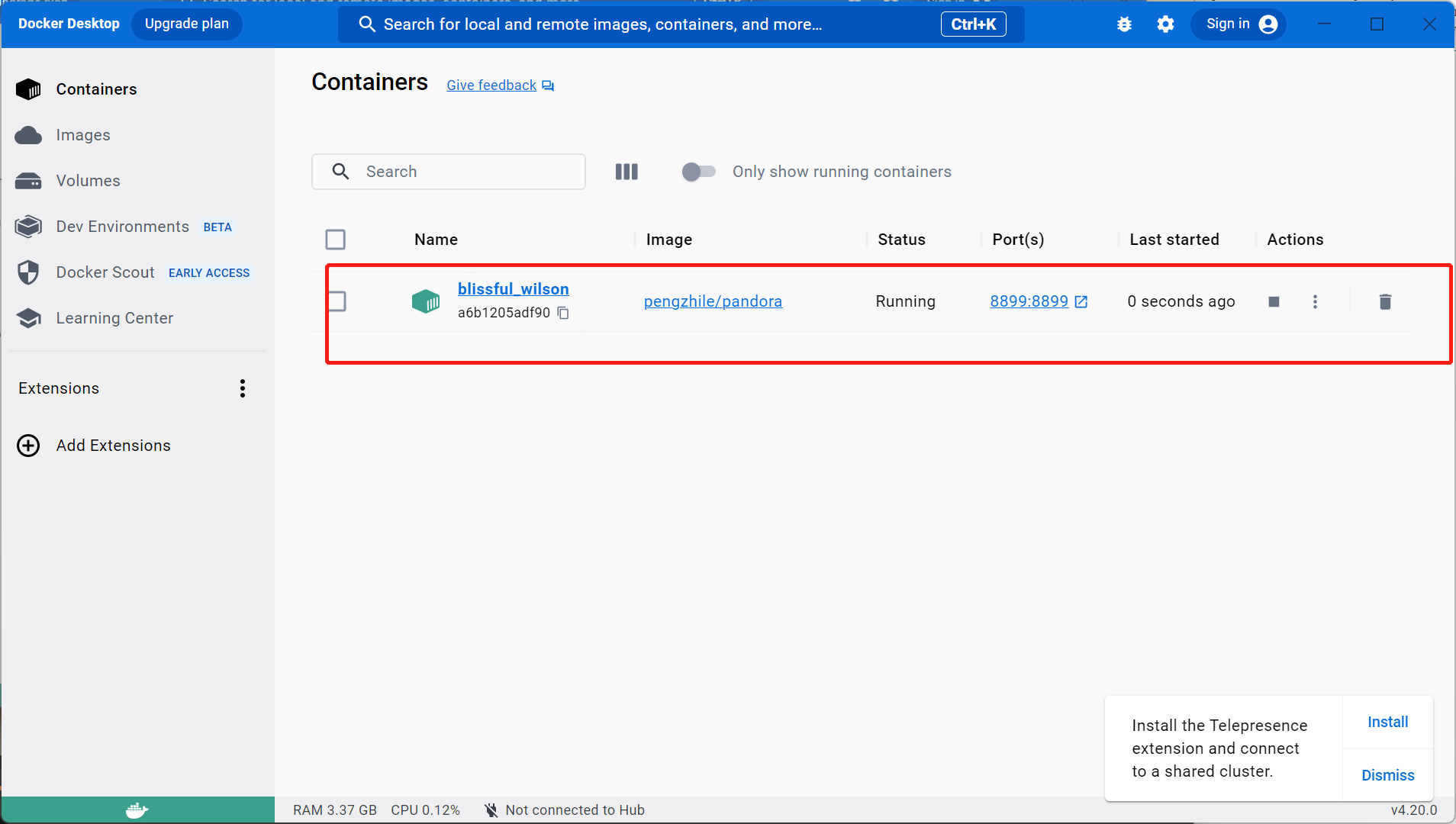
3. Open the interface of the local link, which means that the local chatgpt is successfully built.

4. You need to log in to chatGPT first and then get your own Access TOKEN: http://chat.openai.com/api/auth/session
On the login interface, select the last item continue with access token and enter it in the pop-up window to enter
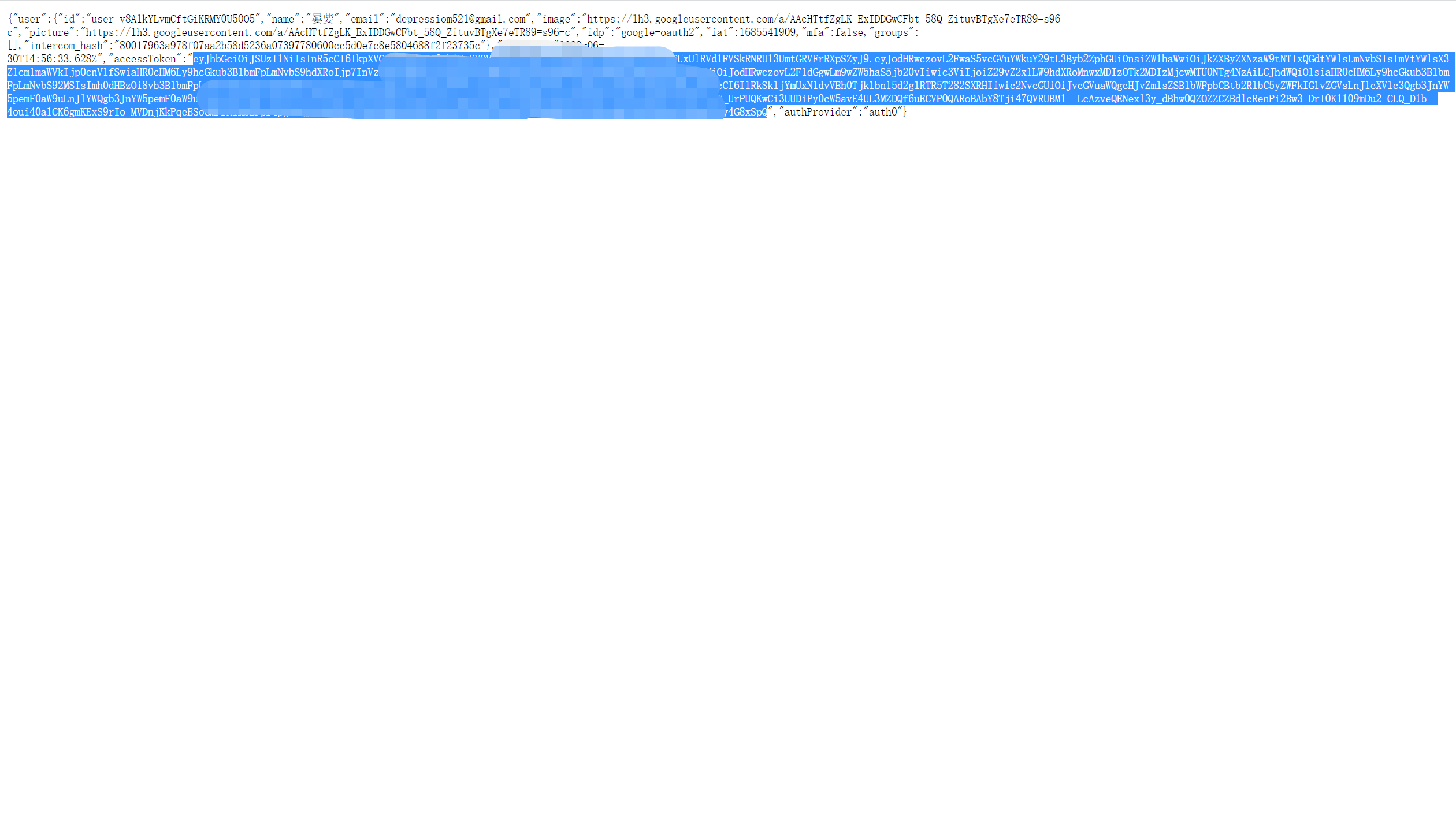
Visit the local link successfully built