Article directory
foreword
提示:开机无感启动后台服务(jar包)
Make the jar package as a service of the Win system, and set it to start automatically.
After the computer is turned on, the background service is automatically started. This article is in the form of a jar package.
1. Preparation tools
- your jar package
- WinSW-x64.exe
- sample-minimal.xml
Download address: https://github.com/winsw/winsw/releases
download WinSW-x64.exe , sample-minimal.xml two files

2. Start configuring the service
- Create an empty folder locally, put the jar package and the two downloaded files into it,
and rename the name to the same name, and create a new log folder (for storing logs)
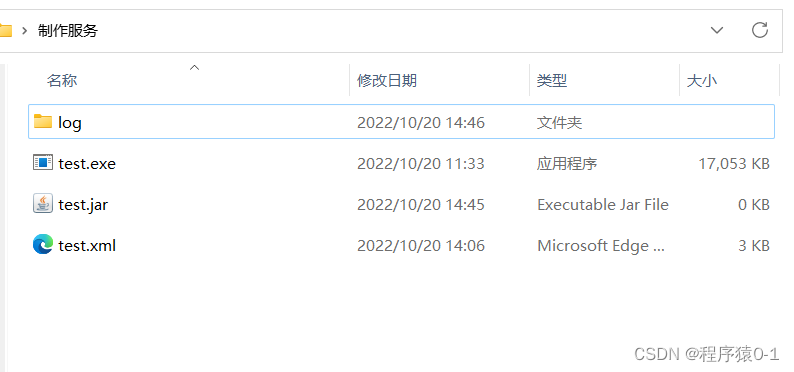
- Edit the sample-minimal.xml file (.xml file)
<service>
<!-- 服务id在windows系统中必须唯一 -->
<id>myapp</id>
<!-- 服务显示名称 -->
<name>MyApp Service (powered by WinSW)</name>
<!-- Service description -->
<description>This service is a service created from a minimal configuration</description>
<!-- java环境变量 -->
<env name="JAVA_HOME" value="%JAVA_HOME%" />
<executable>java</executable>
<!-- jar包位置, %BASE%:自动识别当前文件夹 -->
<arguments>-jar %BASE%\test.jar</arguments>
<!-- 开机自动启动模式:Automatic(默认) -->
<!-- 手动启动: Manual -->
<startmode>Automatic</startmode>
<!-- 日志相关配置 -->
<logpath>%BASE%\log</logpath>
<logmode>rotate</logmode>
</service>
3. Add services
1. Enter cmd in the search box at the top of the current file to open the command window
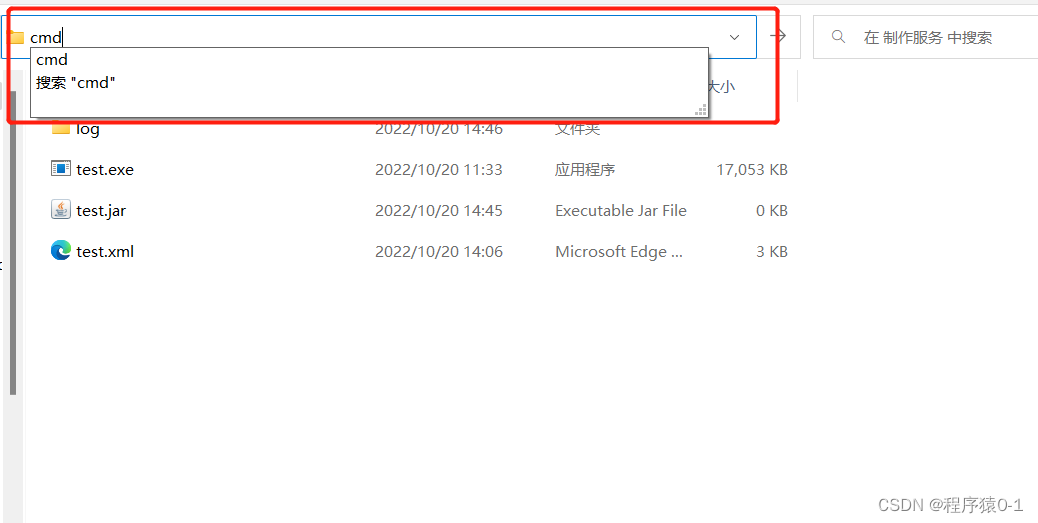
2. Enter the command to add a service
: test.exe install
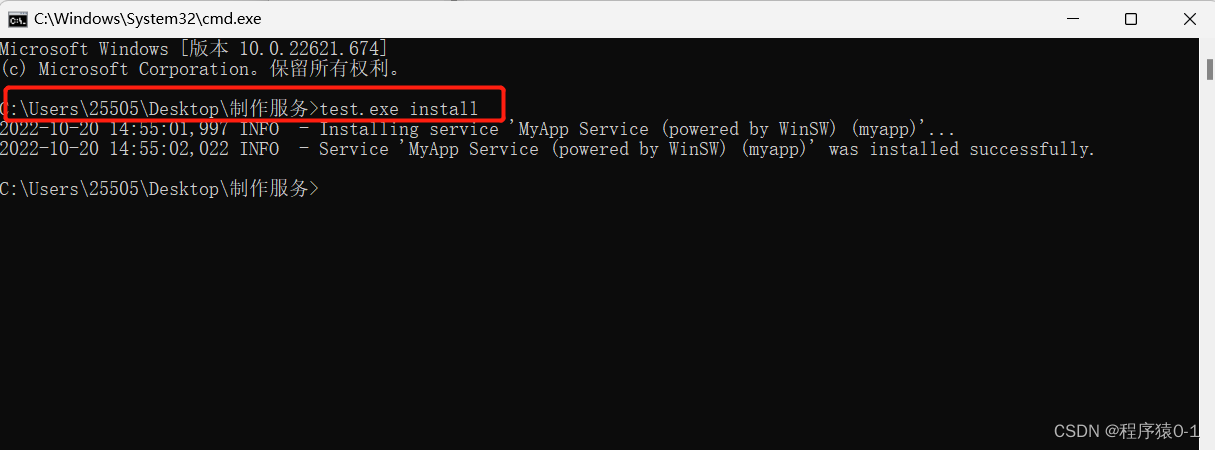
3. Open the computer service to check that it has been successfully added to the service item 4. Other commands
注意:此处的名称是根据sample-minimal.xml文件中的<name>标签命名
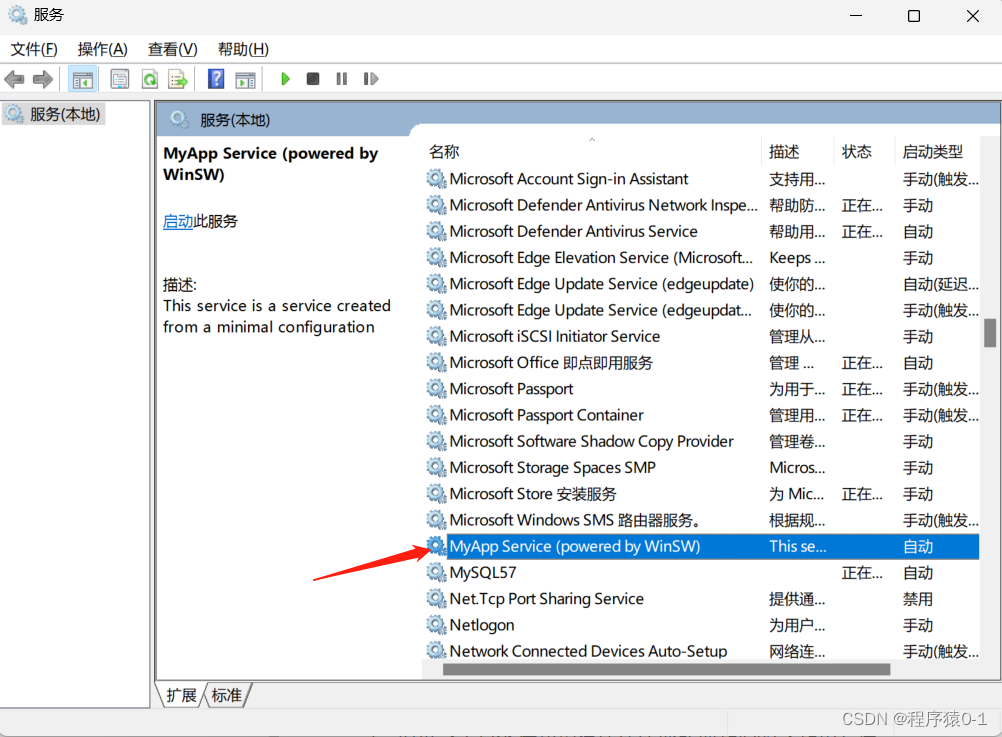
Add service: test.exe install
Start service: test.exe start
Stop service: test.exe stop
Uninstall service: test.exe uninstall
Restart service: test.exe restart
View status: test.exe status
Summarize
Tip: The above are the steps I summarized to start the background service without feeling the boot.