1. Install routing
1. Install vue-router
Vue3 needs to install version 4.0 or above
It is best to install a version below 4.0 for vue2
Install command:
npm install vue-router@next --save // 安装最新版本router
// 如需按版本安装,需将命令行中 next 改成相应的版本。如下:
// npm install [email protected] --saveAfter the installation is complete, check whether vue-router is successfully installed in package.json

Second, configure the router file
Create a new router folder under the src directory, and create a new index.ts file in the router folder. The code is as follows:
import { createRouter, createWebHistory, RouteRecordRaw } from "vue-router";
// 1. 配置路由
const routes: Array<RouteRecordRaw> = [
{
path: "/", // 默认路由 home页面
component: () => import("../views/home/index.vue"),
},
];
// 2.返回一个 router 实列,为函数,配置 history 模式
const router = createRouter({
history: createWebHistory(),
routes,
});
// 3.导出路由 去 main.ts 注册 router.ts
export default router3. Refer to index.ts under router in main.ts
The code in main.ts is as follows:
// import { createApp } from 'vue' // 安装unplugin-auto-import 可注释
import './style.css'
import App from './App.vue'
import { createPinia } from 'pinia' // 引入pinia
import router from "./router/index" // 引入router
const app = createApp(App)
app.use(createPinia())
.use(router)
.mount('#app')4. Add routing component router-view to app.vue
<template>
<router-view></router-view>
</template>At this point: the default redirection of the route is fine. After the project starts, it will jump to the home page configured in the second step.
Sample code: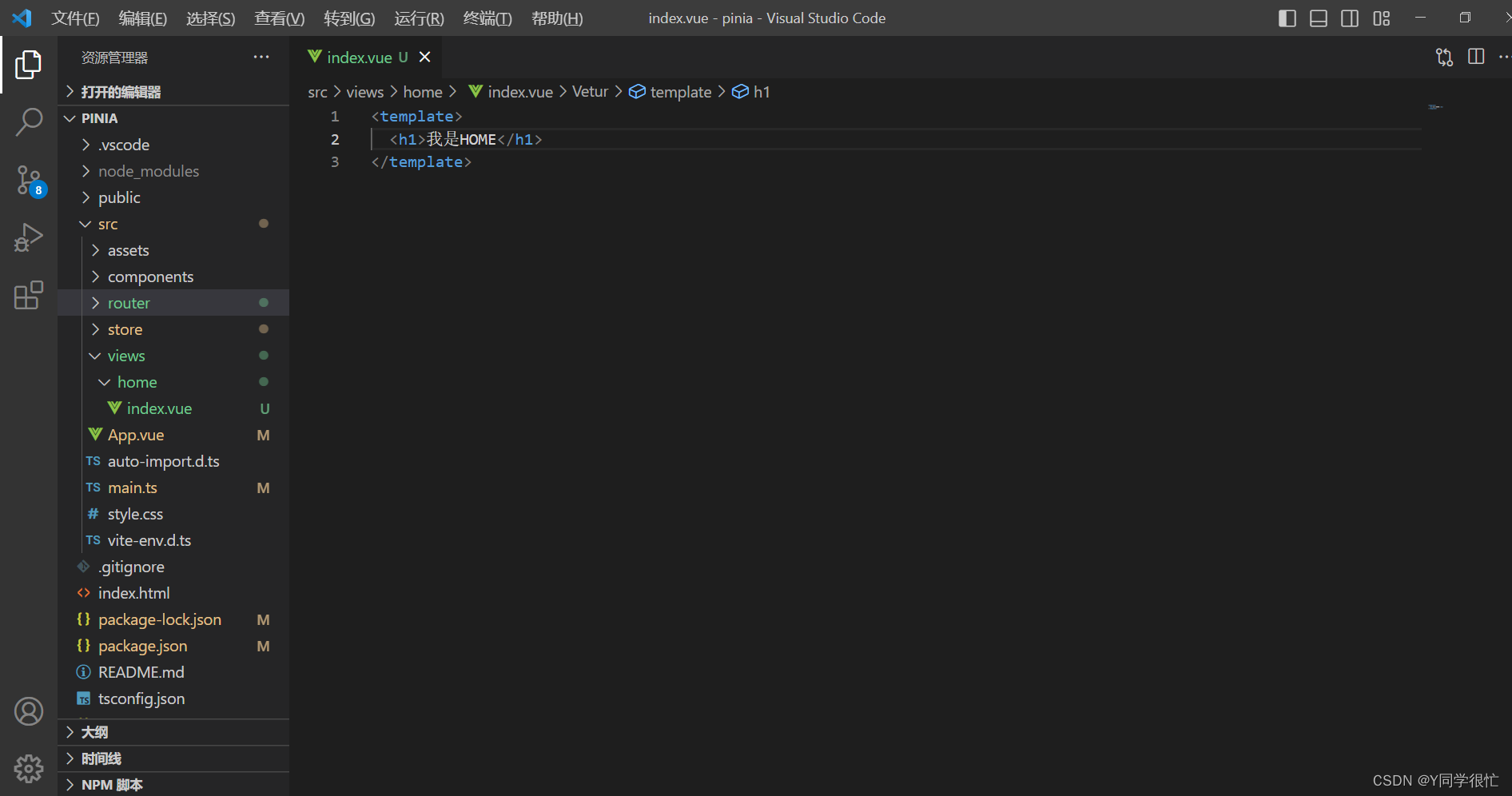
Example page:
