The project is a traffic sign detection and recognition project based on Python and OpenCV, which aims to detect and classify traffic signs using computer vision and deep learning techniques. This article will start by introducing the principle and framework of the project, introduce the implementation process and technical details of the project in detail, and finally give the installation and use methods of the project.
Comparison of before and after results
Before identification
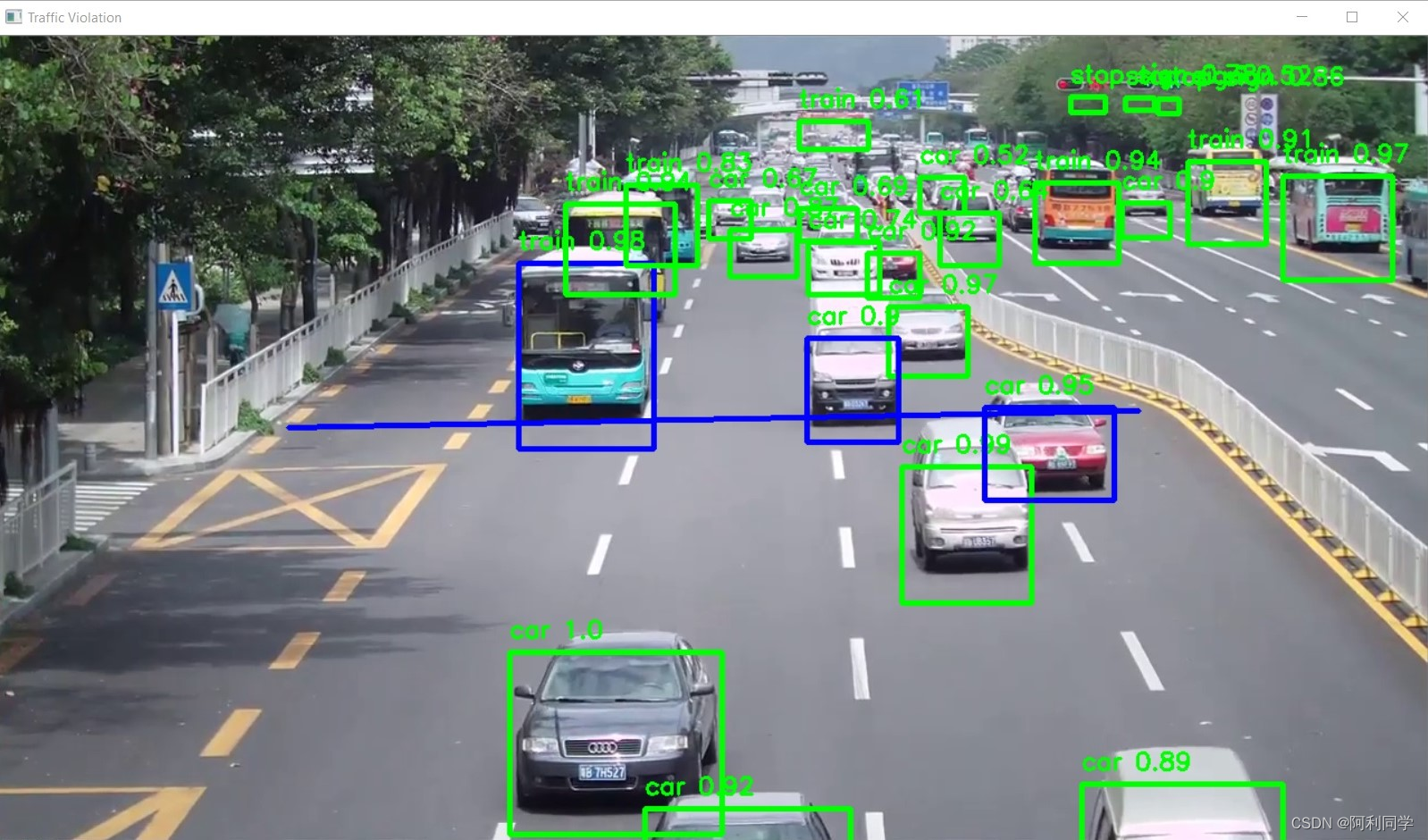
after identification

1. Project principle and framework
The main principle of the Traffic-Sign-Detection project is the detection and classification of traffic signs using computer vision and deep learning techniques. Specifically, the project includes the following main steps:
-
Dataset preparation: collect and organize traffic sign image datasets, including training set, validation set, and test set, and perform data enhancement and preprocessing.
-
Traffic sign detection: Use the HOG+SVM algorithm in the OpenCV library to detect traffic signs and extract features and target areas in the image.
-
Traffic sign classification: Use deep learning techniques to classify traffic signs and classify detected target areas into different traffic sign categories.
-
Traffic sign recognition: recognize the classified traffic signs, and output the name and category of the traffic signs.
-
Project application: Integrating traffic sign detection and recognition into one project, traffic sign detection and recognition can be performed on real-time video streams or static images.
The framework of the project mainly includes the following parts:
-
Data set preparation: In the data set preparation stage, it is necessary to collect and organize traffic sign image data sets, including training sets, validation sets, and test sets, and perform data enhancement and preprocessing.
-
Traffic sign detection: In the traffic sign detection stage, the HOG+SVM algorithm in the OpenCV library is used to detect traffic signs and extract features and target areas in the image.
-
Traffic sign classification: In the traffic sign classification stage, deep learning technology is used to classify traffic signs, and the detected target areas are divided into different traffic sign categories. Commonly used deep learning models include convolutional neural network (CNN) and recurrent neural network (RNN), among which CNN is often used for image classification tasks. In this project, a CNN-based deep learning model is used to extract the features of traffic signs and classify them by training the training set data.
-
Traffic sign recognition: In the traffic sign recognition stage, the classified traffic signs are recognized, and the name and category of the traffic signs are output. Commonly used methods include rule-based methods and deep learning-based methods. In this project, traffic sign recognition is performed using a deep learning based approach.
-
Project application: Integrating traffic sign detection and recognition into one project, traffic sign detection and recognition can be performed on real-time video streams or static images. In this project, the entire process of traffic sign detection and recognition is realized by using Python language, and a GUI interface is provided for interactive operation.
2. Project realization process and technical details
1. Dataset preparation
In the data set preparation stage, it is necessary to collect and organize traffic sign image data sets, including training sets, validation sets, and test sets, and perform data enhancement and preprocessing.
The collection and organization of data sets can be carried out by methods such as web crawlers. In this project, the German Traffic Sign Recognition Benchmark (GTSRB) and the Belgian Traffic Sign Recognition Benchmark (BTSRB) datasets were used, including 43 traffic sign categories and 62 traffic sign categories . The images in the dataset are inconsistent in size and resolution and require preprocessing and normalization.
Dataset enhancement can be done through methods such as image transformation and noise addition to increase the diversity and robustness of the dataset. In this project, image transformation methods such as random rotation, translation, scaling, and inversion, and noise addition methods such as Gaussian noise and salt and pepper noise are used.
2. Traffic sign detection
In the traffic sign detection stage, the HOG+SVM algorithm in the OpenCV library is used to detect the traffic signs, and the features and target areas in the image are extracted.
The HOG (Histogram of Oriented Gradients) feature is a commonly used image feature description method that can be used for target detection and classification tasks. In this project, HOG features are used to describe traffic sign images, and SVM (Support Vector Machine) algorithm is used to classify target areas.
Specifically, use the cv2.HOGDescriptor() function in OpenCV to extract HOG features, and use the cv2.ml.SVM_create() function to create an SVM classifier. In the training phase, the extracted HOG features and corresponding labels are input into the SVM classifier for training; in the testing phase, the HOG feature extraction and SVM classification are performed on the input image to obtain the target area and category of traffic signs.
3. Classification of traffic signs
In the traffic sign classification stage, deep learning technology is used to classify traffic signs, and the detected target areas are divided into different traffic sign categories. In this project, a CNN-based deep learning model is used to classify traffic signs.
Specifically, use Python's Keras library to build a CNN model, including convolutional layers, pooling layers, fully connected layers, and output layers. In the training phase, the traffic sign images are input into the CNN model for training, and the model parameters are adjusted through the backpropagation algorithm. In the test phase, the input target area is classified to obtain the category of traffic signs.
4. Traffic sign recognition
In the stage of traffic sign recognition, the classified traffic signs are recognized, and the names and categories of traffic signs are output. In this project, traffic sign recognition is performed using a deep learning based approach.
Specifically, use Python's Keras library to build a deep learning model, including convolutional layers, pooling layers, fully connected layers, and output layers. In the training phase, the traffic sign images are input into the model for training, and the model parameters are adjusted through the backpropagation algorithm. In the test phase, the classified traffic signs are recognized, and the names and categories of the traffic signs are output.
For the recognition of traffic signs, rule-based or deep learning-based methods can be used. In this project, using a deep learning-based approach, the recognition of traffic signs is transformed into a classification problem, which is achieved by training a deep learning model.
5. Project application
Integrating traffic sign detection and recognition into one project, traffic sign detection and recognition can be performed on live video streams or still images. In this project, the entire process of traffic sign detection and recognition is realized by using Python language, and a GUI interface is provided for interactive operation.
Specifically, the GUI interface is implemented using the Tkinter library of Python, including functions such as file selection, video playback, traffic sign detection and recognition, and so on.
Before configuring the environment, you need to confirm that the computer has installed the following software and libraries:
- Python 3.x
- OpenCV library
- Keras library
- Tensorflow library
- NumPy library
- Tkinter library
- Scikit-learn library
If the above software and libraries are not installed, you need to download and install them first. These libraries can be installed through Python's package management tool pip, for example:
pip install opencv-python
pip install keras
pip install tensorflow
pip install numpy
pip install tkinter
pip install scikit-learn
After the installation is complete, you can start to configure the environment and run the Traffic-Sign-Detection project. The specific steps are as follows:
- Download project code
Download directly using the git command:
git clone https://github.com/andrewdcampbell/Detection.git
- Prepare dataset
The German traffic sign dataset and the Belgian traffic sign dataset have been included in the project, and these datasets can be directly used for training and testing. If you need to use your own dataset, you need to organize and prepare the dataset according to a certain format. For the specific format, please refer to the dataset format in the project.
- training model
Before training the model, you need to ensure that the dataset is prepared and organized in a specified format. In the project, the script file train.py for training the model has been provided, and the following command can be used to start the training:
python train.py --dataset path/to/dataset --model output/path/to/model
Among them, the --dataset parameter specifies the path of the dataset, and the --model parameter specifies the path of the output model. The training process may take some time, depending on dataset size and computer performance.
- test model
After the training is complete, you can use the test model script file test.py to test the performance of the model. The tests can be started with the following command:
python test.py --dataset path/to/dataset --model path/to/model
Among them, the --dataset parameter specifies the test dataset path, and the --model parameter specifies the model path used by the test. After the test is complete, the accuracy and other performance indicators of the model will be output.
- Running Traffic Sign Detection and Recognition
After the test is completed, the script file run.py for traffic sign detection and recognition can be used to run the entire project. You can start running with the following command:
python run.py --model path/to/model
Among them, the --model parameter specifies the model path to use. After starting, a GUI interface will pop up, and you can choose static images or real-time video streams for traffic sign detection and recognition. The detection and identification results will be displayed in the GUI interface.
- improvement project
The Traffic-Sign-Detection project can be improved and optimized as needed. For example, more advanced deep learning models, more image enhancement methods, and better traffic sign recognition methods can be used to improve the performance of the project. In addition, the project can also be integrated into other application scenarios, such as autonomous driving, intelligent transportation, etc.
3. Summary
The Traffic-Sign-Detection project is a traffic sign detection and recognition project based on Python and OpenCV, which aims to detect and classify traffic signs using computer vision and deep learning techniques. This article starts with introducing the principle and framework of the project, introduces the implementation process and technical details of the project in detail, and finally gives the installation and use methods of the project.
During the implementation, steps such as dataset preparation, traffic sign detection, traffic sign classification, and traffic sign recognition need to be carried out and integrated into one project. The specific technical details include using HOG+SVM algorithm for traffic sign detection, using CNN-based deep learning model for traffic sign classification and recognition, and using Python's Tkinter library to realize GUI interface, etc.
When configuring the environment and running the project, you need to ensure that the computer has installed the necessary software and libraries, and prepare the data set according to the specified format. You can use the train.py and test.py script files for model training and testing, and use the run.py script file to run the entire project.
Finally, the Traffic-Sign-Detection project can be further improved and optimized to improve the performance of detection and recognition, and can be integrated into other application scenarios.