1. Determine whether the current disk remaining space is 20G. If it is less than 20G, an alarm email will be sent to the administrator, and the disk remaining space will be checked once a day.
Step 1: Create a script named shell1.sh as follows:
vim shell1.sh
Step 2: Make a plan In the shell1 file, the command is as follows:

#!/bin/bash
test1=`df -m | grep -w "/" | tr -s " " | cut -d " " -f4`
str1="您最近磁盘小于20G,请及时查看"
if [ "$test1" -lt 20000 ]
then
echo "$str1" | mail -s "$str1" [email protected]
fi
Step 3: Modify the send in the mailbox file and try to send the file
vim /etc/s-nail.rc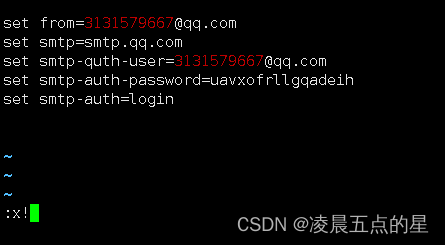
pass: When the following situation occurs: Because it is an Alibaba Cloud server, port 25 may be blocked, and port 465 must be used instead, so pay attention to adding the port to the smtp configuration in the configuration content:
set smtp=smtp.exmail.qq.com:465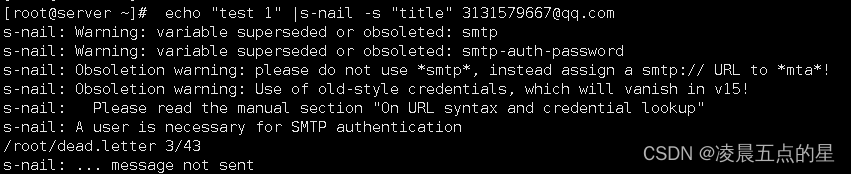
Step Three: Install the Service
![]()
yum install postfix s-nail
Step 4: Try to send to the administrator email
echo "test 1" |s-nail -s "title" [email protected]Step 5: Detect and try to run
Add permissions to the file and run the file
chmod +x shell1.sh./shell1.sh2. Determine whether the web service is running (1. Check whether the program is running by checking the process, 2. Check whether the program is running by checking the port), if not, start the service and configure firewall rules.
Step 1: Add httpd service
yum install httpd -y 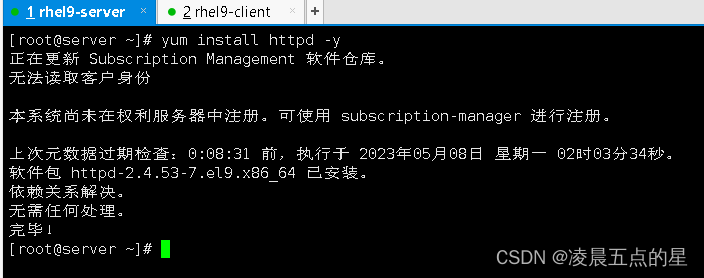
Step 2: Create script shell2.sh
vim shell2.shProcess judgment:
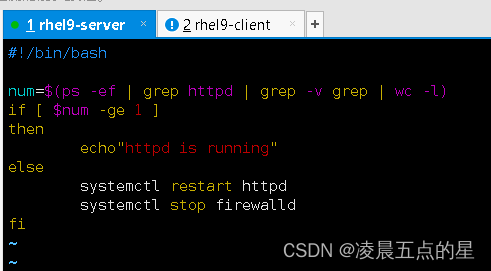
#!/bin/bash
num=$(ps -ef | grep httpd | grep -v grep | wc -l)
if [ $num -ge 1 ]
then
echo"httpd is running"
else
systemctl restart httpd
systemctl stop firewalld
fi
Step Three: Test the Service

Step 4: Modify the port in the script
Port judgment:
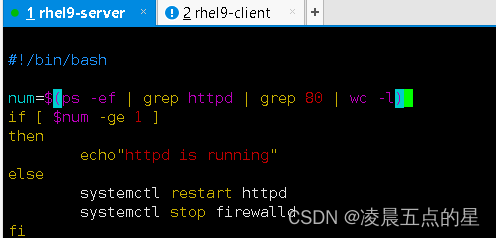
Step 5: Test the service

3. Use the curl command to access the web service of the second question to see if it can be accessed normally. If it can be accessed normally, it will return web server is running; if it cannot be accessed normally, it will return a status code of 12.
Step 1: Write the shell3.sh file as follows:

#!/bin/bash
curl -s 192.168.170.128 > /dev/null
if [[ $? = 0 ]]
then
echo " web server is runnning "
else
exit 12
fi
~ Step Two: Test
