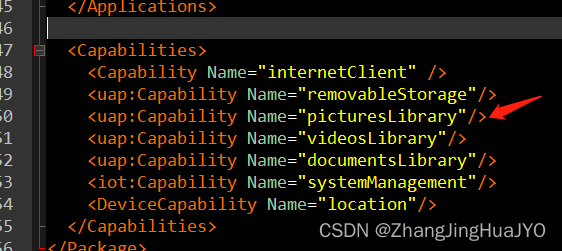-
In the development of Hololens2, it is often necessary to create folders and files. The method is different from that of C# ordinary Windows PC. You can create files and folders in the following ways.
-
Create a file in the "Music" or "PictureLibrary" folder, the file is a byte stream format:
private async void CreatFileToPicLibrary(string Filename, byte[] Bytedata)
{
StorageFolder storageFolder = await KnownFolders.GetFolderForUserAsync(null /* current user */, KnownFolderId.PicturesLibrary);
try
{
var file = await storageFolder.CreateFileAsync(Filename, CreationCollisionOption.ReplaceExisting);
FileIO.WriteBytesAsync(file, Bytedata);
}
catch (Exception ex)
{
}
}
If you want to create a new folder inside, you can change it to the following code:
private async void CreatFileToPicLibrary(string Filename, byte[] Bytedata)
{
StorageFolder storageFolder = await KnownFolders.GetFolderForUserAsync(null /* current user */, KnownFolderId.PicturesLibrary);
StorageFolder storageFolder2 = await storageFolder.CreateFolderAsync("intric");
try
{
var file = await storageFolder2.CreateFileAsync(Filename, CreationCollisionOption.ReplaceExisting);
FileIO.WriteBytesAsync(file, Bytedata);
}
catch (Exception ex)
{
}
}
- New files need to add permissions:
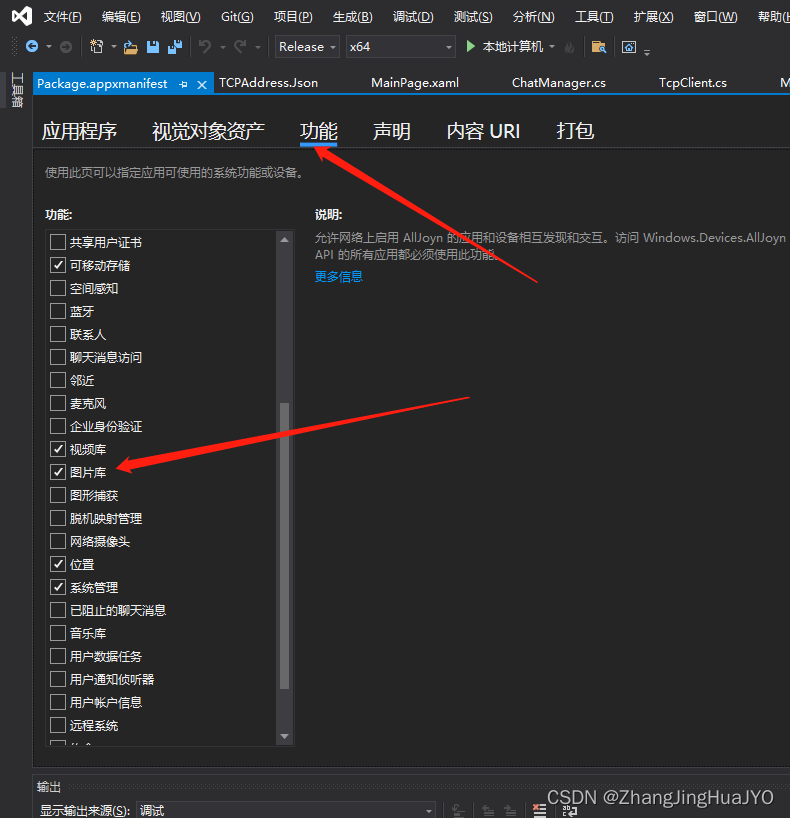
- Or directly open Package.appxmanifestthe file and add the following code: