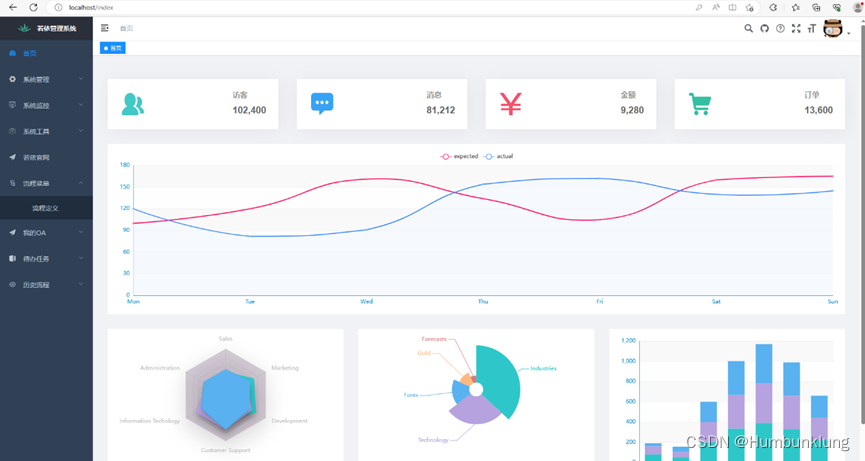Table of contents
3 Modify the configuration file
0 Platform introduction
Open source low-code platforms with workflow engines are rare. This is based on the workflow version low-code platform developed by Ruoyi, MIT open source agreement, separation of front and back ends, using Vue framework on the front end, and SpringBoot on the back end.
Ruoyi-vue-activiti version warehouse address referenced in this article: https://gitee.com/smell2/ruoyi-vue-activiti
1 Create a database
The platform uses MySQL data by default. Taking this type of database as an example, create the database "ruoyi-vue-activiti7" (refer to the database link string in application-dev.yml).
Run the SQL script under the sql folder in the source code directory to create the data table structure and initialize the data.
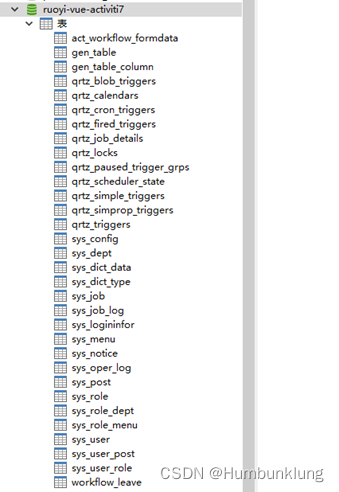
2 Redis cache database
Run the Redis middleware, because the platform needs to use the Redis.
3 Modify the configuration file
(1) Find the database and Redis middleware configuration files according to the active profile in
ruoyi-vue-activiti\ruoyi-admin\src\main\resources\application.yml , the default is application-dev.yml.
(2) Modify
the Redis configuration in ruoyi-vue-activiti\ruoyi-admin\src\main\resources\application-dev.yml, and link to sign the Redis service.
(3) Find the database configuration item according to application.yml, and modify it to the aforementioned database link.
4 Modify maven dependencies
When the compiled JDK is higher than 1.8, because the JDK environment no longer contains the jaxb-api package, the following error will result when the user logs in after running:
“Handler dispatch failed;nested exception is java.lang.NoClassDefFoundError: javax/xml/bind/Datatyp”
For JDK above 1.8, find the ruoyi-vue-activiti\ruoyi-admin\pom.xml file and add the following dependencies:
<!-- JDK 1.8以上版本javax.xml.bind问题 -->
<dependency>
<groupId>javax.xml.bind</groupId>
<artifactId>jaxb-api</artifactId>
<version>2.3.0</version>
</dependency>
<dependency>
<groupId>com.sun.xml.bind</groupId>
<artifactId>jaxb-impl</artifactId>
<version>2.3.0</version>
</dependency>
<dependency>
<groupId>com.sun.xml.bind</groupId>
<artifactId>jaxb-core</artifactId>
<version>2.3.0</version>
</dependency>
<dependency>
<groupId>javax.activation</groupId>
<artifactId>activation</artifactId>
<version>1.1.1</version>
</dependency>5 running background
Maven compiles and packages, and runs background programs. Taking jar as an example, run the main method in ruoyi-vue-activiti\ruoyi-admin\src\main\java\com\ruoyi\RuoYiApplication.java.
6 Run the front end
The front end is the content in the ruoyi-ui folder, just run it after npm install.
7 running effect
The running effect is as follows, with workflow definition function.