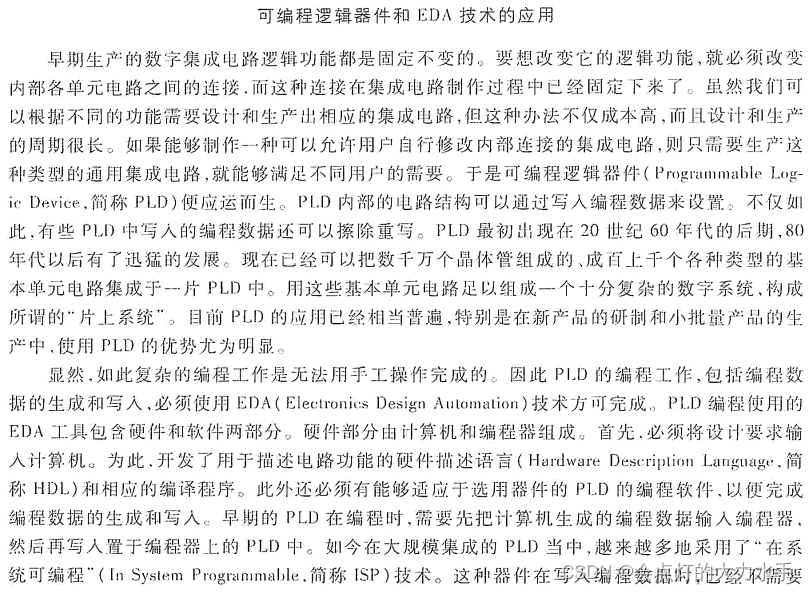Table of contents
1. Use PDF Shaper Pro to split pdf
2. Use ComicEnhancerPro to process split pictures
3. Use PDF Shaper Pro to merge pictures into pdf
foreword
I recently reviewed mathematics for the postgraduate entrance examination, and then buying books is really expensive. After printing out the pdf found on the Internet for the first time, I found it was very unclear, and then I started to think of ways to sharpen the pdf. The tools I used were ComicEnhancerPro and PDF Shaper Pro . , the general principle is to split the pdf into pictures and put them in a folder, then process the pictures in batches, and then restore the pictures after batch processing to pdf. The tool software link is here (to be added later)
text
Take the pdf file I need to print as an example
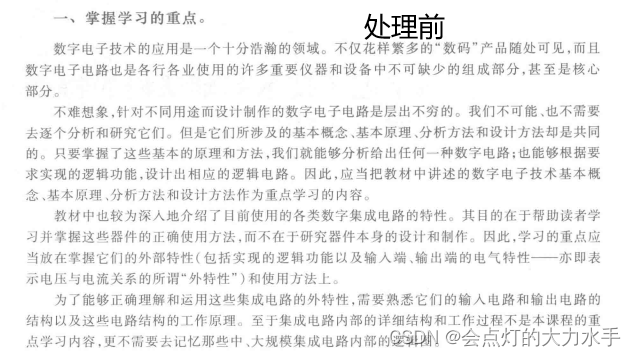
1. Use PDF Shaper Pro to split pdf

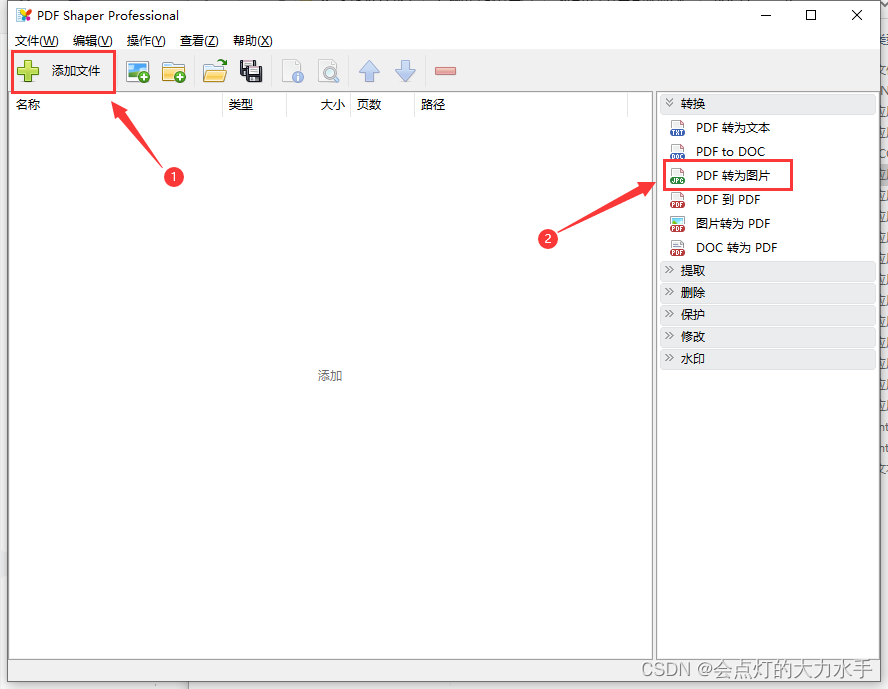
Open the file that needs to be split, and then select pdf to picture
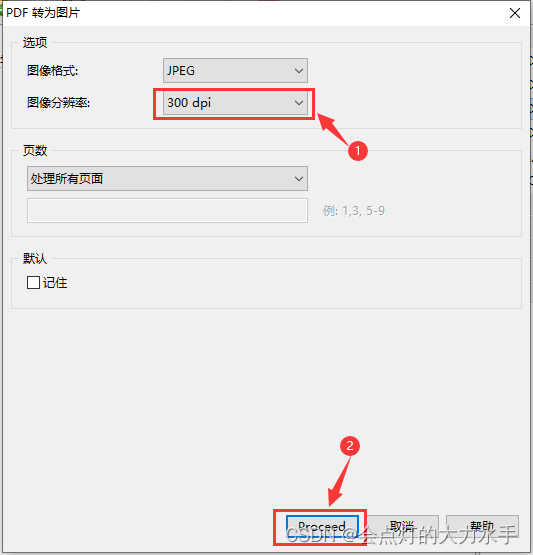
The higher the image resolution, the better, then select proceed and select the storage location of the split image (in the newly created folder), and wait for the completion
2. Use ComicEnhancerPro to process split pictures
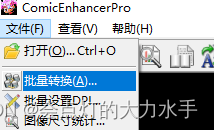
Select batch conversion
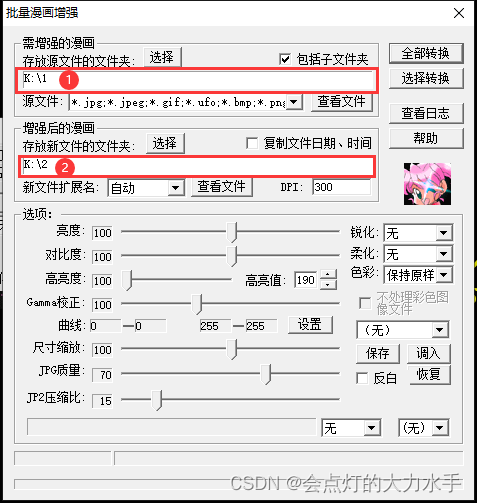
Select the folder where the pictures to be processed are located and the folder where the processed files are stored

Choose the level of sharpening and softening. This is set according to your needs. I choose this one that I think is more comfortable. Of course, the higher the JPG quality, the better.

This piece can do a treatment for the background, I don’t understand, but I think it’s quite powerful
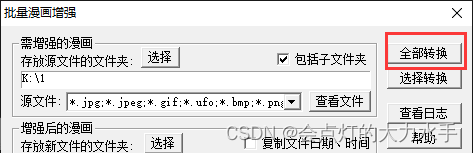
convert! ! !
3. Use PDF Shaper Pro to merge pictures into pdf
Similar to step 1, select the processed image folder, select all images, add them, and merge them into pdf
Don't worry about the order will be messed up, the order has been added to the name of each picture in the first step of splitting